Lexmark C3326dw Handleiding
Bekijk gratis de handleiding van Lexmark C3326dw (140 pagina’s), behorend tot de categorie Printer. Deze gids werd als nuttig beoordeeld door 94 mensen en kreeg gemiddeld 5.0 sterren uit 47.5 reviews. Heb je een vraag over Lexmark C3326dw of wil je andere gebruikers van dit product iets vragen? Stel een vraag
Pagina 1/140

C3224, C3326, CS331 Printers
User's Guide
July 2019 www.lexmark.com
Machine type(s):
1500
Models:
218, 638

Contents
Safety information........................................................................................ 5
Conventions.......................................................................................................................................................... 5
Product statements............................................................................................................................................. 5
Learn about the printer................................................................................ 8
Finding information about the printer.............................................................................................................8
Printer configuration..........................................................................................................................................10
Using the control panel.................................................................................................................................... 10
Understanding the status of the indicator light........................................................................................... 11
Selecting paper....................................................................................................................................................11
Set up, install, and configure.....................................................................16
Selecting a location for the printer................................................................................................................ 16
Attaching cables................................................................................................................................................. 17
Loading paper and specialty media..............................................................................................................18
Installing and updating software, drivers, and firmware.........................................................................22
Networking..........................................................................................................................................................23
Printing the Menu Settings Page...................................................................................................................25
Secure the printer.......................................................................................26
Erasing printer memory................................................................................................................................... 26
Restoring factory default settings................................................................................................................. 26
Statement of Volatility...................................................................................................................................... 26
Print.............................................................................................................. 27
Printing from a computer.................................................................................................................................27
Printing from a mobile device........................................................................................................................ 27
Configuring confidential jobs......................................................................................................................... 28
Printing confidential and other held jobs....................................................................................................29
Printing a font sample list................................................................................................................................30
Placing separator sheets between copies................................................................................................. 30
Canceling a print job........................................................................................................................................ 30
Adjusting toner darkness................................................................................................................................. 31
Contents 2

Use printer menus...................................................................................... 32
Menu map............................................................................................................................................................32
Device...................................................................................................................................................................32
Print....................................................................................................................................................................... 39
Paper.....................................................................................................................................................................45
Network/Ports.....................................................................................................................................................46
Security................................................................................................................................................................ 59
Reports.................................................................................................................................................................62
Troubleshooting.................................................................................................................................................63
Maintain the printer....................................................................................64
Checking the status of parts and supplies................................................................................................. 64
Configuring supply notifications....................................................................................................................64
Setting up e‑mail alerts....................................................................................................................................64
Viewing reports..................................................................................................................................................65
Ordering parts and supplies...........................................................................................................................65
Replacing parts and supplies......................................................................................................................... 68
Cleaning the printer.......................................................................................................................................... 77
Saving energy and paper................................................................................................................................ 77
Moving the printer to another location........................................................................................................ 78
Shipping the printer.......................................................................................................................................... 79
Troubleshoot a problem............................................................................ 80
The printer is not responding........................................................................................................................ 80
Network connection problems....................................................................................................................... 81
Issues with supplies..........................................................................................................................................82
Clearing jams......................................................................................................................................................83
Paper feed problems.........................................................................................................................................91
Printing problems.............................................................................................................................................. 93
Color quality problems.................................................................................................................................... 121
Contacting customer support.......................................................................................................................124
Recycle and dispose................................................................................. 125
Recycling Lexmark products.........................................................................................................................125
Recycling Lexmark packaging......................................................................................................................125
Returning Lexmark cartridges for reuse or recycling................................. ................................. ...........125
Contents 3
Product specificaties
| Merk: | Lexmark |
| Categorie: | Printer |
| Model: | C3326dw |
| Kleur van het product: | Black, White |
| Ingebouwd display: | Ja |
| Gewicht: | 16100 g |
| Breedte: | 411.2 mm |
| Diepte: | 394.1 mm |
| Hoogte: | 243.7 mm |
| Gewicht verpakking: | 19100 g |
| Breedte verpakking: | 332 mm |
| Diepte verpakking: | 556 mm |
| Hoogte verpakking: | 519 mm |
| Kleur: | Ja |
| Beeldscherm: | LCD |
| Touchscreen: | Nee |
| Frequentie van processor: | 1000 MHz |
| Aantal processorkernen: | 2 |
| Wi-Fi-standaarden: | 802.11b, 802.11g, Wi-Fi 4 (802.11n) |
| USB-poort: | Ja |
| Ethernet LAN: | Ja |
| Inclusief netsnoer: | Ja |
| Intern geheugen: | - MB |
| Duurzaamheidscertificaten: | EPEAT Silver, ENERGY STAR |
| Tekstregels: | 2 regels |
| Type processor: | Ja |
| Ethernet LAN, data-overdrachtsnelheden: | 10,100,1000 Mbit/s |
| Bekabelingstechnologie: | 10/100/1000Base-T(X) |
| Ondersteunde beveiligingsalgoritmen: | HTTPS, IPSec, SNMP, SNMPv3, SSL/TLS |
| Ondersteunt Windows: | Ja |
| Ondersteunt Linux: | Ja |
| Maximale resolutie: | 600 x 600 DPI |
| Printkleuren: | Black, Cyan, Magenta, Yellow |
| Papierlade mediatypen: | Card stock, Envelopes, Glossy paper, Labels, Plain paper |
| USB-connector: | USB Type-B |
| Hoogte, in bedrijf: | 0 - 3048 m |
| Printtechnologie: | Laser |
| Modus voor dubbelzijdig afdrukken: | Auto |
| Printsnelheid (zwart, standaardkwaliteit, A4/US Letter): | 24 ppm |
| Printsnelheid (kleur, standaard, A4/US Letter): | 24 ppm |
| Duplex printen: | Ja |
| Paginabeschrijving talen: | PCL 5, PCL 6, PCLm, PostScript 3 |
| Gebruiksindicatie (maximaal): | 50000 pagina's per maand |
| Totale invoercapaciteit: | 250 vel |
| Totale uitvoercapaciteit: | 100 vel |
| Maximale ISO A-series papierformaat: | A4 |
| ISO A-series afmetingen (A0...A9): | A4, A5, A6 |
| Stroomverbruik (gereed): | 17 W |
| Direct printen: | Nee |
| Tijdsduur tot de eerste pagina (zwart, normaal): | 10.9 s |
| Tijdsduur tot de eerste pagina (kleur, normaal): | 10.9 s |
| Gemiddeld stroomverbruik tijdens printen: | 395 W |
| Geluidsdrukniveau (afdrukken): | 52 dB |
| Maximaal intern geheugen: | - MB |
| Type invoer papier: | Papierlade |
| Totaal aantal invoerladen: | 2 |
| Maximumaantal invoerladen: | 2 |
| JIS B-series maten (B0...B9): | B5 |
| Papierlade mediagewicht: | 60 - 176 g/m² |
| Energy Star Typical Electricity Consumption (TEC): | 0.31 kWh/week |
| Afmetingen enveloppen: | 7 3/4, 9,10, B5, C5, DL |
| Cartridge(s) meegeleverd: | Ja |
| Non-ISO print papierafmetingen: | Executive (184 x 267mm), Folio (media size), Hagaki card, Legal (media size), Letter (media size), Oficio (media size), Statement (140 x 216mm), Universal |
| Aanbevolen gebruiksindicatie: | 600 - 2500 pagina's per maand |
| Capaciteit meegeleverde cartridge (zwart): | 750 pagina's |
| Capaciteit meegeleverde cartridge (kleur): | 500 pagina's |
| Kleurenscherm: | Nee |
| Multifunctionele lade, mediatypen: | Envelopes, Executive, Glossy paper, Labels, Legal, Letter, Plain paper |
| Ondersteunde server operating systems: | Windows Server 2003, Windows Server 2003 x64, Windows Server 2016 |
| Printsnelheid dubbelzijdig (kleur, normale kwaliteit, A4/US Letter): | 13 ppm |
| Printsnelheid dubbelzijdig (Zwart, normale kwaliteit, A4/US Letter): | 13 ppm |
| Wifi: | Ja |
| Bedrijfstemperatuur (T-T): | 10 - 32 °C |
| Relatieve vochtigheid in bedrijf (V-V): | 8 - 80 procent |
| Geluidsdrukniveau (dubbelzijdig afdrukken): | 51 dB |
| Gemiddelde cartridge-opbrengst (zwart): | 3000 pagina's |
| Gemiddelde cartridge-opbrengst (kleur): | 2500 pagina's |
Heb je hulp nodig?
Als je hulp nodig hebt met Lexmark C3326dw stel dan hieronder een vraag en andere gebruikers zullen je antwoorden
Handleiding Printer Lexmark

27 Januari 2025
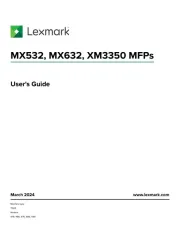
22 Januari 2025

26 Juni 2024

26 Februari 2024

15 Juli 2023

15 Juli 2023

15 Juli 2023

15 Juli 2023

15 Juli 2023

15 Juli 2023
Handleiding Printer
- Fujifilm
- Microboards
- Brother
- Argox
- Star Micronics
- Agfaphoto
- Epson 7620
- Primera
- Equip
- Ricoh
- Seiko
- Sagem
- Fichero
- D-Link
- Oce
Nieuwste handleidingen voor Printer

30 Juli 2025

29 Juli 2025

21 Juli 2025

14 Juli 2025

9 Juli 2025

5 Juli 2025

5 Juli 2025

4 Juli 2025

4 Juli 2025

4 Juli 2025