Lexibook LapTab MFC140EN Handleiding
Bekijk gratis de handleiding van Lexibook LapTab MFC140EN (22 pagina’s), behorend tot de categorie Tablet. Deze gids werd als nuttig beoordeeld door 48 mensen en kreeg gemiddeld 4.6 sterren uit 24.5 reviews. Heb je een vraag over Lexibook LapTab MFC140EN of wil je andere gebruikers van dit product iets vragen? Stel een vraag
Pagina 1/22

MFC140EN
S
E
T
U
P
G
U
I
D
E
w
w
w
.
l
e
x
i
b
o
o
k
.
c
o
m
The full instruction manual is
available in the “Help” folder
of the tablet. To access it,
please use the File Manager
application.
MFC140ENQSG1432_V09.indd 1 22/10/2012 10:53

2
Introduction
Thank you for choosing the Lexibook® Laptab®. We strongly recommend that you read this instruction manual
so that you have all the information you need to use your Lexibook® LapTab® to its full potential. Please read
all the instructions and safety precautions set out in this manual carefully.
Safety instructions
CAUTION: TO REDUCE THE RISK OF ELECTRIC SHOCK. DO NOT REMOVE COVER (OR BACK). NO
USER SERVICEABLE PARTS INSIDE. REFER SERVICING TO QUALIFIED SERVICE PERSONNEL.
The graphic symbols on the back cover of the set mean the following:
DANGEROUS VOLTAGE:
The lightning ash with arrowhead symbol within an equilateral triangle is intended to alert the
user to the presence of uninsulated “dangerous voltage” within the product’s enclosure that may
be of sufcient magnitude to constitute a risk of electric shock to persons.
ATTENTION:
The exclamation point within an equilateral triangle is intended to alert the user to the presence
of important operating and maintenance (servicing) instructions in the literature accompanying
the appliance.
RISK OF ELECTRIC SHOCK
DO NOT OPEN
CAUTION
WARNING:
• To reduce the risk of re or electric shock, do not expose this appliance to rain or moisture.
• The apparatus shall not be exposed to dripping or splashing and that no objects lled with liquids,
such as vases, shall be placed on the apparatus.
• The mains plug is used as the disconnect device, the disconnect device shall remain readily operable.
• In order to disconnect the apparatus from the mains completely, the mains plug should be
disconnected from the mains socket outlet completely.
MFC140ENQSG1432_V09.indd 2 22/10/2012 10:53

3
IMPORTANT SAFETY INSTRUCTIONS
WARNING: THIS PRODUCT IS NOT A TOY, ADULT SUPERVISION IS REQUIRED.
1. Read these instructions.
2. Keep these instructions.
3. Heed all warnings.
4. Follow all instructions.
5. Do not use the product on your lap for more than 30 minutes, with at least a 5-minute break.
6. Do not use this unit near water.
7. Clean only with a dry cloth.
8. Do not block any ventilation openings. Install in accordance with manufacturer’s instructions.
9. To avoid overheating, do not leave the product in a non-ventilated space (e.g. a schoolbag) when it is turned
on.
10. Do not install near any heat sources such as radiators, heat registers, stoves or other apparatus (including
ampliers)thatproduceheat.
11. Do not defeat the safety purpose of the polarized or grounding-type plug. A polarized plug has two blades
with one wider than the other. A grounding-type plug has two blades and a third grounding prong. The wide
bladeorthethirdprongisprovidedforyoursafety.Iftheprovidedplugdoesnottintoyouroutlet,consult
an electrician for replacement of the obsolete outlet.
12. Protect the power cord from being walked on or pinched particularly at plugs, convenience receptacles, and
the point where they exit from the unit.
13.Onlyuseattachments/accessoriesspeciedbythemanufacturer.
14. Unplug this unit during lightning storms or when unused for long periods of time.
15.Referallservicingtoqualiedservicepersonnel.Servicingisrequiredwhentheunithasbeendamaged
in any way, such as the following: the power-supply cord or plug has been damaged; liquid has been spilled
or objects have fallen into the unit; and/or the unit has been exposed to rain or moisture, does not operate
normally, has changed its performance or has been dropped.
16. Do not overload wall outlet. Use only power source as indicated.
17.Usereplacementpartsasspeciedbythemanufacturer.
18. Upon completion of any service or repairs to this product, ask the service technician to perform safety
checks.
19.Keepthedeviceawayfrommetallicobjects(coins,keys…).Donotleaveitnearmagneticeldsthatcould
cause data loss or damage the device.
20. Do not drop the device. Do not expose it to mechanical shock, friction or impact. When transporting the
device, put it in a protective cover.
21. Protect the device from humidity and rain. If it gets wet, wipe it immediately.
22. Do not touch the power cord when your hand are wet and do not pull on the charger to unplug it.
23. In order to prevent data loss, remember to keep a backup (data or paper) of the information recorded on the
device.
24.Topreventinterference,donotusethedevicenexttootherelectronicdevices,articialpacemakerornear
medical equipment.
25.Shutoffthedeviceinlocationsthataresusceptibletoexplosionsandwhentravellingbyairplane.
26.Donotusetheproductnearinammableorexplosivesources.
27. Keep the device out of direct sunlight and away from other sources of extreme heat or cold.
28. Do not attempt to disassemble the device; it would no longer be covered by the warranty.
29. Do not place sharp objects directly in contact with the surface and do not spray cleaning products directly
on the screen.
30. Do not push hard on the screen and do not place objects on top of it. This can cause tears in the screen.
31. The socket-outlet shall be installed near the equipment and must be easily accessible.
MFC140ENQSG1432_V09.indd 3 22/10/2012 10:53
Product specificaties
| Merk: | Lexibook |
| Categorie: | Tablet |
| Model: | LapTab MFC140EN |
Heb je hulp nodig?
Als je hulp nodig hebt met Lexibook LapTab MFC140EN stel dan hieronder een vraag en andere gebruikers zullen je antwoorden
Handleiding Tablet Lexibook

9 Juli 2023

2 Juli 2023

28 Juni 2023

24 Juni 2023
Handleiding Tablet
- Leotec
- Ricatech
- Sonim
- Apple
- Kalley
- Xplore
- Pantech
- Silvercrest
- Orion
- Control4
- Difrnce
- Tesla
- Honeywell
- Majestic
- Akai
Nieuwste handleidingen voor Tablet

15 September 2025

2 September 2025

2 September 2025

1 September 2025

25 Augustus 2025

12 Augustus 2025
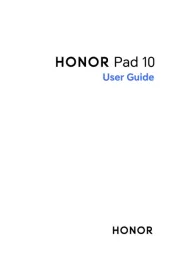
8 Augustus 2025

29 Juli 2025

29 Juli 2025

29 Juli 2025