Levenhuk DTX 700 LCD Handleiding
Levenhuk
Miscroscoop
DTX 700 LCD
Bekijk gratis de handleiding van Levenhuk DTX 700 LCD (56 pagina’s), behorend tot de categorie Miscroscoop. Deze gids werd als nuttig beoordeeld door 8 mensen en kreeg gemiddeld 4.3 sterren uit 4.5 reviews. Heb je een vraag over Levenhuk DTX 700 LCD of wil je andere gebruikers van dit product iets vragen? Stel een vraag
Pagina 1/56

Levenhuk DTX 700 LCD
Digital Microscope
User Manual
Ръководство за потребителя
Návod k použití
Bedienungsanleitung
Guía del usuario
Használati útmutató
Guida all’utilizzo
Instrukcja obsługi
Manual do usuário
Инструкция по эксплуатации
Kullanım kılavuzu
EN
BG
CZ
DE
ES
HU
IT
PL
PT
RU
TR

2
Levenhuk DTX 700 LCD
Digital Microscope
Microscope parts
MicroSD slot
AV out
HDMI out
Focus wheel
Polarizing wheel
Battery status indicator
Lower illumination
Height adjustment knobs
Capture
5" color LCD display
Brightness adjustment wheel
(upper illumination)
Magnication adjustment wheel
Brightness adjustment wheel (lower
illumination)
DC: charge battery
USB: output to PC
Power on/o
Setup
Up
OK (Conrm)
Down
Photo/Video/Playback
The kit includes: microscope, USB cable, AV cable, power adapter, soware CD,
calibrating scale, user manual and lifetime warranty.
Microscope assembly
The battery has to be fully charged before turning the microscope on for the rst
time. Plug the power cable into the power cable socket on the microscope body (14)
and connect it to a power source. The battery status indicator (6) will turn red. Once
the battery is fully charged, the indicator will go out. You can now disconnect the
microscope from the power source and turn it on. The fully-charged battery allows
you to use the microscope for three hours. The illumination will grow dim and the
image quality will decrease to inform you that the battery is low. Charge the battery, as
described above.
A microSD card (purchased separately) is required to save captured images and
recorded videos. Turn the microscope o and insert the microSD card into the
corresponding slot on the microscope body until it locks in place with a click. Do not
apply excessive force when inserting the microSD card. Try rotating the card, if it does
not lock in place with ease. Format the card before using it. To turn the microscope on
press the power button (15). To turn the microscope o press the power button (15)
again (refer to Power saving for more information).
Display icons
Note: Interface icons will be hidden if no key has been pressed and held for 10 seconds.
Capturing an image
Turn the microscope on and place a specimen on the stage. The height of the
objective lens can be regulated with height adjustment knobs (8). Adjust the
illumination brightness, so that the specimen is evenly lit. You can use upper or
lower illumination. Change magnification and focus your view, if necessary. Press
the capture button (9).
Recording a video
Press the Photo/Video/Playback button (20) to switch to video mode. The icon in the upper
EN
Never, under any circumstances, look directly at the Sun, another bright
source of light or at a laser through this device, as this may cause
PERMANENT RETINAL DAMAGE and may lead to BLINDNESS.
Capture an
image
Playback mode
Current image
resolution
Battery status
indicator
Start and stop video
recording
Total number of images that
may be captured (based on the
current resolution)
MicroSD status icon
Product specificaties
| Merk: | Levenhuk |
| Categorie: | Miscroscoop |
| Model: | DTX 700 LCD |
| Kleur van het product: | Black, White |
| Ingebouwd display: | Ja |
| Gewicht verpakking: | 1520 g |
| Breedte verpakking: | 205 mm |
| Diepte verpakking: | 315 mm |
| Hoogte verpakking: | 190 mm |
| Gebruikershandleiding: | Ja |
| Materiaal behuizing: | Kunststof |
| Type verlichting: | LED |
| Stroombron: | AC/Batterij |
| Capaciteit van de accu/batterij: | 2500 mAh |
| Beeldschermdiagonaal: | 5 " |
| Ondersteunde videoformaten: | AVI |
| Video recording: | Ja |
| Meegeleverde kabels: | AV, USB |
| Compatibele geheugenkaarten: | MicroSD (TransFlash) |
| Maximale beeldsnelheid: | 30 fps |
| Megapixels: | 5 MP |
| Optische zoom: | 300 x |
| Interface: | USB 2.0, AV |
| Ondersteund beeldformaat: | JPEG |
| Ingebouwde camera: | Ja |
| Ondersteunt Windows: | Ja |
| Ondersteunt Mac-besturingssysteem: | Ja |
| Filter type: | Polarisatiefilter |
| USB: | Ja |
| Kleurenscherm: | Ja |
| Aantal verlichtingen LEDS: | 8 |
| Helderheidsregeling: | Ja |
| Mini HDMI ports kwantiteit: | 1 |
| AC-ingangsspanning: | 100 - 240 V |
| Bedrijfstemperatuur (T-T): | -10 - 65 °C |
| Batterijtechnologie: | Lithium-Ion (Li-Ion) |
| Type beeldscherm: | LCD |
| Type batterij: | Ingebouwd |
| Oplaadbare batterij: | Ja |
| Belichting: | Ja |
| Maximum vergroting: | 1200 x |
| Gelijkspanning (DC): | 3.7 V |
| Lensmateriaal: | Glas |
| HDMI-uitgang: | Ja |
| Microscope type: | Digitale microscoop |
| Geheugenkaartslot: | Ja |
| Minimale vergroting: | 10 x |
| Software inbegrepen: | Ja |
| Kalibratieblad inbegrepen: | Ja |
| Lens naar objectafstand (max): | 70 mm |
| Lens naar objectafstand (min): | 5 mm |
Heb je hulp nodig?
Als je hulp nodig hebt met Levenhuk DTX 700 LCD stel dan hieronder een vraag en andere gebruikers zullen je antwoorden
Handleiding Miscroscoop Levenhuk
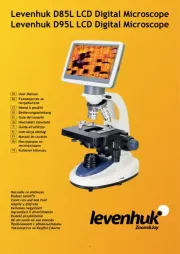
16 Juli 2025

15 Juli 2025
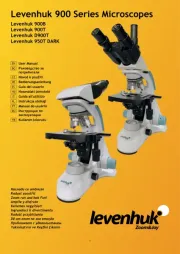
15 Juli 2025
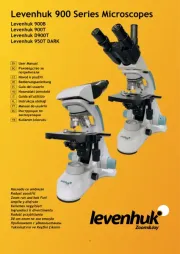
15 Juli 2025

15 Juli 2025

15 Juli 2025

15 Juli 2025

15 Juli 2025
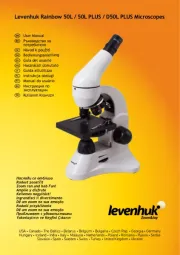
14 Juli 2025
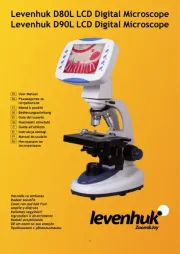
14 Juli 2025
Handleiding Miscroscoop
- Veho
- Bresser
- Carson
- Maginon
- Leica
- Celestron
- Swift
- National Geographic
- National Optical
- Dnt
- Vivitar
- Steinberg
- Dino-Lite
- Barska
- BeaverLab
Nieuwste handleidingen voor Miscroscoop

30 Juli 2025
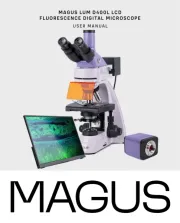
17 Juli 2025
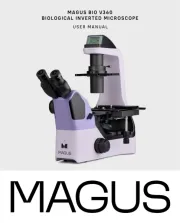
16 Juli 2025

16 Juli 2025

15 Juli 2025
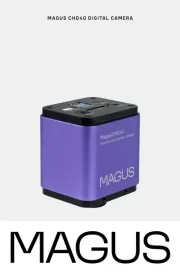
15 Juli 2025
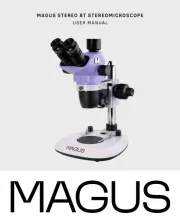
15 Juli 2025

15 Juli 2025
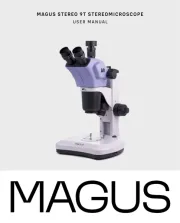
15 Juli 2025
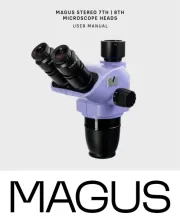
15 Juli 2025