Lenovo Yoga Tablet 2 Pro Handleiding
Bekijk gratis de handleiding van Lenovo Yoga Tablet 2 Pro (32 pagina’s), behorend tot de categorie Tablet. Deze gids werd als nuttig beoordeeld door 102 mensen en kreeg gemiddeld 4.4 sterren uit 51.5 reviews. Heb je een vraag over Lenovo Yoga Tablet 2 Pro of wil je andere gebruikers van dit product iets vragen? Stel een vraag
Pagina 1/32
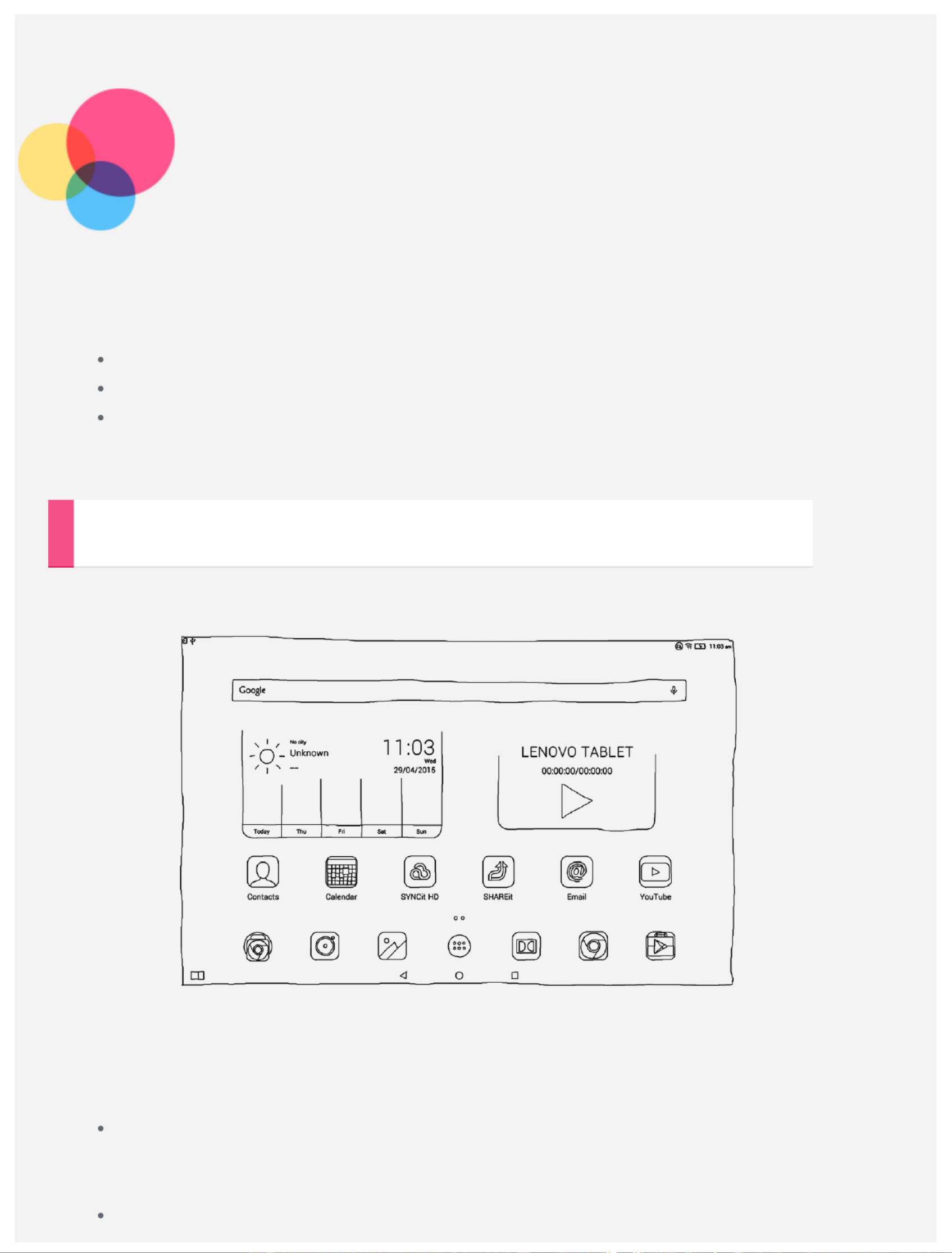
Basics
Notes: Before using this information and the product it supports, be sure to read the following:
Safety, Warranty & Quick Start Guide
Regulatory Notice
“Important safety and handling information” in "Appendix".
The Safety, Warranty & Quick Start Guide Regulatory Noticeand the have been uploaded to the
website at http://support.lenovo.com.
Home screen
The home screen is the starting point for using your device. For your convenience, the home
screen is already set up with some useful apps and widgets.
NOTE: Your device features and the home screen may be different depending on your
location, language, carrier, and device model.
You can customize your own home screen at any time.
Home screen
On the first home screen, there is a Google Lenovo Search bar, a video widget and a
Weather widget.
Preview screen
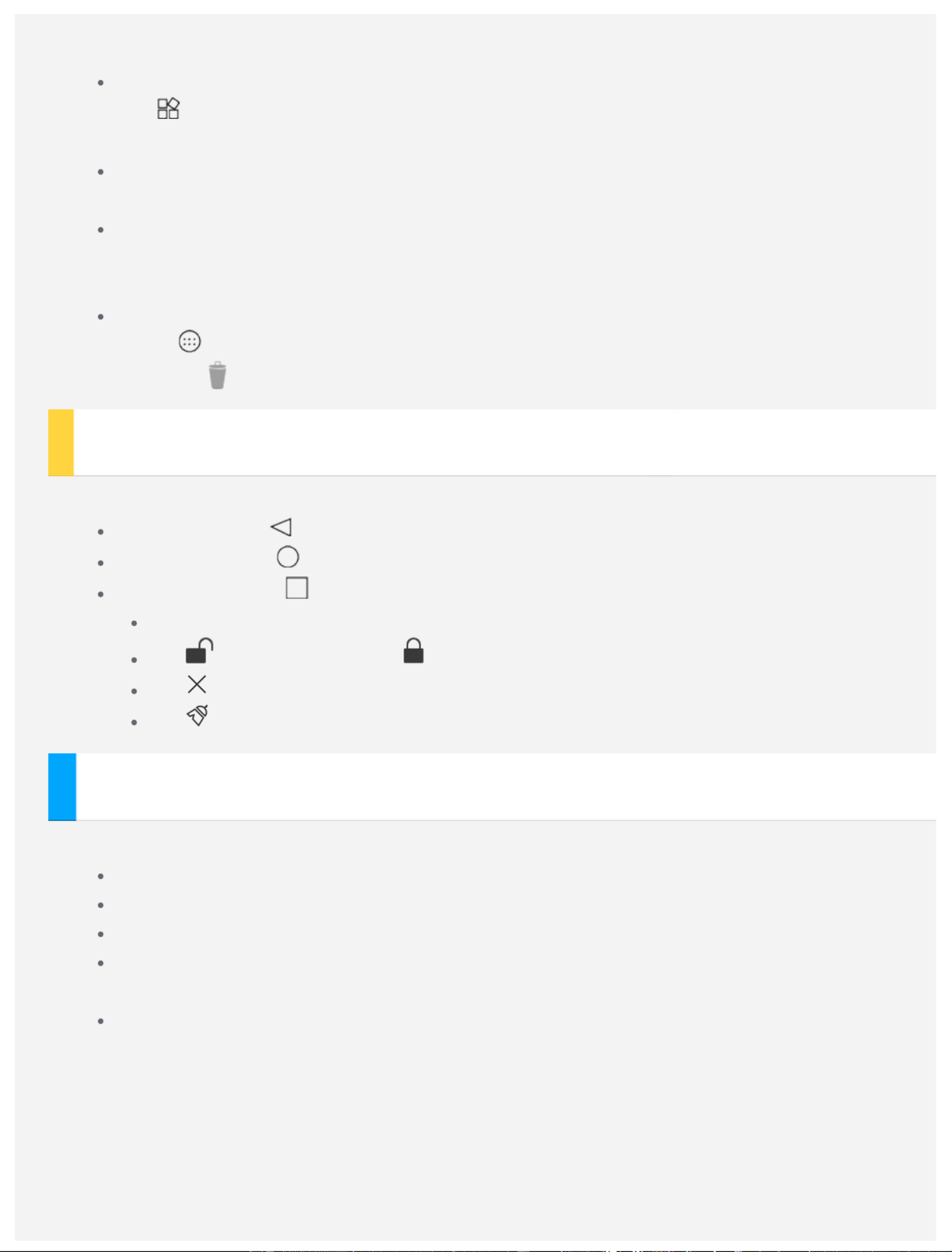
Tap and hold anywhere on the home screen except the icons.
At the bottom of the screen are WALLPAPERS, WIDGETS and SETTINGS.
Add a widget to a home screen
Tap at the bottom of the preview screen, tap and hold the widget you want to add, then
drag to where you want to place it and release.
Change the wallpaper
Go to > > and choose the wallpaper that you like.Settings Display Wallpaper
Move an app to another screen
Tap and hold an app that you want to move, drag it to the left or right side of the screen,
then release it where you want to place it.
Uninstall an app
1. Tap , tap and hold an app that you want to uninstall.
2. Drag to at the top of the screen until the app turns red, and then release and tap OK.
Screen buttons
There are three buttons at the bottom of the home screen.
Back button: Tap to return to the previous page.
Home button: Tap to return to the default home screen.
Recent button: Tap to see recent apps. Then you can do the following:
Tap an app to open it.
Tap to lock the app or tap to unlock it.
Tap to stop running the app.
Tap to stop running all the apps except the locked ones.
Notifications and Quick Settings
You can do any of the following:
To see notifications, swipe down from the top of the screen with one finger.
To close the Notification panel, swipe up from the bottom of the screen with one finger.
To dismiss a notification, swipe left or right across the notification.
To open Quick Settings, swipe down from the top of the screen twice with one finger or
once with two fingers.
To close Quick Settings, swipe up from the bottom of the screen twice with one finger or
once with two fingers.
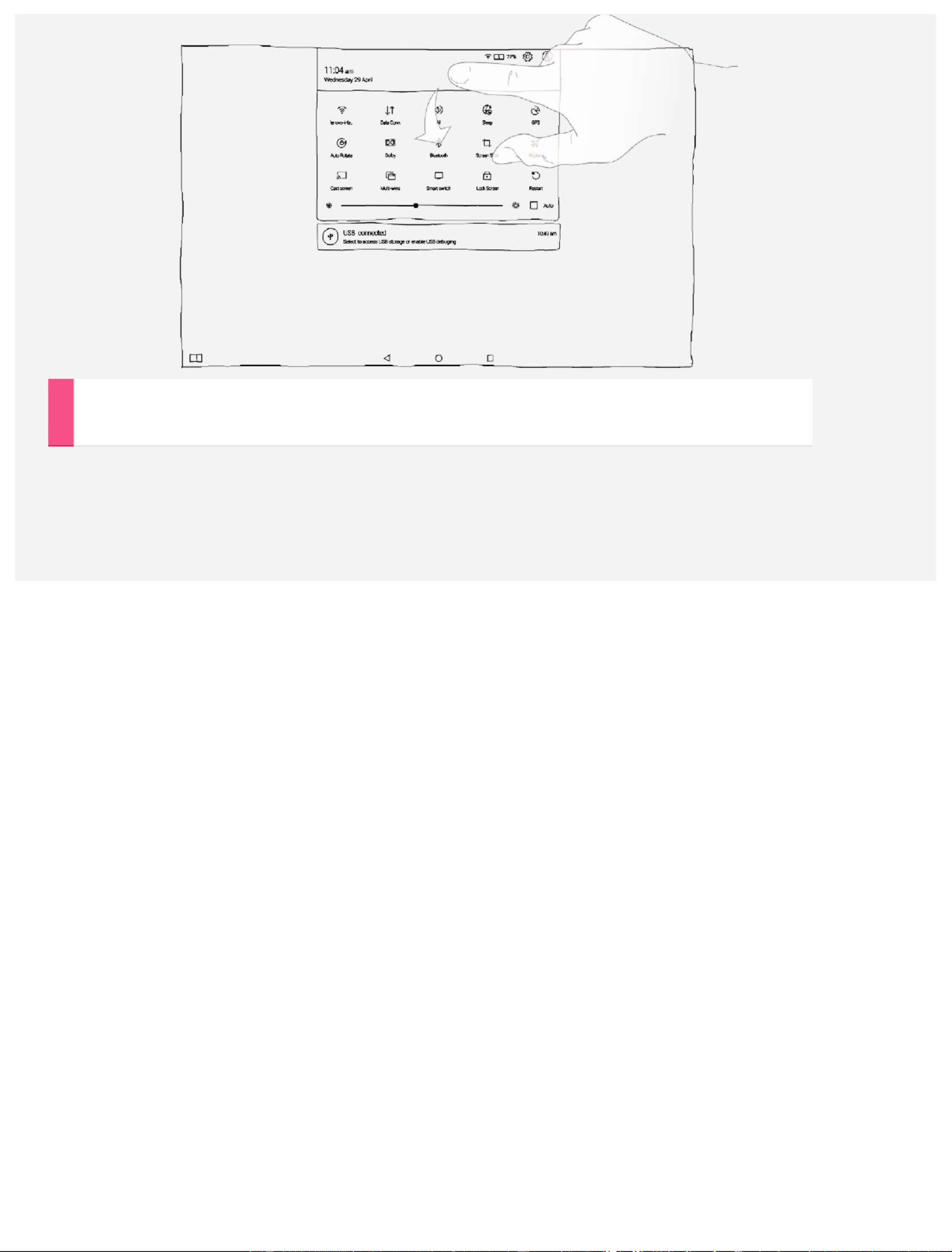
Force shutdown
Hold down the power button until the screen goes dark.
Product specificaties
| Merk: | Lenovo |
| Categorie: | Tablet |
| Model: | Yoga Tablet 2 Pro |
| Kleur van het product: | Black, Platinum |
| Gewicht: | 948 g |
| Breedte: | 333 mm |
| Diepte: | 12.4 mm |
| Hoogte: | 223 mm |
| Capaciteit van de accu/batterij: | 9600 mAh |
| Bluetooth: | Ja |
| Omgevingslichtsensor: | Ja |
| Beeldschermdiagonaal: | 13.3 " |
| Resolutie: | 2560 x 1440 Pixels |
| Frequentie van processor: | 1.33 GHz |
| Processorfamilie: | Intel Atom® |
| Processormodel: | Z3745 |
| 64-bit computing: | Ja |
| Aantal processorkernen: | 4 |
| Interne opslagcapaciteit: | 32 GB |
| Maximale capaciteit van de geheugenkaart: | 64 GB |
| Wi-Fi-standaarden: | 802.11b, 802.11g, Wi-Fi 4 (802.11n) |
| Bluetooth-versie: | 4.0 |
| GPS: | Nee |
| Electronisch kompas: | Ja |
| Locatie positie: | Nee |
| Vormfactor: | Slate |
| Resolutie camera achterzijde (numeriek): | 8 MP |
| Resolutie camera voorzijde (numeriek): | 1.6 MP |
| Video recording: | Ja |
| Type camera achterzijde: | Enkele camera |
| Inclusief besturingssysteem: | Android |
| Platform: | Android |
| Type aansluitplug: | 3,5 mm |
| Geïntegreerde geheugenkaartlezer: | Ja |
| Compatibele geheugenkaarten: | MicroSD (TransFlash) |
| Touch technologie: | Multi-touch |
| Touch screen type: | Capacitief |
| Processor lithografie: | 22 nm |
| Snelstartgids: | Ja |
| LED backlight: | Ja |
| Microfoon, line-in ingang: | Nee |
| Ingebouwde luidsprekers: | Ja |
| Aantal ingebouwde luidsprekers: | 2 |
| Maximale videoresolutie: | - Pixels |
| Ingebouwde microfoon: | Ja |
| Intern geheugen: | 2 GB |
| Opslagmedia: | Flash |
| Levensduur accu/batterij: | 15 uur |
| Intern geheugentype: | LPDDR3-SDRAM |
| Operating systeem versie: | 4.4 |
| Wifi-standaard: | Wi-Fi 4 (802.11n) |
| Soort apparaat: | Full-size tablet |
| Intel® Wireless Display (Intel® WiDi): | Ja |
| Soort paneel: | IPS |
| Processor socket: | BGA 1380 |
| Stepping: | C0 |
| Systeembus: | - GT/s |
| Processor aantal threads: | 4 |
| Processor operating modes: | 32-bit, 64-bit |
| Processor cache: | 2 MB |
| Tjunction: | 90 °C |
| Thermal Design Power (TDP): | 2 W |
| Codenaam processor: | Bay Trail |
| Processor cache type: | L2 |
| Processorfabrikant: | Intel |
| Camera voorzijde: | Ja |
| Intel® Turbo Boost Technology: | Nee |
| Intel® AES New Instructions (Intel® AES-NI): | Ja |
| Ingebouwde opties beschikbaar: | Nee |
| Graphics & IMC lithografie: | 22 nm |
| Intel® 64: | Ja |
| Intel® Virtualization Technology (VT-x): | Ja |
| Verpakkingsgrootte processor: | 17 x 17 mm |
| Conflictvrije processor: | Ja |
| Intel® Identity Protection Technology (Intel® IPT): | Ja |
| Versie Intel® Identity Protection Technology: | 1.00 |
| ARK ID processor: | 80270 |
| Camera achterzijde: | Ja |
| Hoofdtelefoon uit: | Nee |
| Toetsenbord inbegrepen: | Nee |
| Combo koptelefoon/microfoon port: | Ja |
| Micro-USB 2.0 ports hoeveelheid: | 1 |
| Maximale turbofrequentie van processor: | 1.86 GHz |
| Processorcode: | SR1SP |
| Merk luidsprekers: | JBL |
| Front-side bus processor: | - MHz |
| Processorserie: | Intel Atom Z3700 Series |
| Scenario Design Power (SDP): | 2 W |
| Intel® Virtualization Technology (Intel® VT): | VT-x |
| Batterijtechnologie: | Lithium-Ion (Li-Ion) |
| Aantal batterijcellen: | 3 |
Heb je hulp nodig?
Als je hulp nodig hebt met Lenovo Yoga Tablet 2 Pro stel dan hieronder een vraag en andere gebruikers zullen je antwoorden
Handleiding Tablet Lenovo
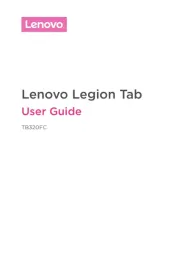
5 Juli 2025
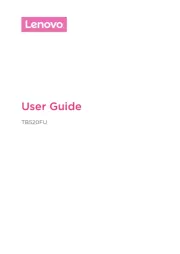
13 Mei 2025

7 Mei 2025

7 Mei 2025

7 Mei 2025

8 April 2025

3 April 2025

27 Maart 2025

24 Februari 2025

24 Februari 2025
Handleiding Tablet
- Bookeen
- Telefunken
- Viewsonic
- Coby
- OnePlus
- Plum
- Nokia
- Samsung
- Vulcan
- Tesla
- SPC
- I.safe Mobile
- Xiron
- Motion
- Zagg
Nieuwste handleidingen voor Tablet

15 September 2025

2 September 2025

2 September 2025

1 September 2025

25 Augustus 2025

12 Augustus 2025
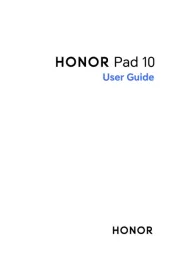
8 Augustus 2025

29 Juli 2025

29 Juli 2025

29 Juli 2025