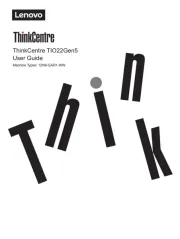Lenovo ThinkVision LT2423 Handleiding
Bekijk gratis de handleiding van Lenovo ThinkVision LT2423 (35 pagina’s), behorend tot de categorie Monitor. Deze gids werd als nuttig beoordeeld door 19 mensen en kreeg gemiddeld 4.3 sterren uit 10 reviews. Heb je een vraag over Lenovo ThinkVision LT2423 of wil je andere gebruikers van dit product iets vragen? Stel een vraag
Pagina 1/35

LT2423wC
Flat Panel Monitor
User's Guide

Product nu bersm
60 - AR2-WWA8 K
Firs Edi ion 2t t (May 01 )3
© opyr gh enovo 2C i t L 01 .3
A l r ghts r served.l i e
LE O O rod cts, data compute so are, an services have bee developed exclus velN V p u , r ftw d n i y
a at p iva e ex ense and r t p are s l o g ver en a en i ies o d t o nm t l t t s com erc a m i l it s sem a de nedfi by
4 2 1 1 h d d h8 C R . .F . . 0 wit l timi e an r rest icted r g i ts o use,r produc ion and d sc osu e. t e t i l r
L M T R STRI T R T OTIC : If r d c s, data, c u e s are, oI I ED D AN E C ED IGH S N E p o u t o pm t r oftw r
se vic s are e ive ed pursu nt a eneral Serv c s dminist ation " S " c ntr ct use,r e d l r a G i e A r G A o a ,
r prod ction, or disclosure is su ject t r st ictions set rth in ont act No S 35F 059 5.e u b o e r fo C r . G - - 2
© Copyright Lenovo 2013.i

C n e tso t n
S fet info mat o ....................................................................a y r i n .
.......................................................
.............................................................................................................
.................................................................
..............................................................................................................
....................................................................................................
...............................................................................................................
.............................................................................................................
...................................................................................................
....................................................................
iii
Chapt r . G tting tar e -1e 1 e s t d 1
Sh p ng c n en 1-1i pi o t ts
At ac i g he ase a d a d ng y u m n t 1-1t h n t b n h n li o r o i or
Pr d ct overvie 1-2o u w
Types o adjustment 1-2 f s
User c t o 1- on r ls 2
Ca le ck sl 1-3b lo ot
Se t g u y u m n t 1-3t in p o r o i or
Co nect ng a d u n ng o y u m n t 1-3n i n t r i n o r o i or
Regis e i g yo r p i ....................................................................................................1-t r n u o t on 6
Ch pt r . dju ting nd u ing our oni o .........................a e 2 A s a s y m t r
.................................................................................................
............................................................................................
......................................................................
.............................................................................
...........................................................................................
..........................................................................................
..................................................................................
............................................................
.................................................................................
..................................................................................
....................................................................................................
..........................................................................
..........................................
.....................................................................................................
................................................................................................................
.....................................................................................................
...........................................................
.................................................................
...........................................
....................................................................................................
.........................................................................................
.............................................................................................................
...........................................
...................................................................................................
.................................................................................................
...........................................................................................
.................................................................
.....................................................................................................
......................................................................................................................
2-1
Com r a d access i i 2-1fo t n ib l ty
Ar a gi g yo wo k are 2-1r n n ur r a
Posi o i g anti n n d v ew ngi i y u m n t 2-1o r o i or
Qu ck t ps r ea t wo k a i 2-2i i fo h l hy r h b ts
Accessibility information 2-2
Ad us i g yo r i o imag 2-3j t n u mon t r e
Us ng t e i ec access c t o 2-3i h d r t on r ls
Us ng t e n c ee is la O ) c t o 2-3i h O -S r n D p y ( SD on r ls
Se ec i g a su o e s lay mo 2-l t n pp rt d di p de 5
Un e stan i g ower anageme 2-d r d n p m nt 6
Ca i g fo y u m n t 2-r n r o r o i or 7
Preparing the monitor for wall-mounting 82-
Chapt r . R fe en e info mat o -1e 3 e r c r i n 3
Mo i r spec ficat o 3-1n to i i ns
Tro blesho tin 3-3u o g
Ma ua age set 3-4n l im up
Installing the monitor driver in Windows Vista 3-5
Installing the monitor driver in Windows 673-
Installing the monitor driver in Windows 8/Windows 8.1 3-7
3-8 Service informatio
us omerC t resp ns b i ie 3-8o i il t s
Se v ce par 3- r i ts 8
Appendix . S r ce nd Suppor A e vi a t A-1
Regis e i g yo r p i At r n u o t on -1
On i e ec n ca s p o Al n t h i l u p rt -1
Te e o e ec n ca s p o Al ph n t h i l u p rt -1
Appendix B. Noti e B c s -1
Rec cl ng n o at o By i i f rm i n -2
T a ema k Br d r s -3
© Co yr vop ight Leno 20 .13ii
Product specificaties
| Merk: | Lenovo |
| Categorie: | Monitor |
| Model: | ThinkVision LT2423 |
| Kleur van het product: | Zwart |
| LED-indicatoren: | Stroom |
| In hoogte verstelbaar: | Nee |
| Beeldscherm: | LCD |
| Beeldschermdiagonaal: | 24 " |
| Resolutie: | 1920 x 1080 Pixels |
| Touchscreen: | Nee |
| Oorspronkelijke beeldverhouding: | 16:9 |
| Kijkhoek, horizontaal: | 170 ° |
| Kijkhoek, verticaal: | 160 ° |
| Typische contrastverhouding: | 1000:1 |
| Markt positionering: | Bedrijf |
| VGA (D-Sub)poort(en): | 1 |
| Aantal HDMI-poorten: | 1 |
| DVI-poort: | Nee |
| Bevestigingsmogelijkheid voor kabelslot: | Ja |
| Kabelslot sleuf type: | Kensington |
| Ingebouwde luidsprekers: | Ja |
| Gemiddeld vermogen: | 6 W |
| Stroomverbruik (in standby): | - W |
| Vermogensverbruik (max): | 31 W |
| Aantal luidsprekers: | 2 |
| Certificering: | TCO, ULE Gold, RoHS, TUV |
| Beeldscherm, aantal kleuren: | 16.78 miljoen kleuren |
| Stroomverbruik (indien uit): | 0.5 W |
| HD type: | Full HD |
| 3D: | Nee |
| Display technologie: | LED |
| Responstijd: | 5 ms |
| Pixel pitch: | 0.277 x 0.277 mm |
| Ondersteunde grafische resoluties: | 1920 x 1080 (HD 1080) |
| VESA-montage: | Ja |
| Paneelmontage-interface: | 100 x 100 mm |
| Duurzaamheidscertificaten: | EPEAT Gold,ENERGY STAR |
| Helderheid (typisch): | 250 cd/m² |
| Beeldverhouding: | 16:9 |
| Contrast ratio (dynamisch): | 500000:1 |
| Geïntegreerde TV Tuner: | Nee |
| Ingebouwde camera: | Nee |
| Diepte ( zonder voet ): | 50 mm |
| Hoogte (zonder voet ): | 343.7 mm |
| Breedte ( zonder voet ): | 567.1 mm |
| Gewicht (zonder voet): | 3760 g |
| Aantal On Screen Display-talen: | 8 |
| Ondersteunt Windows: | Ja |
| Kantelbaar: | Ja |
| Backlight type: | W-LED |
| Thin client geïnstalleerd: | Nee |
| Soort paneel: | TN+Film |
| Grootte beeld (diagonaal): | 609.6 mm |
| Stroomverbruik (typisch): | 21 W |
| Bedrijfstemperatuur (T-T): | 0 - 45 °C |
| Relatieve vochtigheid in bedrijf (V-V): | 10 - 80 procent |
| Bereik kantelhoek: | -5 - 22 ° |
Heb je hulp nodig?
Als je hulp nodig hebt met Lenovo ThinkVision LT2423 stel dan hieronder een vraag en andere gebruikers zullen je antwoorden
Handleiding Monitor Lenovo
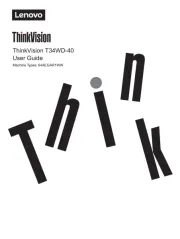
15 Juli 2025

4 Juli 2025

4 Juli 2025

4 Juli 2025
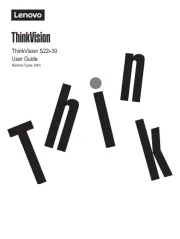
4 Juli 2025
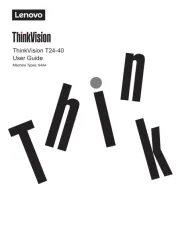
17 Juni 2025
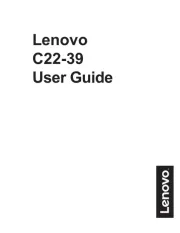
17 Juni 2025

17 Juni 2025

17 Juni 2025
Handleiding Monitor
- Jay-tech
- Element
- Odys
- Nec
- GlobalTronics
- Neat
- Bearware
- ART
- Acer
- Motrona
- Colormetrics
- Olympus
- I3-Technologies
- Hitachi
- Allen-Heath
Nieuwste handleidingen voor Monitor
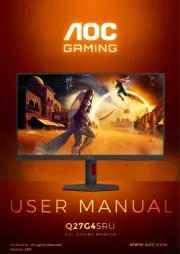
15 September 2025

14 September 2025

14 September 2025

12 September 2025

11 September 2025

9 September 2025

9 September 2025

9 September 2025

8 September 2025

8 September 2025