Lenovo ThinkPad Yoga 370 Handleiding
Bekijk gratis de handleiding van Lenovo ThinkPad Yoga 370 (152 pagina’s), behorend tot de categorie Laptop. Deze gids werd als nuttig beoordeeld door 57 mensen en kreeg gemiddeld 4.6 sterren uit 29 reviews. Heb je een vraag over Lenovo ThinkPad Yoga 370 of wil je andere gebruikers van dit product iets vragen? Stel een vraag
Pagina 1/152

Yoga370UserGuide

Note:Beforeusingthisinformationandtheproductitsupports,besuretoreadandunderstandthefollowing:
•Safety,Warranty,andSetupGuide
•“Importantsafetyinformation”onpagev
ThelatestSafety,Warranty,andSetupGuideandtheRegulatoryNoticeareavailableontheLenovoSupport
Websiteat:
http://www.lenovo.com/support
SecondEdition(March2017)
©CopyrightLenovo2017.
LIMITEDANDRESTRICTEDRIGHTSNOTICE:IfdataorsoftwareisdeliveredpursuanttoaGeneralServices
Administration“GSA”contract,use,reproduction,ordisclosureissubjecttorestrictionssetforthinContractNo.
GS-35F-05925.

Contents
Importantsafetyinformation......v
Readthisfirst................v
Importantinformationaboutusingyourcomputer..v
Conditionsthatrequireimmediateaction....vii
Serviceandupgrades............vii
Powercordsandpoweradapters.......viii
Extensioncordsandrelateddevices.......ix
Plugsandoutlets...............ix
Powersupplystatement............ix
Externaldevices...............x
Generalbatterynotice.............x
Noticeforbuilt-inrechargeablebattery......xi
Noticefornon-rechargeablecoin-cellbattery...xi
Heatandproductventilation..........xi
Electricalcurrentsafetyinformation......xii
Liquidcrystaldisplay(LCD)notice.......xiii
Usingheadphonesorearphones.......xiii
Plasticbagnotice.............xiv
Glasspartsnotice.............xiv
Chokinghazardnotice...........xiv
Chapter1.Productoverview......1
Computercontrols,connectors,andindicators...1
Frontviewandsideviews.........1
Bottomviewandrearview.........5
Statusindicators.............6
Importantproductinformationlabels.......8
Machinetypeandmodellabel........8
FCCIDandICCertificationnumber.....8
LabelsfortheWindowsoperatingsystems..10
Computerfeatures.............10
Computerspecifications...........11
Operatingenvironment...........12
Lenovoprograms.............12
AccessingLenovoprograms.......12
AnintroductiontoLenovoprograms....13
Chapter2.Usingyourcomputer...15
Registeringyourcomputer..........15
Frequentlyaskedquestions.........15
ThinkPadPenPro.............16
Operatingmodes..............18
Usingthemulti-touchscreen.........19
Usingthespecialkeys...........21
UsingtheThinkPadpointingdevice......23
ThinkPadpointingdeviceoverview.....23
UsingtheTrackPointpointingdevice....23
Usingthetrackpad...........24
Usingthetrackpadtouchgestures.....25
CustomizingtheThinkPadpointingdevice..26
Replacingthecaponthepointingstick...26
Powermanagement............27
Usingtheacpoweradapter........27
Usingthebattery............27
Managingthebatterypower.......28
Power-savingmodes..........29
CabledEthernetconnections.........29
Wirelessconnections............30
Usingthewireless-LANconnection.....30
Usingthewireless-WANconnection....31
UsingtheBluetoothconnection......31
UsingtheNFCdevices.........32
UsingtheAirplanemode.........33
Usingthecamera.............33
Usinganexternaldisplay..........34
Usingasmartcard.............35
Travelingwithyourcomputer.........36
Chapter3.Enhancingyour
computer...............39
FindingThinkPadoptions..........39
ThinkPadWiGigDock............39
ThinkPadWiGigDockoverview......39
SettinguptheThinkPadWiGigDock....41
UsingtheThinkPadWiGigDock......42
Chapter4.Accessibility,ergonomic,
andmaintenanceinformation....45
Accessibilityinformation...........45
Ergonomicinformation...........47
Cleaningandmaintenance..........48
Chapter5.Security..........51
Usingpasswords..............51
Passwordsintroduction.........51
Setting,changing,orremovingapassword.52
M.2solid-statedrivesecurity.........52
Settingthesecuritychip...........53
Usingthefingerprintreader..........54
Deletingdatafromyourstoragedrive......56
Usingfirewalls...............56
Protectingdataagainstviruses........57
©CopyrightLenovo2017 i
Product specificaties
| Merk: | Lenovo |
| Categorie: | Laptop |
| Model: | ThinkPad Yoga 370 |
Heb je hulp nodig?
Als je hulp nodig hebt met Lenovo ThinkPad Yoga 370 stel dan hieronder een vraag en andere gebruikers zullen je antwoorden
Handleiding Laptop Lenovo

15 Juli 2025
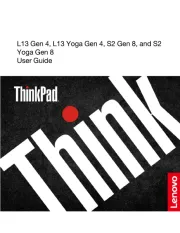
15 Juli 2025
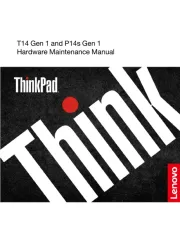
15 Juli 2025

14 Juli 2025
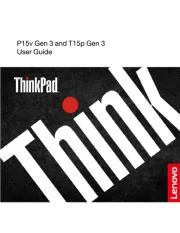
14 Juli 2025
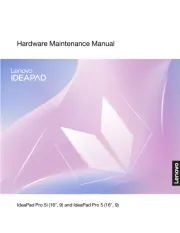
14 Juli 2025
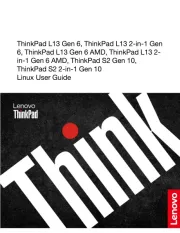
14 Juli 2025
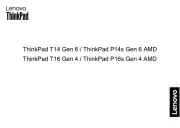
14 Juli 2025
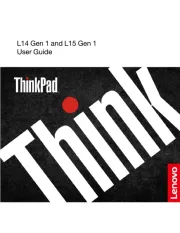
14 Juli 2025

14 Juli 2025
Handleiding Laptop
- Micromax
- Packard Bell
- TechBite
- Viewsonic
- General Dynamics Itronix
- Olidata
- Kiano
- Odys
- Dell
- Denver
- Emachines
- Mpman
- Samsung
- Hannspree
- AORUS
Nieuwste handleidingen voor Laptop
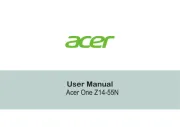
6 Augustus 2025
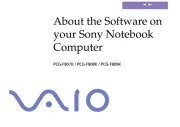
6 Augustus 2025

29 Juli 2025

28 Juli 2025

28 Juli 2025

28 Juli 2025

28 Juli 2025

28 Juli 2025

28 Juli 2025

28 Juli 2025