Lenovo ThinkPad Edge E430 Handleiding
Bekijk gratis de handleiding van Lenovo ThinkPad Edge E430 (168 pagina’s), behorend tot de categorie Laptop. Deze gids werd als nuttig beoordeeld door 41 mensen en kreeg gemiddeld 4.7 sterren uit 21 reviews. Heb je een vraag over Lenovo ThinkPad Edge E430 of wil je andere gebruikers van dit product iets vragen? Stel een vraag
Pagina 1/168

UserGuide
ThinkPadEdgeE430,E430c,E435,E530,E530c,andE535

Notes:Beforeusingthisinformationandtheproductitsupports,besuretoreadandunderstandthe
following:
•Safety,Warranty,andSetupGuide
•RegulatoryNotice
•“Importantsafetyinformation”onpagevi
•AppendixC“Notices”onpage147
The
Safety,Warranty,andSetupGuide
andtheRegulatoryNoticehavebeenuploadedtotheWebsite.To
refertothem,gotohttp://www.lenovo.com/ThinkPadUserGuidesandclickUserGuides&Manuals,then
followtheinstructionsonthescreen.
FirstEdition(May2012)
©CopyrightLenovo2012.
LIMITEDANDRESTRICTEDRIGHTSNOTICE:IfdataorsoftwareisdeliveredpursuantaGeneralServicesAdministration
“GSA”contract,use,reproduction,ordisclosureissubjecttorestrictionssetforthinContractNo.GS-35F-05925.

Contents
Readthisrst..............v
Importantsafetyinformation..........vi
Conditionsthatrequireimmediateaction..vii
Safetyguidelines............vii
Chapter1.Productoverview......1
Locatingcomputercontrols,connectors,and
indicators..................1
Frontview................1
Right-sideview..............4
Left-sideview..............6
Bottomview...............7
Rearview................8
Statusindicators.............8
Locatingimportantproductinformation.....10
Machinetypeandmodellabel.......10
FCCIDandICCerticationnumberlabel..11
CerticateofAuthenticitylabel......12
Features.................12
Specications...............13
Operatingenvironment...........14
ThinkVantageTechnologiesandothersoftware..14
AccessingapplicationsinWindows7....15
ThinkVantageapplications........16
Chapter2.Usingyourcomputer...19
Registeringyourcomputer..........19
Frequentlyaskedquestions.........19
Specialkeysandbuttons..........21
ThinkPadEdgeE430,E430c,andE435
specialkeys..............21
ThinkPadEdgeE530,E530c,andE535
specialkeys..............23
UsingtheUltraNavpointingdevice.......25
UsingtheT rackPointpointingdevice....26
Usingthetouchpad...........27
DisablingtheUltraNavpointingdeviceand
usinganexternalmouse.........28
AddingtheUltraNavicontotheWindows
noticationarea............28
Powermanagement............28
Checkingthebatterystatus........28
Usingtheacpoweradapter........29
Chargingthebattery..........29
Maximizingthebatterylife........29
Managingthebatterypower.......30
Power-savingmodes..........30
Handlingthebattery...........31
Connectingtothenetwork..........32
Ethernetconnections..........33
Wirelessconnections..........33
Usingaprojectororanexternaldisplay.....36
Changingdisplaysettings........37
Connectingaprojectororanexternal
monitor................37
Usingdualdisplays...........38
Usingaudiofeatures............39
Usingtheintegratedcamera.........40
Usingtheopticaldrive...........40
Usingaashmediacard...........41
Insertingaashmediacard........41
Removingaashmediacard.......41
Chapter3.Youandyourcomputer..43
Accessibilityandcomfort..........43
Ergonomicinformation..........43
Comfort...............44
Accessibilityinformation.........44
Travelingwithyourcomputer.........45
Traveltips...............45
Travelaccessories...........45
Chapter4.Security..........47
Attachingamechanicallock.........47
Usingpasswords..............47
Passwordsandsleepmode........47
Typingpasswords...........47
Power-onpassword...........48
Harddiskpasswords..........48
Supervisorpassword..........50
Harddisksecurity.............52
Usingthengerprintreader..........52
Noticeondeletingdatafromyourharddiskdrive
orsolidstatedrive.............54
Usingrewalls...............55
Protectingdataagainstviruses........55
Chapter5.Recoveryoverview....57
Creatingandusingarecoverymedia......57
Performingbackupandrecoveryoperations...58
UsingtheOneKeyRecoveryProworkspace...59
Creatingandusingarescuemedium......60
Reinstallingpreinstalledapplicationsanddevice
drivers..................61
Solvingrecoveryproblems..........62
©CopyrightLenovo2012 i
Product specificaties
| Merk: | Lenovo |
| Categorie: | Laptop |
| Model: | ThinkPad Edge E430 |
Heb je hulp nodig?
Als je hulp nodig hebt met Lenovo ThinkPad Edge E430 stel dan hieronder een vraag en andere gebruikers zullen je antwoorden
Handleiding Laptop Lenovo

15 Juli 2025
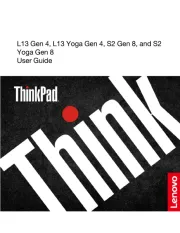
15 Juli 2025
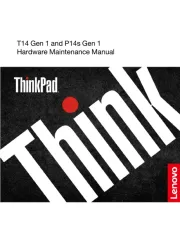
15 Juli 2025

14 Juli 2025
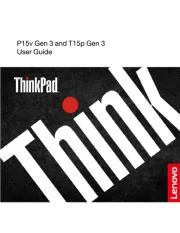
14 Juli 2025
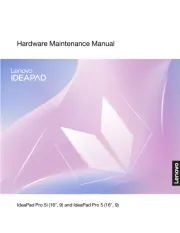
14 Juli 2025
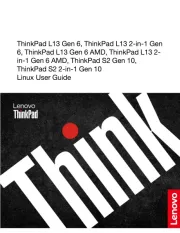
14 Juli 2025
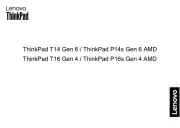
14 Juli 2025
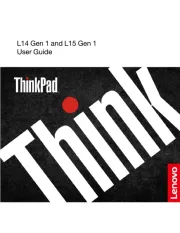
14 Juli 2025

14 Juli 2025
Handleiding Laptop
- Kogan
- Tripp Lite
- Inovia
- Lexibook
- Oregon Scientific
- Mpman
- Coby
- Microsoft
- Jay-tech
- ADATA
- LG
- Medion
- Hamilton Buhl
- ECS
- Vizio
Nieuwste handleidingen voor Laptop
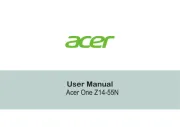
6 Augustus 2025
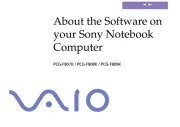
6 Augustus 2025

29 Juli 2025

28 Juli 2025

28 Juli 2025

28 Juli 2025

28 Juli 2025

28 Juli 2025

28 Juli 2025

28 Juli 2025