Lenovo ThinkPad E535 Handleiding
Bekijk gratis de handleiding van Lenovo ThinkPad E535 (168 pagina’s), behorend tot de categorie Laptop. Deze gids werd als nuttig beoordeeld door 57 mensen en kreeg gemiddeld 4.6 sterren uit 29 reviews. Heb je een vraag over Lenovo ThinkPad E535 of wil je andere gebruikers van dit product iets vragen? Stel een vraag
Pagina 1/168

UserGuide
ThinkPadEdgeE430,E430c,E435,E530,E530c,andE535

Notes:Beforeusingthisinformationandtheproductitsupports,besuretoreadandunderstandthe
following:
•Safety,Warranty,andSetupGuide
•RegulatoryNotice
•“Importantsafetyinformation”onpagevi
•AppendixC“Notices”onpage147
TheSafety,Warranty,andSetupGuideandtheRegulatoryNoticehavebeenuploadedtotheWebsite.To
refertothem,gotohttp://www.lenovo.com/ThinkPadUserGuidesandclickUserGuides&Manuals,then
followtheinstructionsonthescreen.
FirstEdition(May2012)
©CopyrightLenovo2012.
LIMITEDANDRESTRICTEDRIGHTSNOTICE:IfdataorsoftwareisdeliveredpursuantaGeneralServicesAdministration
“GSA”contract,use,reproduction,ordisclosureissubjecttorestrictionssetforthinContractNo.GS-35F-05925.

Contents
Readthisrst..............v
Importantsafetyinformation..........vi
Conditionsthatrequireimmediateaction..vii
Safetyguidelines............vii
Chapter1.Productoverview......1
Locatingcomputercontrols,connectors,and
indicators..................1
Frontview................1
Right-sideview..............4
Left-sideview..............6
Bottomview...............7
Rearview................8
Statusindicators.............8
Locatingimportantproductinformation.....10
Machinetypeandmodellabel.......10
FCCIDandICCerticationnumberlabel..11
CerticateofAuthenticitylabel......12
Features.................12
Specications...............13
Operatingenvironment...........14
ThinkVantageTechnologiesandothersoftware..14
AccessingapplicationsinWindows7....15
ThinkVantageapplications........16
Chapter2.Usingyourcomputer...19
Registeringyourcomputer..........19
Frequentlyaskedquestions.........19
Specialkeysandbuttons..........21
ThinkPadEdgeE430,E430c,andE435
specialkeys..............21
ThinkPadEdgeE530,E530c,andE535
specialkeys..............23
UsingtheUltraNavpointingdevice.......25
UsingtheT rackPointpointingdevice....26
Usingthetouchpad...........27
DisablingtheUltraNavpointingdeviceand
usinganexternalmouse.........28
AddingtheUltraNavicontotheWindows
noticationarea............28
Powermanagement............28
Checkingthebatterystatus........28
Usingtheacpoweradapter........29
Chargingthebattery..........29
Maximizingthebatterylife........29
Managingthebatterypower.......30
Power-savingmodes..........30
Handlingthebattery...........31
Connectingtothenetwork..........32
Ethernetconnections..........33
Wirelessconnections..........33
Usingaprojectororanexternaldisplay.....36
Changingdisplaysettings........37
Connectingaprojectororanexternal
monitor................37
Usingdualdisplays...........38
Usingaudiofeatures............39
Usingtheintegratedcamera.........40
Usingtheopticaldrive...........40
Usingaashmediacard...........41
Insertingaashmediacard........41
Removingaashmediacard.......41
Chapter3.Youandyourcomputer..43
Accessibilityandcomfort..........43
Ergonomicinformation..........43
Comfort...............44
Accessibilityinformation.........44
Travelingwithyourcomputer.........45
Traveltips...............45
Travelaccessories...........45
Chapter4.Security..........47
Attachingamechanicallock.........47
Usingpasswords..............47
Passwordsandsleepmode........47
Typingpasswords...........47
Power-onpassword...........48
Harddiskpasswords..........48
Supervisorpassword..........50
Harddisksecurity.............52
Usingthengerprintreader..........52
Noticeondeletingdatafromyourharddiskdrive
orsolidstatedrive.............54
Usingrewalls...............55
Protectingdataagainstviruses........55
Chapter5.Recoveryoverview....57
Creatingandusingarecoverymedia......57
Performingbackupandrecoveryoperations...58
UsingtheOneKeyRecoveryProworkspace...59
Creatingandusingarescuemedium......60
Reinstallingpreinstalledapplicationsanddevice
drivers..................61
Solvingrecoveryproblems..........62
©CopyrightLenovo2012 i
Product specificaties
| Merk: | Lenovo |
| Categorie: | Laptop |
| Model: | ThinkPad E535 |
| Kleur van het product: | Zwart |
| Gewicht: | 2450 g |
| Breedte: | 377 mm |
| Diepte: | 245 mm |
| Hoogte: | 35.3 mm |
| Gebruikershandleiding: | Ja |
| AC-adapterfrequentie: | 50 - 60 Hz |
| AC-adapter ingangsspanning: | 120 - 230 V |
| Bluetooth: | Ja |
| Beeldschermdiagonaal: | 15.6 " |
| Resolutie: | 1366 x 768 Pixels |
| Touchscreen: | Nee |
| Oorspronkelijke beeldverhouding: | 16:9 |
| Frequentie van processor: | 2.5 GHz |
| Processorfamilie: | AMD A4 |
| Processormodel: | A4-4300M |
| Aantal processorkernen: | 2 |
| Wi-Fi-standaarden: | 802.11b, 802.11g, Wi-Fi 4 (802.11n) |
| Bluetooth-versie: | 4.0 |
| Vormfactor: | Clamshell |
| Inclusief besturingssysteem: | Windows 7 Professional |
| Type aansluitplug: | 3,5 mm |
| Ethernet LAN: | Ja |
| Meegeleverde kabels: | AC |
| Geïntegreerde geheugenkaartlezer: | Ja |
| Compatibele geheugenkaarten: | MMC, SD, SDHC, SDXC |
| Audiosysteem: | HD |
| Vingerafdruklezer: | Ja |
| Gezichtsherkenning: | Ja |
| Snelstartgids: | Ja |
| Garantiekaart: | Ja |
| Inclusief AC-adapter: | Ja |
| LED backlight: | Ja |
| Aantal USB 2.0-poorten: | 1 |
| VGA (D-Sub)poort(en): | 1 |
| Aantal HDMI-poorten: | 1 |
| Microfoon, line-in ingang: | Ja |
| DVI-poort: | Nee |
| Aantal Ethernet LAN (RJ-45)-poorten: | 1 |
| Bevestigingsmogelijkheid voor kabelslot: | Ja |
| Kabelslot sleuf type: | Kensington |
| Ingebouwde luidsprekers: | Ja |
| Aantal ingebouwde luidsprekers: | 2 |
| Hoofdtelefoonuitgangen: | 1 |
| AC-adapter, vermogen: | 65 W |
| HD type: | HD |
| Ingebouwde microfoon: | Ja |
| Intern geheugen: | 4 GB |
| 3D: | Nee |
| Opslagmedia: | HDD |
| Levensduur accu/batterij: | 6 uur |
| Intern geheugentype: | DDR3-SDRAM |
| HDMI versie: | 1.4 |
| Password bescherming: | HDD, Power on, Supervisor |
| Duurzaamheidscertificaten: | ENERGY STAR |
| Ingebouwde subwoofer: | Nee |
| Ethernet LAN, data-overdrachtsnelheden: | 10,100,1000 Mbit/s |
| Bekabelingstechnologie: | 10/100/1000Base-T(X) |
| Netwerkstandaard: | IEEE 802.11b, IEEE 802.11g, IEEE 802.11n |
| Aantal poorten USB 3.2 Gen 1 (3.1 Gen 1) Type A: | 3 |
| Processor cache: | 1 MB |
| Processor cache type: | L2 |
| Processorfabrikant: | AMD |
| Architectuur besturingssysteem: | 64-bit |
| Maximum intern geheugen: | 8 GB |
| Totale opslagcapaciteit: | 500 GB |
| Soort optische drive: | DVD Super Multi DL |
| Ingebouwde grafische adapter: | Ja |
| Aparte grafische adapter: | Nee |
| Familie ingebouwde grafische adapter: | AMD Radeon HD 7000 |
| On-board graphics adapter model: | AMD Radeon HD 7420G |
| Numeriek toetsenblok: | Ja |
| Compatibele besturingssystemen: | Windows® 7 Home Premium 32-bit\r\nWindows® 7 Home Premium 64-bit\r\nWindows® 7 Professional 32-bit\r\nWindows® 7 Professional 64-bit\r\n |
| Camera achterzijde: | Nee |
| Basisstationaansluiting: | Nee |
| Combo koptelefoon/microfoon port: | Ja |
| SmartCard-slot: | Nee |
| Draadloos LAN data-overdrachtsnelheid (max): | 300 Mbit/s |
| Netwerkfuncties: | Fast Ethernet, WLAN |
| Maximale turbofrequentie van processor: | 3 GHz |
| Discreet grafische adapter model: | Niet beschikbaar |
| Aanwijsapparaat: | ThinkPad UltraNav |
| Windows-toetsen: | Ja |
| Kloksnelheid geheugen: | 1600 MHz |
| Geheugenlayout: | 1 x 4 GB |
| Geheugenslots: | 2x SO-DIMM |
| Voorgeïnstalleerde software: | Lenovo Solution Center (LSC), SimpleTap, MS Office Starter 2010, Lenovo Cloud Storage By SugarSync, Evernote |
| Full-size toetsenbord: | Ja |
| Infrarood datapoort: | Nee |
| Chipset moederbord: | AMD A70M |
| Het aantal geïnstalleerde HDD's: | 1 |
| HDD capaciteit: | 500 GB |
| HDD interface: | SATA |
| HDD rotatiesnelheid: | 7200 RPM |
| Morsbestendig toetsenbord: | Ja |
| Charging port type: | DC-in ingang |
| Meegeleverde drivers: | Ja |
| Toetsenbordindeling: | QWERTY |
| Type CardBus PCMCIA-slot: | Nee |
| Grafische adapter-familie: | AMD |
| ExpressCard slot: | Nee |
| TV-uit: | Nee |
| S/PDIF-uitgang: | Nee |
| Intel® segment tagging: | Home Office, Small Business |
| Geheugen-slots (beschikbaar): | 1 |
| Vermogen luidsprekers: | 2 W |
| Resolutie camera voorzijde: | 1280 x 720 Pixels |
| LightScribe: | Nee |
| Harde schijf, wachtwoord gebruiker: | Ja |
| Maximaal intern geheugen (64-bit): | 8 GB |
| Microfoonaansluiting: | 3,5 mm |
| Wifi: | Ja |
| Batterijtechnologie: | Lithium-Ion (Li-Ion) |
| Aantal batterijcellen: | 6 |
| S-Video port: | Nee |
| Batterijcapaciteit: | 48 Wh |
Heb je hulp nodig?
Als je hulp nodig hebt met Lenovo ThinkPad E535 stel dan hieronder een vraag en andere gebruikers zullen je antwoorden
Handleiding Laptop Lenovo

15 Juli 2025
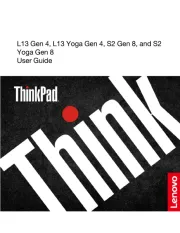
15 Juli 2025
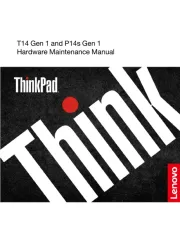
15 Juli 2025

14 Juli 2025
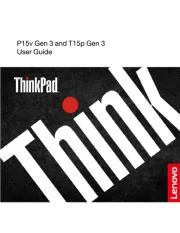
14 Juli 2025
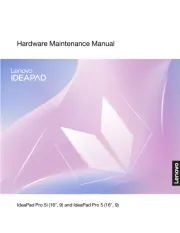
14 Juli 2025
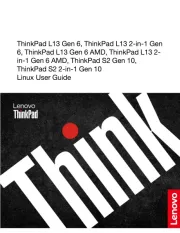
14 Juli 2025
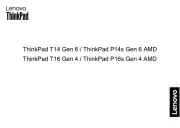
14 Juli 2025
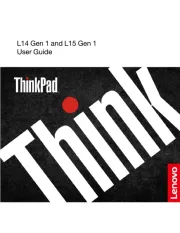
14 Juli 2025

14 Juli 2025
Handleiding Laptop
- Targa
- Ergotron
- Kogan
- Hannspree
- Micromax
- Evga
- Denver
- Olidata
- Ematic
- Atdec
- Sony
- Apple
- TCL
- ECS
- Schneider
Nieuwste handleidingen voor Laptop
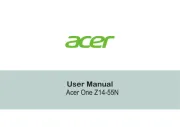
6 Augustus 2025
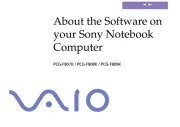
6 Augustus 2025

29 Juli 2025

28 Juli 2025

28 Juli 2025

28 Juli 2025

28 Juli 2025

28 Juli 2025

28 Juli 2025

28 Juli 2025