Lenovo Miix 3 Handleiding
Bekijk gratis de handleiding van Lenovo Miix 3 (35 pagina’s), behorend tot de categorie Laptop. Deze gids werd als nuttig beoordeeld door 26 mensen en kreeg gemiddeld 3.7 sterren uit 13.5 reviews. Heb je een vraag over Lenovo Miix 3 of wil je andere gebruikers van dit product iets vragen? Stel een vraag
Pagina 1/35

Lenovo MIIX 3-1030
Read the safety notices and important tips in the
included manuals before using your computer.
User Guide

First Edition (August 2014)
© Copyright Lenovo 2014.
LIMITED AND RESTRICTED RIGHTS NOTICE: If data or software is delivered pursuant to a General
Services Administration “GSA” contract, use, reproduction, or disclosure is subject to restrictions set
forth in Contract No. GS-35F-05925.
For details, refer to at http://support.lenovo.com.Guides & Manuals
Regulatory Notice
Before using the product, be sure to read Lenovo first. Safety and General Information Guide
The features described in this guide are common to most models. Some features may not
be available on your computer or your computer may include features that are not
described in this user guide.
Some instructions in this guide may assume that you are using Windows
® 8.1. If you are
using another Windows operating system, some operations may be slightly different.
If you are using other operating systems, some operations may not apply to you.
Notes
•
•
•
The illustrations in this manual may differ from the actual product. Please refer to the
actual product.
•
•
This manual applies to the following models: Lenovo MIIX 3-1030 tablet/MIIX 3-1030
tablet with keyboard dock/MIIX 3-1030 tablet with folio case.
•

i
Top view......................................................................................................................................................... 1
Left-side view................................................................................................................................................ 3
Right-side view.............................................................................................................................................. 5
Bottom view................................................................................................................................................... 5
Keyboard dock top view (on select models)............................................................................................. 6
Keyboard dock left-side view (on select models)..................................................................................... 7
Keyboard dock right-side view (on select models).................................................................................. 7
Folio case top view (on select models)..................................................................................................... 10
Configuring the operating system for the first time.............................................................................. 14
Operating system interfaces...................................................................................................................... 14
The charms................................................................................................................................................... 15
Putting the computer to sleep or shutting it down................................................................................ 17
Touch screen operation.............................................................................................................................. 18
Connecting to a wireless network............................................................................................................ 22
Help and support........................................................................................................................................ 23
Frequently asked questions....................................................................................................................... 26
Troubleshooting.......................................................................................................................................... 27
Product specificaties
| Merk: | Lenovo |
| Categorie: | Laptop |
| Model: | Miix 3 |
Heb je hulp nodig?
Als je hulp nodig hebt met Lenovo Miix 3 stel dan hieronder een vraag en andere gebruikers zullen je antwoorden
Handleiding Laptop Lenovo

15 Juli 2025
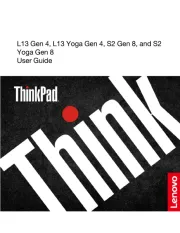
15 Juli 2025
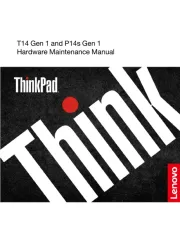
15 Juli 2025

14 Juli 2025
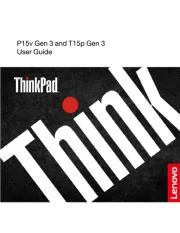
14 Juli 2025
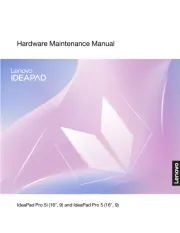
14 Juli 2025
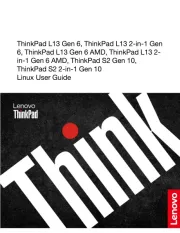
14 Juli 2025
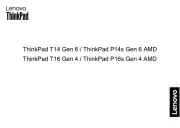
14 Juli 2025
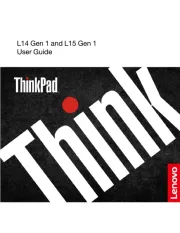
14 Juli 2025

14 Juli 2025
Handleiding Laptop
- Hercules
- Oregon Scientific
- Airis
- CTL
- Tripp Lite
- Panasonic
- Coby
- AORUS
- Ematic
- Toshiba
- Trekstor
- Inovia
- TechBite
- Huawei
- Olidata
Nieuwste handleidingen voor Laptop
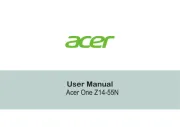
6 Augustus 2025
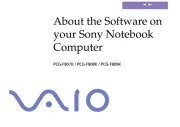
6 Augustus 2025

29 Juli 2025

28 Juli 2025

28 Juli 2025

28 Juli 2025

28 Juli 2025

28 Juli 2025

28 Juli 2025

28 Juli 2025