Lenovo Legion Y730 Handleiding
Bekijk gratis de handleiding van Lenovo Legion Y730 (35 pagina’s), behorend tot de categorie Laptop. Deze gids werd als nuttig beoordeeld door 75 mensen en kreeg gemiddeld 5.0 sterren uit 38 reviews. Heb je een vraag over Lenovo Legion Y730 of wil je andere gebruikers van dit product iets vragen? Stel een vraag
Pagina 1/35

User Guide
Read the safety notices s and important tip in the
included manuals bef ore using your computer.

Notes
• Beforeusingtheproduct,besuretoreadLenovoSafetyandGeneralInformation
Guidefirst.
• The latest
SafetyandWarrantyGuide
,
SetupGuide
,and
RegulatoryNotice
are
availableontheLenovoSupportWebsiteat:https://support.lenovo.com.
• Thelatestelectroniccompliance declarationsinformationandenvironmental are
availablefrom sites.theLenovocomplianceinformationWeb
‐ To view compliance information, go to:
https://www.lenovo.com/compliance.
‐ To downloadenvironmentalinformation,goto:
https://www.lenovo.com/ecodeclaration.
• SomeinstructionsinthisguidemayassumethatyouareusingWindows
®
10.Ifyou
areusinganotherWindowsoperatingsystem,someoperationsmaybeslightly
different.Ifyouareusingotheroperatingsystems,someoperationsmaynotapply
toyou.
• The features described in this guide are common to most models. Some
featuresmaynotbeavailableonyourcomputeroryourcomputermayinclude
featuresthatarenotdescribed guide.inthisuser
• Microsoft® makes periodic feature changes to the Windowsoperatingsystem
throughWindows Update. As a result, some information in this guide may
becomeoutdated.RefertoMicrosoft information.resourcesforthelatest
• Theillustrationsinthismanualmaydifferfromtheactualproduct.Pleaserefer
tothe actual product.
FirstEdition(June2018)
© 2CopyrightLenovo018.
LIMITEDANDRESTRICTEDRIGHTSNOTICE:Ifdataorsoftwareisdeliveredpursuantto a General
ServicesAdministration“GSA”contract,use,reproduction,or subjectdisclosureis torestrictionsset
forthinContractNo.GS‐35F 05925.‐

i
Contents
Chapter 1. Getting to know your computer ......................................... 1
Topview.....................................................................................................................1
Left‐sideview............................................................................................................4
Right‐sideview..........................................................................................................5
Rearview....................................................................................................................6
Bottomview...............................................................................................................7
Statusindicators........................................................................................................9
Chapter 2. Starting to use your computer ......................................... 12
MicrosoftresourcesforWindows.........................................................................12
Windows 10 desktopcomponents........................................................................13
Puttingthecomputertosleeporshuttingitdown............................................15
Connectingto a wireless network ........................................................................16
Usingthe keyboard .................................................................................................17
Chapter 3. Recovering or restoring Windows ...................................21
Restoringfrom a systemrestorepoint.................................................................22
Resettingyourcomputer........................................................................................23
Using a recoverydrivetorestoreorrecoverWindows.....................................24
Chapter 4. Troubleshooting ................................................................ 26
Displaypr oblems ....................................................................................................26
Sleepproblems........................................................................................................27
Batterypackproblems............................................................................................28
Soundproblems......................................................................................................28
Otherproblems........................................................................................................28
Trademarks .......................................................................................... 30
Product specificaties
| Merk: | Lenovo |
| Categorie: | Laptop |
| Model: | Legion Y730 |
| Kleur van het product: | Zwart |
| Gewicht: | 2900 g |
| Breedte: | 412.6 mm |
| Diepte: | 304.9 mm |
| Materiaal behuizing: | Aluminium |
| Bluetooth: | Ja |
| Beeldschermdiagonaal: | 17.3 " |
| Resolutie: | 1920 x 1080 Pixels |
| Touchscreen: | Nee |
| Oorspronkelijke beeldverhouding: | 16:9 |
| Frequentie van processor: | 2.3 GHz |
| Processorfamilie: | Intel® Core™ i5 |
| Processormodel: | i5-8300H |
| Aantal processorkernen: | 4 |
| Wi-Fi-standaarden: | Wi-Fi 5 (802.11ac) |
| Bluetooth-versie: | 4.1 |
| Vormfactor: | Clamshell |
| Resolutie camera voorzijde (numeriek): | 1 MP |
| Automatisch scherpstellen: | Nee |
| Inclusief besturingssysteem: | Windows 10 Home |
| Ethernet LAN: | Ja |
| Geïntegreerde geheugenkaartlezer: | Nee |
| Helderheid: | 300 cd/m² |
| Processor lithografie: | 14 nm |
| Vingerafdruklezer: | Nee |
| Inclusief AC-adapter: | Ja |
| Markt positionering: | Gamen |
| LED backlight: | Ja |
| Aantal HDMI-poorten: | 1 |
| Aantal Ethernet LAN (RJ-45)-poorten: | 1 |
| Bevestigingsmogelijkheid voor kabelslot: | Ja |
| Aantal ingebouwde luidsprekers: | 2 |
| Wachtwoordbeveiliging: | Ja |
| Certificering: | ErP lot3 |
| AC-adapter, vermogen: | 135 W |
| HD type: | Full HD |
| Ingebouwde microfoon: | Ja |
| Intern geheugen: | 16 GB |
| 3D: | Nee |
| Opslagmedia: | HDD+SSD |
| Levensduur accu/batterij: | 6 uur |
| Intern geheugentype: | DDR4-SDRAM |
| HDMI versie: | 2.0 |
| Password bescherming: | HDD, Power on, Supervisor |
| Duurzaamheidscertificaten: | RoHS, ENERGY STAR |
| Ingebouwde audio decoders: | Dolby Atmos |
| Ingebouwde subwoofer: | Ja |
| Wifi-standaard: | Wi-Fi 5 (802.11ac) |
| Ethernet LAN, data-overdrachtsnelheden: | 10,100,1000 Mbit/s |
| Soort antenne: | 2x2 |
| Soort paneel: | IPS |
| Aantal poorten USB 3.2 Gen 1 (3.1 Gen 1) Type A: | 1 |
| Processor socket: | BGA 1440 |
| Systeembus: | 8 GT/s |
| Processor aantal threads: | 8 |
| PCI Express slots versie: | 3.0 |
| Processor operating modes: | 64-bit |
| Processor cache: | 8 MB |
| Tjunction: | 100 °C |
| Bus type: | DMI |
| PCI Express configuraties: | 1x16, 1x8+2x4, 2x8 |
| Thermal Design Power (TDP): | 45 W |
| Codenaam processor: | Coffee Lake |
| Maximaal aantal PCI Express-lijnen: | 16 |
| Processor cache type: | Smart Cache |
| ECC ondersteund door processor: | Nee |
| Processorfabrikant: | Intel |
| Configureerbare TDP-down: | 35 W |
| Configureerbare TDP-downfrequentie: | 1.8 GHz |
| Architectuur besturingssysteem: | 64-bit |
| Maximum intern geheugen: | 32 GB |
| Totale opslagcapaciteit: | 1128 GB |
| Soort optische drive: | Nee |
| Ingebouwde grafische adapter: | Ja |
| Aparte grafische adapter: | Ja |
| Familie ingebouwde grafische adapter: | Intel® UHD Graphics |
| On-board graphics adapter model: | Intel® UHD Graphics 630 |
| Basisfrequentie ingebouwde grafische adapter: | 350 MHz |
| Graphics on-board -adapter dynamische frequentie (max): | 1000 MHz |
| On-board grafische adapter ID: | 0x3E9B |
| Maximaal geheugen ingebouwde grafische adapter: | 64 GB |
| On-board grafische adapter DirectX-versie: | 12.0 |
| On-board grafische adapter OpenGL versie: | 4.5 |
| Camera voorzijde: | Ja |
| Numeriek toetsenblok: | Ja |
| Aantal poorten USB 3.2 Gen 2 (3.1 Gen 2) Type C: | 1 |
| Intel® My WiFi Technology (Intel® MWT): | Ja |
| Intel® Hyper Threading Technology (Intel® HT Technology): | Ja |
| Intel® Turbo Boost Technology: | 2.0 |
| Intel® Quick Sync Video Technology: | Ja |
| Intel® InTru™ 3D Technology: | Ja |
| Intel® Clear Video HD Technology (Intel® CVT HD): | Ja |
| Intel® Flex Memory Access: | Ja |
| Intel® AES New Instructions (Intel® AES-NI): | Ja |
| Enhanced Intel SpeedStep Technology: | Ja |
| Execute Disable Bit: | Ja |
| Idle States: | Ja |
| Thermal Monitoring Technologies: | Ja |
| CPU configuratie (max): | 1 |
| Intel® Enhanced Halt State: | Ja |
| Intel® Clear Video Technology for Mobile Internet Devices (Intel® CVT for MID): | Ja |
| Intel® VT-x with Extended Page Tables (EPT): | Ja |
| Ingebouwde opties beschikbaar: | Nee |
| Intel® Secure Key: | Ja |
| Intel® 64: | Ja |
| Intel® OS Guard: | Ja |
| Intel® Virtualization Technology for Directed I/O (VT-d): | Ja |
| Intel® Clear Video-technologie: | Ja |
| Intel® Software Guard Extensions (Intel® SGX): | Ja |
| Intel® Virtualization Technology (VT-x): | Ja |
| Verpakkingsgrootte processor: | 42 x 28 mm |
| Intel® Identity Protection Technology (Intel® IPT): | Ja |
| Versie Intel® Identity Protection Technology: | 1.00 |
| Versie Intel® Secure Key Technology: | 1.00 |
| ARK ID processor: | 134876 |
| Intel® Trusted Execution Technology: | Nee |
| Intel® TSX-NI: | Nee |
| Intel® Stable Image Platform Program (SIPP): | Nee |
| Versie Intel® Stable Image Platform Program (SIPP): | 0.00 |
| Versie Intel® TSX-NI: | 0.00 |
| Combo koptelefoon/microfoon port: | Ja |
| Maximale turbofrequentie van processor: | 4 GHz |
| Discreet grafische adapter model: | NVIDIA® GeForce® GTX 1050 Ti |
| Aantal geïnstalleerde SSD's: | 1 |
| SSD capaciteit: | 128 GB |
| Aanwijsapparaat: | Touchpad |
| Windows-toetsen: | Ja |
| Kloksnelheid geheugen: | 2666 MHz |
| Geheugenslots: | 2x SO-DIMM |
| Geheugen form factor: | SO-DIMM |
| Totale capaciteit SSD's: | 128 GB |
| Beeldoppervlakte: | Mat |
| NTSC-dekking (normaal): | 72 procent |
| Voorcamera HD-type: | HD |
| Dubbele scherm: | Nee |
| Aantal poorten USB 3.2 Gen 2 (3.1 Gen 2) Type A: | 2 |
| Specifiek grafisch geheugentype: | GDDR5 |
| Grafische geheugen: | 4 GB |
| Totale capaciteit HDD's: | 1000 GB |
| Het aantal geïnstalleerde HDD's: | 1 |
| HDD capaciteit: | 1000 GB |
| HDD interface: | SATA III |
| Trusted Platform Module (TPM): | Nee |
| Keyboard met achtergrondverlichting: | Ja |
| Mini DisplayPort kwantiteit: | 1 |
| Signaalformaat camera voorkant: | 720p |
| Charging port type: | DC-in ingang |
| Audiochip: | Realtek ALC3268 |
| Hoogte (voorzijde): | 21.95 mm |
| Hoogte (achterzijde): | 24.05 mm |
| HDD omvang: | 2.5 " |
| Vermogen luidsprekers: | 2 W |
| LightScribe: | Nee |
| Maximaal intern geheugen (64-bit): | 32 GB |
| Wifi: | Ja |
| Type product: | Notebook |
| Batterijtechnologie: | Lithium-Ion (Li-Ion) |
| WWAN: | Nee |
| Processorgeneratie: | Intel® 8de generatie Core™ i5 |
| Aantal discrete grafische adapters geïnstalleerd: | 1 |
| Batterijcapaciteit: | 76 Wh |
| Aantal discrete grafische adapters ondersteund: | 1 |
Heb je hulp nodig?
Als je hulp nodig hebt met Lenovo Legion Y730 stel dan hieronder een vraag en andere gebruikers zullen je antwoorden
Handleiding Laptop Lenovo

15 Juli 2025
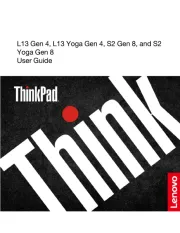
15 Juli 2025
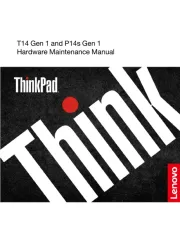
15 Juli 2025

14 Juli 2025
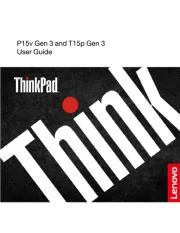
14 Juli 2025
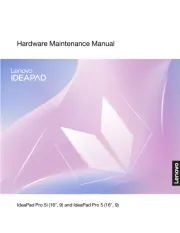
14 Juli 2025
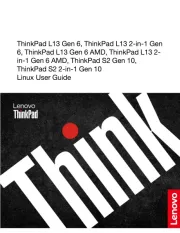
14 Juli 2025
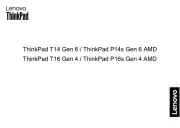
14 Juli 2025
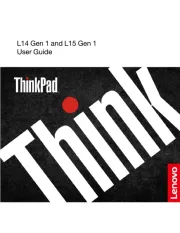
14 Juli 2025

14 Juli 2025
Handleiding Laptop
- Samsung
- ADATA
- Apple
- System76
- Ematic
- Micromax
- Mpman
- Pyle
- TCL
- Hähnel
- Odys
- Schenker
- General Dynamics Itronix
- Fellowes
- Hercules
Nieuwste handleidingen voor Laptop
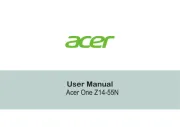
6 Augustus 2025
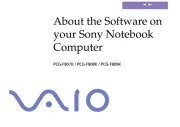
6 Augustus 2025

29 Juli 2025

28 Juli 2025

28 Juli 2025

28 Juli 2025

28 Juli 2025

28 Juli 2025

28 Juli 2025

28 Juli 2025