Lenovo Legion Y540 Handleiding
Bekijk gratis de handleiding van Lenovo Legion Y540 (72 pagina’s), behorend tot de categorie Laptop. Deze gids werd als nuttig beoordeeld door 104 mensen en kreeg gemiddeld 4.9 sterren uit 52.5 reviews. Heb je een vraag over Lenovo Legion Y540 of wil je andere gebruikers van dit product iets vragen? Stel een vraag
Pagina 1/72

Legion Y540-serie
Gebruikershandleiding

Lees dit eerst
Lees het volgende aandachtig door voordat u deze documentatie en het bijbehorende product gebruikt:
• Bijlage A 'Belangrijke veiligheidsvoorschriften' op pagina 35
• Veiligheid en garantie
• Installatiegids
Eerste uitgave (Maart 2019)
© Copyright Lenovo 2019.

Inhoud
Informatie over deze documentatie . . . iii
Hoofdstuk 1. De computer
vergrendelen . . . . . . . . . . . . . . . 1
Voorkant . . . . . . . . . . . . . . . . . . 1
Linkerkant . . . . . . . . . . . . . . . . . . 4
Rechterkant . . . . . . . . . . . . . . . . . 6
Achterkant . . . . . . . . . . . . . . . . . . 8
Onderkant . . . . . . . . . . . . . . . . . 10
Eigenschappen en specificaties . . . . . . . . 11
Verklaring over USB-overdrachtsnelheid . . . 12
Hoofdstuk 2. Aan de slag met uw
computer . . . . . . . . . . . . . . . . 13
Aan de slag met Windows 10 . . . . . . . . . 13
Windows-account . . . . . . . . . . . . 13
Gebruikersinterface van Windows . . . . . . 14
Windows-label . . . . . . . . . . . . . 15
Verbinding maken met netwerken . . . . . . . . 15
Verbinding maken met bekabelde
netwerken . . . . . . . . . . . . . . . 15
Verbinding maken met Wi-Fi-netwerken . . . 15
Lenovo Vantage gebruiken . . . . . . . . . . 16
Communiceren met uw computer . . . . . . . . 17
Sneltoetsen . . . . . . . . . . . . . . 17
Verborgen toetsen . . . . . . . . . . . . 18
Multimedia gebruiken . . . . . . . . . . . . 18
Audio gebruiken . . . . . . . . . . . . . 18
De camera gebruiken . . . . . . . . . . . 18
Een extern beeldscherm aansluiten . . . . . 19
Hoofdstuk 3. Uw computer
verkennen . . . . . . . . . . . . . . . 21
Energie beheren . . . . . . . . . . . . . . 21
De status van de batterij controleren . . . . . 21
De batterij opladen . . . . . . . . . . . . 21
De temperatuur van de batterij controleren . . 21
De werkingsduur van de batterij
maximaliseren . . . . . . . . . . . . . 21
Het gedrag van de aan/uit-knop instellen . . . 21
Gegevens overbrengen . . . . . . . . . . . . 22
Verbinding maken met een Bluetooth-
apparaat . . . . . . . . . . . . . . . . 22
Vliegtuigstand . . . . . . . . . . . . . . . 22
Hoofdstuk 4. De computer en
computergegevens beveiligen. . . . . 23
De computer vergrendelen . . . . . . . . . . 23
Wachtwoorden gebruiken . . . . . . . . . . . 23
Wachtwoordtypen . . . . . . . . . . . . 23
Beheerderswachtwoord instellen . . . . . . 24
Het beheerderswachtwoord wijzigen of
verwijderen. . . . . . . . . . . . . . . 24
Gebruikerswachtwoord instellen . . . . . . 25
Wachtwoord voor inschakelen activeren . . . 25
Hardeschijfwachtwoord instellen . . . . . . 25
Het hardeschijfwachtwoord wijzigen of
verwijderen. . . . . . . . . . . . . . . 26
Firewalls en antivirusprogramma's gebruiken . . . 26
Hoofdstuk 5. Geavanceerde
instellingen configureren . . . . . . . 27
UEFI/BIOS . . . . . . . . . . . . . . . . . 27
Wat is het hulpprogramma voor het
configureren van de UEFI/BIOS? . . . . . . 27
Start het hulpprogramma voor het
configureren van de UEFI/BIOS . . . . . . . 27
Navigeren in de BIOS-interface . . . . . . . 27
De opstartvolgorde wijzigen . . . . . . . . 27
De systeemdatum en -tijd instellen . . . . . 28
Sneltoetsmodus wijzigen . . . . . . . . . 28
Always On inschakelen/uitschakelen . . . . . 28
UEFI/BIOS bijwerken . . . . . . . . . . . 28
Informatie over systeemherstel . . . . . . . . . 29
De computer opnieuw instellen . . . . . . . 29
Geavanceerde opties gebruiken . . . . . . 29
Automatisch herstel van Windows . . . . . . 29
Een USB-herstelapparaat maken en
gebruiken . . . . . . . . . . . . . . . 29
Hoofdstuk 6. Help en
ondersteuning . . . . . . . . . . . . . 31
Veelgestelde vragen . . . . . . . . . . . . . 31
Zelfhulpbronnen . . . . . . . . . . . . . . 32
Lenovo bellen . . . . . . . . . . . . . . . 33
Voordat u contact opneemt met Lenovo . . . 33
Klantsupportcentrum van Lenovo . . . . . . 33
Aanvullende services aanschaffen . . . . . . . 34
Bijlage A. Belangrijke
veiligheidsvoorschriften . . . . . . . . 35
Bijlage B. Informatie over
toegankelijkheid en ergonomie . . . . 49
Bijlage C. Informatie over naleving . . 53
© Copyright Lenovo 2019 i
Product specificaties
| Merk: | Lenovo |
| Categorie: | Laptop |
| Model: | Legion Y540 |
| Kleur van het product: | Zwart |
| Gewicht: | 2300 g |
| Breedte: | 360 mm |
| Diepte: | 267 mm |
| Materiaal behuizing: | Acrylonitrile butadiene styrene (ABS), Polycarbonate (PC) |
| Bluetooth: | Ja |
| Beeldschermdiagonaal: | 15.6 " |
| Resolutie: | 1920 x 1080 Pixels |
| Touchscreen: | Nee |
| Oorspronkelijke beeldverhouding: | 16:9 |
| Frequentie van processor: | 2.6 GHz |
| Processorfamilie: | Intel® Core™ i7 |
| Processormodel: | i7-9750H |
| Aantal processorkernen: | 6 |
| Wi-Fi-standaarden: | 802.11a, 802.11b, 802.11g, Wi-Fi 4 (802.11n), Wi-Fi 5 (802.11ac) |
| Bluetooth-versie: | 4.2 |
| Vormfactor: | Clamshell |
| Resolutie camera voorzijde (numeriek): | 1 MP |
| Inclusief besturingssysteem: | Windows 10 Home |
| Ethernet LAN: | Ja |
| Geïntegreerde geheugenkaartlezer: | Nee |
| Processor lithografie: | 14 nm |
| Vingerafdruklezer: | Nee |
| Markt positionering: | Gamen |
| LED backlight: | Ja |
| Aantal HDMI-poorten: | 1 |
| Aantal Ethernet LAN (RJ-45)-poorten: | 1 |
| Bevestigingsmogelijkheid voor kabelslot: | Ja |
| Kabelslot sleuf type: | Kensington |
| Aantal ingebouwde luidsprekers: | 2 |
| Wachtwoordbeveiliging: | Ja |
| AC-adapter, vermogen: | 230 W |
| HD type: | Full HD |
| Ingebouwde microfoon: | Ja |
| Intern geheugen: | 16 GB |
| Opslagmedia: | HDD+SSD |
| Levensduur accu/batterij: | - uur |
| Intern geheugentype: | DDR4-SDRAM |
| HDMI versie: | 2.0 |
| Password bescherming: | HDD, Power on, SSD, Supervisor |
| Duurzaamheidscertificaten: | RoHS |
| Wifi-standaard: | Wi-Fi 5 (802.11ac) |
| Ethernet LAN, data-overdrachtsnelheden: | 10,100,1000 Mbit/s |
| Soort antenne: | 2x2 |
| Soort paneel: | IPS |
| Aantal poorten USB 3.2 Gen 1 (3.1 Gen 1) Type A: | 3 |
| Processor socket: | BGA 1440 |
| Systeembus: | 8 GT/s |
| Processor aantal threads: | 12 |
| PCI Express slots versie: | 3.0 |
| Processor operating modes: | 64-bit |
| Processor cache: | 12 MB |
| Tjunction: | 100 °C |
| PCI Express configuraties: | 1x16, 2x8, 1x8+2x4 |
| Thermal Design Power (TDP): | 45 W |
| Codenaam processor: | Coffee Lake |
| Maximaal aantal PCI Express-lijnen: | 16 |
| Processor cache type: | Smart Cache |
| Processorfabrikant: | Intel |
| Configureerbare TDP-down: | 35 W |
| Architectuur besturingssysteem: | 64-bit |
| Maximum intern geheugen: | 32 GB |
| Totale opslagcapaciteit: | 2256 GB |
| Soort optische drive: | Nee |
| Ingebouwde grafische adapter: | Ja |
| Aparte grafische adapter: | Ja |
| On-board graphics adapter model: | Intel® UHD Graphics 630 |
| Basisfrequentie ingebouwde grafische adapter: | 350 MHz |
| Graphics on-board -adapter dynamische frequentie (max): | 1150 MHz |
| On-board grafische adapter ID: | 0x3E9B |
| Maximaal geheugen ingebouwde grafische adapter: | 64 GB |
| On-board grafische adapter DirectX-versie: | 12.0 |
| On-board grafische adapter OpenGL versie: | 4.5 |
| Camera voorzijde: | Ja |
| Numeriek toetsenblok: | Ja |
| Aantal microfoons: | 2 |
| Ondersteunde instructie sets: | SSE4.1, SSE4.2, AVX 2.0 |
| Intel® My WiFi Technology (Intel® MWT): | Ja |
| Intel® Hyper Threading Technology (Intel® HT Technology): | Ja |
| Intel® Turbo Boost Technology: | 2.0 |
| Intel® Quick Sync Video Technology: | Ja |
| Intel® InTru™ 3D Technology: | Ja |
| Intel® Clear Video HD Technology (Intel® CVT HD): | Ja |
| Intel® Flex Memory Access: | Ja |
| Intel® AES New Instructions (Intel® AES-NI): | Ja |
| Enhanced Intel SpeedStep Technology: | Ja |
| Execute Disable Bit: | Ja |
| Idle States: | Ja |
| Thermal Monitoring Technologies: | Ja |
| CPU configuratie (max): | 1 |
| Intel® VT-x with Extended Page Tables (EPT): | Ja |
| Ingebouwde opties beschikbaar: | Nee |
| Intel® Secure Key: | Ja |
| Intel® 64: | Ja |
| Intel® OS Guard: | Ja |
| Intel® Virtualization Technology for Directed I/O (VT-d): | Ja |
| Intel® Clear Video-technologie: | Ja |
| Intel® Software Guard Extensions (Intel® SGX): | Ja |
| Intel® Virtualization Technology (VT-x): | Ja |
| Verpakkingsgrootte processor: | 42 x 28 mm |
| Intel® Identity Protection Technology (Intel® IPT): | Ja |
| ARK ID processor: | 191045 |
| Intel® Trusted Execution Technology: | Nee |
| Intel® TSX-NI: | Nee |
| Intel® Stable Image Platform Program (SIPP): | Nee |
| Mobiele netwerkverbinding: | Nee |
| Combo koptelefoon/microfoon port: | Ja |
| Maximale turbofrequentie van processor: | 4.5 GHz |
| Discreet grafische adapter model: | NVIDIA® GeForce® GTX 1660 Ti |
| Aantal geïnstalleerde SSD's: | 1 |
| SSD capaciteit: | 256 GB |
| Aantal poortenUSB 3.2 Gen 1 (3.1 Gen 1) Type C: | 1 |
| USB Sleep-and-Charge: | Ja |
| USB Sleep-and-Charge poorten: | 1 |
| Aanwijsapparaat: | Touchpad |
| Kloksnelheid geheugen: | 2666 MHz |
| Geheugenslots: | 2x SO-DIMM |
| Geheugen form factor: | SO-DIMM |
| Totale capaciteit SSD's: | 256 GB |
| Voorcamera HD-type: | HD |
| Chipset moederbord: | Intel® HM370 |
| Specifiek grafisch geheugentype: | GDDR6 |
| Grafische geheugen: | 6 GB |
| Totale capaciteit HDD's: | 2000 GB |
| Het aantal geïnstalleerde HDD's: | 1 |
| HDD capaciteit: | 2000 GB |
| HDD interface: | SATA III |
| Trusted Platform Module (TPM): | Ja |
| Keyboard met achtergrondverlichting: | Ja |
| Mini DisplayPort kwantiteit: | 1 |
| Charging port type: | DC-in ingang |
| Audiochip: | Realtek ALC3287 |
| Hoogte (voorzijde): | 24.2 mm |
| Hoogte (achterzijde): | 25.9 mm |
| HDD omvang: | 2.5 " |
| Vermogen luidsprekers: | 2 W |
| Type product: | Notebook |
| Batterijtechnologie: | Lithium-Ion (Li-Ion) |
| WWAN: | Nee |
| Processorgeneratie: | Intel® 9de generatie Core™ i7 |
| Batterijcapaciteit: | 57 Wh |
Heb je hulp nodig?
Als je hulp nodig hebt met Lenovo Legion Y540 stel dan hieronder een vraag en andere gebruikers zullen je antwoorden
Handleiding Laptop Lenovo

15 Juli 2025
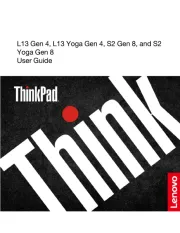
15 Juli 2025
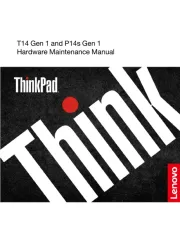
15 Juli 2025

14 Juli 2025
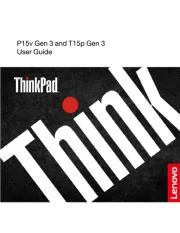
14 Juli 2025
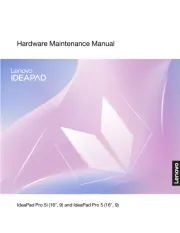
14 Juli 2025
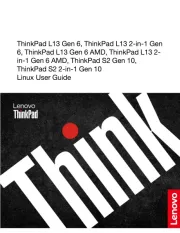
14 Juli 2025
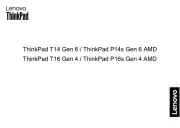
14 Juli 2025
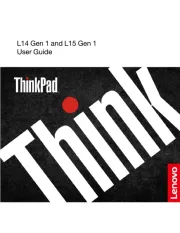
14 Juli 2025

14 Juli 2025
Handleiding Laptop
- Trekstor
- Thomson
- Nec
- Ibm
- Huawei
- Kiano
- System76
- Alienware
- SIIG
- Ricatech
- Emachines
- HP
- Odys
- Mpman
- Lexibook
Nieuwste handleidingen voor Laptop
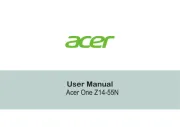
6 Augustus 2025
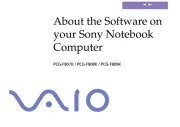
6 Augustus 2025

29 Juli 2025

28 Juli 2025

28 Juli 2025

28 Juli 2025

28 Juli 2025

28 Juli 2025

28 Juli 2025

28 Juli 2025