Lenovo Legion 9i Handleiding
Bekijk gratis de handleiding van Lenovo Legion 9i (42 pagina’s), behorend tot de categorie Laptop. Deze gids werd als nuttig beoordeeld door 74 mensen en kreeg gemiddeld 3.9 sterren uit 37.5 reviews. Heb je een vraag over Lenovo Legion 9i of wil je andere gebruikers van dit product iets vragen? Stel een vraag
Pagina 1/42

User Guide
Lenovo Legion 9i (16 , 8)″

Read this first
Before using this documentation and the product it supports, ensure that you read and understand the
following:
• Generic Safety and Compliance Notices
• Safety and Warranty Guide
• Setup Guide
First Edition (July 2023)
© Copyright Lenovo 2023.
LIMITED AND RESTRICTED RIGHTS NOTICE: If data or software is delivered pursuant to a General Services
Administration “GSA” contract, use, reproduction, or disclosure is subject to restrictions set forth in Contract No. GS-
35F-05925.

Contents
About this guide . . . . . . . . . . . . . iii
Chapter 1. Meet your PC . . . . . . . . 1
Top view . . . . . . . . . . . . . . . . . . 1
Charging light . . . . . . . . . . . . . . . 1
Rear connector lights . . . . . . . . . . . . 2
Water pump light . . . . . . . . . . . . . 2
Antennas . . . . . . . . . . . . . . . . 2
Power button . . . . . . . . . . . . . . . 2
Fingerprint sensor . . . . . . . . . . . . . 2
Power light . . . . . . . . . . . . . . . . 2
Air vents (intake) . . . . . . . . . . . . . . 3
Keyboard . . . . . . . . . . . . . . . . 3
Touchpad . . . . . . . . . . . . . . . . 4
Front view . . . . . . . . . . . . . . . . . . 5
Microphones . . . . . . . . . . . . . . . 5
Camera . . . . . . . . . . . . . . . . . 5
Camera light . . . . . . . . . . . . . . . 5
Screen . . . . . . . . . . . . . . . . . 6
Light belt . . . . . . . . . . . . . . . . 6
Left view . . . . . . . . . . . . . . . . . . 7
Combo audio jack . . . . . . . . . . . . . 7
Air vents (outlet) . . . . . . . . . . . . . . 7
SD slot . . . . . . . . . . . . . . . . . 7
Right view . . . . . . . . . . . . . . . . . . 8
Camera switch . . . . . . . . . . . . . . 8
USB Type-C® connector . . . . . . . . . . 8
Air vents (outlet) . . . . . . . . . . . . . . 8
USB Standard-A connector . . . . . . . . . 9
Rear view . . . . . . . . . . . . . . . . . 10
Air vents (outlet) . . . . . . . . . . . . . 10
RJ45 connector . . . . . . . . . . . . . 10
USB Standard-A connector . . . . . . . . 10
Multi-purpose USB Type-C connector . . . 10®
HDMI connector . . . . . . . . . . . . . 11
Power connector . . . . . . . . . . . . 11
Bottom view . . . . . . . . . . . . . . . . 12
Avoid constant body contact with specific hot
sections . . . . . . . . . . . . . . . . 12
Air vents (intake) . . . . . . . . . . . . . 12
Speakers . . . . . . . . . . . . . . . 12
Specifications . . . . . . . . . . . . . . . 13
Statement on USB transfer rate . . . . . . . 15
Operating environment . . . . . . . . . . 15
Chapter 2. Explore your PC . . . . . . 17
Hotkeys . . . . . . . . . . . . . . . . . . 17
The FnLock switch . . . . . . . . . . . . . 17
Fn key shortcuts . . . . . . . . . . . . . . 18
System operation modes . . . . . . . . . . . 19
Choose or switch power plans . . . . . . . . . 19
Use the rear USB Type-C connectors to supply
power to your PC . . . . . . . . . . . . . . 20
The Novo Button menu . . . . . . . . . . . . 21
Open the Novo Button menu . . . . . . . . 21
Rechargeable battery pack . . . . . . . . . . 21
Normal mode . . . . . . . . . . . . . . 21
Rapid charge mode . . . . . . . . . . . 21
Conservation mode . . . . . . . . . . . 22
Overnight charge optimization . . . . . . . 22
Recover full battery capacity . . . . . . . . 22
Chapter 3. Firmware setup utility . . . 23
Use Windows advanced startup to open the PC’s
firmware setup utility . . . . . . . . . . . . . 23
Set passwords in UEFI/BIOS setup utility . . . . . 23
Password types . . . . . . . . . . . . . 23
Set administrator password . . . . . . . . 24
Change or remove administrator password . . 24
Set user password . . . . . . . . . . . . 24
Enable power-on password . . . . . . . . 25
Set password for the secondary storage
device. . . . . . . . . . . . . . . . . 25
Change or remove hard disk password . . . . 25
Chapter 4. Help and support . . . . . 27
Frequently asked questions . . . . . . . . . . 27
Why does my computer start automatically
when I open the lid . . . . . . . . . . . . 27
Which connector should I use to connect my
PC to an external display device . . . . . . 27
Why can’t I switch the PC to performance
mode . . . . . . . . . . . . . . . . . 27
How can I open my PC’s firmware setup
utility . . . . . . . . . . . . . . . . . 27
How can I open the Novo button menu if my
PC does not have a Novo button . . . . . . 28
What is the battery’s ship mode. . . . . . . 28
Self-help resources . . . . . . . . . . . . . 28
What is a CRU? . . . . . . . . . . . . . . . 29
CRUs for your product model . . . . . . . . . 29
Call Lenovo . . . . . . . . . . . . . . . . 30
Before you contact Lenovo . . . . . . . . 30
Lenovo Customer Support Center . . . . . . 30
Purchase additional services. . . . . . . . . . 31
© Copyright Lenovo 2023 i
Product specificaties
| Merk: | Lenovo |
| Categorie: | Laptop |
| Model: | Legion 9i |
Heb je hulp nodig?
Als je hulp nodig hebt met Lenovo Legion 9i stel dan hieronder een vraag en andere gebruikers zullen je antwoorden
Handleiding Laptop Lenovo

15 Juli 2025
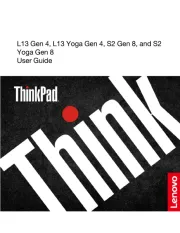
15 Juli 2025
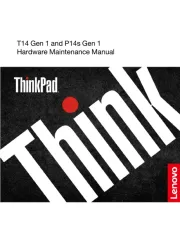
15 Juli 2025

14 Juli 2025
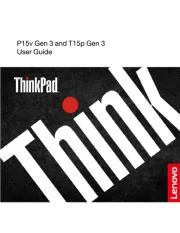
14 Juli 2025
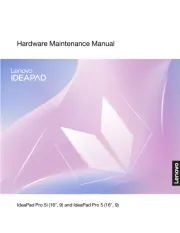
14 Juli 2025
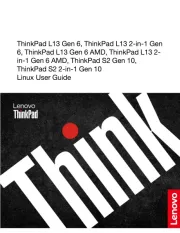
14 Juli 2025
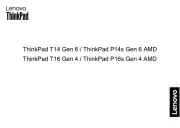
14 Juli 2025
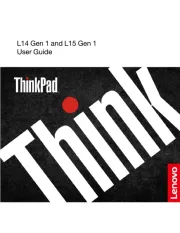
14 Juli 2025

14 Juli 2025
Handleiding Laptop
- Ibm
- Vizio
- ADATA
- Denver
- Packard Bell
- Naxa
- Coby
- Humanscale
- Alienware
- Honor
- Mpman
- Atdec
- Acer
- Xiaomi
- CTL
Nieuwste handleidingen voor Laptop
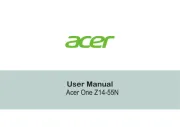
6 Augustus 2025
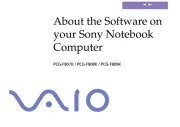
6 Augustus 2025

29 Juli 2025

28 Juli 2025

28 Juli 2025

28 Juli 2025

28 Juli 2025

28 Juli 2025

28 Juli 2025

28 Juli 2025