Lenovo IdeaPad Flex 4 Handleiding
Bekijk gratis de handleiding van Lenovo IdeaPad Flex 4 (90 pagina’s), behorend tot de categorie Laptop. Deze gids werd als nuttig beoordeeld door 43 mensen en kreeg gemiddeld 4.8 sterren uit 22 reviews. Heb je een vraag over Lenovo IdeaPad Flex 4 of wil je andere gebruikers van dit product iets vragen? Stel een vraag
Pagina 1/90

ideapad FLEX 4
ideapad FLEX 4-1470 | ideapad FLEX 4-1435
ideapad FLEX 4-1480 | ideapad FLEX 4-1570
ideapad FLEX 4-1580
Hardware
Maintenance
Manual

Note:
• Before using this information and the product it supports, be sure to read the general information under
“Notices” on page 78.
First Edition (April 2016)
© Copyright Lenovo 2016. All rights reserved.
LIMITEDANDRESTRICTEDRIGHTSNOTICE:IfdataorsoftwareisdeliveredpursuantaGeneral
ServicesAdministration“GSA”contract,use,reproduction,ordisclosureissubjecttorestrictionsset
forthinContractNo.GS-35F-05925.
©2016Lenovo

iii
Contents
About this manual iv .......................................
Safety information 1 ........................................
Generalsafety................................................ 2
Electricalsafety.............................................. 3
Safetyinspectionguide.................................. 5
Handlingdevicesthataresensitiveto
electrostaticdischarge.................................... 6
Groundingrequirements................................. 6
Safetynotices:multilingualtranslations.......... 7
Lasercompliancestatement......................... 14
Important service information 16 ...................
StrategyforreplacingFRUs......................... 16
Strategyforreplacingaharddiskdrive............17
Importantnoticeforreplacingasystem
board................................................................17
ImportantinformationaboutreplacingRoHS
compliantFRUs............................................ 18
General checkout 19 ......................................
Whattodorst............................................. 20
Powersystemcheckout................................ 21
CheckingtheACadapter.................................21
Checkingoperationalcharging.........................21
Checkingthebatterypack................................22
Related service information 23 ......................
Restoringthefactorycontentsbyusing
OneKeyRecovery........................................ 23
Restoreoffactorydefault.................................23
Passwords.................................................... 24
Power-onpassword..........................................24
Hard-diskpassword..........................................24
Administratorpassword....................................24
Powermanagement..................................... 25
Screenblankstate............................................25
Puttingthecomputertosleeporshutting
itdown..............................................................25
Puttingyourcomputertosleep.........................25
Shuttingdownthecomputer.............................26
Lenovo ideapad FLEX 4-1470/ideapad FLEX
4-1435/ideapad FLEX 4-1480/ideapad FLEX
4-1570/ideapad FLEX 4-1580 27 .....................
Specications............................................... 27
Statusindicators........................................... 29
Hotkeys......................................................... 30
FRUreplacementnotices............................. 31
Screwnotices..................................................31
RemovingandreplacinganFRU................. 32
1010Basecover...............................................33
1020Batterypack.............................................36
1030PCIExpressMiniCardfor
wirelessLAN.....................................................38
1040DIMM.......................................................41
1050Speakers.................................................42
1060Harddiskdrive.........................................43
1070FanassemblyandHeatSink
assembly...........................................................45
1080IOboard,DC-incable..............................49
1090
Systemboard............................................ 51
1100Uppercase...............................................53
1110LCDunit...................................................56
1120Integratedcamera,antennaassembly
andLCDhinges................................................59
Locations...................................................... 62
Frontviewandright-sideview..........................62
BottomandLeft-sideview...............................63
Partslist........................................................ 64
Overall..............................................................65
LCDFRUs........................................................80
14.0-in.HDTFT................................................81
15.6-in.HDTFT................................................82
Miscellaneousparts..........................................83
ACadapters......................................................83
Screws..............................................................84
Notices......................................................... 85
Trademarks.................................................. 86
Product specificaties
| Merk: | Lenovo |
| Categorie: | Laptop |
| Model: | IdeaPad Flex 4 |
Heb je hulp nodig?
Als je hulp nodig hebt met Lenovo IdeaPad Flex 4 stel dan hieronder een vraag en andere gebruikers zullen je antwoorden
Handleiding Laptop Lenovo

15 Juli 2025
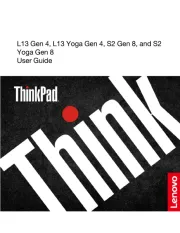
15 Juli 2025
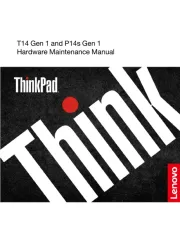
15 Juli 2025

14 Juli 2025
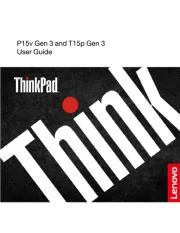
14 Juli 2025
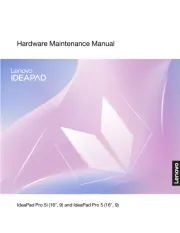
14 Juli 2025
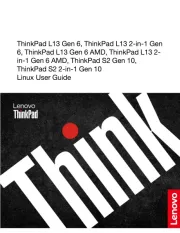
14 Juli 2025
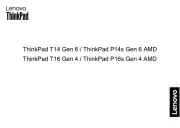
14 Juli 2025
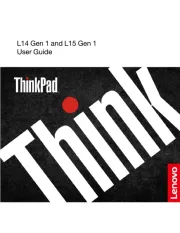
14 Juli 2025

14 Juli 2025
Handleiding Laptop
Nieuwste handleidingen voor Laptop
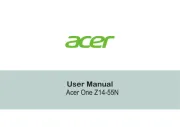
6 Augustus 2025
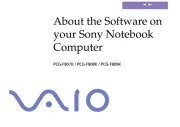
6 Augustus 2025

29 Juli 2025

28 Juli 2025

28 Juli 2025

28 Juli 2025

28 Juli 2025

28 Juli 2025

28 Juli 2025

28 Juli 2025