Lenovo E49 Handleiding
Bekijk gratis de handleiding van Lenovo E49 (80 pagina’s), behorend tot de categorie Laptop. Deze gids werd als nuttig beoordeeld door 75 mensen en kreeg gemiddeld 4.9 sterren uit 38 reviews. Heb je een vraag over Lenovo E49 of wil je andere gebruikers van dit product iets vragen? Stel een vraag
Pagina 1/80

UserGuide
LenovoE49andZhaoYangE49

Beforeusingthisinformationandtheproductitsupports,besuretoreadandunderstandthefollowing:
•Safety,Warranty,andSetupGuide
•RegulatoryNotice
•“Importantsafetyinformation”onpageiv
•AppendixD“Notices”onpage63
TheSafety,Warranty,andSetupGuideandtheRegulatoryNoticehavebeenuploadedtotheWebsite.To
refertothem,gotohttp://www.lenovo.com/UserManuals.
ThirdEdition(December2012)
©CopyrightLenovo2012.
LIMITEDANDRESTRICTEDRIGHTSNOTICE:IfdataorsoftwareisdeliveredpursuantaGeneralServicesAdministration
“GSA”contract,use,reproduction,ordisclosureissubjecttorestrictionssetforthinContractNo.GS-35F-05925.

Contents
Readthisrst.............iii
Importantsafetyinformation..........iv
Conditionsthatrequireimmediateaction...iv
Safetyguidelines.............v
Chapter1.Gettingtoknowyour
computer................1
Topview..................1
Left-sideview................2
Right-sideview...............3
Frontview.................4
Rearview..................5
Bottomview................5
Statusindicators...............6
Features..................7
Specications................8
Chapter2.Usingyourcomputer...11
Frequentlyaskedquestions.........11
Tipsonusingyourcomputer.........12
Readingthemanuals..........12
Connectingtopower..........12
Turningonthecomputer.........12
Conguringtheoperatingsystem.....12
Puttingthecomputerintosleepmodeor
shuttingitdown............13
Usingtheacpoweradapterandthebatterypack.13
Checkingthebatterystatus........13
Usingtheacpoweradapter........14
Chargingthebattery..........14
Maximizingthebatterylife........14
Handlingthebattery...........15
Usingthetouchpad............15
Usingthekeyboard.............16
Numerickeypad............16
Usingtherecoverybutton........17
Functionkeycombinations........17
Connectingtoexternaldevices........19
Usingthemediacardreader.......19
UsingUSBconnectors..........19
UsingtheNVIDIAOptimusGraphicsfeature...20
Chapter3.Connectingtothe
network................21
Ethernetconnection............21
Wirelessconnection............21
Chapter4.Youandyourcomputer..23
Accessibilityandcomfort..........23
Ergonomicinformation..........23
Chapter5.Security..........25
Attachingamechanicallock.........25
Usingpasswords..............25
Usingangerprintreader..........25
Chapter6.Recoveryoverview....27
UsingtheOneKeyRecoveryProprogramonthe
Windows7operatingsystem.........27
SolvingrecoveryproblemsontheWindows7
operatingsystem............27
UsingtheWindowsrecoveryprogramonthe
Windows8operatingsystem.........28
Chapter7.Replacingdevices.....31
Staticelectricityprevention..........31
Replacingthebattery............31
Replacingtheharddiskdrive.........32
Replacingthekeyboard...........34
Replacingamemorymodule.........37
ReplacingthePCIExpressMiniCardforwireless
LAN/WiMAXconnection...........38
Replacingtheopticaldrive..........40
Chapter8.Preventingproblems...41
Generaltipsforpreventingproblems......41
Takingcareofyourcomputer.........42
Chapter9.Troubleshootingcomputer
problems...............45
Troubleshooting..............45
Batteryandpowerproblems.......45
Computerscreenproblems........46
Problemswithdrivesandotherstorage
devices................47
OneKeyRecoveryProprogramproblems..48
Apasswordproblem..........48
Asoundproblem............49
Otherproblems............49
AppendixA.Regulatory
information..............51
ENERGYSTARmodelinformation.......51
Wirelessrelatedinformation.........52
Exportclassicationnotice..........53
Electronicemissionnotices..........53
©CopyrightLenovo2012 i
Product specificaties
| Merk: | Lenovo |
| Categorie: | Laptop |
| Model: | E49 |
Heb je hulp nodig?
Als je hulp nodig hebt met Lenovo E49 stel dan hieronder een vraag en andere gebruikers zullen je antwoorden
Handleiding Laptop Lenovo

15 Juli 2025
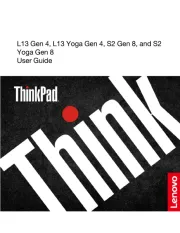
15 Juli 2025
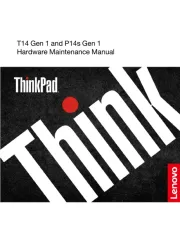
15 Juli 2025

14 Juli 2025
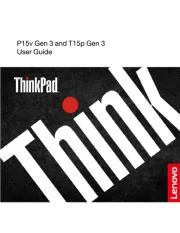
14 Juli 2025
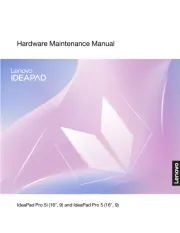
14 Juli 2025
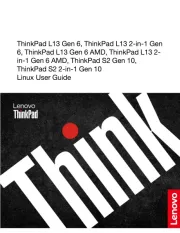
14 Juli 2025
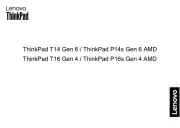
14 Juli 2025
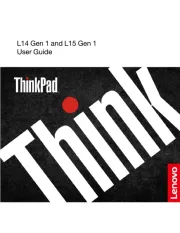
14 Juli 2025

14 Juli 2025
Handleiding Laptop
- Getac
- Sylvania
- ECS
- Ematic
- Samsung
- Fellowes
- Kiano
- Packard Bell
- Kogan
- HP
- Prixton
- Thomson
- Hyundai
- Atdec
- Hercules
Nieuwste handleidingen voor Laptop
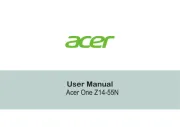
6 Augustus 2025
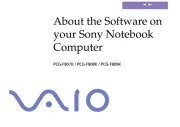
6 Augustus 2025

29 Juli 2025

28 Juli 2025

28 Juli 2025

28 Juli 2025

28 Juli 2025

28 Juli 2025

28 Juli 2025

28 Juli 2025