Lenovo B470e Handleiding
Bekijk gratis de handleiding van Lenovo B470e (60 pagina’s), behorend tot de categorie Laptop. Deze gids werd als nuttig beoordeeld door 41 mensen en kreeg gemiddeld 4.5 sterren uit 21 reviews. Heb je een vraag over Lenovo B470e of wil je andere gebruikers van dit product iets vragen? Stel een vraag
Pagina 1/60

UserGuide
LenovoB470eandB570e

Notes:
•Beforeusingtheproduct,besuretoread“Importantsafetyinformation”intheSafetyandWarranty
Guidethatcomewithyourcomputer.
•SomeinstructionsinthisguidemayassumethatyouareusingtheWindows ®7operatingsystem.If
youareusingotherWindowsoperatingsystem,someoperationsmightbeslightlydifferent.Ifyouare
usingotheroperatingsystems,someoperationsmaynotapplytoyou,andthusshouldn'taffectyour
useofthiscomputer.
•Thefeaturesdescribedinthisguidearecommontomostmodels.Somefeaturesmaynotbeavailableon
yourcomputerand/oryourcomputermayincludefeaturesthatarenotdescribedinthisuserguide.
NoticeforusersinU.S.A
•Ifyourproductisnotworkingcorrectly,DONOTRETURNITTOTHESTORE.
•Fortechnicalassistance,contactaLenovo ®supportspecialist24hoursadaybycallingtollfree1-877-4LENOVO
(1-877-453-6686).
•Additionally,youcanndsupportinformationandupdatesontheLenovoWebsitelocatedat
http://consumersupport.lenovo.com
ThirdEdition(June2012)
©CopyrightLenovo2011,2012.
LIMITEDANDRESTRICTEDRIGHTSNOTICE:IfdataorsoftwareisdeliveredpursuantaGeneralServicesAdministration
“GSA”contract,use,reproduction,ordisclosureissubjecttorestrictionssetforthinContractNo.GS-35F-05925.

Contents
Readthisrst.............iii
Importantsafetyinformation.........iv
Conditionsthatrequireimmediateaction..iv
Safetyguidelines............v
Chapter1.Gettingtoknowyour
computer...............1
Topview.................1
Left-sideview...............2
Right-sideview..............3
Frontview................3
Bottomview...............4
Specications...............4
Chapter2.Learningthebasics....7
Firstuse.................7
Readingthemanuals..........7
Connectingtothepower.........7
Turningonthecomputer.........7
Conguringtheoperatingsystem.....7
Puttingyourcomputerintosleepstateor
shuttingitdown............8
Usingacpoweradapterandbattery......8
Checkingbatterystatus.........8
Chargingthebattery..........8
Removingthebatterypack........9
Handlingthebattery...........9
Usingthetouchpad.............10
Usingthekeyboard.............10
Numerickeypad............10
Functionkeycombinations........11
Connectingexternaldevices.........12
Usingaashmediacard(notsupplied)...12
Connectingauniversalserialbus(USB)
device................12
ConnectingaBluetoothdevice(onsome
models)................13
Specialkeysandbuttons..........13
Systemstatusindicators...........13
Securingyourcomputer...........14
Attachingasecuritylock(notsupplied)...14
Usingpasswords............15
UsingtheNVIDIAOptimusGraphicsfeature...15
Chapter3.Connectingtothe
Internet................17
Wiredconnection.............17
Hardwareconnection..........17
Softwareconguration..........18
Wirelessconnection............18
UsingWi-Fi/WiMAX(onsomemodels)...18
Chapter4.LenovoOneKeyRescue
system.................21
UsingLenovoOneKeyRecoveryinWindows7
operatingsystem..............21
UsingLenovoOneKeyRescuesysteminother
operatingsystems.............21
Chapter5.Troubleshooting......23
Frequentlyaskedquestions.........23
Troubleshooting..............24
Displayproblems............24
Apasswordproblem..........24
Sleeporhibernationproblems.......25
Computerscreenproblems........25
Soundproblems............25
Batteryproblems............26
Aharddiskdriveproblem........26
Astartupproblem...........26
OneKeyRescuesystemproblems.....26
Otherproblems............26
AppendixA.CRUinstructions....29
Replacingthebattery............29
Replacingtheharddiskdrive.........30
Replacingamemorymodule.........32
Removingtheopticaldrive(onsomemodels)..33
AppendixB.Regulatory
information..............35
Wirelessrelatedinformation.........35
Exportclassicationnotice..........36
Electronicemissionsnotices.........36
FederalCommunicationsCommission(FCC)
Statement...............37
AppendixC.WEEEandrecycling
statements..............39
ChinaWEEEstatement...........39
ImportantWEEEinformation.........39
Japanrecyclingstatements.........39
RecyclinginformationforBrazil........40
BatteryrecyclinginformationfortheEuropean
Union..................41
©CopyrightLenovo2011,2012 i
Product specificaties
| Merk: | Lenovo |
| Categorie: | Laptop |
| Model: | B470e |
Heb je hulp nodig?
Als je hulp nodig hebt met Lenovo B470e stel dan hieronder een vraag en andere gebruikers zullen je antwoorden
Handleiding Laptop Lenovo

15 Juli 2025
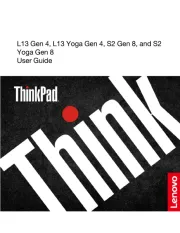
15 Juli 2025
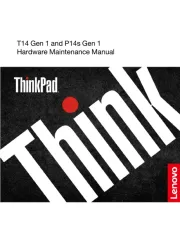
15 Juli 2025

14 Juli 2025
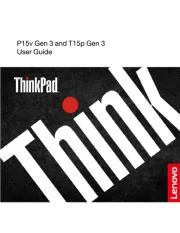
14 Juli 2025
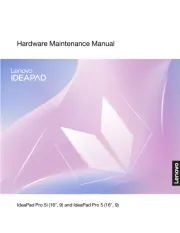
14 Juli 2025
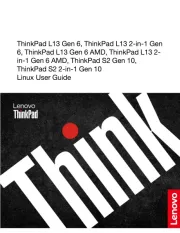
14 Juli 2025
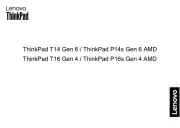
14 Juli 2025
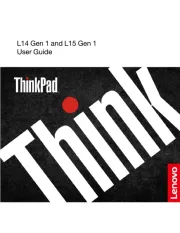
14 Juli 2025

14 Juli 2025
Handleiding Laptop
- Fujitsu
- Hähnel
- Hercules
- Ergotron
- Packard Bell
- Kiano
- TechBite
- General Dynamics Itronix
- Razor
- CTL
- Vizio
- System76
- Viewsonic
- HP
- Medion
Nieuwste handleidingen voor Laptop
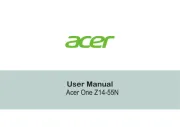
6 Augustus 2025
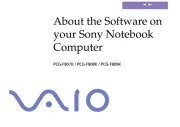
6 Augustus 2025

29 Juli 2025

28 Juli 2025

28 Juli 2025

28 Juli 2025

28 Juli 2025

28 Juli 2025

28 Juli 2025

28 Juli 2025