La Crosse Technology WS-9001U-IT Handleiding
La Crosse Technology
Thermometer
WS-9001U-IT
Bekijk gratis de handleiding van La Crosse Technology WS-9001U-IT (16 pagina’s), behorend tot de categorie Thermometer. Deze gids werd als nuttig beoordeeld door 77 mensen en kreeg gemiddeld 4.9 sterren uit 39 reviews. Heb je een vraag over La Crosse Technology WS-9001U-IT of wil je andere gebruikers van dit product iets vragen? Stel een vraag
Pagina 1/16

OUT
MAX
in / out
min / max
Language Page
English 2
French 38
Spanish 78
This product oers:
WS-9001U
915 MHz
Wireless Weather Station
Instruction Manual
Contents
GB GB
P.3 GB P.4 GB
P.5
INSTANT TRANSMISSION
is the state-of-the-art new
w i r e l e s s t r a n s m i s s i o n
technology, exclusively de-
s i g n e d a n d de vel o p e d by LA CR O S S E
TECHNOLOGY.
INSTANT TRANSMISSION
offers
you can an immediate update (every 27.5 seconds!)
of all your outdoor data measured from the
transmitters: follow your climatic variations in real-
time!
P.2
FCC ID: OMOTX38U (transmitter)
RF Exposure mobile:
The internal / external antennas used for this mobile transmitter must pro-
vide a separation distance of at least 20 cm (8 inches) from all persons and
must not be co-located or operating in conjunction with any other antenna
or transmitter.”
Statement according to FCC part 15.19:
This device complies with Part 15 of the FCC Rules. Operation is subject to
the following two conditions: (1) this device may not cause harmful
interference, and (2) this device must accept any interference received, in-
cluding interference that may cause undesired operation.
Statement according to FCC part 15.21:
Modifications not expressly approved by this company could void the user’s
authority to operate the equipment.
Statement according to FCC part 15.105:
NOTE:
This equipment has been tested and found to comply with the limits
for a Class B digital device, pursuant to Part 15 of the FCC Rules. These
limits are designed to provide reasonable protection against harmful inter-
ference in a residential installation. This equipment generates, uses and
can radiate radio frequency energy and, if not installed and used in accor-
dance with the instructions, may cause harmful interference to radio
communications.
However, there is no guarantee that interference will not occur in a particu-
lar installation. If this equipment does cause harmful interference to radio or
television reception, which can be determined by turning the equipment off
and on, the user is encouraged to try to correct the interference by one or
more of the following measures:
• Reorient or relocate the receiving antenna.
• Increase the separation between the equipment and receiver.
• Connect the equipment into an outlet on a circuit different from that to
which the receiver is connected.
• Consult the dealer or an experienced radio/TV technician for help
INVENTORY OF CONTENTS
1. Temperature station.
2. Wireless Temperature Transmitter (TX38U-IT) and
mounting bracket.
3. Instruction Manual.
ADDITIONAL EQUIPMENT (not included)
1. 1 Philips screwdriver.
2. 2 Fresh “AAA” IEC LR3, 1.5V Alkaline Batteries.
3. 2 Fresh “AA” IEC LR6, 1.5V Alkaline Batteries.
TABLE OF CONTENTS
Topic Page
Inventory of Contents 3
Features 4
Setting Up 6
Battery Installation 7
Function keys 10
LCD Screen and Settings 11
Indoor Temperature Display and
Indoor MIN/MAX Records 11
Outdoor Temperature Display and
Outdoor MIN/MAX Records 13
Reset MIN/MAX records 14
915 MHz Reception 14
Mounting 15
Maintenance and care 19
Specification 20
Warranty Information 21
FAQ 25
FEATURES
The Temperature Station
OUT
MAX
in / out
min / max
• Temperature display in degrees Fahrenheit (˚F)
• Indoor and Outdoor temperature display with MIN/
MAX recording
• All MIN/MAX recordings can be reset
• Low battery indicator
• Wireless transmission at 915 MHz
• Outdoor signal reception intervals at 27.5-second
• Table standing or wall mounting
The Outdoor Temperature Transmitter
• Remote transmission of outdoor temperature to
Temperature Station by 915 MHz
LCD Display
Function Keys
Hanging hole
Battery
compartment
cover
Foldout Stand

DISPLAY OF OUTDOOR TEMPERATURE READING
AND OUTDOOR MIN/MAX RECORDS:
1. Press the IN/OUT key to view the current outdoor
temperature
2. Press the MIN/MAX key to view the MIN record
3. Press again the MIN/MAX key to view the MAX
record.
4. Press the MIN/MAX once more to return to current
outdoor temperature.
OUTIN
MAX
RX TX
Receiver low
battery icon
Transmitter low
battery icon
Temperature
display in ˚F
Outdoor signal
reception icon*
OUTIN
MAX
RX TX
MIN
GB P.6 GB
P.7 GB P.8 GB
P.9
GB P.10 GB
P.11 GB P.12 GB
P.13
• Shower proof casing
• Wall mounting case
• Mounting at a sheltered place. Avoid direct rain and
sunshine
SETTING UP
NOTE:
The temperature station will receive one out-
door transmitter only.
1. First, insert the batteries into the Temperature
transmitter. (see “Install and replace batteries in
the Temperature transmitter”).
2. Immediately after and within 1 minute, insert the
batteries into Temperature station (see “Install and
replace batteries in the Temperature station”).
Once the batteries are in place, all segments of the
LCD will light up briefly. Then the indoor tempera-
ture will de display. If these are not displayed after
60 seconds, remove the batteries and wait for at
least 10 seconds before reinserting them.
3. After inserting the batteries into the transmitter, the
Temperature station will start receiving data from
the transmitter. The outdoor temperature and the
signal reception icon should then be displayed on
the Temperature station. If this does not happen
after 3 minutes, the batteries will need to be re-
moved from both units and reset from step 1.
4. In order to ensure sufficient 915 MHz transmission
however, this should under good conditions be a
distance no more than 330 feet (100 meters) be-
tween the final position of the Temperature Station
and the transmitter (see notes on “Mounting” and
“915 MHz Reception”).
INSTALL AND REPLACE BATTERIES IN THE
TEMPERATURE TRANSMITTER
The Temperature Transmitter uses 2 x AAA, IEC LR3,
1.5V battery. To install and replace the batteries, please
follow the steps below:
1. Pull out the battery holder at the bottom of the
transmitter.
2. Insert the batteries, observing the correct polarity
(see marking).
3. Replace the battery holder on the unit.
Note:
In the event of changing batteries in any of the units,
all units need to be reset by following the setting up
procedures. This is because a random security code is
assigned by the transmitter at start-up and this code
must be received and stored by the Weather station in
the first minute of power being supplied to it
INSTALL AND REPLACE BATTERIES IN THE TEM-
PERATURE STATION
The Temperature station uses 2 x AA, IEC LR6, 1.5V
batteries. To install and replace the batteries, please
follow the steps below:
SIZE AAA LR03
SIZE AAA LR03
1. Remove the cover at the back of the temperature
station.
2. Insert batteries observing the correct polarity (see
marking).
3. Replace compartment cover.
BATTERY CHANGE
It is recommended to replace the batteries in
all units on an annual basis to ensure optimum
accuracy of these units.
Please participate in the preservation of the
environment. Return used batteries to an
authorised depot.
FU NCTI ON KEYS
Weather station:
The weather station has 2 easy to use function keys.
IN/OUT key
• To toggle between the indoor and outdoor tempera-
ture display
MIN/ MAX key
• To toggle between the current and MIN/MAX in-
door and outdoor temperature display
• Press and hold to reset at the MIN/MAX indoor and
outdoor temperature records
LCD SCREEN AND SETTINGS
• When the outdoor signal is successfully received
by the Temperature Station, this icon will be
switched on. (If not successful, the icon will not be
shown in LCD) So user can easily see whether the
last reception was successful (icon on) or not (icon
off).
DISPLAY OF INDOOR TEMPERATURE READING
AND INDOOR MIN/MAX RECORDS:
1. Press the IN/OUT key to view the current indoor
temperature
2. Press the MIN/MAX key to view the MIN record
3. Press again the MIN/MAX key to view the MAX
record.
4. Press the MIN/MAX once more to return to current
indoor temperature.
OUTIN
MAX
RX TX
MIN
OUTIN
MAX
RX TX
MIN
OUT
OUT
MAXMIN
OUT
MAX
Indoor data
icon
Indoor
Temerature in
˚F
MIN icon
MAX icon
Outdoor data icon
Outdoor
Temperature in
˚F
MIN icon
MAX icon
in / out
min / max
IN/OUT key MIN/MAX key

OUT
MAX
in / out
min / max
GB P.14 GB
P.15 GB P.16 GB
P.17
GB P.18 GB
P.19 GB P.20 GB
P.21
RESETTING THE INDOOR AND OUTDOOR MAXI-
MUM/ MINIMUM RECORDS
Press and hold the MIN/MAX key for about 2 seconds,
this will reset all the indoor and outdoor MIN/MAX tem-
perature records to the current indoor and outdoor
temperatures.
915 MHz RECEPTION
The Temperature station should receive the tempera-
ture data within 1 minute after set-up. If the tempera-
ture data is not received 1 minute after setting up (not
successfully continuously, the outdoor display shows
“- - -”), please check the following points:
1. The distance of the temperature station or trans-
mitter should be at least 5-6 feet away from any
interfering sources such as computer monitors or
TV sets.
2. Avoid positioning the Temperature station onto or
in the immediate proximity of metal window frames.
3. Using other electrical products such as headphones
or speakers operating on the same signal frequency
(915MHz) may prevent correct signal transmission
and reception.
4. Neighbours using electrical devices operating on
the 915MHz signal frequency can also cause
interference.
Note:
When the 915MHz signal is received correctly, do not
re-open the battery cover of either the transmitter or
Temperature station, as the batteries may spring free
from the contacts and force a false reset. Should this
happen accidentally then reset all units (see Setting
up above) otherwise transmission problems may occur.
The maximum transmission range is 330 feet (100 m)
from the transmitter to the Temperature station (in open
space). However, this depends on the surrounding
environment and interference levels. If no reception is
possible despite the observation of these factors, all
system units have to be reset (see Setting up).
MOUNTING
POSITIONING THE TEMPERATURE STATION
The Temperature Station has been designed to be hung
onto wall or free standing.
To wall mount
Choose a sheltered place. Avoid direct rain and
sunshine. Before wall mounting, please check that the
outdoor temperature values can be received from the
desired locations.
1. Fix a screw (not supplied) into the desired wall, leav-
ing the head extended out the by about 5mm.
2. Remove the stand from the Temperature Station
by pulling it away from the base and hang the sta-
tion onto the screw. Remember to ensure that it
locks into place before releasing.
Free standing
With the detachable stand, the temperature station can
be placed onto any flat surface.
POSITIONING THE TEMPERATURE TRANSMITTER
The Transmitter is supplied with a holder that may be
attached to a wall with the two screws supplied. The
Transmitter can also be position on a flat surface by
securing the stand to the bottom to the Transmitter.
To wall mount
1. Secure the bracket onto a desired wall using the
screws and plastic anchors.
2. Clip the remote temperature sensor onto the
bracket.
Note:
Before permanently fixing the transmitter wall base,
place all units in the desired locations to check that the
outdoor temperature reading is receivable. In event that
the signal is not received, relocate the transmitters or
move them slightly as this may help the signal reception.
CARE AND MAINTENANCE
• Extreme temperatures, vibration and shock should
be avoided as these may cause damage to the unit
and give inaccurate forecasts and readings.
• When cleaning the display and casings, use a soft
damp cloth only. Do not use solvents or scouring
agents as they may mark the LCD and casings.
• Do not submerge the unit in water.
• Immediately remove all low powered batteries to
avoid leakage and damage. Replace only with new
batteries of the recommended type.
• Do not make any repair attempts to the unit. Re-
turn them to their original point of purchase for re-
pair by a qualified engineer. Opening and tamper-
ing with the unit may invalidate their guarantee.
• Do not expose the units to extreme and sudden
temperature changes, this may lead to rapid
changes in forecasts and readings and thereby re-
duce their accuracy.
SPECIFICATIONS
Temperature measuring range
Indoor: 14.1˚F to +140˚F with 0.2˚F resolution
(“OF.L” displayed if outside this range)
Outdoor: -3.8˚F to +140˚F with 0.2˚F resolution
(“OF.L” displayed if outside this range)
Indoor temperature
checking interval: every 27.5 seconds
Outdoor data reception: every 27.5 seconds
Transmission range: 100 meters
Power consumption
Temperature station: 2 x AA, IEC LR6, 1.5V
Temperature transmitter: 2 x AAA, IEC, LR3 1.5V
Battery life cycle (Alkaline batteries recommended)
Temperature station: Approximately 24 months
Temperature transmitter: Approximately 12 months
Dimensions (H x L x W)
Temperature station: 3.85" x 2.91" x 1.14"
Temperature transmitter : 3.41" x 0.55" x 1.27"
WARRANTY INFORMATION
La Crosse Technology, Ltd provides a 1-year limited
warranty on this product against manufacturing defects
in materials and workmanship.
This limited warranty begins on the original date of
purchase, is valid only on products purchased and used
in North America and only to the original purchaser of
this product. To receive warranty service, the purchaser
must contact La Crosse Technology, Ltd for problem
determination and service procedures. Warranty ser-
vice can only be performed by a La Crosse Technology,
Ltd authorized service center. The original dated bill
of sale must be presented upon request as proof of
purchase to La Crosse Technology, Ltd or La Crosse
Technology, Ltd’s authorized service center.
La Crosse Technology, Ltd will repair or replace this
product, at our option and at no charge as stipulated
herein, with new or reconditioned parts or products if
found to be defective during the limited warranty pe-
riod specified above. All replaced parts and products
Product specificaties
| Merk: | La Crosse Technology |
| Categorie: | Thermometer |
| Model: | WS-9001U-IT |
Heb je hulp nodig?
Als je hulp nodig hebt met La Crosse Technology WS-9001U-IT stel dan hieronder een vraag en andere gebruikers zullen je antwoorden
Handleiding Thermometer La Crosse Technology

5 December 2024

3 September 2024

3 September 2024

3 September 2024

3 September 2024

3 September 2024

2 Juli 2024

2 Juli 2024

4 Juni 2023

4 Juni 2023
Handleiding Thermometer
- Welch Allyn
- Clas Ohlson
- Sencor
- Hama
- Motorola
- Okoia
- Salter
- Ade
- Comelec
- Flir
- Kerbl
- Denver
- Miniland
- Chauvin Arnoux
- Yummly
Nieuwste handleidingen voor Thermometer

8 September 2025

25 Augustus 2025

18 Augustus 2025

13 Augustus 2025

6 Augustus 2025

28 Juli 2025

21 Juli 2025

15 Juli 2025
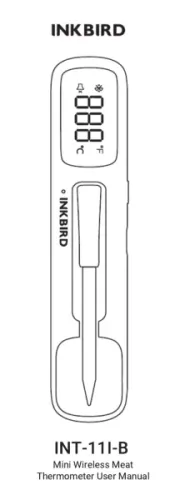
14 Juli 2025

14 Juli 2025