Kurzweil SP6-7 Handleiding
Bekijk gratis de handleiding van Kurzweil SP6-7 (16 pagina’s), behorend tot de categorie Keyboard. Deze gids werd als nuttig beoordeeld door 56 mensen en kreeg gemiddeld 5.0 sterren uit 28.5 reviews. Heb je een vraag over Kurzweil SP6-7 of wil je andere gebruikers van dit product iets vragen? Stel een vraag
Pagina 1/16

is Getting Started Guide will give you a quick overview of the SP6. A full manual with additional
information is available from www.kurzweil.com.
Features of the SP6
• FlashPlay technology utilizing 2GB of instrument samples including:
• Optimized German D and Japanese C7 Pianos, Triple Strike Piano, 73 Electric Piano,
Clavinets, Harpsichords, Celeste, Bowed and Hit Crotales, Vector Synthesis Waveforms
• Rock, Synth and Orchestral sounds from Kurzweil’s Forte SE, PC3, and KORE64
• 10 Categories of Programs (Piano, E. Piano, Clav, Organ, Strings/Pads, Brass/Winds,
Voices/Misc, Leads/Synths, Guitar/Bass, Drums/Perc)
• Space for 1024 Factory and 1024 User Programs and Multis
• KSR: Kurzweil String Resonance (Piano String Resonance Simulation)
• Support for optional Half-Damper pedal
• KB3 Organ simulations with control of 9 drawbars
• Arpeggiator with dedicated On/O and Tap Tempo buttons (up to 4 simultaneous in Multi Mode)
• High quality audio eects with dedicated knob assignments
• 4 knobs with Shift button (3 shift rows for 12 assignments per Program)
• Support for up to 4 switch pedals
• 128 voices of polyphony
• 16 MIDI Channels for multitimbral applications
• 4 Zone MIDI Controller
®
It’s the
sound
.
®
GETTING STARTED GUIDE
Including

Quick Start
Setting Up the SP6
2
GETTING STARTED GUIDE
Quick Start
Be sure to check the Kurzweil website at www.kurzweil.com for new sounds, documentation
and software updates.
Setting Up the SP6
1. If your SP6 keyboard has been out in the cold during shipping, give it time to warm up
to room temperature before powering it on, since condensation may have formed inside.
2. Place the SP6 on a keyboard stand or on a hard, at, level surface.
3. Connect the DC power adaptor to the SP6 DC Power jack.
4. Make sure your power outlet is compatible with the included power adaptor, then plug the
power cable into the power outlet.
5. Plug the included Switch Pedal into the SW1 (SUSTAIN) jack on the SP6 rear panel.
6. If you have an additional switch pedal, plug it into the SW2 jack for sostenuto control.
7. If you have a MIDI CC pedal (also known as a MIDI expression or volume pedal), plug it
into the CC (VOLUME) jack for volume control.
8. If you are using speakers, turn the master volume all the way down on your amplier
or mixer. Using standard (1/4-inch) audio cables, rst plug into the input jacks of your
amplier or mixer, then plug the other end of the cables into the SP6 AUDIO OUT
jacks. (Connecting in this order minimizes the possibility of static discharge damage.) For
a mono signal, only use the LEFT (MONO) jack, and leave the RIGHT jack unplugged.
Balanced (“TRS” or “Stereo”) cables are recommended if your mixer or amp supports
balanced inputs.
9. If you are using headphones, connect stereo headphones to the headphone jack on the rear
panel.
10. Turn the SP6 VOLUME knob (on the far left side of the front panel) to MIN.
Powering On the SP6
1. Power on the SP6 by pressing the POWER button on the right rear panel.
2. If you are using speakers, turn up the volume on your amplier or mixer.
3. Slowly turn up the SP6 VOLUME knob and play some notes to check the volume level.
(If you have a CC pedal plugged into the CC (VOLUME) jack, make sure it is set to the
maximum volume position).
4. If you are using speakers and the SP6 is not loud enough, turn up the volume on your
amplier or mixer.

The Front Panel
Auditioning SP6 Sounds
3
GETTING STARTED GUIDE
5. If you are using a mixer and hear distortion, reduce the gain level on the mixer, or use the
mixer’s Pad button if it has one (a button that typically decreases the audio input level by
20dB).
6. After using the SP6, if you are using speakers, turn the master volume all the way down on
your amplier or mixer before powering o the SP6.
Auditioning SP6 Sounds
1. e SP6 starts up in Program Mode. Use the PREVIOUS and NEXT buttons, ALPHA
WHEEL, or CATEGORY buttons to select a dierent Program. See “SP6 Sounds” on
page 11 for more details on selecting Programs or Multis.
1. To hear a Program Demo song for the current Program, press the KEYPAD and ENTER
buttons simultaneously.
2. To hear the capabilities of the SP6, you can play the multi-channel demo songs. Press the
KEYPAD and DRUMS/PERC buttons simultaneously to listen to a multi-channel demo
song.
3. To switch between auditioning Programs or Multis, press the PROGRAM or MULTI
Mode button under the MODE label to the right of the LCD display.
Automatic Power Saving
e SP6 has an automatic power saving feature (Auto Power O) that can automatically power
o the SP6 after a period of inactivity, in order to conserve electricity. e Auto Power O
feature is enabled by default. e default Power O Time is 8 hours, which will cause the SP6
to power o after 8 hours of inactivity.
A count down timer warning will be shown in the LCD display a few minutes before the SP6
is powered o. At any time, touching any SP6 control or playing a note will cause the SP6 to
remain powered on, until the SP6 has been inactive for the set Power O Time.
Auto Power O can be disabled in Global Mode. e Power O Time can also be adjusted in
Global Mode.
Product specificaties
| Merk: | Kurzweil |
| Categorie: | Keyboard |
| Model: | SP6-7 |
Heb je hulp nodig?
Als je hulp nodig hebt met Kurzweil SP6-7 stel dan hieronder een vraag en andere gebruikers zullen je antwoorden
Handleiding Keyboard Kurzweil

9 Juli 2024

9 Juli 2023

8 Juli 2023

7 Juli 2023

6 Juli 2023

6 Juli 2023

6 Juli 2023

5 Juli 2023

5 Juli 2023

4 Juli 2023
Handleiding Keyboard
- X-keys
- Gamesir
- Gigabyte
- Nektar
- Mars Gaming
- DNA
- Fujitsu
- Genesis
- Evga
- ASM
- Pyle
- Millenium
- Medeli
- Modal Electronics
- Xcellon
Nieuwste handleidingen voor Keyboard

29 Juli 2025

29 Juli 2025
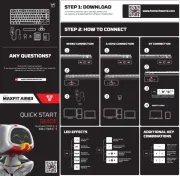
29 Juli 2025
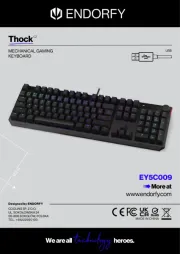
28 Juli 2025
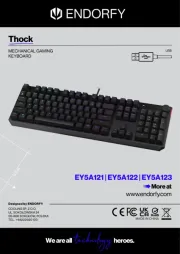
28 Juli 2025
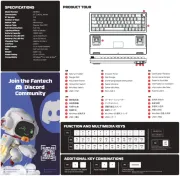
28 Juli 2025
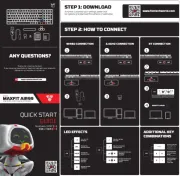
28 Juli 2025
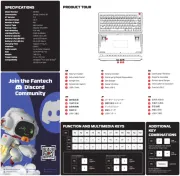
21 Juli 2025
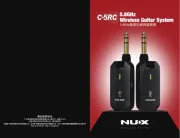
18 Juli 2025

17 Juli 2025