Kurzweil PC4SE Handleiding
Bekijk gratis de handleiding van Kurzweil PC4SE (24 pagina’s), behorend tot de categorie Keyboard. Deze gids werd als nuttig beoordeeld door 62 mensen en kreeg gemiddeld 4.4 sterren uit 31.5 reviews. Heb je een vraag over Kurzweil PC4SE of wil je andere gebruikers van dit product iets vragen? Stel een vraag
Pagina 1/24

1
®
It’s the
sound
.
®
Part Number 910590-001
Rev. 001
GETTING STARTED GUIDE

Features of the PC4 SE
Sounds
2
Getting Started
is guide will give you a quick overview of the PC4 SE. For more details, download the PC4 SE
Musician’s Guide from www.kurzweil.com.
Features of the PC4 SE
Sounds
• FlashPlay technology utilizing 2GB of instrument samples including:
• Optimized German D and Japanese C7 Pianos, Triple Strike Piano, 73 Electric Piano,
Clavinets, Harpsichords, Celeste, Bowed and Hit Crotales, Vector Synthesis Waveforms
• Updated Rock, Synth and Orchestral sounds from Kurzweil’s PC4, SP6, PC3, and KORE64
• 10 Categories of Programs (Piano, E. Piano, Clav, Organ, Strings/Pad, Brass/Wind, Synth,
Guitar/Bass, Drum/Perc, Misc)
• KSR: Kurzweil String Resonance (Piano String Resonance Simulation)
• Piano programs support optional Half-Damper pedal for half pedaling
• KB3 Organ simulation with control of 9 drawbars
• Kurzweil’s highly acclaimed VAST Synthesis and FX engine
• FM: Classic 6 operator FM synthesis
• Arpeggiator with dedicated On/O and Tap Tempo buttons (up to 5 simultaneous in Multi Mode)
• CC Sequencer with dedicated On/O and Tap Tempo buttons (up to 5 simultaneous in Multi Mode)
• More than 4000 User IDs to save your own Programs and Multis
• 256 voices of polyphony
• 16 MIDI Channels for multitimbral applications in Program Mode
• 16 MIDI Tracks for recording in Song Mode
• 5 Zone MIDI Controller in Multi Mode

Quick Start
Controllers
3
Controllers
• 88-key fully weighted hammer action keyboard with piano like feel
• Control section with 5 assignable knobs, sliders, and buttons
• Assignable Variation button
• EQ button
• Transpose buttons
• Arpeggiator section with buttons for Arpeggiator Enable, Arpeggiator Latch, CC Sequencer Enable,
and Tap Tempo
• Pitch wheel
• Assignable modulation wheel
• 2 assignable switch pedal jacks (each jack can be used with a dual pedal for up to 4 switch pedals)
• 1 assignable CC pedal jack
Quick Start
Be sure to check the Kurzweil website at www.kurzweil.com for new sounds, documentation
and software updates.
Setting Up the PC4 SE
1. If your PC4 SE keyboard has been out in the cold during shipping, give it time to warm
up to room temperature before powering it on, since condensation may have formed
inside.
2. Place the PC4 SE on a keyboard stand or on a hard, at, level surface.
3. Connect the DC power adaptor to the PC4 SE DC Power jack.
4. Make sure your power outlet is compatible with the included power adaptor, then plug
the power cable into the power outlet.
5. Plug the included Switch Pedal into the SW1 (SUSTAIN) jack on the PC4 SE rear
panel.
6. If you have an additional switch pedal, plug it into the SW2 jack for Sostenuto control.
7. If you have a MIDI CC pedal (also known as a MIDI expression or volume pedal), plug
it into the CC (VOLUME) jack for volume control.
Product specificaties
| Merk: | Kurzweil |
| Categorie: | Keyboard |
| Model: | PC4SE |
Heb je hulp nodig?
Als je hulp nodig hebt met Kurzweil PC4SE stel dan hieronder een vraag en andere gebruikers zullen je antwoorden
Handleiding Keyboard Kurzweil

9 Juli 2024

9 Juli 2023

8 Juli 2023

7 Juli 2023

6 Juli 2023

6 Juli 2023

6 Juli 2023

5 Juli 2023

5 Juli 2023

4 Juli 2023
Handleiding Keyboard
- Stagg
- Bakker Elkhuizen
- Ducky
- Seal Shield
- Evga
- M-Audio
- 4ms
- Razer
- Thomann
- Roland
- Verbatim
- Studiologic
- Lenovo
- Samson
- Brydge
Nieuwste handleidingen voor Keyboard

2 September 2025

26 Augustus 2025

26 Augustus 2025

26 Augustus 2025

26 Augustus 2025

26 Augustus 2025
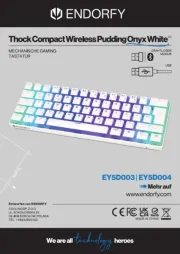
19 Augustus 2025

19 Augustus 2025

4 Augustus 2025
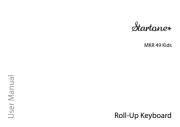
4 Augustus 2025