Korg XE20SP Handleiding
Bekijk gratis de handleiding van Korg XE20SP (38 pagina’s), behorend tot de categorie Piano. Deze gids werd als nuttig beoordeeld door 27 mensen en kreeg gemiddeld 4.9 sterren uit 14 reviews. Heb je een vraag over Korg XE20SP of wil je andere gebruikers van dit product iets vragen? Stel een vraag
Pagina 1/38

E 1

XE20/XE20SP Owner’s Manual
2
Table of Contents
Main Features 3 .........................................................................
Part Names 4 ..............................................................................
Front panel .................................................................................. 4
Rear panel ................................................................................... 4
Underside .................................................................................... 4
Control panel .............................................................................. 5
Display ......................................................................................... 6
Preparing to Play 7 ....................................................................
Using the AC adapter ................................................................ 7
Turning the power on/o .......................................................... 7
Adjusting the volume ................................................................ 7
Using music stand ...................................................................... 7
Using headphones ..................................................................... 7
Using a pedal .............................................................................. 8
Preparing to Play: What is Auto-Accompaniment? 9 ..............
What is auto-accompaniment? ................................................. 9
Basic operations 12 ...................................................................
About modes ............................................................................ 12
Other functions ......................................................................... 12
Selecting sounds and changing values .................................. 12
Playing the XE20 (style mode) 13 .............................................
Selecting a grand piano ........................................................... 13
Selecting sounds in the style set ............................................. 13
Muting parts and changing sounds ....................................... 13
Selecting a set list ..................................................................... 14
Changing the sounds on the le and right (split) ................ 14
Playing in time with the metronome ..................................... 15
Seing the key and octave ...................................................... 16
Adding eects and embellishments to your playing .......... 16
Auto-accompaniment (style mode) 18 ....................................
Playing along with auto-accompaniment ............................. 18
Making changes to the auto-accompaniment ...................... 19
Choosing a music style and playing ...................................... 20
Saving the set list (WRITE) ..................................................... 21
Recording your performance.................................................. 21
Song mode 22 ............................................................................
Listening to the demo songs ................................................... 22
Playing along with a song ....................................................... 22
Playing back using dierent methods ................................... 22
Editing a song ........................................................................... 23
SETTING functions 25 ................................................................
Basic methods of use ................................................................ 25
Main SETTING functions ........................................................ 25
List of SETTING functions ...................................................... 26
MEDIA functions 28 ...................................................................
Connecting and removing USB ash drives ........................ 28
Basic method of use ................................................................. 28
List of MEDIA functions ......................................................... 29
Connecting to an external device 30 .......................................
Connecting an audio player.................................................... 30
Connecting powered monitor speakers ................................ 30
Connecting to a computer ....................................................... 31
Appendix 32 ...............................................................................
Checking the soware version ............................................... 32
Restoring the XE20 to factory default seings ..................... 32
Calibrating an expression pedal ............................................. 32
Troubleshooting ....................................................................... 32
List of chords recognized ........................................................ 34
Specications 35 ........................................................................
MIDI Implementation Chart 36 .................................................

Main Features 3
Thank you for purchasing the Korg XE20/XE20SP digital
ensemble piano. To help you get the most out of your new
instrument, please read this manual carefully.
About this manual
The XE20 comes with the following manuals.
• Quick Start Guide (printed)
• Owner’s Manual (this document, PDF)
• Voice Name List (PDF)
• Stand Assembly Guide (printed, XE20SP only)
Quick Start Guide (booklet)
Read this manual rst. This guide explains the basic operations
and other features of the XE20.
Owner’s Manual (this document, PDF)
This explains how to use the detailed functions of the XE20.
Voice Name List (PDF)
This is a list of the styles, demo songs and other data used on
the XE20.
Stand Assembly Guide (printed, XE20SP only)
This explains how to assemble the stand for the XE20SP.
Download the PDF from the following Korg website.
www.korg.com
Conventions in this manual
Symbols ,
Note
,
Tip
These symbols respectively indicate a caution, a supplementary
note, or a tip.
Example screen displays
The parameter values shown in the example screens of this
manual are only for explanatory purposes, and may not
necessary match the values that appear in the screen of your
instrument.
Main Features
High-denition piano sounds
The XE20 features Korg’s unique high-denition grand piano
sounds, such as the German Piano. You can play the grand
piano amongst many other sounds with the touch of a buon.
................................................................................................. page 13
Playing with dierent sounds
The XE20 lets you play many dierent kinds
of instrument sounds in addition to piano,
violin, sax, drums and so on. page 13 ..............
Playing along with a style (auto-
accompaniment)
You can select from dierent genres of
“styles,” which are like a backing band
or rhythm accompaniment. Try playing a
melody in your right hand while playing a
chord with your le hand. .................. page 18
Playing back a sound source from a USB
ash drive
The XE20 lets you play back MP3, WAV and
SMF les contained on a USB ash drive.
Select the sound you want and enjoy playing
along. page 22 ......................................................
Connecting to an external device and
playing back audio
You can play audio from external devices, such as MP3 players,
smartphones and other mobile devices, computers and so on,
and hear it through the built-in speakers of the XE20.
................................................................................................. page 30
Adding eects to sounds
You can add distortion or reverb to sounds, giving the sound a
dierent character. ...............................................................page 16
Product specificaties
| Merk: | Korg |
| Categorie: | Piano |
| Model: | XE20SP |
Heb je hulp nodig?
Als je hulp nodig hebt met Korg XE20SP stel dan hieronder een vraag en andere gebruikers zullen je antwoorden
Handleiding Piano Korg

30 Juli 2025

29 Juli 2025

2 December 2024

2 December 2024
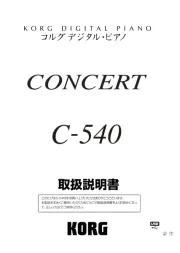
2 December 2024

2 December 2024

2 December 2024
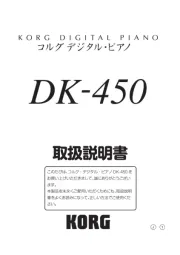
2 December 2024

2 December 2024

25 November 2024
Handleiding Piano
- Max
- Dexibell
- Roland
- Orla
- V-Tone
- CLXmusic
- NUX
- Thomann
- Technics
- Artesia
- Alesis
- Kurzweil
- Kawai
- Carry-on
- Crumar
Nieuwste handleidingen voor Piano

27 Augustus 2025
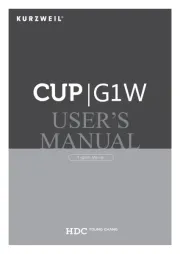
25 Augustus 2025

4 Augustus 2025

4 Augustus 2025

4 Augustus 2025

21 Juli 2025

19 Juli 2025

17 Juli 2025

17 Juli 2025

17 Juli 2025