Korg TM-40 Handleiding
Bekijk gratis de handleiding van Korg TM-40 (8 pagina’s), behorend tot de categorie DJ Gear. Deze gids werd als nuttig beoordeeld door 26 mensen en kreeg gemiddeld 5.0 sterren uit 13.5 reviews. Heb je een vraag over Korg TM-40 of wil je andere gebruikers van dit product iets vragen? Stel een vraag
Pagina 1/8

Main features
The TM-40 tuner metronome allows you tune your instrument
using the internal mic or by connecting to the TM-40’s INPUT jack.
Additionally, you can use the metronome for practicing as well as
operate the tuner and metronome either separately or simulta-
neously.
Installing batteries
1Slide the battery compartment cover in the direction of the
arrow located on the back of the TM-40, and remove it.
2Insert batteries, making sure to observe the correct polarity.
If the unit malfunctions try removing and then reinstalling the
batteries.
The included batteries are for the purpose of verifying
operation; they may have a shorter lifespan than normal.
When the batteries run down, a
battery symbol will appear in the
left of the display. When this
occurs, replace the batteries.
Using the stand
You can use the stand provided on the back of the TM-40 to tilt it
back at an angle for easy viewing.
Parts of the TM-40
[TUNER ON] switch [METRONOME ON] switch
TEMPO [
▲
], [
▼
] switches
CALIB [ ]▲
,
[ ]▼
switches
BEAT/TAP [
▲
]
,
[
▼
]
switches
[START/STOP–TAP IN] switch
[SOUND] switch
INPUT jack
Volume
PHONE jack
Tuning Guide
Mic
Turning the power on/off
To turn the power on
Press either the [TUNER ON] switch or the [METRONOME ON]
switch and the power will turn on.
When you press the [TUNER ON] switch, the TM-40 will enter
Meter mode, and the tuning meter will appear in the display.
The upper part of the display will indicate “TUNER.”
When you press the [METRONOME ON] switch, the TM-40 will
enter Beat mode, and the metronome pendulum will appear in
the display. The upper part of the display will indicate “MET-
RONOME.”
The TM-40 lets you use the tuner and metronome simulta-
neously by simply turning on both power switches.
To turn the power off
The power will turn off when both the tuner and metronome are
turned off.
Turning the tuner off
When the tuner is operating, press the [TUNER ON] switch to
turn off the tuner. The tuner will also turn off automatically if
not in use for twenty minutes.
Turning off the metronome
When the metronome is operating, press the [METRONOME
ON] switch to turn off the metronome. The metronome will also
turn off automatically if not in use for twenty minutes.
Connections
If you want to connect an instrument or contact mic etc.
If you want to tune , such as anan instrument with a pickup
electric guitar, connect a cable to your instrument, and plug the
cable into the TM-40's INPUT jack.
If you want to tune your instrument using a separately sold
Korg CM-100 contact mic, plug the contact mic into the TM-40's
INPUT jack.
If you want to tune without making any connections, you can do
so by using the internal mic.
The INPUT jack is only for a 1/4"mono cable. Stereo (TRS)
cables cannot be used.
Connecting earphones
You can connect 1/8" mini-plug earphones to the PHONE jack.
When plugged in, no sound will be heard from the speaker.
Use the volume control to adjust the volume of the earphones.
Using the tuner
Tuning while watching the meter (Meter mode)
1Connect your instrument cable or contact mic to the TM-40's
INPUT jack.
If you want to use the internal mic, don't plug anything into
the INPUT jack. The internal mic can't be used when a plug
is connected to the INPUT jack.
2Press the [TUNER ON] switch.
You will enter the Meter mode, and the tuning meter will appear
in the display. The upper part of the display will indicate
“TUNER,” and the most recently specified calibration (reference
pitch) is shown at the left.
Precautions
Location
Using the unit in the following locations can result in a malfunction.
• In direct sunlight
• Locations of extreme temperature or humidity
• Excessively dusty or dirty locations
• Locations of excessive vibration
• Close to magnetic fields
Power supply
Be sure to turn the power switch to OFF when the unit is not in use.
Remove the battery in order to prevent it from leaking when the
unit is not in use for extended periods.
Interference with other electrical devices
Radios and televisions placed nearby may experience reception
interference. Operate this unit at a suitable distance from radios and
televisions.
Handling
To avoid breakage, do not apply excessive force to the switches or
controls.
Care
If the exterior becomes dirty, wipe it with a clean, dry cloth. Do not
use liquid cleaners such as benzene or thinner, or cleaning com-
pounds or flammable polishes.
Keep this manual
After reading this manual, please keep it for later reference.
Keeping foreign matter out of your equipment
Never set any container with liquid in it near this equipment. If
liquid gets into the equipment, it could cause a breakdown, fire, or
electrical shock. Be careful not to let metal objects get into the
equipment.
THE FCC REGULATION WARNING (for USA)
This equipment has been tested and found to comply with the
limits for a Class B digital device, pursuant to Part 15 of the FCC
Rules. These limits are designed to provide reasonable protection
against harmful interference in a residential installation. This
equipment generates, uses, and can radiate radio frequency
energy and, if not installed and used in accordance with the
instructions, may cause harmful interference to radio communi-
cations. However, there is no guarantee that interference will not
occur in a particular installation. If this equipment does cause
harmful interference to radio or television reception, which can
be determined by turning the equipment off and on, the user is
encouraged to try to correct the interference by one or more of
the following measures:
• Reorient or relocate the receiving antenna.
• Increase the separation between the equipment and receiver.
• Connect the equipment into an outlet on a circuit different
from that to which the receiver is connected.
• Consult the dealer or an experienced radio/TV technician for
help.
Unauthorized changes or modification to this system can void
the user’s authority to operate this equipment.
Notice regarding disposal (EU only)
When this “crossed-out wheeled bin” symbol is dis-
played on the product, owner’s manual, battery, or
battery package, it signifies that when you wish to
dispose of this product, manual, package or battery you
must do so in an approved manner. Do not discard this
product, manual, package or battery along with ordinary
household waste. Disposing in the correct manner will
prevent harm to human health and potential damage to
the environment. Since the correct method of disposal will
depend on the applicable laws and regulations in your locality,
please contact your local administrative body for details. If the
battery contains heavy metals in excess of the regulated amount,
a chemical symbol is displayed below the “crossed-out wheeled
bin” symbol on the battery or battery package.
IMPORTANT NOTICE TO CONSUMERS
This product has been manufactured according to strict specifica-
tions and voltage requirements that are applicable in the country
in which it is intended that this product should be used. If you
have purchased this product via the internet, through mail order,
and/or via a telephone sale, you must verify that this product is
intended to be used in the country in which you reside.
WARNING: Use of this product in any country other than that
for which it is intended could be dangerous and could invalidate
the manufacturer’s or distributor ’s warranty.
Please also retain your receipt as proof of purchase otherwise
your product may be disqualified from the manufacturer’s or
distributor’s warranty.
*All product names and company names are the trademarks or registered
trademarks of their respective owners.
Thank you for purchasing the Korg DIGITAL TUNER
METRONOME TM-40.
©2005 KORG INC.
4015-2 Yanokuchi, Inagi-city, Tokyo 206-0812 Japan
Owner’s Manual

If you then press the BEAT/TAP [ ] or [ ] switch to enter Beat▲ ▼
mode, the metronome will begin sounding at the displayed
tempo.
If the BPM detected by the Tap Tempo function is less than 40,
the display will indicate “Lo”. If you then enter Beat mode, the
tempo will be set to “40” bpm.
If the BPM detected by the Tap Tempo function is greater than
208, the display will indicate “Hi”. If you then enter Beat mode,
the tempo will be set to “208” bpm.
4Play along with the metronome tempo.
Using the tuner and metronome simultaneously
The TM-40 lets you use the tuner and metronome simultaneously.
For details on tuner operation and metronome operation, refer to
“Using the tuner” and “Using the metronome.”
Using the tuner and metronome simultaneously
For example if you're playing along with the metronome and notice
that your instrument is not tuned correctly, you can leave the
metronome running while you tune.
Proceed as follows.
1Press the [METRONOME ON] switch.
In Beat mode
Press the [START/STOP–TAP IN] switch to start the metronome.
If necessary, specify the tempo and time signature etc.
To set the tempo: TEMPO [▲ ▼] or [ ] switch
To set the time signature: BEAT/TAP [ ] or [ ] switch▲ ▼
When using the tuner and metronome simultaneously, you
can't select “triplets”, “triplets without the center beat”,
“quadruplets” or “quadruplets without the center beats” as
the time signature.
In Tap mode
Simultaneously press the BEAT/TAP [ ] and [ ] switches to▲ ▼
enter Tap mode, and use the [START/STOP-TAP IN] switch to
input the tap tempo.
Then press the BEAT/TAP [ ] or [ ] switch to enter Beat mode;▲ ▼
the metronome will start.
If necessary, use Beat mode to adjust the tempo and time
signature.
2Press the [TUNER ON] switch to enter Meter mode.
The display will show the tuning meter. In this state, the tempo
is indicated by the LEDs located at the left and right of the
display.
If you want to tune in Sound Out mode, you should then press
the [SOUND] switch.
Adjust the calibration if necessary.
To adjust the calibration: CALIB [▲ ▼] or [ ] switch
Tuning in Meter mode
When you play a single note on your instrument, the display
will show the name of the note that is closest to the pitch you
played. Tune your instrument while watching the meter and the
tuning guide.
Tuning in Sound Out mode
Press the [SOUND] switch to select the name of the desired note.
Tune your instrument to the pitch you hear.
3When you're finished tuning, press the [TUNER ON] switch.
Specifications
Tuner section
Scale: 12 note equal temperament
Detection range*: C1 (32.70 Hz)–C8 (4186.01 Hz) for a
sinewave
Reference tone: C4 (261.63 Hz)–C5 (523.25 Hz) One octave
or AB
Tuning modes: Meter mode (AUTO)
Sound Out mode (MANUAL)
Calibration range: A4 = 410 Hz–480 Hz (1 Hz step)
Detection accuracy: Better than ±1 cent
Sound accuracy: Better than ±1 cent
Metronome section
Tempo range: 40–208 beats per minute (bpm)
Tempo setting: PENDULUM STEP
FULL STEP
Time signatures: 0–7 beats, duplets, triplets, triplets,
without the center beat, quadruplets,
quadruplets without the center beats
Tempo accuracy: ±0.3%
Metronome modes: Beat modem
Tap mode
Connectors: INPUT jack (1/4"mono)
PHONE jack (1/8" mini)
Speaker: Dynamic speaker (ø28 mm)
Power supply: Two AAA batteries (3V)
Battery life: Tuner ... Approximately 70 hours (A4 continuous
input, when using zinc-carbon batteries)
Metronome ... approximately 50 hours (tempo 120,
four beats, maximum volume, when using zinc-
carbon batteries)
Dimensions: 113 (W) x 77 (D) x 18 (H) mm /
4.45" (W) x 3.03" (D) x 0.71" (H)
Weight: 87 g (107 g, including batteries) /
3.07 oz. (3.77 oz., including batteries)
Included items:
Owner's manual, two AAA batteries for checking
operation
The Calibration setting and Sound setting (“12 NOTES
” or “AB”) of the
Tuner section are remembered even when the power is off. However when
you exchange the batteries, these settings will return to the following default
values.
Default values: Calibration = 440 Hz, Sound = 12 NOTES
The tempo, Time signature, and Tempo setting type (“PENDULUM STEP” or
“FULL STEP”) of the Metronome section are remembered even when the
power is off. However when you exchange the batteries, these settings will
return to the following default values.
Default values: Tempo = 120, Time signature = four beats, Tempo setting
type = PENDULUM STEP
* Even if the pitch is within the range of detection, the TM-40 may be unable to
detect the pitch if the sound contains numerous overtones (such as the low and
high notes on an acoustic piano) or if the instrument has a rapid decay.
Specifications and appearance are subject to change without notice for improve-
ment.
3If you want to change the calibration setting, press the CALIB
[▲] or [▼] switch. This setting is remembered even when the
power is off.
Press the CALIB [ ] or [ ] switch▲ ▼ : The calibration setting
will increase or decrease in 1 Hz steps. If you hold down the
switch, the calibration setting will change continuously.
4Play a single note on your instrument.
The name of the note closest to the note you played will appear
in the left of the display. Tune your instrument to the correct
pitch, so that the desired note name appears.
If you're using the internal mic, place your instrument as
close as possible to the mic so that extraneous sound is not
picked up while tuning.
5While playing a single note on your instrument, tune your
instrument so that the tip of the meter indicates “0” and the
center indicator of the tuning guide is lit.
The left tuning guide indicator will light if the pitch of your
instrument is flat, and the right indicator if the pitch is sharp.
6If you want to tune a just major third above or a minor third
above a certain note, use the “ ” (-13.7 cent) or “ ” (+15.6 cent)
marks on the meter.
Tuning to a just major third above or a minor third above
If you want to tune to a above A (0 cent), tunejust major third
your instrument so that the note name indicator shows C and
the meter is at “ ”.
If you want to tune to a above A (0 cent), tune yourminor third
instrument so that the note name indicator shows C and the
meter is at “ ”.
Tuning to a reference tone (Sound Out mode)
1Press the [TUNER ON] switch.
You will enter the Meter mode.
2Press the [SOUND] switch to select Sound Out mode.
When you enter Sound Out mode, the speaker will produce
sound.
Use the volume control to adjust the speaker volume.
3If you want to change the calibration setting, press the CALIB
[▲] or [▼] switch.
4Press the [SOUND] switch to select the desired reference pitch.
By pressing and holding down the [SOUND] switch for approxi-
mately one second, you can switch between “12 NOTES” or
“AB .” This setting is remembered even when the power is off.
Now you can press the [SOUND] switch to choose the following
settings for “12 NOTES” or “AB ”.
12 NOTES: C (C4) → C → D → E
→ → → E F F → G → G →A →
B
→ → → → B C (C5) no display (Meter mode) C (C4)...
AB : A (A4) → B (B 4) (A4)...→ no display (Meter mode) → A
5Tune your instrument to the reference pitch.
Using the metronome
Setting the tempo and time signature (Beat mode)
1Press the [METRONOME ON] switch.
You will enter Beat mode, and the metronome pendulum will
appear in the display. The upper part of the display will indicate
“METRONOME.”
2Press the TEMPO [ ] switch to set the tempo.▲] or [▼
By pressing and holding down both TEMPO [ ] and [▲ ▼]
switches for approximately one second, you can switch between
“PENDULUM STEP” and “FULL STEP”. The setting will
alternate each time you hold down the switches for approxi-
mately one second.
After selecting “PENDULUM STEP” or “FULL STEP”, press the
TEMPO [ ] or [ ] switch to set the tempo. This setting is▲ ▼
remembered even when the power is off.
If you've selected “PENDULUM STEP”
Pressing the TEMPO [ ] or [ ] switch will increase or decrease▲ ▼
the tempo value in the steps shown below. The value will
change continuously if you hold down the switch.
Press the TEMPO [ ] or [ ] switch▲ ▼ : ÷ 40 ÷ 42 ÷ 44... 88 ÷
92 ÷ 96 ... 192 ÷ 200 ÷ 208 ÷ 40...
If you've selected “FULL STEP”
Pressing the TEMPO [ ] or [ ] switch will increase or decrease▲ ▼
the tempo value in steps of 1 bpm as shown below. The value
will change continuously if you hold down the switch.
Press the TEMPO [ ] or [ ] switch▲ ▼ : ÷ 40 ÷ 41 ÷ 42... 206 ÷
207 ÷ 208 ÷ 40 ...
3Press the [START/STOP–TAP IN] switch to start the metronome.
The metronome pendulum will swing
between left to right at the specified
tempo, and the LEDs at left and right
of the display will also light alternately
in synchronization with the tempo.
4If you want to change the time signature, press the BEAT/TAP
[▲] or [▼] switch to make your selection. The time signature
will change as follows.
Press the BEAT/TAP [ ] or [ ] switch▲ ▼ : ÷ 0 ÷ 1...7 (7 beats) ÷
(duplets) ÷(triplets) ÷(triplets without the center
beat) ÷ (quadruplets) ÷(quadruplets without the
center beats) ÷ 0...
5Play along with the metronome tempo.
6To stop the metronome, press the [START/STOP–TAP IN]
switch.
Inputting tap tempo (Tap mode)
The tap tempo you input will be displayed as a BPM (Beats Per
Minute) value.
1Press the [METRONOME ON] switch.
You will enter the Beat mode.
2Simultaneously press the BEAT/TAP [ ] and [ ] switches to▲ ▼
enter Tap mode.
“TAP” will appear at the left of the “TEMPO” indicator on the
display.
3Press the [START/STOP–TAP IN] switch several times at regular
intervals.
The TM-40 detects the interval at which you pressed the switch,
displays it as a BPM (Beats Per Minute) value, and sets it as the
tempo. The display will indicate the value.

Utilisation du support
Vous pouvez utiliser le support fourni à l'arrière du TM-40 pour
l'incliner sous un angle permettant une lecture aisée de l'affichage.
Parties du TM-40
Touche [TUNER ON] Touche [METRONOME ON]
Touches TEMPO [
▲
], [
▼
]
Touches CALIB [ ]▲
,
[ ]▼
Touches BEAT/TAP [
▲
]
,
[
▼
]
Commutateur [START/STOP–TAP IN]
Commutateur
[SOUND]
Prise INPUT
Volume
Prise de casque PHONE
Diodes de contrôle
Prise Mic
Mise sous/hors tension
Pour mettre l'appareil sous tension
Appuyez sur la touche [TUNER ON] ou [METRONOME ON] et
l'appareil se mettra automatiquement sous tension.
Si vous appuyez sur la touche [TUNER ON], le TM-40 passera
en mode Compteur et l’indicateur d’accord s’affichera. La partie
supérieure de l’afficheur indiquera “TUNER”.
Si vous appuyez sur la touche [METRONOME ON], le TM-40
passera en mode Beat et le métronome s’affichera. La partie
supérieure de l’afficheur indiquera “METRONOME”.
Avec le TM-40 vous pouvez simultanément utiliser l'accordeur
et le métronome en appuyant en même temps sur les deux
touches de mise sous tension.
Pour mettre l'appareil hors tension
L'alimentation est coupée lorsque l'accordeur et le métronome
sont mis hors tension.
Pour mettre l'accordeur hors tension
Pendant le fonctionnement de l'accordeur, appuyez sur la touche
[TUNER ON] pour le mettre hors tension. L’accordeur se mettra
aussi automatiquement hors tension si vous ne l’utilisez pas
pendant vingt minutes.
Pour mettre le métronome hors tension
Pendant le fonctionnement du métronome, appuyez sur la
touche [METRONOME ON] pour le mettre hors tension. Le
métronome se mettra aussi automatiquement hors tension si
vous ne l’utilisez pas pendant vingt minutes.
Raccordements
Si vous souhaitez raccorder un instrument ou un
microphone de contact, etc.
Si vous souhaitez accorder , commeun instrument avec micro
une guitare électrique, raccordez un câble à votre instrument et
branchez le câble sur la prise INPUT du TM-40.
Si vous souhaitez accorder votre instrument à l'aide du Contact
Microphone Korg CM-100 vendu séparément, branchez le
microphone de contact sur la prise INPUT du TM-40.
Si vous souhaitez accorder sans établir de raccordement, vous
pourrez le faire en utilisant le microphone interne.
La prise INPUT est seulement conçue pour un câble
monophonique 1/4". Les câbles stéréo (TRS) ne peuvent pas
être utilisés.
Raccordement du casque
Vous pouvez raccorder un casque avec minijack 1/8" à la prise
PHONE. Lorsque le casque est branché le son du haut-parleur
est coupé.
Utilisez la commande de volume pour régler le volume du
casque.
Utilisation de l'accordeur
Accord tout en regardant le compteur (mode Compteur)
1Branchez le câble de votre instrument ou le microphone de
contact sur la prise INPUT du TM-40.
Si vous souhaitez utiliser le microphone interne, ne bran-
chez rien sur la prise INPUT. Le microphone interne ne peut
pas être utilisé quand une fiche est branchée sur cette prise.
2Appuyez sur la touche [TUNER ON].
Vous passerez en mode accordeur et le compteur d’accordeur
s’affichera. La partie supérieure de l'afficheur indiquera “TU-
NER”, et le dernier réglage de calibrage spécifié (note de
référence) sera indiqué à gauche de l'indication “TUNER”.
3Si vous souhaitez changer le réglage de calibrage, appuyez sur
la touche CALIB [ ] ou [ ]. Ce réglage restera mémorisé même▲ ▼
si l'appareil est mis hors tension.
Appuyez sur la touche CALIB [ ] ou [▲ ▼] : Le réglage de
calibrage augmentera ou diminuera par incréments de 1 Hz.
Si vous maintenez la touche enfoncée, le réglage de calibrage
changera de manière continue.
4Jouez une note unique sur votre instrument.
Le nom de la note la plus proche de celle jouée apparaîtra sur la
gauche de l'afficheur. Accordez correctement votre instrument
de telle manière que la note souhaitée apparaisse.
Si vous utilisez le microphone interne, disposez votre
instrument aussi près que possible du microphone afin que
les sons extérieurs ne puissent pas être captés pendant
l'accord.
5Tout en jouant une note unique sur votre instrument, accordez
celui-ci de telle manière que la pointe de l'aiguille du compteur
indique “0” et que la diode de contrôle centrale s'allume.
La diode à gauche s'allumera si votre instrument produit un
bémol et celle de droite s'il produit un dièse.
Précautions
Emplacement
L’utilisation de cet instrument dans les endroits suivants peut en
entraîner le mauvais fonctionnement.
• En plein soleil
• Endroits très chauds ou très humides
• Endroits sales ou fort poussiéreux
• Endroits soumis à de fortes vibrations
• A proximité de champs magnétiques
Alimentation
Lorsque vous n’utilisez pas l’appareil, n’oubliez pas de le mettre
hors tension. Retirez les piles pour éviter toute fuite lorsque
l’appareil ne sera pas utilisé pendant de longues périodes de temps.
Interférences avec d’autres appareils électriques
Les postes de radio et de télévision situés à proximité peuvent par
conséquent souffrir d’interférences à la réception. Veuillez dès lors
faire fonctionner cet appareil à une distance raisonnable de postes
de radio et de télévision.
Maniement
Pour éviter de les endommager, manipulez les commandes et les
boutons de cet instrument avec soin.
Entretien
Lorsque l’instrument se salit, nettoyez-le avec un chiffon propre et
sec. Ne vous servez pas d’agents de nettoyage liquides tels que du
benzène ou du diluant, voire des produits inflammables.
Conservez ce manuel
Après avoir lu ce manuel, veuillez le conserver soigneusement pour
toute référence ultérieure.
Evitez toute intrusion d’objets ou de liquide
Ne placez jamais de récipient contenant du liquide près de l’instru-
ment. Si le liquide se renverse ou coule, il risque de provoquer des
dommages, un court-circuit ou une électrocution.Veillez à ne pas
laisser tomber des objets métalliques dans le boîtier (trombones, par
ex.).
Note concernant les dispositions (Seulement EU)
Quand un symbole avec une poubelle barrée d’une croix
apparait sur le produit, le mode d’emploi, les piles ou le
pack de piles, cela signifie que ce produit, manuel ou
piles doit être déposé chez un représentant compétent, et
non pas dans une poubelle ou toute autre déchetterie
conventionnelle. Disposer de cette manière, de prévenir
les dommages pour la santé humaine et les dommages
potentiels pour l'environnement. La bonne méthode
d'élimination dépendra des lois et règlements applicables dans
votre localité, s’il vous plaît, contactez votre organisme adminis-
tratif pour plus de détails. Si la pile contient des métaux lourds
au-delà du seuil réglementé, un symbole chimique est affiché en
dessous du symbole de la poubelle barrée d’une croix sur la pile
ou le pack de piles.
REMARQUE IMPORTANTE POUR LES CLIENTS
Ce produit a été fabriqué suivant des spécifications sévères et des
besoins en tension applicables dans le pays où ce produit doit
être utilisé. Si vous avez acheté ce produit via l’internet, par vente
par correspondance ou/et vente par téléphone, vous devez
vérifier que ce produit est bien utilisable dans le pays où vous
résidez.
ATTENTION: L’utilisation de ce produit dans un pays autre que
celui pour lequel il a été conçu peut être dangereuse et annulera
la garantie du fabricant ou du distributeur. Conservez bien votre
récépissé qui est la preuve de votre achat, faute de quoi votre
produit ne risque de ne plus être couvert par la garantie du
fabricant ou du distributeur.
*Tous les noms de produits et de sociétés sont des marques commerciales ou
déposées de leur détenteur respectif.
Manuel D’utilisation
Merci d’avoir fait l’acquisition du Korg DIGITAL ACCOR-
DEUR MÉTRONOME TM-40.
Principales caractéristiques
L'accordeur métronome TM-40 vous permet d'accorder votre
instrument à l'aide du microphone interne ou en le branchant sur la
prise INPUT du TM-40. De plus, vous pouvez utiliser le métronome
pour vous entraîner et faire fonctionner l'accordeur et le métro-
nome, séparément ou simultanément.
Mise en place des piles
1Faites glisser le couvercle dans le sens de la flèche visible à
l'arrière du TM-40 et enlevez-le.
2Insérez les piles, en respectant leur polarité.
Si l'appareil ne fonctionne pas, essayez d'enlever puis de
remettre les piles en place.
Les piles fournies sont destinées à vérifier le bon fonction-
nement de votre appareil. Il est possible que leur durée de
vie soit plus courte que la normale.
Lorsque les piles sont faibles, le
symbole de la pile s’affiche à
gauche de l’écran. Remplacez les
piles dès qu’il apparaît.
Product specificaties
| Merk: | Korg |
| Categorie: | DJ Gear |
| Model: | TM-40 |
Heb je hulp nodig?
Als je hulp nodig hebt met Korg TM-40 stel dan hieronder een vraag en andere gebruikers zullen je antwoorden
Handleiding DJ Gear Korg

4 Februari 2025

27 Januari 2025

2 December 2024

2 December 2024

7 December 2023

19 Juni 2023

12 Juni 2023

11 Juni 2023

10 Juni 2023

1 Juni 2023
Handleiding DJ Gear
- Ricatech
- Krüger And Matz
- Swissonic
- Genki Instruments
- ESI
- Gemini
- Martin
- Meris
- Mixars
- Keith MCmillen
- Majestic
- Elektron
- Thomson
- Rode
- Lenco
Nieuwste handleidingen voor DJ Gear

5 Augustus 2025

5 Augustus 2025
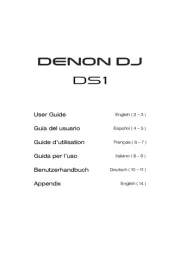
4 Augustus 2025

4 Augustus 2025
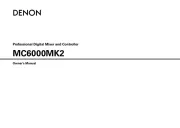
4 Augustus 2025

3 Augustus 2025
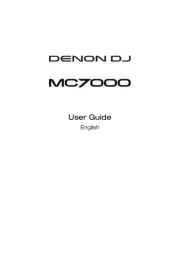
29 Juli 2025
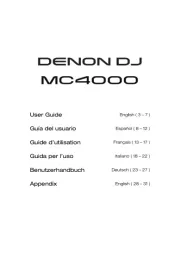
29 Juli 2025
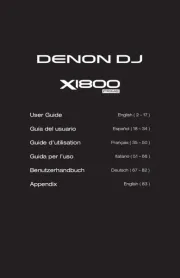
29 Juli 2025

28 Juli 2025