Konig SEC-DVRTOR10 Handleiding
Bekijk gratis de handleiding van Konig SEC-DVRTOR10 (59 pagina’s), behorend tot de categorie Dashcam. Deze gids werd als nuttig beoordeeld door 63 mensen en kreeg gemiddeld 3.7 sterren uit 32 reviews. Heb je een vraag over Konig SEC-DVRTOR10 of wil je andere gebruikers van dit product iets vragen? Stel een vraag
Pagina 1/59

SEC-DVRTOR10
MANUAL (p. 2 )
LED Torch with Camera
ANLEITUNG (s. 6 )
LED Taschenlampe mit Kamera
MODE D’EMPLOI (p. 10 )
Torche à LED avec caméra
GEBRUIKSAANWIJZING (p. 14 )
LED-zaklamp met camera
MANUALE (p. 18 )
Torcia a LED con videocamera
MANUAL DE USO (p. 22 )
Linterna LED con cámara
HASZNÁLATI ÚTMUTATÓ (o. 26 .)
Kamerás LED lámpa
KÄYTTÖOHJE (s. 30 )
LED-taskulamppukamera
BRUKSANVISNING (s. 34 )
LED ficklampa med kamera
NÁVOD K POUŽITÍ (s. 38 )
LED svítilna s kamerou
MANUAL DE UTILIZARE (p. 42 )
Lanternă LED cu cameră
ΕΓΧΕΙΡΙΔΙΟ XPHΣ ΣH (σελ. 46 )
Φακός LED με Κάμερα
BRUGERVEJLEDNING (s. 50 )
LED Lommelygte med Kamera
VEILEDNING (s. 54 )
LED-lykt med kamera

2
ENGLISH
LED Torch with Camera
Introduction:
The SEC-DVRTOR10 combines a LED torch with a built-in hidden camera and microphone
for recording on a Micro SD card (not included). Ideal for security purposes and with included
accessories to use in many ways. As a torch the product can be used by security personnel to
record evidence during day or night. The torch can be mounted to the windshield of a car to
make records during driving. With the bicycle clamp the torch can also be mounted to a
bicycle for outdoor use.
Description:
1. Micro SD slot
2. Reset button
3. USB port
4. Cover, open by turning anti clockwise
11
10
1
2
3
4
5
6
7
8
9

3
5. Photo function
6. ON/OFF and video button
7. LED light ON/OFF
8. LED light
9. Camera lens
10. Windshield bracket
11. Bicycle bracket
Before use:
1) Open the cover at the bottom of the torch and insert a Micro SD card.
Connect the torch to a computer or notebook with the USB cable to
charge the battery. Be sure the torch is switched off before charging. The
indicator lights up blue for a moment and then starts to flash red. When
the torch is charged, the indicator remains red. It is recommended to
always charge the battery completely. The complete charging process is
about 6 hours.
2) Set the date and time. Be sure the torch is
still connected to a computer or notebook.
Select in the window “open folder to view
files”. Create a text file in the folder. The text
file must be tagged and enter the current date
(YYYYMMDD) and time (HHMMSS). The
date in the record files will be shown as
MM/DD/YYYY HH/MM/SS. Save the file.
(Please type the time setting according to the
picture on the right.)
3) Disconnect the torch safely from your
computer or notebook. When the torch is
powered on again, the new date and time will
take effect. The text file will be deleted from
the folder. Close the cover before you
proceed with next step.
How to use the LED torch with camera:
Flashlight
Press the LED light ON/OFF to switch the 8 bright white LED’s on and off.
Video function
Push the ON/OFF button for a few seconds until the blue indicator becomes red.
The camera is in standby mode and ready for use. Press the ON/OFF button quickly again to
start video recording. The blue indicator flashes with an interval of ± 1 second. To stop
recording, press the ON/OFF button again. The blue indicator flashes 3 times and goes off.
The red indicator remains on.
Product specificaties
| Merk: | Konig |
| Categorie: | Dashcam |
| Model: | SEC-DVRTOR10 |
| Ingebouwd display: | Nee |
| Gewicht: | 81 g |
| Breedte: | 32 mm |
| Diepte: | 32 mm |
| Hoogte: | 110 mm |
| Capaciteit van de accu/batterij: | 800 mAh |
| Maximale capaciteit van de geheugenkaart: | 16 GB |
| GPS: | Nee |
| Videocompressieformaten: | AVI |
| Type stroombron: | Batterij/Accu |
| Aantal cameras: | 1 |
| Compatibele geheugenkaarten: | MicroSD (TransFlash) |
| Maximale beeldsnelheid: | 30 fps |
| Aantal USB 2.0-poorten: | 1 |
| Maximale beeldresolutie: | 1280 x 1024 Pixels |
| Ondersteund beeldformaat: | JPG |
| Opslagmedia: | Flash |
| Fotofunctie: | Ja |
| Hoofdcamera resolutie: | 720 x 480 Pixels |
| Hoofd-camera kijkhoek: | 72 ° |
| Hoofd-camera sensor: | CMOS |
| Audio-opname: | Ja |
| Bedrijfstemperatuur (T-T): | -10 - 65 °C |
| Batterijtechnologie: | Lithium |
| G-schok sensor: | Nee |
| Hoofdcamera sensorresolutie: | 0.3 MP |
Heb je hulp nodig?
Als je hulp nodig hebt met Konig SEC-DVRTOR10 stel dan hieronder een vraag en andere gebruikers zullen je antwoorden
Handleiding Dashcam Konig

16 April 2023

27 Maart 2023

3 Maart 2023
Handleiding Dashcam
- Overmax
- Gembird
- Mini
- Kapture
- Minolta
- Roadeyes
- Ferguson
- CRUX
- Blow
- Boyo
- Garmin
- Kenwood
- Boss
- Nedis
- Mobileye
Nieuwste handleidingen voor Dashcam

29 Juli 2025

15 Juli 2025

1 Juli 2025

30 Juni 2025

10 Juni 2025

9 Juni 2025

9 Juni 2025

8 Juni 2025
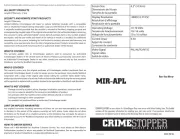
22 Mei 2025

2 Mei 2025