Konig SAS-DVRPEN11 Handleiding
Bekijk gratis de handleiding van Konig SAS-DVRPEN11 (101 pagina’s), behorend tot de categorie Radio. Deze gids werd als nuttig beoordeeld door 41 mensen en kreeg gemiddeld 4.4 sterren uit 21 reviews. Heb je een vraag over Konig SAS-DVRPEN11 of wil je andere gebruikers van dit product iets vragen? Stel een vraag
Pagina 1/101

SAS-DVRPEN11
MANUAL (p. 2)
ANLEITUNG (S. 6)
MODE D’EMPLOI (p. 10)
GEBRUIKSAANWIJZING (p. 14)
MANUALE (p. 18)
MANUAL DE USO (p. 22)
MANUAL (p. 26)
HASZNÁLATI ÚTMUTATÓ (o. 30)
KÄYTTÖOHJE (s. 34)
BRUKSANVISNING (s. 38)
NÁVOD K POUŽITÍ (s. 42)
MANUAL DE UTILIZARE (p. 46)
ΕΓΧΕΙΡΙΔΙΟ XPHΣHΣ (σελ. 50)
BRUGERVEJLEDNING (s. 54)
VEILEDNING (s. 58)
ИНСТРУКЦИЯ (62 стр.)
KILAVUZ (s. 66)
KASUTUSJUHEND (lk. 70)
NÁVOD (s. 74)
ROKASGRĀMATA (lpp. 78)
NAUDOJIMO VADOVAS (82 p.)
PRIRUČNIK (str. 86)
РЪКОВОДСТВО (p. 90)
INSTRUKCJA OBSŁUGI (str. 94)
PRIROČNIK (str. 98)
CAMERA PEN

ENGLISH
2
Introduction
• Verysmallandcompactdigitalvideorecorderwithbuilt-incolourcamera
andmicrophone.
• Designedasapenandidealtouseasaspyorhiddencamera.
• Built-inrechargeablebattery.
• CanbeconnectedtoaPCornotebookwiththeUSBcablefordatatransfer
andcharging.
• SupportsMicroSDcard.
Description
1
2
3
5
6
4
7
8
1. Cameralens
2. TurntoaccesstheMicroSDcard
andUSBconnection
3. Turntoopentheballpointpen
4. ON/OFFbuttonandoperation
5. LEDindicator
6. Resetbutton/Microphone
7. MicroSDcardreader
8. USBconnection
OPERATION
1. ON/OFF
HoldtheON/OFFbuttonuntilthegreenLEDindicatorstayslit.

ENGLISH
3
2. PHOTO FUNCTION
TurnonthecamerauntilthegreenLEDindicatorstayslit,presstheON/OFF
buttononce,thenthegreenindicatorwillashonce.Thepictureistaken.
3. VIDEO FUNCTION
TurnonthecamerauntilthegreenLEDindicatorstayslit.HoldtheON/OFF
buttontwosecondstoenterintovideomode.Thegreenindicatorthenturns
o,itmeansthecameraisrecordingavideo.PresstheON/OFFbuttononce,
thegreenLEDindicatorstayslitagain,thecamerawillstoprecordingandthe
videolewillbesaved.
4. CONNECT TO A COMPUTER OR NOTEBOOK
OpenthepentoaccesstheUSBconnection.Connectthepentoacomputer
ornotebookwiththesuppliedUSBcable.Openthefoldertoviewtheles.The
photolesarestoredinthefolder:PHOTO.Thevideolesarestoredinthe
folder:VIDEO.
5. SET THE TIME/DATE/YEAR
Ifyouwanttoincludetheyear,dateandtimewiththephotosandvideos,
pleasefollowtheinstructionsbelow:
A) Connectthepenwiththecomputerornotebook.
B) Openthefoldertoviewles(rootdirectory).
C) RightclickwithmouseandselectNEWinthepopupwindow.
D) SelectTEXTDOCUMENTandopentheTEXTDOCUMENT(inthefolder).
E) Enterasfollows:yyy-mm-dd<PRESSTABBUTTON>hh:mm:ss(e.g.:2014-02-
2623:59:59).
F) ClickFILE(lefttopcornerofTEXTDOCUMENT)andchooseoptionSAVE.
G) Theleissavedintherootdirectoryandthephotosandvideosarenow
markedwithyear,dateandtime.
6. CHARGE
OpenthepentoaccesstheUSBconnection.Connectthepentoacomputeror
notebookwiththesuppliedUSBcable.TheLEDindicatorwillslowlylightupin
red.WhentheLEDindicatorblinksbrightred,thebatteryisfullycharged.
7. POWER SAVING MODE
IftheON/OFF/OPERATIONbuttonisnotpushedwithin3minutes,thecamera
willturnotosavebatterycapacity.
8. GENERAL
Whenthereisnostoragecapacityleft,theLEDindicatorwillblinkredandblue
toindicatetochangetheMicroSDcardorcopythelestoyourharddiskdrive
Product specificaties
| Merk: | Konig |
| Categorie: | Radio |
| Model: | SAS-DVRPEN11 |
Heb je hulp nodig?
Als je hulp nodig hebt met Konig SAS-DVRPEN11 stel dan hieronder een vraag en andere gebruikers zullen je antwoorden
Handleiding Radio Konig

21 Mei 2023

11 Mei 2023

10 Mei 2023

2 Mei 2023

2 Mei 2023

18 April 2023

17 April 2023

16 April 2023

14 April 2023

13 April 2023
Handleiding Radio
- Bosch
- Pinell
- Einhell
- Sagemcom
- Cambridge
- Binatone
- Porter-Cable
- Ranger
- Xoro
- Orava
- PNI
- Terratec
- Kruger Matz
- BLUEPALM
- Sonoro
Nieuwste handleidingen voor Radio

5 Augustus 2025
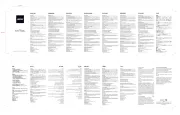
5 Augustus 2025

4 Augustus 2025

4 Augustus 2025

3 Augustus 2025

29 Juli 2025

29 Juli 2025

29 Juli 2025
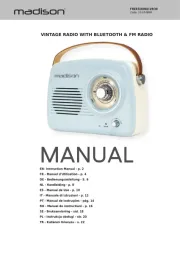
29 Juli 2025

29 Juli 2025