Konig HAV-CR31 Handleiding
Bekijk gratis de handleiding van Konig HAV-CR31 (47 pagina’s), behorend tot de categorie Radio. Deze gids werd als nuttig beoordeeld door 69 mensen en kreeg gemiddeld 4.3 sterren uit 35 reviews. Heb je een vraag over Konig HAV-CR31 of wil je andere gebruikers van dit product iets vragen? Stel een vraag
Pagina 1/47

09-09-2011
HAV-CR31
MANUAL (p. 2)
Clock radio
ANLEITUNG (S. 3)
Uhrenradio
MODE D’EMPLOI (p. 5)
Radioréveil
GEBRUIKSAANWIJZING (p. 7)
Klokradio
MANUALE (p. 9)
Radio Sveglia
MANUAL DE USO (p. 10)
Radio reloj
HASZNÁLATI ÚTMUTATÓ (o. 12.)
Órás rádió
KÄYTTÖOHJE (s. 14)
Kelloradio
BRUKSANVISNING (s. 15)
Klockradio
NÁVOD K POUŽITÍ (s. 17)
Hodiny s rádiem
MANUAL DE UTILIZARE (p. 18)
Radioceas
ΕΓΧΕΙΡΙΔΙΟ XPHΣ ΣH (σελ. 20)
Ραδιόφωνο/ρολόι
BRUGERVEJLEDNING (s. 22)
Clockradio
VEILEDNING (s. 23)
Klokkeradio

2
ENGLISH
Clock radio
1. Keep the CLOCK SET button pressed and press the HOUR button to set the hour.
Keep the CLOCK SET button pressed and press the MIN button to set the minutes.
2. Setting the Date
Press the MODE button: the year display blinks. Set the year using the HOUR and MIN buttons.
Press the MODE button again: the month display blinks. Set the month.
Press the MODE button again: the date display blinks. Set the date.
Press the MODE button again to confirm: the screen will show the normal display.
Press the MODE button again, then exit the date setting.
3. Setting the Alarm
For each alarm time, alarm 1, 2 or 3.
Keep the AL SET button pressed and press the HOUR button to set the hour.
Keep the AL SET button pressed and press the MIN button to set the minutes.
4. Checking the Alarm Time
In normal display mode, keep the AL SET button pressed to check the confirmed alarm time.
Release the button to resume normal display mode.
5. Activating the Alarm
The alarm will work only on BUZZER/AUTO, and only work from the mains.
The ‘beep beep’ sound will last for 5 minutes. In AUTO mode the radio will stay on for one hour.
When the alarm times are the same, the alarm time will rank from AL1, then AL2 and finally AL3.
AL1+AL2 will alarm every day. AL3 will alarm from Monday to Friday but not on Saturdays or
Sundays.
6. SNOOZE
When alarming, Press SNOOZE to stop the alarm. The alarm will sound again after the 9 minutes
snooze.
7. SLEEP
SLEEP will only work from the mains.
It works with the BUZZER/AUTO/OFF switch
Press the SLEEP button to turn on the SLEEP function, then turn on the radio. The radio will be
silenced when it reaches the SLEEP time.
Press the SLEEP button to check the sleep time, then press the HOUR and MIN buttons to set the
SLEEP TIME, maximum time is1:59.
8. When the alarm goes off, either the SNOOZE or SLEEP functions, press the ALARM/SLEEP/OFF
buttons to silence the above mentioned functions.
9. Switch
BUZZER: Allow the alarm.
AUTO: Allow it to open the radio in setting time, and it will stop after 1 hour.
OFF: Turn off the alarm, AUTO plays radio.
ON: Start playing the radio.
10. Backlight
When the alarm clock is using DC 6V batteries, the backlight will power off after 5 seconds; when
plug into the mains, the backlight will always be on. When connected to the mains, press the DIM
ON/OFF button for the backlight. When using batteries, the backlight will stay lit for 5 seconds
when any button is pressed.
11. Then room temperature is displayed under the time display, Press the HOUR button to switch from
Fahrenheit to Celsius.

3
12. Time Projection
After pressing the ON/OFF button, the projection clock will project the time to the ceiling or wall.
Press the FOCUS button to adjust the sharpness of the projected time.
Safety precautions:
To reduce risk of electric shock, this product should ONLY be
opened by an authorized technician when service is
required. Disconnect the product from mains and other
equipment if a problem should occur. Do not expose the
product to water or moisture.
Maintenance:
Clean only with a dry cloth. Do not use cleaning solvents or abrasives.
Warranty:
No guarantee or liability can be accepted for any changes and modifications of the product or damage
caused due to incorrect use of this product.
General:
Designs and specifications are subject to change without notice.
All logos brands and product names are trademarks or of their respective registered trademarks
holders and are hereby recognized as such.
Keep this manual and packaging for future reference.
Attention:
This product is marked with this symbol. It means that used electrical and electronic products
should not be mixed with general household waste. There is a separate collections system for
these products.
DEUTSCH
Uhrenradio
1. Halten Sie die Taste CLOCK SET gedrückt und drücken Sie HOUR, um die Stunde einzustellen.
Halten Sie die Taste CLOCK SET gedrückt und drücken Sie MIN, um die Minuten einzustellen.
2. Datumseinstellung
Drücken Sie die MODE-Taste: Die Jahresanzeige blinkt. Stellen Sie das Jahr mit HOUR und MIN
ein.
Drücken Sie erneut die Taste MODE: Die Monatsanzeige beginnt zu blinken. Stellen Sie den
Monat ein.
Drücken Sie erneut die Taste MODE: Die Datumsanzeige beginnt zu blinken. Stellen Sie das
Datum ein.
Drücken Sie die Taste MODE noch einmal, um zu bestätigen: Die Anzeige wechselt zum normalen
Display.
Drücken Sie erneut die Taste MODE und verlassen Sie dann die Datumseinstellung.
3. Einstellen des Weckers
Für jede Weckzeit, Alarm 1, 2 oder 3.
1.Halten Sie die Taste AL SET gedrückt und drücken Sie HOUR, um die Stunde einzustellen.
Halten Sie die Taste AL SET gedrückt und drücken Sie MIN, um die Minuten einzustellen.
Product specificaties
| Merk: | Konig |
| Categorie: | Radio |
| Model: | HAV-CR31 |
| Kleur van het product: | Zwart |
| Ingebouwd display: | Ja |
| Waarschuwingssignaal: | Ja |
| Snooze functie: | Ja |
| Ingebouwde luidsprekers: | Ja |
| Gemiddeld vermogen: | - W |
| Materiaal: | Kunststof |
| Ingangsspanning: | 230 V |
| Wekker: | Ja |
| MP3 afspelen: | Nee |
| Ondersteunde frequentiebanden: | AM, FM |
| Radio: | Klok |
| Apple docking-compatibiliteit: | Niet ondersteund |
| Type beeldscherm: | LCD |
Heb je hulp nodig?
Als je hulp nodig hebt met Konig HAV-CR31 stel dan hieronder een vraag en andere gebruikers zullen je antwoorden
Handleiding Radio Konig

21 Mei 2023

11 Mei 2023

10 Mei 2023

2 Mei 2023

2 Mei 2023

18 April 2023

17 April 2023

16 April 2023

14 April 2023

13 April 2023
Handleiding Radio
- Gira
- Swan
- Vitek
- Scansonic
- Noveen
- Terris
- N'oveen
- Technaxx
- Lutron
- Olympia
- Iluv
- Albrecht
- OK
- Prunus
- AudioAffairs
Nieuwste handleidingen voor Radio

5 Augustus 2025
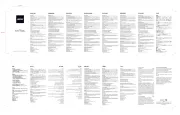
5 Augustus 2025

4 Augustus 2025

4 Augustus 2025

3 Augustus 2025

29 Juli 2025

29 Juli 2025

29 Juli 2025
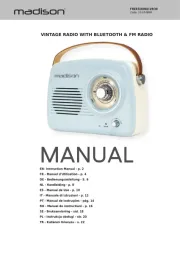
29 Juli 2025

29 Juli 2025