Konica Minolta Maxxum 5D Handleiding
Konica Minolta
Niet gecategoriseerd
Maxxum 5D
Bekijk gratis de handleiding van Konica Minolta Maxxum 5D (49 pagina’s), behorend tot de categorie Niet gecategoriseerd. Deze gids werd als nuttig beoordeeld door 25 mensen en kreeg gemiddeld 4.8 sterren uit 13 reviews. Heb je een vraag over Konica Minolta Maxxum 5D of wil je andere gebruikers van dit product iets vragen? Stel een vraag
Pagina 1/49

INSTRUCTION MANUAL

2QUICK START CHECK LIST
QUICK START CHECK LIST
The following sections will get you started in enjoying
your camera.
Attach a lens (p. 18) and the camera strap (p. 19).
Adjust the viewfinder diopter if necessary (p. 19).
Charge the battery (p. 20) and insert it into the camera
(p. 21).
Insert a memory card into the camera (p. 24). Turn on
the camera and set the date and time (p 26).
To take a picture, see the basic recording operation section on page 28. To use
the flash, see page 31.
To playback recorded images, see page 34.
To delete an image, see page 36.
To connect the camera to a computer to download images, see page 115.
CAUTION: when using a Windows 98 or 98SE operating system, the supplied
driver software must be installed, see page 116. To install Kodak EasyShare
software, see page 132. To install DiMAGE Master Lite, see page 134.
For basic problems, see the troubleshooting section on page 136.

Thank you for purchasing this Konica Minolta digital camera. Please take the time to read
through this instruction manual so you can enjoy all the features of your new camera.
Check the packing list before using this product. If any items are missing, immediately
contact your camera dealer.
3
BEFORE YOU BEGIN
Konica Minolta is a trademark of Konica Minolta Holdings, Inc. Maxxum. Dynax. and DiMAGE are
trademarks of Konica Minolta Photo Imaging, Inc. Apple, Macintosh, and Mac OS are registered
trademarks of Apple Computer Inc. Microsoft and Windows are registered trademarks of the Microsoft
Corporation. The official name of Windows is Microsoft Windows Operating System. Microdrive is a
trademark of Hitachi Global Storage Technologies. Adobe is a registered trademark of Adobe Systems
Incorporated. EasyShare is a registered trademark or trademark of the Eastman Kodak Company in
the United States and other countries. All other brand and product names are trademarks or registered
trademarks of their respective owners.
This product is designed to work with accessories manufactured and distributed by
Konica Minolta. Using accessories or equipment not endorsed by Konica Minolta may
result in unsatisfactory performance or damage to the product and its accessories.
Only use the battery specified in this manual that are manufactured and distributed by
Konica Minolta. Beware of counterfeit batteries; the use of these batteries will damage
the product and may cause fire.
This manual contains information on products and accessories available at the time of
printing. To obtain compatibility information on products not contained in this manual,
contact a Konica Minolta service facility.
Maxxum/Dynax digital camera
Lithium-ion battery NP-400
Lithium-ion battery charger BC-400
Wide Strap WS-5
Video Cable VC-500
USB Cable USB-3
Digital Camera Software CD-ROM
Camera instruction manual
Warranty card
BEFORE YOU BEGIN
Product specificaties
| Merk: | Konica Minolta |
| Categorie: | Niet gecategoriseerd |
| Model: | Maxxum 5D |
Heb je hulp nodig?
Als je hulp nodig hebt met Konica Minolta Maxxum 5D stel dan hieronder een vraag en andere gebruikers zullen je antwoorden
Handleiding Niet gecategoriseerd Konica Minolta
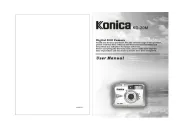
31 Maart 2025
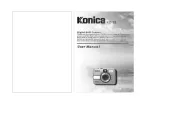
21 Maart 2025
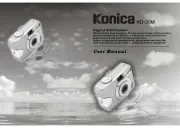
21 Maart 2025
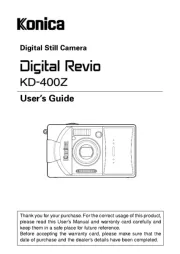
12 Maart 2025

12 Maart 2025
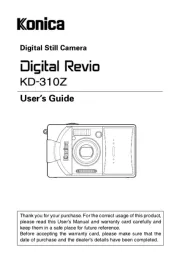
12 Maart 2025
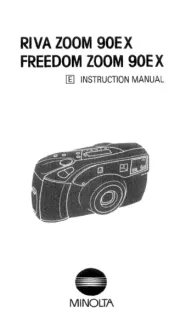
2 December 2024

2 December 2024

2 December 2024

2 December 2024
Handleiding Niet gecategoriseerd
- True & Tidy
- Sjöbergs
- Micro Matic
- Edilkamin
- Eurochron
- Summer Infant
- KiddyGuard
- Trust
- Yard Force
- Spypoint
- AVerMedia
- IPGARD
- Velbus
- Softing
- Otolift
Nieuwste handleidingen voor Niet gecategoriseerd

1 Augustus 2025

1 Augustus 2025

1 Augustus 2025

1 Augustus 2025
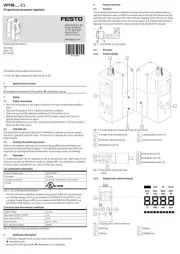
1 Augustus 2025

1 Augustus 2025

1 Augustus 2025

1 Augustus 2025
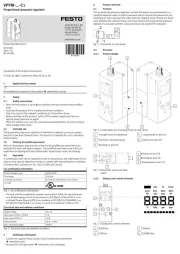
1 Augustus 2025

1 Augustus 2025