Kodak ScanMate i940 Handleiding
Bekijk gratis de handleiding van Kodak ScanMate i940 (60 pagina’s), behorend tot de categorie Scanner. Deze gids werd als nuttig beoordeeld door 72 mensen en kreeg gemiddeld 4.4 sterren uit 36.5 reviews. Heb je een vraag over Kodak ScanMate i940 of wil je andere gebruikers van dit product iets vragen? Stel een vraag
Pagina 1/60



Safety
User precautions
• Do not install the scanner in a location subject to dust, humidity or steam. This
may cause electrical shock or fire.
• Make sure the electrical power outlet is located within 1.52 meters (5 feet) of
the scanner and is easily accessible.
• Be sure the power adapter is securely plugged into the wall outlet.
• Use only the AC adapter that is supplied with the scanner.
• Leave sufficient space around the power outlet so it can be easily unplugged in
case of an emergency.
• Do not use the scanner if it becomes inordinately hot, has a strange odor, emits
smoke, or makes unfamiliar noises. Immediately stop the scanner and
disconnect the power adapter from the power outlet. Contact Kodak Alaris
Service.
• Do not disassemble or modify the scanner or the AC power adapter.
• Do not move the scanner with the power adapter and USB cable attached. This
may cause damage to the adapter/cable. Remove the power adapter from the
wall outlet before moving the scanner.
• Material Safety Data Sheets (MSDS) for chemical products are available on the
Kodak Alaris website at: www.kodakalaris.com/go/msds. When accessing the
MSDSs from the website, you will be required to provide the catalog number or
keyword of the consumable you want the Material Safety Data Sheet for. See
the section entitled, “Supplies and consumables” later in this guide for supplies
and catalog numbers.
Product specificaties
| Merk: | Kodak |
| Categorie: | Scanner |
| Model: | ScanMate i940 |
| Kleur van het product: | Black, Grey |
| Ingebouwd display: | Nee |
| Gewicht: | 1300 g |
| Breedte: | 289 mm |
| Diepte: | 107 mm |
| Hoogte: | 78 mm |
| USB-poort: | Ja |
| USB-versie: | 3.2 Gen 1 (3.1 Gen 1) |
| Type beeldsensor: | CIS |
| Duurzaamheidscertificaten: | ENERGY STAR |
| Soort voeding: | AC/USB |
| Ondersteunt Mac-besturingssysteem: | Mac OS X 10.10 Yosemite, Mac OS X 10.8 Mountain Lion, Mac OS X 10.9 Mavericks |
| Ondersteunt Linux: | Ubuntu 14.04 |
| Standaard interfaces: | USB 2.0, USB 3.2 Gen 1 (3.1 Gen 1) |
| Soort scanner: | ADF-scanner |
| Optische scanresolutie: | 600 x 600 DPI |
| Maximale ISO A-series papierformaat: | A4 |
| Duplex scannen: | Ja |
| Capaciteit automatische documentinvoer: | 20 vel |
| Maximum scanformaat: | 216 x 1524 mm |
| Scan bestandsformaten: | BMP, JPG, PDF, RTF, TIFF |
| Scanner-drivers: | ISIS, TWAIN, WIA |
| ADF scan snelheid (b/w, A4): | 20 ppm |
| Kleurenscans: | Ja |
| Film-scannen: | Nee |
| Duplex ADF scan snelheid (b/w, A4): | 40 ipm |
| Zwart / wit scannen kleurenmodi: | Grijstinten |
| Dagelijkse diensten cyclus (max): | 1000 pagina's |
| Ondersteunde scanning media types: | Plain paper, Plastic Card |
| Letter: | Ja |
| Mediagewicht, automatische doorvoer: | 30 - 398 g/m² |
| Code geharmoniseerd systeem (HS): | 84716070 |
| Duplex ADF scan snelheid (kleur, A4): | 30 ipm |
| ADF scan snelheid (colour, A4): | 15 ppm |
| Maximale scan breedte: | 216 mm |
| Maximale scanlengte: | 1524 mm |
Heb je hulp nodig?
Als je hulp nodig hebt met Kodak ScanMate i940 stel dan hieronder een vraag en andere gebruikers zullen je antwoorden
Handleiding Scanner Kodak

13 Maart 2024

12 Maart 2024

19 Februari 2024

7 Juni 2023

30 Mei 2023

23 Mei 2023

19 Mei 2023

15 Mei 2023

8 Mei 2023

8 Mei 2023
Handleiding Scanner
- Scan Dimension
- Tevion
- Renkforce
- AVerMedia
- Panasonic
- Wolverine
- Agfaphoto
- Canon
- Zebra
- Trust
- DENSO
- Rollei
- Panduit
- Kogan
- Yupiteru
Nieuwste handleidingen voor Scanner

1 September 2025

9 Augustus 2025
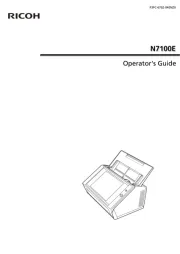
7 Augustus 2025
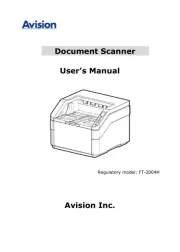
4 Augustus 2025
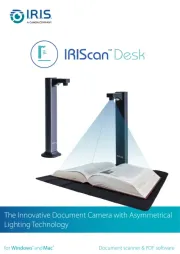
4 Augustus 2025
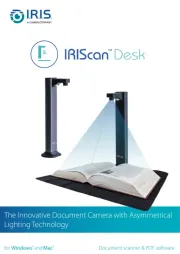
4 Augustus 2025
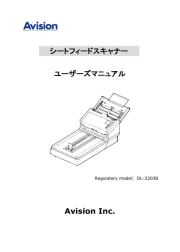
30 Juli 2025

29 Juli 2025

29 Juli 2025
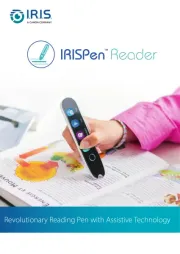
5 Juli 2025