Kguard EL421-4HW212B Handleiding
Kguard
Voicerecorder
EL421-4HW212B
Bekijk gratis de handleiding van Kguard EL421-4HW212B (114 pagina’s), behorend tot de categorie Voicerecorder. Deze gids werd als nuttig beoordeeld door 46 mensen en kreeg gemiddeld 4.7 sterren uit 23.5 reviews. Heb je een vraag over Kguard EL421-4HW212B of wil je andere gebruikers van dit product iets vragen? Stel een vraag
Pagina 1/114

DVR with Cloud Technology
USER MANUAL
Easy Link Series ( EL421/EL821/EL1621)
Default user name: admin
Default password: 123456

ENGLISH
Contents
2
DVR User’s Manual
Contents
About this Manual 6 ....................................................................................................................
FCC Compliance Statement....................................................................................................... 6
Copyright 6 ..................................................................................................................................
Safety Informaon .................................................................................................................... 7
Chapter 1: Product Overview 8 ..............................................................................
1.1 Features 8 ..............................................................................................................................
1.2 Accessories 8 .........................................................................................................................
4-Channel / 8-Channel DVR 8 ....................................................................................
16-Channel DVR 9 ......................................................................................................
1.3 Parts and Funcons .......................................................................................................... 10
1.3.1 Front Panel 10 ............................................................................................................
1.3.2 Rear Panel.............................................................................................................. 11
4-Channel DVR 11 ......................................................................................................
8-Channel DVR 11 ......................................................................................................
16-Channel DVR 12 ....................................................................................................
1.4 Mouse 12 ...............................................................................................................................
1.5 Remote Control 13 .................................................................................................................
4-Channel / 8-Channel DVR 13 ..................................................................................
16-Channel DVR 14 ....................................................................................................
Chapter 2: Installaon ...................................................................................... 15
2.1 Installing the Hard Disk Drive 15 ............................................................................................
2.1.1 Installing HDD on 4-Channel / 8-Channel DVR 15 ......................................................
2.1.2 Installing HDD on 16-Channel DVR 16 ........................................................................
2.2 Connecng the Power ...................................................................................................... 17
2.3 Connecng to Monitors .................................................................................................... 17
2.3.1 BNC Connecon .................................................................................................... 17
2.3.2 VGA Connecon .................................................................................................... 18
2.3.3 HDMI Connecon .................................................................................................. 18
2.4 Connecng the Cameras ................................................................................................... 19
2.4.1 BNC Connecon .................................................................................................... 19
2.4.2 RS-485 Connecon ................................................................................................ 20
2.5 Connecng the Alarm ....................................................................................................... 20
2.6 Connecng the Sensors .................................................................................................... 21
2.7 Connecng the Microphones ........................................................................................... 21
2.7.1 RCA Connecon ..................................................................................................... 21
2.8 Connecng to Network ..................................................................................................... 22
2.9 Connecng to Other Devices ............................................................................................ 22
2.10 Connecng to Speakers .................................................................................................. 23
2.10.1 RCA Connecon ................................................................................................... 23
Chapter 3: Geng Started ................................................................................ 24
3.1 Easy Network Setup for Remote Live View on Smart Phone/Pad ..................................... 24
3.2 Upload images to Cloud 25 ....................................................................................................
3.3 Starng Up ........................................................................................................................ 25
3.4 Set Startup Wizard 25 ............................................................................................................
3.5 Shung Down .................................................................................................................. 28
3.6 The Main Screen 29 ...............................................................................................................

ENGLISH
Contents
DVR User’s Manual
3
3.6.1 Screen Icons 29 ..........................................................................................................
3.6.2 Virtual Keyboard 30 ....................................................................................................
3.6.3 Locking the Screen ................................................................................................ 30
3.6.4 Pop-up Menu 31 .........................................................................................................
3.6.5 On Screen Display (OSD) menu ............................................................................. 32
3.7 Screen Modes 33 ...................................................................................................................
3.7.1 Live View ............................................................................................................... 33
3.7.2 Split Mode 34 .............................................................................................................
3.7.3 Picture-in-Picture (PIP) Mode ................................................................................ 34
3.7.4 Rotate View ........................................................................................................... 35
3.8 Using PTZ Controls 36 ............................................................................................................
3.8.1 Cruise Mode 37 ..........................................................................................................
3.9 Zoom 37 .................................................................................................................................
3.10 Manual Recording 38 ...........................................................................................................
Chapter 4: Using the DVR ................................................................................. 39
4.1 Seng the Display ............................................................................................................ 39
4.1.1 Live Sengs ........................................................................................................... 39
4.1.2 Output Sengs...................................................................................................... 40
4.1.3 Privacy Zone Sengs ............................................................................................. 41
4.2 Record Setup 42 .....................................................................................................................
4.2.1 Record Parameter 42 ..................................................................................................
4.2.2 Schedule Recording 43 ...............................................................................................
4.2.3 Record Setup 44 .........................................................................................................
4.3 Searching Videos 45 ...............................................................................................................
4.3.1 Searching and Playing Videos 45 ................................................................................
4.3.2 Trimming Videos 47 ....................................................................................................
Replaying Videos by Recording Date and Time 48 .....................................................
4.3.3 Searching Videos by Event 49 .....................................................................................
4.3.4 Backing up Videos 50 .................................................................................................
4.3.5 Viewing and Exporng Log .................................................................................... 51
4.4 Seng the Network .......................................................................................................... 52
4.4.1 Network Sengs ................................................................................................... 52
4.4.2 Remote Stream Setup 53 ...........................................................................................
4.4.3 Email Sengs ........................................................................................................ 54
Email Schedule Setup 55 ............................................................................................
4.4.4 DDNS Sengs ........................................................................................................ 56
4.5 Seng Alarms ................................................................................................................... 57
4.5.1 Moon Detecon Alarm Sengs .......................................................................... 57
Set Moon Detecon Area ................................................................................... 58
4.5.2 Other Alarm Sengs (16-Channel only) ................................................................ 59
4.6 Seng the Device ............................................................................................................. 60
4.6.1 Storage Device Setup 60 .............................................................................................
Seng HDD ........................................................................................................... 60
Formang HDD .................................................................................................... 60
Formang USB drive ............................................................................................ 61
4.6.2 PTZ Setup 61 ...............................................................................................................
4.6.3 Cloud Storage 62 ........................................................................................................
Enabling Cloud Storage 62 .........................................................................................
Acvate Cloud Storage .......................................................................................... 63
4.7 System Sengs ................................................................................................................. 65
Product specificaties
| Merk: | Kguard |
| Categorie: | Voicerecorder |
| Model: | EL421-4HW212B |
| Kleur van het product: | Zwart |
| Stroomvoorziening: | 12V/2A |
| Videocompressieformaten: | H.264 |
| Aantal USB 2.0-poorten: | 1 |
| Aantal HDMI-poorten: | 1 |
| Aantal Ethernet LAN (RJ-45)-poorten: | 1 |
| Formaat analoog signaal: | NTSC, PAL |
| Audio-ingangen: | 2 |
| Audio-uitgang: | 1 |
| Temperatuur bij opslag: | -20 - 70 °C |
| Afspeel modi: | Fast forward, Slow, Zoom |
| Ondersteunde netwerkprotocollen: | DHCP, PPPoE, Static IP |
| Ethernet interface type: | Fast Ethernet |
| Aantal kanalen: | 4 kanalen |
| Afmetingen (B x D x H): | 250 x 230 x 45 mm |
| BNC output ports: | 1 |
| Video capturing speed: | 120 fps |
| Bewegingssensor: | Ja |
| Maximum aantal HDD's per behuizing: | 1 |
| BNC input ports: | 4 |
| VGA (D-Sub) uitgang ports: | 1 |
| Afstandsbediening inbegrepen: | Ja |
| Bedrijfstemperatuur (T-T): | -10 - 50 °C |
| RS-485 ports: | 1 |
| Maximum HDD capaciteit: | 2000 GB |
| Playback resolutie ondersteund: | 800x600, 1024x768, 1280x1024, 1440x900, 1920x1080 |
Heb je hulp nodig?
Als je hulp nodig hebt met Kguard EL421-4HW212B stel dan hieronder een vraag en andere gebruikers zullen je antwoorden
Handleiding Voicerecorder Kguard

19 Juni 2023

7 Juni 2023
Handleiding Voicerecorder
- Motorola
- Olympia
- LevelOne
- Samson
- Yamazen
- Mpman
- Digitus
- Marantz
- Nedis
- Aiwa
- Gefen
- Lorex
- Audioline
- Goclever
- Planet
Nieuwste handleidingen voor Voicerecorder

13 September 2025

28 Juli 2025

15 Juli 2025
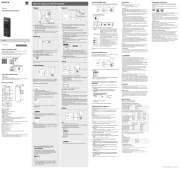
6 Juli 2025

6 Mei 2025

5 Mei 2025

18 April 2025

16 April 2025

16 April 2025

16 April 2025