Kenwood Motorsports CAM Viewer Handleiding
Bekijk gratis de handleiding van Kenwood Motorsports CAM Viewer (11 pagina’s), behorend tot de categorie Camcorder. Deze gids werd als nuttig beoordeeld door 51 mensen en kreeg gemiddeld 4.5 sterren uit 26 reviews. Heb je een vraag over Kenwood Motorsports CAM Viewer of wil je andere gebruikers van dit product iets vragen? Stel een vraag
Pagina 1/11

1
KENWOOD Motorsports CAM Viewer
Operations Guide
The KENWOOD Motorsports CAM Viewer is a computer program designed for viewing video
recorded by the main unit.
The program can be downloaded from our company website. Check the product page for
details.
https://www.kenwood.com/cs/ce
English
Contents
Using the Computer Viewer Program (Windows) 2 ..............................
Installing the program 2 .....................................................................
Playing les ....................................................................................2
Exporting still images from videos 6 ..................................................
Exporting route information 6 ............................................................
Backing up les ..............................................................................6
Using the Computer Viewer Program (Mac) 7 ......................................
Installing the program 7 .....................................................................
Playing les ....................................................................................7
Exporting still images from videos 10 ................................................
Exporting route information 10 ..........................................................
Backing up les ............................................................................10
Important Software Notications...................................................... 11
The software license for this product ............................................ 11
©2021 JVCKENWOOD Corporation B5A-3948-00
Windows operating requirements
Compatible OS Windows 10 (32-bit/64-bit)
CPU Intel Core i3 2 GHz or better
Memory 2 GB or more
Display 1280 × 800 or greater
Sound Functions that can playback
PCM sound in Windows
Mac OS X operating requirements
Compatible OS Mac OS 10.14 or later

2
Using the Computer Viewer Program (Windows)
The KENWOOD Motorsports CAM Viewer is a
computer program designed for viewing video re-
corded by the main unit.
The program can be downloaded from our com-
pany website.
Check the product page for details.
Installing the program
Double-click the software installer downloaded to
your computer and follow the directions on your
screen to install the program.
Playing les
1. Remove the SD card from the unit and use a
card reader (a commercial product) to connect
it to your computer.
2.
Open the KENWOOD Motorsports CAM Viewer.
3. Select the SD card from the list of drives.
To play saved les on your computer, use “Se-
lect folder (S)” from “File (F)” and select the les.
4. Select the les you want to play from the “File”
or “Event/Manual” tab and play them.
File Displays all les.
Event/Manual Displays recorded
event and manual les.
5. Either click the “x” button or select “Close (X)”
from “File (F)” when nished.
KENWOOD Motorsports CAM Viewer screen
[1]
[2] [3] [4] [5]
[12] [13]
[6] [7]
[8]
[9]
[10]
[11]

3
[1] File operations
Perform operations like selecting and backing
up les.
Select
folder (S)
Selects the SD card drive
or backup folders on your
computer.
Export to
kmz/kml (E)
Exports a route information
le (kml/kmz) that can be
used with the OpenStreet-
Map map service.
Back up (B)
Backs up les on the SD
card to the hard drive on
your computer, etc. as
needed.
Close (X) Closes the computer viewer
program.
(Drive list)
Used when playing les saved on SD cards.
[2] Settings
Write the device settings onto the SD card.
Use Settings (S) > Device Settings (S) to
specify the drive where the SD card is insert-
ed.
• Recording time for each le
• Impact detection level
• Sound recording
• Rear camera
• Video quality
• Wireless LAN
• Time zone settings
[3] Display
• Languages
Japanese/English/French/Spanish
• Select units
km/h, MPH
[4] Speedometer
Turns the speedometer ON or OFF.
When set to ON, the speedometer and the
G sensor chart showing vehicle speed as a
waveform will be displayed.
[5] Help
Displays the version of the computer viewer
software.
[6] Recorded video playback screen selector
Expands the video playback screen.
Displays the regular screen.
Expands the video to
the center, upper-left,
upper-right, lower-left, or
lower-right.
Moves the video frame and
also zooms in on the desired
location up to a factor of 5.
Pressing “Reset” will return
the display to regular zoom
(1).
[7] File list
Displays a list of the les selected in the Se-
lect tab and their thumbnails.
[8] Video screen
Displays video from the selected le.
You can use the playback bar to move to any
point in the video.
The screen is divided into two parts, the front
and rear cameras.
Double clicking one of the videos will display
just that video and clicking again will return to
the split screen.
Product specificaties
| Merk: | Kenwood |
| Categorie: | Camcorder |
| Model: | Motorsports CAM Viewer |
Heb je hulp nodig?
Als je hulp nodig hebt met Kenwood Motorsports CAM Viewer stel dan hieronder een vraag en andere gebruikers zullen je antwoorden
Handleiding Camcorder Kenwood

21 Maart 2023

27 Februari 2023

24 Januari 2023
Handleiding Camcorder
- Voigtlaender
- Moultrie
- Elmo
- Kitvision
- Quintezz
- Prestigio
- Trevi
- Leica
- Traveler
- Jobo
- Storex
- T'nB
- Aida
- Hitachi
- EE
Nieuwste handleidingen voor Camcorder
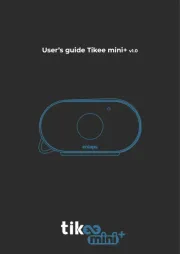
15 September 2025
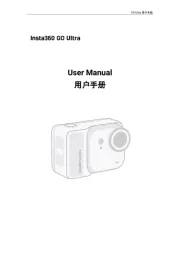
8 September 2025

1 September 2025

6 Augustus 2025

9 Juli 2025
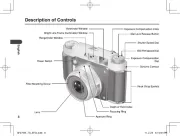
9 Juli 2025

6 Juli 2025
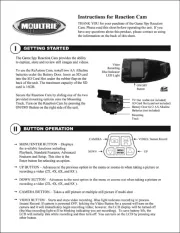
5 Juli 2025

5 Juli 2025

4 Juli 2025