Kensington SD4810P Handleiding
Bekijk gratis de handleiding van Kensington SD4810P (8 pagina’s), behorend tot de categorie Overige computer accessoire. Deze gids werd als nuttig beoordeeld door 36 mensen en kreeg gemiddeld 4.4 sterren uit 18.5 reviews. Heb je een vraag over Kensington SD4810P of wil je andere gebruikers van dit product iets vragen? Stel een vraag
Pagina 1/8

Kensington SD4810P USB-C Triple Video Driverless Dock.
Register your docking station at kensington.com/register

1. Connect the power adapter.
Connect the included AC adapter to the back of the dock.
Connect the power cable to the adapter.
Plug the power cable into a wall outlet.

2. The back of the dock (from left to right).
One DP++ 1.2 port.
One HDMI 1.4 port.
One VGA port.
One Gigabit Ethernet port (10/100/1000Mbps).
Two USB-A 3.2 Gen1 ports (up to 5V/0.9A/5Gbps) for connecting accessories such as keyboards, mice, and USB drives.
One headphone jack.
One USB-C 3.2 Gen1 port (up to 5V/0.9A/5Gbps) for connecting a USB-C power adapter.
*Minimum of 75W PD required from your USB-C power adapter.
USB-C power adapter not included.
One DC 20V port for use with included power adapter.
Product specificaties
| Merk: | Kensington |
| Categorie: | Overige computer accessoire |
| Model: | SD4810P |
Heb je hulp nodig?
Als je hulp nodig hebt met Kensington SD4810P stel dan hieronder een vraag en andere gebruikers zullen je antwoorden
Handleiding Overige computer accessoire Kensington

2 April 2025

31 Maart 2025

31 Maart 2025

29 Maart 2025
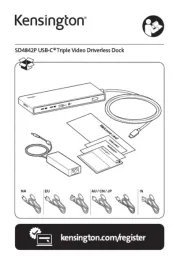
28 Maart 2025

28 Januari 2025

26 September 2024

26 September 2024

26 September 2024

25 September 2024
Handleiding Overige computer accessoire
- Origin Storage
- Lenovo
- Kindermann
- Akasa
- Ergotron
- Middle Atlantic
- Onkyo
- Sharkoon
- Club 3D
- Fantec
- I-Tec
- Hamlet
- Targus
- UNITEK
- Apricorn
Nieuwste handleidingen voor Overige computer accessoire

8 September 2025

2 September 2025

1 September 2025

26 Augustus 2025

26 Augustus 2025

26 Augustus 2025

16 Augustus 2025

11 Augustus 2025

4 Augustus 2025

29 Juli 2025