Kensington K62917NA Handleiding
Kensington
Overige computer accessoire
K62917NA
Bekijk gratis de handleiding van Kensington K62917NA (16 pagina’s), behorend tot de categorie Overige computer accessoire. Deze gids werd als nuttig beoordeeld door 53 mensen en kreeg gemiddeld 4.0 sterren uit 27 reviews. Heb je een vraag over Kensington K62917NA of wil je andere gebruikers van dit product iets vragen? Stel een vraag
Pagina 1/16

QU ICK S T ART GU ID E
NA EU
AP/JP
EU UK
JP
kensington.com/register
AU / 中国
SD7000 Dual 4K Surface™ Pro Docking Station

1

2
NA
UK
JP
EU
AU / 中国
Product specificaties
| Merk: | Kensington |
| Categorie: | Overige computer accessoire |
| Model: | K62917NA |
| Kleur van het product: | Aluminium, Grey |
| Gewicht: | 4853 g |
| Breedte: | 116.8 mm |
| Diepte: | 409 mm |
| Hoogte: | 340.4 mm |
| Bluetooth: | Nee |
| Ethernet LAN: | Ja |
| Maximum resolutie: | 3840 x 2160 Pixels |
| Aantal HDMI-poorten: | 1 |
| HDMI-connector type: | Volledige grootte |
| Aantal Ethernet LAN (RJ-45)-poorten: | 1 |
| Bevestigingsmogelijkheid voor kabelslot: | Ja |
| Kabelslot sleuf type: | Kensington |
| Aantal USB-aansluitingen: | 5 |
| Maximale refresh snelheid: | 60 Hz |
| HD type: | 4K Ultra HD |
| Audio-ingangen: | 3,5 mm |
| Audio-uitgang: | 3,5 mm |
| HDMI: | Ja |
| HDMI versie: | 2.0 |
| Resolutie (maximum digitaal): | 3840 x 2160 Pixels |
| Plug and play: | Ja |
| Aantal DisplayPorts: | 1 |
| Ethernet LAN, data-overdrachtsnelheden: | 10,1000,100 Mbit/s |
| Ondersteunt Windows: | Ja |
| Merkcompatibiliteit: | Microsoft |
| Aantal: | 1 |
| USB-hub: | Ja |
| Aantal poorten USB 3.2 Gen 1 (3.1 Gen 1) Type A: | 4 |
| Compatibele besturingssystemen: | Windows 10 |
| Combo koptelefoon/microfoon port: | Ja |
| Aantal poortenUSB 3.2 Gen 1 (3.1 Gen 1) Type C: | 1 |
| Compatibiliteit: | Surface Pro 7+ |
| USB Power Delivery: | Nee |
| Dockingconnector soort: | Microsoft Surface-connector |
| Aantal displays ondersteund: | 2 |
| Standaard apparaat type: | Tablet/smartphone |
| Overdrachtssnelheid: | 5 Gbit/s |
Heb je hulp nodig?
Als je hulp nodig hebt met Kensington K62917NA stel dan hieronder een vraag en andere gebruikers zullen je antwoorden
Handleiding Overige computer accessoire Kensington

2 April 2025

31 Maart 2025

31 Maart 2025

29 Maart 2025
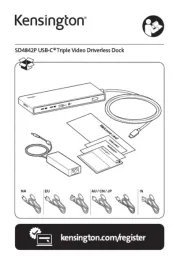
28 Maart 2025

28 Januari 2025

26 September 2024

26 September 2024

26 September 2024

16 November 2023
Handleiding Overige computer accessoire
- 3M
- Avocent
- Techly
- Henge Docks
- Fromm-Starck
- Bose
- Sabrent
- Anker
- Audiovox
- Panasonic
- Gembird
- StarTech.com
- Biltema
- Act
- Pro-Ject
Nieuwste handleidingen voor Overige computer accessoire

29 Juli 2025

27 Juli 2025
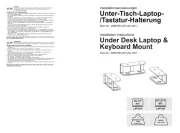
7 Juli 2025

17 Juni 2025

14 Juni 2025

14 Juni 2025

25 Mei 2025

24 Mei 2025

23 Mei 2025

23 Mei 2025