Keezel KZL-1 Handleiding
Bekijk gratis de handleiding van Keezel KZL-1 (27 pagina’s), behorend tot de categorie Router. Deze gids werd als nuttig beoordeeld door 132 mensen en kreeg gemiddeld 4.6 sterren uit 66.5 reviews. Heb je een vraag over Keezel KZL-1 of wil je andere gebruikers van dit product iets vragen? Stel een vraag
Pagina 1/27

Keezel
Detailed Instructions with Screenshots
Keezel Detailed Instructions
1

Introduction
Turning on the Keezel
Connecting with your laptop (or phone) to the Keezel WiFi
Using the Keezel interface (after having connected to the Keezel WiFi)
Giving a name and password to your new Keezel
Connecting your Keezel itself to a nearby WiFi network
Activating your Keezel with the code in the box
Restarting your Keezel at the end of the initial setup process
Waiting for the Keezel to complete setup
Final screen of the initial setup of your Keezel
Your Keezel is rebooting after initial setup
Using your Keezel after completing the initial setup
When your Keezel is not working after initial setup
I am trying to get faster internet speeds with my Keezel
How to reset your Keezel
How to watch content that is not available in your region
Keezel Detailed Instructions
2
Product specificaties
| Merk: | Keezel |
| Categorie: | Router |
| Model: | KZL-1 |
Heb je hulp nodig?
Als je hulp nodig hebt met Keezel KZL-1 stel dan hieronder een vraag en andere gebruikers zullen je antwoorden
Handleiding Router Keezel

5 September 2024

5 September 2024
Handleiding Router
- Grandstream
- Gembird
- BenQ
- HiRO
- Davolink
- Sagem
- DVDO
- VigilLink
- FSR
- Keenetic
- Elecom
- Dell
- Kogan
- Samsung
- Edimax
Nieuwste handleidingen voor Router

15 September 2025

15 September 2025

15 September 2025

15 September 2025

15 September 2025

15 September 2025

15 September 2025

15 September 2025
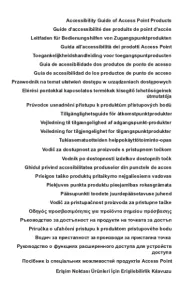
15 September 2025

15 September 2025