Kaona Skippy Handleiding
Kaona
Niet gecategoriseerd
Skippy
Bekijk gratis de handleiding van Kaona Skippy (9 pagina’s), behorend tot de categorie Niet gecategoriseerd. Deze gids werd als nuttig beoordeeld door 97 mensen en kreeg gemiddeld 4.5 sterren uit 49 reviews. Heb je een vraag over Kaona Skippy of wil je andere gebruikers van dit product iets vragen? Stel een vraag
Pagina 1/9

1 SKIPPY www.kaona.fr
HOW TO TAME SKIPPY
Skippy is a polyrhythmic linear and logarithmic matrix and nonmatrix sequencer
that offers four completely independent but synchronized tracks
F
F
F
F PRINCIPLE
Skippy operates either on a realtime time passing calculation nonmatrix
mode or based on a fixed step duration concept like many sequencers matrix
mode Both modes can coexist track by track For example a TILES sequence
is a matrix function where a step has a predetermined value in the sequence and
depending on the algorithm a gate will or will not be generated at each step On
the other hand with a Gaussian sequence the notion of fixed step value disap
pears
Depending on the algorithm a new time value will be assigned to each step allow
ing time progression outside any matrix notion Some functions commonly found
in sequencers as matrices are calculated in real time here based on duration Skip
py’s EUCLID function for example operates this way
To retain the notion of rhythm and repetition however the always fixed unit in a
sequence is the time it takes Skippy to complete one screen revolution This value
remains repetitive regardless of the number of steps or the chosen algorithm This
time is determined track by track by the BPM function

2 SKIPPY www.kaona.fr
INTERFACE
Each track is represented by a color that can be found on the four buttons the
four circles on the screen and the four output LEDs
Track red Track yellow Track green Track blue
A gate is sent to each CV output to at the same time and for the same
duration as the corresponding LED The output voltage is V
The limited edition Pure White version of Skippy has a black and white interface
only
The central encoder button is used to navigate through the functions by turn
ing it left or right When the encoder is pressed briefly the function name changes
color from white to violet except for the RESET function which is always dis
played in violet Pressing the button again exits the function and the function
name changes back from violet to white You can then navigate through the func
tions again
When the function name is in violet turning the encoder will change the values
associated with the selected function AND the illuminated buttons For example
if the red button and the blue button are lit selecting the number of steps STEP
function will only change the number of steps for tracks and It is possible to
select or deselect a button even when the function is already selected to adjust the
tracks individually or as a group
Upon startup Skippy advances step by step symbolized by a white dot moving
around the circle of each color The startup begins at the bottom and rotates in the
direction determined by WAY
It may happen depending on the manipulation that Skippy loses track of which
step to use or that the tracks become unsynchronized The RESET function allows
restarting all four tracks simultaneously the input can also be used CV clock in
for this purpose see system functions

3 SKIPPY www.kaona.fr
SYSTEM FUNCTIONS
By long pressing the encoder you enter System mode
Long pressing the encoder again returns you to the game
functions
In System mode you select the function by turning the
encoder and then you configure it by briefly pressing its
button
J SAVE
By turning the encoder you can choose the save position from to
slots The name of the save is its number there is no possibility to edit the name
PLEASE NOTE that the data automatically replaces any existing data in the chosen
slot
If the save process is successful the message “OK”
appears in green In case of an error for example if the
SD card is missing the message “ERR” appears in red
Saves are made on an internal SD card that is already
installed It is not intended to be easily removed no data
can be written to it except for the save data
If you want to duplicate the content of this card to
use it on another Skippy for example you must do it
with the MODULE OFF AND DISCONNECTED or else
you risk damaging the circuit
J LOAD
By turning the encoder you can choose the position
of the data to load from to slots
If the loading process is successful the message “OK”
appears in green In case of an error for example if no
data is present in that slot or if the SD card is missing
the message “ERR” appears in red
Product specificaties
| Merk: | Kaona |
| Categorie: | Niet gecategoriseerd |
| Model: | Skippy |
Heb je hulp nodig?
Als je hulp nodig hebt met Kaona Skippy stel dan hieronder een vraag en andere gebruikers zullen je antwoorden
Handleiding Niet gecategoriseerd Kaona

15 Augustus 2023
Handleiding Niet gecategoriseerd
- Lexicon
- Sensei
- Beam Electronics
- Dormakaba
- REMKO
- WesAudio
- Holosun
- Fuxtec
- Gardebruk
- Momini
- Wire Technologies
- Laney
- Chauvet
- Kelkay
- Woonexpress
Nieuwste handleidingen voor Niet gecategoriseerd

15 September 2025

15 September 2025
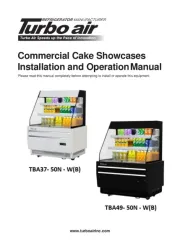
15 September 2025
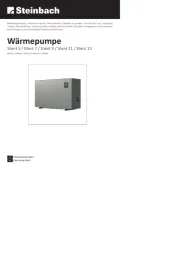
15 September 2025

15 September 2025
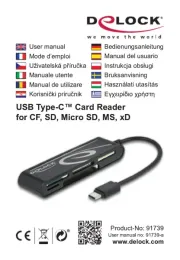
15 September 2025

15 September 2025

15 September 2025
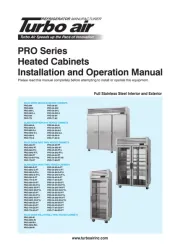
15 September 2025

15 September 2025