JZ Microphones Black Hole BH1s Handleiding
JZ Microphones
Microfoon
Black Hole BH1s
Bekijk gratis de handleiding van JZ Microphones Black Hole BH1s (8 pagina’s), behorend tot de categorie Microfoon. Deze gids werd als nuttig beoordeeld door 13 mensen en kreeg gemiddeld 4.5 sterren uit 7 reviews. Heb je een vraag over JZ Microphones Black Hole BH1s of wil je andere gebruikers van dit product iets vragen? Stel een vraag
Pagina 1/8

www.jzmic.com
T Black Hole Series Microphoneshe
Owne nur’s Ma al

www.jzmic.com
Safety Precautions
Detailed safety precautions:
Please read all safety precautions and operating instructions before attempting
to operate the unit. Keep all safety precautions and operating instructions for
future reference.
Water and moisture:
Condenser microphones are extremely moisture-sensitive. Never use your
microphone in close proximity to water (e.g. bath tubs, wash basins, sinks,
washing machines, pools, etc.).
Damage:
Take care not to drop your microphone as this can lead to severe damage. JZ
Microphones assumes no liability for any damage caused by the user!
Service and care:
After each use, remove the microphone from its mount and wipe the
microphone down with a soft cloth and place it back into its protective casing
(included with the microphone).
Never open the microphone as it will void warranty!
Refer all servicing to qualified and manufacturer`s appointed personnel.
Servicing is required when the microphone is damaged in any way, such as
liquid has been spilled or objects have been fallen into the microphone, the
microphone has been exposed to rain or moisture, microphone does not
operate normally or has been dropped. Never remove grille covers in order to
service microphone capsule. The capsule system does not contain any user
serviceable parts.
Usage:
Only use attachments or accessori er. Check if es specified by the manufactur
packing contains all of the items listed. If any of these items are missing, contact
your nearest JZ Microphones dealer or JZ Microphones directly.

www.jzmic.com
Always turn down the levels (means no sound) of the microphone pre-amp or
console while connecting or disconnecting the microphone to avoid possible
damage to your speakers or headphones.
T Black Hole series mi o o s set he cr ph ne up
1. Take the microphone out of the box.
2. Replace the shipping screw from included shock-mount with the included
thumb screw. To unscrew the shipping screw use either the included thumb
screw or appropriate screw driver, or you can use the coin if you have one with
you. (see pictures)
3. Mount the shock-mount on the microphone stand. When it is done, take your
BH microphone, squeeze the shock-mount so it`s both circular ends fits the two
metal pins inside BH microphone and accurately apply the microphone on the
shock-mount and ensure that microphone sits safe on the shock-mount
4. Included shock-mount gives you the opportunity to position and angle your
microphone to the sound source in many various ways for desired results to be
achieved (see pictures)
Tip: When using your BH series microphones on drum overheads you can apply
included shock-mount from the front of the microphone.
BH1S packing includes:
1 x Wooden case
1 x BH1S microphone
1 x Standard shockmount
1 x Thumb screw
1 x Warranty sheet
BH1S packing includes:
1 x BH1S microphone
1 x Standard shockmount
1 x Thumb screw
1 x Warranty sheet
Product specificaties
| Merk: | JZ Microphones |
| Categorie: | Microfoon |
| Model: | Black Hole BH1s |
Heb je hulp nodig?
Als je hulp nodig hebt met JZ Microphones Black Hole BH1s stel dan hieronder een vraag en andere gebruikers zullen je antwoorden
Handleiding Microfoon JZ Microphones

9 Juli 2023

5 Juli 2023

2 Juli 2023

24 Juni 2023

23 Juni 2023

23 Juni 2023

22 Juni 2023

22 Juni 2023
Handleiding Microfoon
- Kalley
- Louroe Electronics
- Bogen
- Gembird
- Joy-it
- Intricon
- Schoeps
- Ibiza Sound
- MEINIAO
- Fishman
- Peavey
- Klover
- Zoom
- SPL
- AEA
Nieuwste handleidingen voor Microfoon

17 September 2025

15 September 2025

15 September 2025
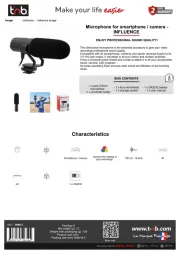
15 September 2025

15 September 2025

15 September 2025

15 September 2025

15 September 2025

15 September 2025

15 September 2025