JVC KD-X50BT Handleiding
Bekijk gratis de handleiding van JVC KD-X50BT (86 pagina’s), behorend tot de categorie Autoradio. Deze gids werd als nuttig beoordeeld door 54 mensen en kreeg gemiddeld 4.7 sterren uit 27.5 reviews. Heb je een vraag over JVC KD-X50BT of wil je andere gebruikers van dit product iets vragen? Stel een vraag
Pagina 1/86

DIGITAL MEDIA RECEIVER / RECEPTOR DE MEDIOS
DIGITALES / RÉCEPTEUR MULTIMÉDIA NUMÉRIQUE
For canceling the display demonstration, see page 4. /
Para cancelar la demostración en pantalla, consulte la página 4. /
Pour annuler la démonstration des affichages, référez-vous à la page 4.
ENGLISH
ESPAÑOL
FRANÇAIS
INSTRUCTIONS
MANUAL DE INSTRUCCIONES
MANUEL D’INSTRUCTIONS
GET0786-001B
[J]
KD-X50BT
For installation and connections, refer to the separate manual.
Para la instalación y las conexiones, refiérase al manual separado.
Pour l’installation et les raccordements, se référer au manuel
séparé.
For Customer Use:
Enter below the
Model No. and Serial
No. which are located
on the top or bottom
of the cabinet. Retain
this information for
future reference.
Model No.
Serial No.

Thank you for purchasing a JVC product.
Please read all instructions carefully before operation, to ensure your complete understanding and to
obtain the best possible performance from the unit.
For U.S.A.
This equipment has been tested and found to comply with the limits for a Class B digital device,
pursuant to Part 15 of the FCC Rules. These limits are designed to provide reasonable protection
against harmful interference in a residential installation. This equipment generates, uses, and can
radiate radio frequency energy and, if not installed and used in accordance with the instructions,
may cause harmful interference to radio communications. However, there is no guarantee that
interference will not occur in a particular installation. If this equipment does cause harmful
interference to radio or television reception, which can be determined by turning the equipment
off and on, the user is encouraged to try to correct the interference by one or more of the
following measures:
– Reorient or relocate the receiving antenna.
– Increase the separation between the equipment and receiver.
– Connect the equipment into an outlet on a circuit different from that to which the receiver is
connected.
– Consult the dealer or an experienced radio/TV technician for help.
Caution:
Changes or modifications not expressly approved by the party responsible for compliance could
void the user’s authority to operate the equipment.
Use of controls or adjustments or performance of
procedures other than those specified herein may
result in hazardous radiation exposure.
In compliance with Federal Regulations, following
are reproductions of labels on, or inside the
product relating to laser product safety.
JVC KENWOOD Corporation
2967-3, ISHIKAWA-MACHI,
HACHIOJI-SHI, TOKYO, JAPAN
THIS PRODUCT COMPLIES WITH DHHS
RULES 21CFR SUBCHAPTER J IN EFFECT AT
DATE OF MANUFACTURE.
Location: Bottom Plate
[European Union only]
2| ENGLISHޓ

Warning:
Stop the car before operating the unit.
Caution:
Adjust the volume so that you can hear sounds
outside the car. Driving with the volume too high
may cause an accident.
Avoid using the USB device or iPod/iPhone if it
might hinder driving safety.
Caution on volume setting:
Digital devices (USB) produce very little noise
compared with other sources. Lower the volume
before playing these digital sources to avoid
damaging the speakers by the sudden increase of
the output level.
Temperature inside the car:
If you have parked the car for a long time in hot
or cold weather, wait until the temperature in the
car becomes normal before operating the unit.
How to reset your unit
Your preset adjustments will
also be erased.
Maintenance
Cleaning the unit
Wipe off the dirt on the panel with a dry silicon or
soft cloth. Failure to observe this precaution may
result in damage to the unit.
Contents
Preparation ............................................................ 4
Canceling the display demonstration
Setting the clock
Basic operations ................................................... 4
Radio ........................................................................ 6
USB ............................................................................ 8
iPod/iPhone
............................................................. 9
Quick Search ....................................................... 11
External components ...................................... 11
Bluetooth connection姞
..................................... 12
Bluetooth mobile phone ................................ 14
Bluetooth audio player ................................... 18
Illumination color adjustments .................... 19
Brightness adjustments .................................. 20
Sound adjustments .......................................... 20
Menu operations ............................................... 21
Remote controller
............................................... 24
Additional information ................................... 25
Troubleshooting ................................................ 27
Specifications ..................................................... 29
How to read this manual:
This manual mainly explains operations using
the buttons on the control panel.
< > indicates the displays on the control
panel.
[XX] indicates the initial setting of a menu
item.
ENGLISH |ޓ3
Product specificaties
| Merk: | JVC |
| Categorie: | Autoradio |
| Model: | KD-X50BT |
| Kleur van het product: | Zwart |
| Ingebouwd display: | Ja |
| Gewicht: | 900 g |
| Bluetooth: | Ja |
| Ondersteund audioformaat: | MP3, WAV, WMA |
| FM-radio: | Ja |
| Soort tuner: | HS-IVi |
| Equalizer-instellingen: | Ja |
| MP3 afspelen: | Ja |
| AUX ingang: | Ja |
| Ondersteunde frequentiebanden: | FM, LW, MW |
| Aantal voorkeurszenders: | 24 |
| Inclusief RDS tuner: | Ja |
| USB direct afspelen: | Ja |
| FM-band: | 87.5 - 108 MHz |
| CD-R afspelen: | Nee |
| CD-RW afspelen: | Nee |
| Afstandsbediening inbegrepen: | Ja |
| Te gebruiken met een iPod: | Ja |
| Line outputs (RCA): | 2 |
| Pre out poort: | Ja |
| LW band range: | 153 - 279 kHz |
Heb je hulp nodig?
Als je hulp nodig hebt met JVC KD-X50BT stel dan hieronder een vraag en andere gebruikers zullen je antwoorden
Handleiding Autoradio JVC

27 Maart 2025

27 Maart 2025

30 Juni 2023

17 Juni 2023

16 Juni 2023

15 Juni 2023

8 Juni 2023

2 Juni 2023

1 Juni 2023

26 Mei 2023
Handleiding Autoradio
- Stinger
- Trevi
- JBL
- Varta
- Skoda
- Majestic
- Crunch
- Ground Zero
- Clatronic
- SoundMAX
- Sevic
- Xomax
- US Blaster
- Voxx
- OneConcept
Nieuwste handleidingen voor Autoradio
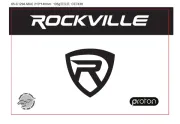
22 Juli 2025

21 Juli 2025

15 Juli 2025

14 Juli 2025
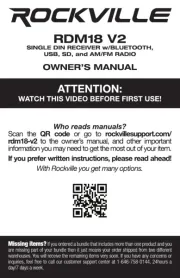
14 Juli 2025

14 Juli 2025

5 Juli 2025
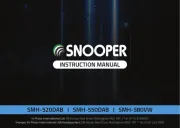
4 Juli 2025
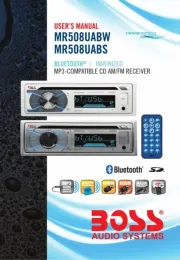
22 Mei 2025
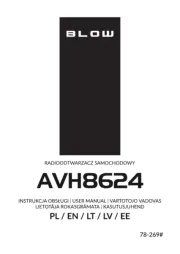
21 Mei 2025