Juki APW-896N Handleiding
Juki
Naaimachine
APW-896N
Bekijk gratis de handleiding van Juki APW-896N (142 pagina’s), behorend tot de categorie Naaimachine. Deze gids werd als nuttig beoordeeld door 50 mensen en kreeg gemiddeld 4.4 sterren uit 25.5 reviews. Heb je een vraag over Juki APW-896N of wil je andere gebruikers van dit product iets vragen? Stel een vraag
Pagina 1/142

APW-896N/IP-420
INSTRUCTION MANUAL
* "CompactFlash(TM)" is the registered trademark of SanDisk Corporation, U.S.A.

i
CONTENTS
I. CAUTIONS BEFORE OPERATION 1 ..................................................................................
II. CONFIGURATION OF THE MACHINE 2 ...........................................................................
III. SPECIFICATIONS 3 ...........................................................................................................
1. MECHANICAL SPECIFICATIONS 3 .......................................................................................................
2. ELECTRICAL SPECIFICATIONS 3 .........................................................................................................
IV. INSTALLATION 4 ...............................................................................................................
1. REMOVING PACKING MATERIALS 4 ....................................................................................................
2. SECURING THE MACHINE.................................................................................................................. 4
3. CONNECTING THE FOOT PEDAL 5 ......................................................................................................
4. CONNECTING THE AIR COUPLER 5 ...................................................................................................
5. CONNECTING THE POWER PLUG .................................................................................................... 6
6. ASSEMBLING THE THREAD STAND AND ATTACHING IT TO THE MACHINE 7 ...............................
7. INSTALLING SP-46N (CLAMP BAR STACKER) (OPTIONAL PART NO. : 40149301) 8 .....................
8. INSTALLING SP-47N (ROLLER STACKER) (OPTIONAL PART NO. : 40149302) 9 ............................
9. REMOVING THE HEAD FIXING PLATE 10 ............................................................................................
10. INSTALLING THE SUB-TABLE 10 .........................................................................................................
11. INSTALLING OPERATION PANEL IP-420 10 .........................................................................................
12. LUBRICATING THE OIL TANK .......................................................................................................... 11
13.
INSTALLING SA-120N (INTERLINING SUPPLYING DEVICE) (OPTIONAL PART NO. : 40149798)
... 12
14. ADJUSTMENT OF SA-120N (INTERLINING SUPPLYING DEVICE) (OPTIONAL PART NO. :
40149798) 13 .............................................................................................................................................
V. PREPARATION OF THE SEWING MACHINE 14 ..............................................................
1. HOW TO OPERATE THE SEWING MACHINE HEAD 14 .......................................................................
(1) How to attach the needles 14 ..............................................................................................................
(2) Thread used .................................................................................................................................... 14
(3) How to pass the needle thread 15 .......................................................................................................
2. HOW TO REMOVE THE SEWING TABLE 16 .........................................................................................
(1) When replacing the bobbin thread 16 ..................................................................................................
(2) Cautions to be taken when the sewing tables are removed 17 ...........................................................
3. HOW TO WIND THE BOBBINS 18 .........................................................................................................
4. HOW TO THREAD THE BOBBIN CASE 19 ...........................................................................................
5. HOW TO INSTALL THE BOBBIN CASE............................................................................................ 19
6. HOW TO ADJUST THE THREAD TENSION 20 .....................................................................................
7. SETTING THE MATERIAL TO BE SEWN 21 ..........................................................................................
8. ADJUSTING THE MATERIAL GUIDE 21 ................................................................................................
VI. HOW TO USE THE OPERATION PANEL ....................................................................22
1. PREFACE 22 ...........................................................................................................................................
2. BASIC OPERATION OF THE OPERATION PANEL (IP-420) 25 ............................................................
(1) Conguration of IP-420 ................................................................................................................... 25
(2) Buttons used in common 26 ................................................................................................................
(3) Basic operation 26 ...............................................................................................................................
3. EXPLANATION OF THE BASIC SCREEN 29 .........................................................................................
(1) Input screen (Independent sewing mode)....................................................................................... 29
(2) Sewing screen (Independent sewing mode) 30 ..................................................................................

ii
(3) Input screen (Alternate sewing mode) ............................................................................................ 31
(4) Sewing screen (Alternate sewing mode) ........................................................................................ 32
(5) Input screen (Cycle sewing mode).................................................................................................. 33
(6) Sewing screen (Cycle sewing mode) ............................................................................................. 34
4. USING THE COUNTER 35 ......................................................................................................................
(1) Setting procedure of the counter..................................................................................................... 35
(2) Releasing procedure of count-up .................................................................................................... 38
(3) Counter value changing procedure during sewing 38 .........................................................................
5. USING THE BOBBIN THREAD AMOUNT ADJUSTMENT COUNTER 39 .............................................
(1) Setting procedure of the bobbin thread remaining amount adjustment counter ............................. 39
(2) Releasing procedure of the bobbin thread remaining amount detection count-up ......................... 41
6. CHANGING THE SEWING MODE 42 .....................................................................................................
7. USING THE SEWING PATTERN 43 ........................................................................................................
(1) Performing the selection of pattern ................................................................................................. 43
(2) Performing the new creation of pattern ........................................................................................... 44
(3) Copying the pattern......................................................................................................................... 45
(4) Erasing the pattern.......................................................................................................................... 47
(5) Naming the pattern 48 .........................................................................................................................
(6) Editing procedure of the cycle sewing data .................................................................................... 49
8. CHANGING THE SEWING DATA ....................................................................................................... 51
(1) Changing procedure of the sewing data ......................................................................................... 51
(2) Sewing data list 52 ...............................................................................................................................
(3) Copying function of the upper and lower alternate sewing data ..................................................... 63
9. CHANGING THE MEMORY SWITCH DATA ...................................................................................... 65
(1) Changing procedure of the memory switch data ............................................................................ 65
(2) Memory switch data list................................................................................................................... 66
10. PERFORMING OPTIONAL SETTING 74 ................................................................................................
(1) Changing procedure of the optional setting .................................................................................... 74
(2) Optional setting list.......................................................................................................................... 75
11. CHANGING THE DEVICE SETTING 76 ..................................................................................................
(1) Changing procedure of the device setting ...................................................................................... 76
(2) Device setting list 77 ............................................................................................................................
12. CUSTOMIZING THE PEDAL OPERATION 78 ........................................................................................
(1) Method to select and use the customized data............................................................................... 78
(2) Customizing the pedal operation data 79 ............................................................................................
13. CUSTOMIZING THE DATA INPUT SCREEN 81 .....................................................................................
14.
PERFORMING THE CUSTOMIZING SETTING OF THE SEWING SCREEN 83 .....................................................
15. USING THE INFORMATION 85 ...............................................................................................................
(1) Observing the maintenance inspection information ........................................................................ 86
(2) Releasing procedure of the warning ............................................................................................... 87
(3) Observing the production control information ................................................................................. 88
(4) Performing setting of the production control information 90 ................................................................
(5) Observing the operation measurement information ........................................................................ 92
16. USING THE COMMUNICATION FUNCTION 94 .....................................................................................
(1) Handling possible data ................................................................................................................... 94
(2) Performing communication by using the media .............................................................................. 94
(3) Performing communication by using USB ...................................................................................... 94
(4) Take-in of the data .......................................................................................................................... 95
(5) Take-in of plural data together ........................................................................................................ 96
17. PERFORMING FORMATTING OF THE MEDIA ................................................................................. 98
Product specificaties
| Merk: | Juki |
| Categorie: | Naaimachine |
| Model: | APW-896N |
Heb je hulp nodig?
Als je hulp nodig hebt met Juki APW-896N stel dan hieronder een vraag en andere gebruikers zullen je antwoorden
Handleiding Naaimachine Juki

16 November 2024

16 November 2024

16 November 2024

16 November 2024

16 November 2024

16 November 2024

16 November 2024
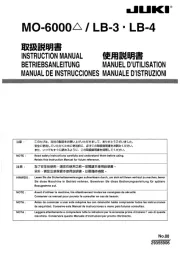
16 November 2024

16 November 2024

16 November 2024
Handleiding Naaimachine
- W6
- Carina
- Husqvarna
- Feiyue
- Siemens
- Aigger
- Yamato
- Medion
- Prixton
- Victoria
- Huskystar
- Hema
- Pfaff
- Termozeta
- Cecotec
Nieuwste handleidingen voor Naaimachine
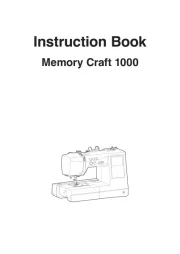
8 September 2025
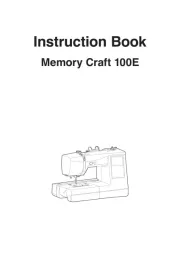
8 September 2025

26 Augustus 2025

7 Juli 2025

4 Juli 2025
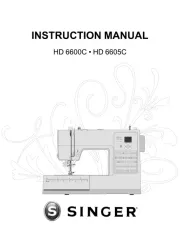
4 Juli 2025

15 Juni 2025

23 Mei 2025

16 Mei 2025
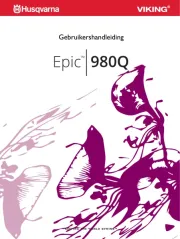
15 Mei 2025