Juki AB-1360 Handleiding
Juki
Naaimachine
AB-1360
Bekijk gratis de handleiding van Juki AB-1360 (127 pagina’s), behorend tot de categorie Naaimachine. Deze gids werd als nuttig beoordeeld door 88 mensen en kreeg gemiddeld 4.3 sterren uit 44.5 reviews. Heb je een vraag over Juki AB-1360 of wil je andere gebruikers van dit product iets vragen? Stel een vraag
Pagina 1/127

AB-1360
INSTRUCTION MANUAL
* "CompactFlash(TM)" is the registered trademark of SanDisk Corporation, U.S.A.

i
CONTENTS
I. MACHINE (ABOUT THE SEWING MACHINE) 1 ......................
Precautions for use 1 ..................................................................................................
1. Conguration ........................................................................................................ 2
2. Specications ....................................................................................................... 3
2-1. Mechanical specications .............................................................................................. 3
2-2. Electrical specications ................................................................................................. 4
2-3. Shoelace specications ................................................................................................. 4
3. Installation 5 ............................................................................................................
3-1. Removing the packing materials 5 ...................................................................................
3-2. Fixing the machine 6 ..........................................................................................................
3-3. Connecting the air coupler 6 .............................................................................................
3-4. Connecting the power plug 7 ............................................................................................
3-5. Assembling the thread stand and installing on the machine 7 .....................................
3-6. Installing the machine head support bar 7 ......................................................................
3-7. Installing the operation panel IP-420 8 .............................................................................
3-8. Installing the 3-pedal unit 8 ...............................................................................................
3-9. Installing the additional marking light (optional) 9 .........................................................
4. Preparation of the sewing machine 10 ..................................................................
4-1. Lubrication 10 .....................................................................................................................
4-2. Attaching the needle 10 .....................................................................................................
4-3. Threading the machine head ....................................................................................... 11
4-4. Installing and removing the bobbin case ................................................................... 11
4-5. Installing the bobbin 12 .....................................................................................................
4-6. Adjusting the thread tension........................................................................................ 12
4-7. Adjusting the thread take-up spring............................................................................ 13
4-8. Example of the thread tension 13 .....................................................................................
4-9. Installing the ejected loop receiver 13 .............................................................................
5. Operating the sewing machine 14 .........................................................................
5-1. Emergency stop switch 14 ................................................................................................
(1) Method for operating the emergency stop switch 14 .......................................................................
(2) Precautions with the emergency stop switch 14 ..............................................................................
5-2. Winding a bobbin 15 ..........................................................................................................
(1) To wind a bobbin while the sewing machine is performing sewing 15 .............................................
(2) To wind a bobbin independently 15 .................................................................................................
5-3. Thread clamp device 16 .....................................................................................................
5-4. Placing a shoelace loop 17 ...............................................................................................
5-5. Adjusting the shoelace loop tension........................................................................... 17
5-6. Method for changing the loop width 18 ...........................................................................
5-7. Start switch 19 ....................................................................................................................
5-8. Adjusting the heat cutter temperature 20 ........................................................................

ii
II. OPERATION (OPERATION PANEL) 21 ...................................
1. Introduction 21 ........................................................................................................
2. Method for using the operation panel 25 ..............................................................
2-1. Name of each section of IP-420 25 ...................................................................................
2-2. Buttons to be used in common 26 ...................................................................................
2-3. Basic operation of IP-420 27 .............................................................................................
2-4. LCD section when the shoelace loop individual sewing is selected 28 .......................
(1) Shoelace loop individual sewing data entry screen 28 ....................................................................
(2) Shoelace loop individual sewing screen 30 .....................................................................................
2-5. How to change the shoelace loop length 32 ...................................................................
(1) How to change the shoelace loop dimensions 32 ...........................................................................
(2) Changing the shoelace loop length (entire length) and precautions to be taken 33 ........................
2-6. How to lower the garment body presser and the work clamp foot 34 ..........................
2-7. Using counter 35 ................................................................................................................
(1) Setting procedure of the counter 35 ................................................................................................
(2) Count-up releasing procedure 38 ....................................................................................................
(3) How to change the counter value during sewing 38 ........................................................................
2-8. How to register a new shoelace loop pattern number 39 ...............................................
2-9. How to name a shoelace loop pattern number 41 ..........................................................
2-10. How to select a shoelace loop pattern number 42 .........................................................
(1) Selection on the data entry screen 42 .............................................................................................
(2) Selection by the direct button 43 .....................................................................................................
2-11. How to copy a shoelace loop pattern number 44 ...........................................................
2-12. How to carry out the step operation............................................................................ 45
(1) Setback step operation 46 ...............................................................................................................
(2) Sewing position step operation 46 ...................................................................................................
2-13. Function of canceling of a loop clamping for the next sewing 48 ................................
2-14. How to carry out the bartacking setting 49 .....................................................................
2-15. LCD section at the time of setting the bartacking 50 .....................................................
(1) LK unit data entry screen 50 ............................................................................................................
(2) LK unit sewing screen 52 .................................................................................................................
2-16. How to select the sewing shape (bartacking setting) 54 ...............................................
2-17. List of sewing shapes 55 ...................................................................................................
2-18. How to change the item data (bartacking setting) 56 .....................................................
2-19. How to check the sewing shape 57 ..................................................................................
2-20. How to change the thread tension command from needle entry point to needle en-
try point 58 ..........................................................................................................................
(1)
How to add/change the thread tension command from needle entry point to needle entry point 58 .......
(2) How to delete the thread tension command from needle entry point to needle entry point 59 ........
2-21. How to register a new user-pattern 61 .............................................................................
2-22. How to change the sewing mode 62 ................................................................................
2-23. LCD section when the cycle sewing is selected 63 ........................................................
(1) Cycle sewing data entry screen 63 ..................................................................................................
(2) Sewing screen of the cycle sewing 65 .............................................................................................
2-24. How to carry out cycle sewing 67 ....................................................................................
(1) Selection of the cycle-sewing data 67 .............................................................................................
Product specificaties
| Merk: | Juki |
| Categorie: | Naaimachine |
| Model: | AB-1360 |
Heb je hulp nodig?
Als je hulp nodig hebt met Juki AB-1360 stel dan hieronder een vraag en andere gebruikers zullen je antwoorden
Handleiding Naaimachine Juki

16 November 2024

16 November 2024

16 November 2024

16 November 2024

16 November 2024

16 November 2024

16 November 2024
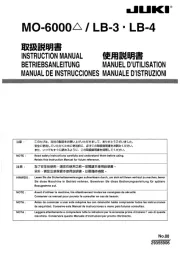
16 November 2024

16 November 2024

16 November 2024
Handleiding Naaimachine
- Ambiano
- Łucznik
- Kayser
- Termozeta
- Kohler
- Cecotec
- Guzzanti
- Singer
- Muller
- Crofton
- Medion
- Zippy
- Sinbo
- Yamata
- Kenmore
Nieuwste handleidingen voor Naaimachine
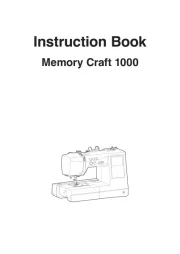
8 September 2025
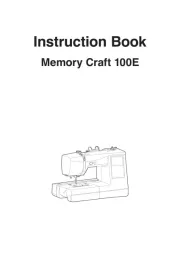
8 September 2025

26 Augustus 2025

7 Juli 2025

4 Juli 2025
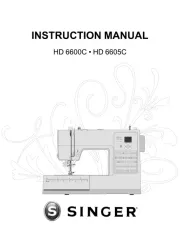
4 Juli 2025

15 Juni 2025

23 Mei 2025

16 Mei 2025
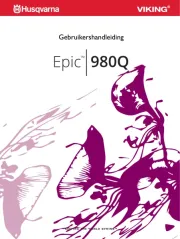
15 Mei 2025