JBL Cruise X Handleiding
Bekijk gratis de handleiding van JBL Cruise X (17 pagina’s), behorend tot de categorie Speaker. Deze gids werd als nuttig beoordeeld door 82 mensen en kreeg gemiddeld 4.3 sterren uit 41.5 reviews. Heb je een vraag over JBL Cruise X of wil je andere gebruikers van dit product iets vragen? Stel een vraag
Pagina 1/17

Cruise X
EN
ES
FR
JBL Cruise X - Quick Start Guide
JBL Cruise X - Guía de inicio rápido
JBL Cruise X - Guide de démarrage rapide

Cruise X
EN
1
MOUNTING THE AMPLIFIER
Recommendations: choose a location protected from debris,
and the elements, which will not interfere with vehicle operation.
Using the included stainless steel screws is the preferred method
for securing the amplifier to the mounting location.
NOTE: Before securing the amplifier with mounting screws,
check beneath the mounting surface to ensure you will not
puncture fuel lines, brake lines, or any vehicle wires.
WIRING FOR POWER AND GROUND
Remote out (blue/white)
Remote in (blue; to vehicle +12V ACC switch or optional toggle switch)
Ground (black)
Battery
Chassis ground (–) or
Ground to battery (–)
+12V (yellow)
1. Connect the amplifier +12V power wire (yellow) to the positive
(+12V) terminal of the vehicle's battery.
2. Connect the remote in wire (blue) to the vehicle's 12-volt
accessory switch (such as the ignition switch).
3. Connect the ground wire to the vehicle's chassis using a
sheet metal screw and washer, or directly to the negative
(ground) terminal of the vehicle's battery. Be sure to scrape off
any paint at the chassis ground location with sandpaper first.
4. OPTIONAL: Connect the remote out (blue/white) wire to the
remote in wire of an optional accessory powered subwoofer,
JBL sound bar, or second Cruise X.
NOTE: If your vehicle does not have a 12-volt accessory switch
for remote-in, you can use a 2-way 12-volt toggle switch (not
included) to turn the amplifier on/off. In this case, you will need to
turn the switch off when not using the audio system to keep from
draining your battery.
THANK YOU FOR YOUR PURCHASE . . .
Your JBL product is designed to provide you with the
performance and ease of operation you would expect from JBL
ABOUT THE MANUAL
This manual provides general installation guidelines. However,
please note that proper installation of mobile audio components
requires qualified experience. If you do not have the knowledge
and tools to successfully perform this installation, we strongly
recommend consulting an authorized JBL dealer about your
installation options. Keep all instructions and sales receipts for
reference.
1X 1X 1X
2X 4X
1X
4X 4X
4X
16X
6X
DIMENSIONS
4-3/16" (106mm)
116” (2947mm)
7-3/4'' (195.8mm)
3” (76.5mm) 1-3/8" (34mm)
8-5/16" (211.1mm)
Remote Control
Cutout Diameter
1" (25.4mm)
1-7/8" (47mm)
4-7/8" (123.1mm)
3-5/8'' (92.2mm)

2
EN
MOUNTING AND AIMING THE SPEAKERS
Mounting the front and rear speakers
Recommended mounting location:
roll cage support bars in UTVs and
golf carts; handlebars/horizontal bars
in ATVs and motorcycles.
1. Insert the ball of the mounting
bracket into the threaded cup
on the back of the speaker pod.
Lock in place by turning the large
plastic nut clockwise.
2. Place the clamp over the desired
mounting bar.
3. Thread the clamp into the speaker-
mounting bracket, making sure
that the clamp-tightening nut is in
the desired position.
4. Tighten the clamp by turning the
nut clockwise with a 7mm nut
driver or a flat-blade screwdriver.
NOTE: Use caution when tightening the clamp not to push the
nut into the mounting bracket housing.
TIP: For a neat installation, once the clamp is tight, you can cut
off the excess length of strap. Do not cut too much of the excess
length off; some slack will be required if you need to loosen the
clamp to adjust the mounting bracket position. After cutting off
the excess length, slide one of the included protective covers
over the remaining strap and ensure it will remain secure with
glue or other material, as the resulting edges will be sharp.
Aiming the speakers
The Cruise X speaker pod is capable of 22 degrees of articulation
and 360 degrees of swivel. To adjust the position:
1. Loosen the large plastic nut on the ball joint by turning
counter-clockwise.
2. Aim the speakers for optimum sound dispersion.
3. Tighten the large plastic nut by turning clockwise.
Note: The nut on the ball joint is made of plastic; hand tightening
is highly recommended to keep from overtightening and
damaging the ring. If you would prefer to tighten using a tool, be
sure to cover the ring with a cloth to protect it from damage.
Do not overtighten.
CONNECTING THE SPEAKERS TO THE AMP
To speaker
To amplifier
Cable tie
Speaker wire
1. Connect the plug on the speaker cable marked "To Speaker"
to the plug coming from the speaker. Insert the male plug
into the female plug. Then, tighten the ring lock by turning
clockwise.
2. Route wires through the vehicle along a path that is protected
from debris, and the elements, which does not interfere with
vehicle operation.
3. Insert the speaker cable connector marked "To Amplifier" into
the appropriate connector at the amplifier's speaker output
connector.
4. Remove the "To Speaker" and "To Amplifier" labels when
connection is complete for a clean installation.
5. Repeat the process for remaining speakers.
Tip 1: Connect the speaker cable to the speaker first and route
the cable to the amplifier mounting location to ensure that it is
long enough. If you need to lengthen your cable, splice new
speaker wire 6 inches from the end of the speaker cable marked
"To Amplifier." Be sure to wrap the new speaker wire in insulating
material, such as heat-shrink tubing, to protect the new wire
connection from debris and other elements.
Tip 2: For a clean installation, secure the speaker wire from each
speaker pod using a cable tie attached to the channel at the base
of the mounting bracket. Use the remaining cable ties to secure
the rest of the speaker wires to the vehicle as necessary.
Product specificaties
| Merk: | JBL |
| Categorie: | Speaker |
| Model: | Cruise X |
Heb je hulp nodig?
Als je hulp nodig hebt met JBL Cruise X stel dan hieronder een vraag en andere gebruikers zullen je antwoorden
Handleiding Speaker JBL
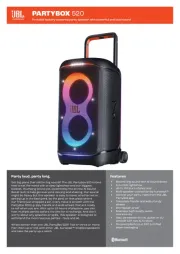
5 Juli 2025

5 Juli 2025

1 Juli 2025

30 Juni 2025
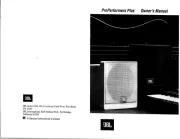
30 Juni 2025
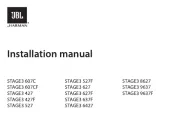
4 Juni 2025

3 Juni 2025

9 Mei 2025

27 April 2025

16 April 2025
Handleiding Speaker
- Definitive Technology
- Duronic
- Audiovector
- Soundfreaq
- Braun
- McIntosh
- Oregon Scientific
- Veho
- Marantz
- Lexibook
- Renegade
- Herdio
- Iriver
- Soundsphere
- TW AUDiO
Nieuwste handleidingen voor Speaker

31 Juli 2025
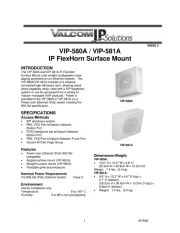
31 Juli 2025

31 Juli 2025

30 Juli 2025
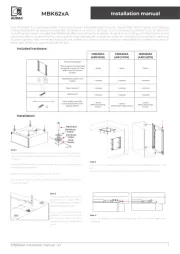
30 Juli 2025

30 Juli 2025

30 Juli 2025

30 Juli 2025
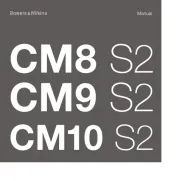
29 Juli 2025
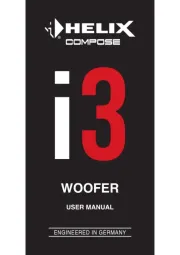
29 Juli 2025