Intellinet 524827 Handleiding
Intellinet
Access point
524827
Bekijk gratis de handleiding van Intellinet 524827 (44 pagina’s), behorend tot de categorie Access point. Deze gids werd als nuttig beoordeeld door 56 mensen en kreeg gemiddeld 4.8 sterren uit 28.5 reviews. Heb je een vraag over Intellinet 524827 of wil je andere gebruikers van dit product iets vragen? Stel een vraag
Pagina 1/44

G GUEST ATE™ MK II
Wireless 300N Hotspot Gateway
USER MANUAL
MODEL 524827
INT-524827-UM-0710-02

- 2 -
SAFETY AND REGULATORY NOTICES
This equipment has been tested and found to comply with the limits for a Class B
computing device pursuant to Subpart B of Part 15 of FCC rules, which are
designed to provide reasonable protection against such interference when
operated in a commercial environment. Operation of this equipment in a residential area is
likely to cause interference, in which case the user, at his own expense, will be required to
take whatever measures may be required to correct the interference.
This digital equipment fulfills the requirements for radiated emission according to
limit B of EN55022/1998, and the requirements for immunity according to
EN55024/1998 residential, commercial and light industry.
R&TTE Compliance Statement
This equipment complies with all the requirements of DIRECTIVE 1999/5/EC OF
THE EUROPEAN PARLIAMENT AND THE COUNCIL of March 9, 1999, on radio
equipment and telecommunication terminal equipment and the mutual recognition
of their conformity (R&TTE). The R&TTE Directive repeals and replaces Directive
98/13/EEC (Telecommunications Terminal Equipment and Satellite Earth Station Equipment)
as of April 8, 2000.
Waste Electrical & Electronic Equipment
Disposal of Electric and Electronic Equipment
(Applicable in the European Union and other European countries with separate
collection systems)
This symbol on the product or its packaging indicates that this product shall not be
treated as household waste.
Instead, it should be taken to an applicable collection point for the recycling of
electrical and electronic equipment. By ensuring this product is disposed of
correctly, you will help prevent potential negative consequences to the environment
and human health, which could otherwise be caused by inappropriate waste
handling of this product. If your equipment contains easily removable batteries or
accumulators, dispose of these separately according to your local requirements. The
recycling of materials will help to conserve natural resources. For more detailed information
about recycling of this product, contact your local city office, your household waste disposal
service or the shop where you purchased this product. In countries outside of the EU: If you
wish to discard this product, contact your local authorities and ask for the correct manner of
disposal.

- 3 -
TABLE OF CONTENTS
SAFETY AND REGULATORY NOTICES ............................................................................................................. 2
TABLE OF CONTENTS ........................................................................................................................................ 3
INTRODUCTION .................................................................................................................................................... 4
Function Description .......................................................................................................................................... 4
Installation Examples ......................................................................................................................................... 6
GuestGate Function Basics ............................................................................................................................... 8
INSTALLATION ..................................................................................................................................................... 9
Recommended Setup ........................................................................................................................................ 9
Advanced Setup ............................................................................................................................................... 14
CONFIGURATION OPTIONS .............................................................................................................................. 19
Status Screen ................................................................................................................................................... 19
Guest Configuration Screen ............................................................................................................................. 20
Host Configuration Screen ............................................................................................................................... 24
Welcome Screen Configuration ....................................................................................................................... 28
Time / Scheduler Configuration ....................................................................................................................... 30
Device Settings Configuration .......................................................................................................................... 32
Firmware Upgrade Process ............................................................................................................................. 35
Exit Screen ....................................................................................................................................................... 36
QUESTIONS & ANSWERS ................................................................................................................................. 37
APPENDIX ........................................................................................................................................................... 41
WARRANTY INFORMATION .............................................................................................................................. 42
Product specificaties
| Merk: | Intellinet |
| Categorie: | Access point |
| Model: | 524827 |
| Kleur van het product: | Wit |
| Frequentieband: | 2.4 - 2.483 GHz |
| Aantal Ethernet LAN (RJ-45)-poorten: | 5 |
| Certificering: | FCC, CE, RoHS |
| MIMO: | Ja |
| Aansluiting voor netstroomadapter: | Ja |
| Interface: | RJ-45 |
| Intern geheugen: | 32 MB |
| Voldoet aan industriestandaarden: | IEEE 802.3/802.3u, IEEE 802.11b/g/n |
| Ethernet LAN, data-overdrachtsnelheden: | 10, 100 Mbit/s |
| Bekabelingstechnologie: | 10/100BASE-T(X) |
| Antenne versterkingsniveau (max): | 3 dBi |
| Aantal gebruikers: | - gebruiker(s) |
| Uitgangsvermogen: | 12V, 1.0 A |
| Soort voeding: | DC |
| Intern: | Nee |
| Ondersteunde netwerkprotocollen: | TCP/IP |
| Netwerkfuncties: | Fast Ethernet |
| Flash memory: | 16 MB |
| Universal Plug and Play ( UPnP ): | Ja |
| Maximale overdrachtssnelheid van gegevens: | 300 Mbit/s |
| 2,4 GHz: | Ja |
| Ondersteunde data-overdrachtsnelheden: | 10/11/54/100 Mbit/s |
| Aantal kanalen: | - kanalen |
| Draadloze technologie: | Wi-Fi |
| WAN-poort: | Ethernet (RJ-45) |
| Stroomverbruik (typisch): | 5 W |
| Draadloze standaard: | 802.11b/g/n |
| Connectivity LEDs: | Ja |
| Gegevensdoorvoersnelheid: | 93 Mbit/s |
| Geïntegreerde wireless LAN, type netwerk I/F chip: | Ralink RT3052 |
Heb je hulp nodig?
Als je hulp nodig hebt met Intellinet 524827 stel dan hieronder een vraag en andere gebruikers zullen je antwoorden
Handleiding Access point Intellinet

4 Juli 2023

3 Juli 2023

2 Juli 2023

28 Juni 2023

28 Juni 2023

27 Juni 2023

26 Juni 2023

26 Juni 2023

25 Juni 2023

24 Juni 2023
Handleiding Access point
- Sophos
- Eminent
- Moxa
- Juniper
- Ubiquiti Networks
- Lancom
- V7
- IP-COM
- Dahua Technology
- Mercusys
- Honeywell
- AVM
- LigoWave
- Fortinet
- Asus
Nieuwste handleidingen voor Access point
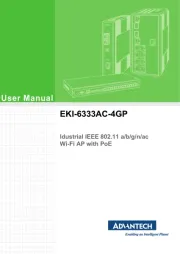
29 Juli 2025
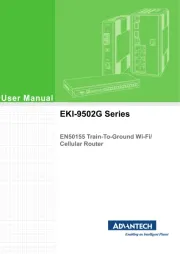
29 Juli 2025

29 Juli 2025

29 Juli 2025
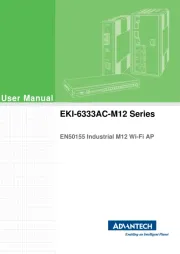
29 Juli 2025

28 Juli 2025

28 Juli 2025

15 Juli 2025
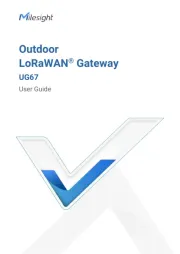
14 Juli 2025

14 Juli 2025