Insignia NS55L780A12 Handleiding
Bekijk gratis de handleiding van Insignia NS55L780A12 (60 pagina’s), behorend tot de categorie Televisie. Deze gids werd als nuttig beoordeeld door 62 mensen en kreeg gemiddeld 4.4 sterren uit 31.5 reviews. Heb je een vraag over Insignia NS55L780A12 of wil je andere gebruikers van dit product iets vragen? Stel een vraag
Pagina 1/60

42"/46"/55" LCD HDTV, 120 Hz 1080p
NS-42L780A12/NS-46L780A12/NS-55L780A12
User Guide

ii www.insigniaproducts.com
Contents
CHILD SAFETY . . . . . . . . . . . . . . . . . . . . . . . . . . . . . . . . . . . . . . . . . . . . . . . . . . .1
Important safety instructions . . . . . . . . . . . . . . . . . . . . . . . . . . . . . . . . . . . . .2
Warnings . . . . . . . . . . . . . . . . . . . . . . . . . . . . . . . . . . . . . . . . . . . . . . . . . . . . . . . . 2
Cautions . . . . . . . . . . . . . . . . . . . . . . . . . . . . . . . . . . . . . . . . . . . . . . . . . . . . . . . . . 3
Introduction . . . . . . . . . . . . . . . . . . . . . . . . . . . . . . . . . . . . . . . . . . . . . . . . . . . . .5
Installing the stand or wall-mount bracket . . . . . . . . . . . . . . . . . . . . . . . .6
Installing the stand . . . . . . . . . . . . . . . . . . . . . . . . . . . . . . . . . . . . . . . . . . . . . . 6
Installing a wall-mount bracket . . . . . . . . . . . . . . . . . . . . . . . . . . . . . . . . . . . 6
TV components . . . . . . . . . . . . . . . . . . . . . . . . . . . . . . . . . . . . . . . . . . . . . . . . . .7
Package contents . . . . . . . . . . . . . . . . . . . . . . . . . . . . . . . . . . . . . . . . . . . . . . . . 7
Front . . . . . . . . . . . . . . . . . . . . . . . . . . . . . . . . . . . . . . . . . . . . . . . . . . . . . . . . . . . . 7
Back . . . . . . . . . . . . . . . . . . . . . . . . . . . . . . . . . . . . . . . . . . . . . . . . . . . . . . . . . . . . . 8
Side . . . . . . . . . . . . . . . . . . . . . . . . . . . . . . . . . . . . . . . . . . . . . . . . . . . . . . . . . . . . . 8
Remote control . . . . . . . . . . . . . . . . . . . . . . . . . . . . . . . . . . . . . . . . . . . . . . . . . . 9
Making connections . . . . . . . . . . . . . . . . . . . . . . . . . . . . . . . . . . . . . . . . . . . . 10
What connection should I use? . . . . . . . . . . . . . . . . . . . . . . . . . . . . . . . . . . 10
Connecting power . . . . . . . . . . . . . . . . . . . . . . . . . . . . . . . . . . . . . . . . . . . . . . 11
Connecting a cable or satellite box . . . . . . . . . . . . . . . . . . . . . . . . . . . . . . 11
Connecting an antenna or cable TV (no box) . . . . . . . . . . . . . . . . . . . . . 14
Connecting a DVD or Blu-ray player . . . . . . . . . . . . . . . . . . . . . . . . . . . . . 14
Connecting a VCR . . . . . . . . . . . . . . . . . . . . . . . . . . . . . . . . . . . . . . . . . . . . . . . 16
Connecting a camcorder or game console . . . . . . . . . . . . . . . . . . . . . . . 17
Connecting a computer . . . . . . . . . . . . . . . . . . . . . . . . . . . . . . . . . . . . . . . . . 17
Connecting a USB flash drive . . . . . . . . . . . . . . . . . . . . . . . . . . . . . . . . . . . . 18
Connecting headphones . . . . . . . . . . . . . . . . . . . . . . . . . . . . . . . . . . . . . . . . 19
Connecting a basic home theater system . . . . . . . . . . . . . . . . . . . . . . . . 19
Connecting a home theater system with multiple devices . . . . . . . . 20
Using the remote control . . . . . . . . . . . . . . . . . . . . . . . . . . . . . . . . . . . . . . . 20
Installing remote control batteries . . . . . . . . . . . . . . . . . . . . . . . . . . . . . . . 20
Aiming the remote control . . . . . . . . . . . . . . . . . . . . . . . . . . . . . . . . . . . . . . 20
Turning on your TV for the first time . . . . . . . . . . . . . . . . . . . . . . . . . . . . 21
Understanding the basics . . . . . . . . . . . . . . . . . . . . . . . . . . . . . . . . . . . . . . 22
Turning your TV on or off . . . . . . . . . . . . . . . . . . . . . . . . . . . . . . . . . . . . . . . . 22
Selecting the video input source . . . . . . . . . . . . . . . . . . . . . . . . . . . . . . . . 22
On-screen menu overview . . . . . . . . . . . . . . . . . . . . . . . . . . . . . . . . . . . . . . 23
Navigating the menus . . . . . . . . . . . . . . . . . . . . . . . . . . . . . . . . . . . . . . . . . . 23
Selecting a channel . . . . . . . . . . . . . . . . . . . . . . . . . . . . . . . . . . . . . . . . . . . . . 24
Adjusting the volume . . . . . . . . . . . . . . . . . . . . . . . . . . . . . . . . . . . . . . . . . . . 24
Viewing channel information . . . . . . . . . . . . . . . . . . . . . . . . . . . . . . . . . . . . 24
Viewing system information . . . . . . . . . . . . . . . . . . . . . . . . . . . . . . . . . . . . 24
Adjusting the picture . . . . . . . . . . . . . . . . . . . . . . . . . . . . . . . . . . . . . . . . . . . 24
Adjusting the TV picture . . . . . . . . . . . . . . . . . . . . . . . . . . . . . . . . . . . . . . . . 24
Adjusting the computer image . . . . . . . . . . . . . . . . . . . . . . . . . . . . . . . . . . 26
Adjusting component video settings . . . . . . . . . . . . . . . . . . . . . . . . . . . . 26

iii
Contents
www.insigniaproducts.com
Adjusting the sound . . . . . . . . . . . . . . . . . . . . . . . . . . . . . . . . . . . . . . . . . . . 27
Adjusting sound settings . . . . . . . . . . . . . . . . . . . . . . . . . . . . . . . . . . . . . . . . 27
Playing TV audio only . . . . . . . . . . . . . . . . . . . . . . . . . . . . . . . . . . . . . . . . . . . 28
Changing channel settings . . . . . . . . . . . . . . . . . . . . . . . . . . . . . . . . . . . . . 28
Automatically scanning for channels . . . . . . . . . . . . . . . . . . . . . . . . . . . . 28
Hiding channels . . . . . . . . . . . . . . . . . . . . . . . . . . . . . . . . . . . . . . . . . . . . . . . . 29
Setting up a favorite channel list . . . . . . . . . . . . . . . . . . . . . . . . . . . . . . . . 29
Viewing a favorite channel . . . . . . . . . . . . . . . . . . . . . . . . . . . . . . . . . . . . . . 30
Adding or changing a channel label . . . . . . . . . . . . . . . . . . . . . . . . . . . . . 30
Checking the digital signal strength . . . . . . . . . . . . . . . . . . . . . . . . . . . . . 31
Turning Auto Zoom on or off . . . . . . . . . . . . . . . . . . . . . . . . . . . . . . . . . . . . 31
Setting parental controls . . . . . . . . . . . . . . . . . . . . . . . . . . . . . . . . . . . . . . . 32
Setting or changing the password . . . . . . . . . . . . . . . . . . . . . . . . . . . . . . . 32
Locking control buttons . . . . . . . . . . . . . . . . . . . . . . . . . . . . . . . . . . . . . . . . . 32
Blocking unrated TV . . . . . . . . . . . . . . . . . . . . . . . . . . . . . . . . . . . . . . . . . . . . 33
Setting parental control levels . . . . . . . . . . . . . . . . . . . . . . . . . . . . . . . . . . . 34
Downloading rating information . . . . . . . . . . . . . . . . . . . . . . . . . . . . . . . . 35
Using closed captioning . . . . . . . . . . . . . . . . . . . . . . . . . . . . . . . . . . . . . . . . 36
Turning closed captioning on or off . . . . . . . . . . . . . . . . . . . . . . . . . . . . . 36
Selecting the analog closed captioning mode . . . . . . . . . . . . . . . . . . . 37
Customizing digital closed captioning styles . . . . . . . . . . . . . . . . . . . . . 37
Adjusting time settings . . . . . . . . . . . . . . . . . . . . . . . . . . . . . . . . . . . . . . . . . 38
Setting the clock . . . . . . . . . . . . . . . . . . . . . . . . . . . . . . . . . . . . . . . . . . . . . . . . 38
Setting the sleep timer . . . . . . . . . . . . . . . . . . . . . . . . . . . . . . . . . . . . . . . . . . 39
Adjusting menu settings . . . . . . . . . . . . . . . . . . . . . . . . . . . . . . . . . . . . . . . 39
Selecting the menu language . . . . . . . . . . . . . . . . . . . . . . . . . . . . . . . . . . . 39
Turning Input Sensor on or off . . . . . . . . . . . . . . . . . . . . . . . . . . . . . . . . . . 40
Labeling an input source . . . . . . . . . . . . . . . . . . . . . . . . . . . . . . . . . . . . . . . . 40
Restoring settings to the defaults . . . . . . . . . . . . . . . . . . . . . . . . . . . . . . . 41
Using INlink . . . . . . . . . . . . . . . . . . . . . . . . . . . . . . . . . . . . . . . . . . . . . . . . . . . . 41
Turning INlink on or off . . . . . . . . . . . . . . . . . . . . . . . . . . . . . . . . . . . . . . . . . 41
Turning Device Auto Power Off on or off . . . . . . . . . . . . . . . . . . . . . . . . . 42
Turning TV Auto Power On on or off . . . . . . . . . . . . . . . . . . . . . . . . . . . . . 42
Turning Audio Receiver on or off . . . . . . . . . . . . . . . . . . . . . . . . . . . . . . . . 43
Displaying a list of INlink-compatible (HDMI CEC) devices . . . . . . . . 43
Using a USB flash drive . . . . . . . . . . . . . . . . . . . . . . . . . . . . . . . . . . . . . . . . . 44
Switching to USB mode . . . . . . . . . . . . . . . . . . . . . . . . . . . . . . . . . . . . . . . . . 44
Browsing photos . . . . . . . . . . . . . . . . . . . . . . . . . . . . . . . . . . . . . . . . . . . . . . . 44
Viewing favorite photos . . . . . . . . . . . . . . . . . . . . . . . . . . . . . . . . . . . . . . . . . 45
Viewing photos in a slideshow . . . . . . . . . . . . . . . . . . . . . . . . . . . . . . . . . . 45
Customizing slideshow settings . . . . . . . . . . . . . . . . . . . . . . . . . . . . . . . . . 46
Maintaining . . . . . . . . . . . . . . . . . . . . . . . . . . . . . . . . . . . . . . . . . . . . . . . . . . . . 47
Cleaning the TV cabinet . . . . . . . . . . . . . . . . . . . . . . . . . . . . . . . . . . . . . . . . . 47
Cleaning the TV screen . . . . . . . . . . . . . . . . . . . . . . . . . . . . . . . . . . . . . . . . . . 47
Troubleshooting . . . . . . . . . . . . . . . . . . . . . . . . . . . . . . . . . . . . . . . . . . . . . . . 48
Video and audio . . . . . . . . . . . . . . . . . . . . . . . . . . . . . . . . . . . . . . . . . . . . . . . . 48
Remote control . . . . . . . . . . . . . . . . . . . . . . . . . . . . . . . . . . . . . . . . . . . . . . . . . 49
General . . . . . . . . . . . . . . . . . . . . . . . . . . . . . . . . . . . . . . . . . . . . . . . . . . . . . . . . . 49
Specifications . . . . . . . . . . . . . . . . . . . . . . . . . . . . . . . . . . . . . . . . . . . . . . . . . . 50
Programming universal remote controls . . . . . . . . . . . . . . . . . . . . . . . . 52
Programming a different universal remote control . . . . . . . . . . . . . . . 52
Product specificaties
| Merk: | Insignia |
| Categorie: | Televisie |
| Model: | NS55L780A12 |
| Kleur van het product: | Zwart |
| Gebruikershandleiding: | Ja |
| LED-indicatoren: | Y, Stand-by |
| Beeldschermdiagonaal: | 55 " |
| Resolutie: | 1920 x 1080 Pixels |
| Oorspronkelijke beeldverhouding: | 16:9 |
| Ethernet LAN: | Nee |
| Ondersteunde video-modi: | 1080p |
| Kijkhoek, horizontaal: | 178 ° |
| Kijkhoek, verticaal: | 178 ° |
| Meegeleverde kabels: | AC |
| Geïntegreerde geheugenkaartlezer: | Nee |
| Audiosysteem: | SRS TruSurround HD |
| Typische contrastverhouding: | 1450:1 |
| Helderheid: | 400 cd/m² |
| Aantal USB 2.0-poorten: | 1 |
| Aantal HDMI-poorten: | 3 |
| PC audio ingang: | Ja |
| Composiet video-ingang: | 1 |
| Componentingang video (YPbPr/YCbCr): | 1 |
| Ingebouwde luidsprekers: | Ja |
| Gemiddeld vermogen: | 20 W |
| Stroomverbruik (in standby): | 1 W |
| Aantal luidsprekers: | 2 |
| Hoofdtelefoonuitgangen: | 1 |
| Formaat analoog signaal: | NTSC |
| HD type: | Full HD |
| 3D: | Nee |
| HDMI: | Ja |
| Display technologie: | LCD |
| Responstijd: | 8 ms |
| Ondersteunde grafische resoluties: | 1920 x 1080 (HD 1080) |
| VESA-montage: | Ja |
| Paneelmontage-interface: | 400 x 200 mm |
| Contrast ratio (dynamisch): | 4350:1 |
| Diepte ( zonder voet ): | 116.84 mm |
| Hoogte (zonder voet ): | 835.66 mm |
| Breedte ( zonder voet ): | 1308.1 mm |
| Gewicht (zonder voet): | 28960 g |
| On Screen Display (OSD)-talen: | ENG, ESP, FRE |
| PC-ingang (D-Sub): | Ja |
| Digitale audio, optische uitgang: | 1 |
| Soort tuner: | Analoog & digitaal |
| Formaat digitaal signaal: | ATSC |
| Breedte apparaat (met standaard): | 1308.1 mm |
| Diepte apparaat (met standaard): | 294.64 mm |
| Hoogte apparaat (met standaard): | 878.84 mm |
| Gewicht (met standaard): | 35955 g |
| Mogelijkheden tot aanpassen schermafmetingen: | 16:9 |
| On Screen Display (OSD): | Ja |
| Aantal On Screen Display-talen: | 3 |
| Aantal RF-poorten: | 1 |
| Systeemeigen vernieuwingsfrequentie: | 120 Hz |
| Auto channel search: | Ja |
| Power LED: | Ja |
| sRGB: | Ja |
| Progressive scan: | Ja |
| Comb filter: | 3D |
| Afstandsbediening inbegrepen: | Ja |
| Wifi: | Nee |
| AC-ingangsspanning: | 120 V |
| AC-ingangsfrequentie: | 60 Hz |
| Stroomverbruik (typisch): | 365 W |
Heb je hulp nodig?
Als je hulp nodig hebt met Insignia NS55L780A12 stel dan hieronder een vraag en andere gebruikers zullen je antwoorden
Handleiding Televisie Insignia
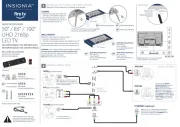
8 September 2025

11 Maart 2025

11 Maart 2025

11 Maart 2025

12 November 2024

12 November 2024

12 November 2024

12 November 2024

8 Februari 2024

8 Februari 2024
Handleiding Televisie
- Airis
- Cabletech
- Mitchell & Brown
- Avtex
- Grundig
- Funai
- Marquant
- Xiron
- Xiaomi
- AEG
- Strong
- Kogan
- Jay-tech
- TechLine
- Krüger&Matz
Nieuwste handleidingen voor Televisie

16 September 2025

16 September 2025

15 September 2025

15 September 2025

15 September 2025

15 September 2025

15 September 2025

13 September 2025

12 September 2025

9 September 2025