Insignia NS-42E859A11 Handleiding
Bekijk gratis de handleiding van Insignia NS-42E859A11 (123 pagina’s), behorend tot de categorie Televisie. Deze gids werd als nuttig beoordeeld door 21 mensen en kreeg gemiddeld 4.3 sterren uit 11 reviews. Heb je een vraag over Insignia NS-42E859A11 of wil je andere gebruikers van dit product iets vragen? Stel een vraag
Pagina 1/123

User Guide
NS-32E859A11/NS-42E859A11

Thank You
Congratulations on your purchase of a high-quality connected
Insignia product. Your NS-32E859A11 or NS-42E859A11 represents
the start of the art in LED connected TV design. We have created an
experience that is easy to use, easy to connect, and easy to find.

www.insigniaproducts.com
i
CHILD SAFETY . . . . . . . . . . . . . . . . . . . . . . . . . . . . . . . . . . . . 2
Important safety instructions . . . . . . . . . . . . . . . . . . . . . 3
Warnings . . . . . . . . . . . . . . . . . . . . . . . . . . . . . . . . . . . . . . . . . . . . . . . . . . . .3
Cautions . . . . . . . . . . . . . . . . . . . . . . . . . . . . . . . . . . . . . . . . . . . . . . . . . . . . .4
Introduction . . . . . . . . . . . . . . . . . . . . . . . . . . . . . . . . . . . . . . 8
Easy to use . . . . . . . . . . . . . . . . . . . . . . . . . . . . . . . . . . . . . . . 8
TiVo DESIGN™ . . . . . . . . . . . . . . . . . . . . . . . . . . . . . . . . . . . . . . . . . . . . . . . .8
Two-year limited warranty . . . . . . . . . . . . . . . . . . . . . . . . . . . . . . . . . . . .8
Game mode . . . . . . . . . . . . . . . . . . . . . . . . . . . . . . . . . . . . . . . . . . . . . . . . .8
Insignia Motion 120Hz . . . . . . . . . . . . . . . . . . . . . . . . . . . . . . . . . . . . . . .8
AUDYSSEY Dynamic Volume plus Dynamic EQ . . . . . . . . . . . . . . . .8
SRS TruSurround HD . . . . . . . . . . . . . . . . . . . . . . . . . . . . . . . . . . . . . . . . .8
Easy to connect . . . . . . . . . . . . . . . . . . . . . . . . . . . . . . . . . . . 9
WiFi . . . . . . . . . . . . . . . . . . . . . . . . . . . . . . . . . . . . . . . . . . . . . . . . . . . . . . . . .9
Z-Wave . . . . . . . . . . . . . . . . . . . . . . . . . . . . . . . . . . . . . . . . . . . . . . . . . . . . . .9
Rocketboost™ Wireless Card Ready . . . . . . . . . . . . . . . . . . . . . . . . . . .9
Easy to find . . . . . . . . . . . . . . . . . . . . . . . . . . . . . . . . . . . . . .10
TiVo Search . . . . . . . . . . . . . . . . . . . . . . . . . . . . . . . . . . . . . . . . . . . . . . . . 10
CinemaNow . . . . . . . . . . . . . . . . . . . . . . . . . . . . . . . . . . . . . . . . . . . . . . . 10
Netflix . . . . . . . . . . . . . . . . . . . . . . . . . . . . . . . . . . . . . . . . . . . . . . . . . . . . . 10
Pandora . . . . . . . . . . . . . . . . . . . . . . . . . . . . . . . . . . . . . . . . . . . . . . . . . . . 10
Napster . . . . . . . . . . . . . . . . . . . . . . . . . . . . . . . . . . . . . . . . . . . . . . . . . . . . 10
Installing the stand or wall-mount bracket . . . . . . . .11
Installing the stand . . . . . . . . . . . . . . . . . . . . . . . . . . . . . . . . . . . . . . . . . 11
Installing a wall-mount bracket . . . . . . . . . . . . . . . . . . . . . . . . . . . . . 11
Installing a Kensington lock . . . . . . . . . . . . . . . . . . . . . . . . . . . . . . . . 12
TV components . . . . . . . . . . . . . . . . . . . . . . . . . . . . . . . . .12
Accessories . . . . . . . . . . . . . . . . . . . . . . . . . . . . . . . . . . . . . . . . . . . . . . . . 12
Front . . . . . . . . . . . . . . . . . . . . . . . . . . . . . . . . . . . . . . . . . . . . . . . . . . . . . . 13
Side . . . . . . . . . . . . . . . . . . . . . . . . . . . . . . . . . . . . . . . . . . . . . . . . . . . . . . . 13
Back . . . . . . . . . . . . . . . . . . . . . . . . . . . . . . . . . . . . . . . . . . . . . . . . . . . . . . . 14
Remote control . . . . . . . . . . . . . . . . . . . . . . . . . . . . . . . . . . . . . . . . . . . . 15
Using the remote control . . . . . . . . . . . . . . . . . . . . . . . . 17
Installing the remote control batteries . . . . . . . . . . . . . . . . . . . . . . 17
Making connections . . . . . . . . . . . . . . . . . . . . . . . . . . . . . 17
Connecting the power . . . . . . . . . . . . . . . . . . . . . . . . . . . . . . . . . . . . . . 17
Connecting an antenna or cable TV without a cable box . . . . . 18
Connecting a cable or satellite box . . . . . . . . . . . . . . . . . . . . . . . . . .19
Connecting an HDMI device . . . . . . . . . . . . . . . . . . . . . . . . . . . . . . . . .20
Connecting a DVI device . . . . . . . . . . . . . . . . . . . . . . . . . . . . . . . . . . . .21
Connecting a component video device . . . . . . . . . . . . . . . . . . . . . .22
Connecting a composite video device . . . . . . . . . . . . . . . . . . . . . . .23
Connecting a camcorder, game, or VCR . . . . . . . . . . . . . . . . . . . . . .23
Connecting a computer . . . . . . . . . . . . . . . . . . . . . . . . . . . . . . . . . . . . . 24
Connecting headphones . . . . . . . . . . . . . . . . . . . . . . . . . . . . . . . . . . . .25
Connecting a digital audio receiver . . . . . . . . . . . . . . . . . . . . . . . . . . 25
Connecting an analog audio receiver . . . . . . . . . . . . . . . . . . . . . . . .26
Connecting your TV to your home network . . . . . . . 26
Wireless connection . . . . . . . . . . . . . . . . . . . . . . . . . . . . . . . . . . . . . . . .26
Wired connection . . . . . . . . . . . . . . . . . . . . . . . . . . . . . . . . . . . . . . . . . . . 27
Turning on your TV for the first time . . . . . . . . . . . . . . 27
Programming your universal Insignia remote control . . . . . . . .29
Understanding the basics . . . . . . . . . . . . . . . . . . . . . . . . 35
Turning your TV on or off . . . . . . . . . . . . . . . . . . . . . . . . . . . . . . . . . . .35
Selecting the video input source . . . . . . . . . . . . . . . . . . . . . . . . . . . .35
Navigating menus and using the on-screen keyboard . . . . . . . .36
Selecting a channel . . . . . . . . . . . . . . . . . . . . . . . . . . . . . . . . . . . . . . . . . 37
Adjusting the volume . . . . . . . . . . . . . . . . . . . . . . . . . . . . . . . . . . . . . . .37
Displaying additional information . . . . . . . . . . . . . . . . . . . . . . . . . . .37
Using the applications offered on your TV . . . . . . . . 40
Watching movies with CinemaNow . . . . . . . . . . . . . . . . . . . . . . . . .40
Watching movies with Netflix . . . . . . . . . . . . . . . . . . . . . . . . . . . . . . . 40
Listening to music with Pandora . . . . . . . . . . . . . . . . . . . . . . . . . . . .41
TiVo Search . . . . . . . . . . . . . . . . . . . . . . . . . . . . . . . . . . . . . . . . . . . . . . . . .41
Adjusting the video . . . . . . . . . . . . . . . . . . . . . . . . . . . . . . 42
Adjusting the video settings . . . . . . . . . . . . . . . . . . . . . . . . . . . . . . . .42
Resetting all video settings . . . . . . . . . . . . . . . . . . . . . . . . . . . . . . . . . .44
Turning the video window on or off . . . . . . . . . . . . . . . . . . . . . . . . . 45
Adjusting audio settings . . . . . . . . . . . . . . . . . . . . . . . . . 46
Manually adjusting audio settings . . . . . . . . . . . . . . . . . . . . . . . . . . .46
Selecting the Dolby digital output . . . . . . . . . . . . . . . . . . . . . . . . . . . 47
Setting the Audyssey Dynamic Volume control . . . . . . . . . . . . . . 48
CONTENTS
Product specificaties
| Merk: | Insignia |
| Categorie: | Televisie |
| Model: | NS-42E859A11 |
| Kleur van het product: | Zwart |
| Gebruikershandleiding: | Ja |
| Afstandsbediening: | Standaard |
| Beeldscherm: | LCD |
| Beeldschermdiagonaal: | 42 " |
| Resolutie: | 1920 x 1080 Pixels |
| Oorspronkelijke beeldverhouding: | 16:9 |
| Type aansluitplug: | 3,5 mm |
| Ethernet LAN: | Ja |
| Ondersteunde video-modi: | 1080p |
| Geïntegreerde geheugenkaartlezer: | Nee |
| Compatibele geheugenkaarten: | Niet ondersteund |
| Helderheid: | 450 cd/m² |
| Aantal HDMI-poorten: | 4 |
| PC audio ingang: | Ja |
| Composiet video-ingang: | 1 |
| Componentingang video (YPbPr/YCbCr): | 1 |
| DVI-poort: | Ja |
| Aantal Ethernet LAN (RJ-45)-poorten: | 1 |
| Bevestigingsmogelijkheid voor kabelslot: | Nee |
| Ingebouwde luidsprekers: | Ja |
| Gemiddeld vermogen: | - W |
| Stroomverbruik (in standby): | 1 W |
| Aantal luidsprekers: | 3 |
| Hoofdtelefoonuitgangen: | 1 |
| HDCP: | Ja |
| HD type: | Full HD |
| RS-232 port: | 1 |
| 3D: | Nee |
| Audio-uitgang: | Ja |
| Responstijd: | 5 ms |
| Ondersteunde grafische resoluties: | 1920 x 1080 (HD 1080) |
| VESA-montage: | Ja |
| Paneelmontage-interface: | 200 x 200 mm |
| DVI-D poorten: | 1 |
| Contrast ratio (dynamisch): | 12000:1 |
| Diepte ( zonder voet ): | 50.8000 mm |
| Hoogte (zonder voet ): | 609.6000 mm |
| Breedte ( zonder voet ): | 990.6000 mm |
| Gewicht (zonder voet): | 14605.6743 g |
| PC-ingang (D-Sub): | Ja |
| Diepte apparaat (met standaard): | 279.4000 mm |
| Hoogte apparaat (met standaard): | 609.6000 mm |
| Gewicht (met standaard): | 17780.8209 g |
| Mogelijkheden tot aanpassen schermafmetingen: | 16:9 |
| Aan/uit-timer: | Ja |
| Elektronische TV-gids: | Ja |
| Auto channel search: | Ja |
| Gebruikershandleiding op CD-ROM: | Ja |
| Afstandsbediening inbegrepen: | Ja |
| Wifi: | Nee |
| Stroomverbruik (typisch): | 115 W |
| Slaaptimer: | Ja |
Heb je hulp nodig?
Als je hulp nodig hebt met Insignia NS-42E859A11 stel dan hieronder een vraag en andere gebruikers zullen je antwoorden
Handleiding Televisie Insignia
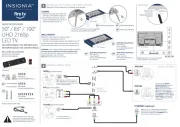
8 September 2025

11 Maart 2025

11 Maart 2025

11 Maart 2025

12 November 2024

12 November 2024

12 November 2024

12 November 2024

8 Februari 2024

8 Februari 2024
Handleiding Televisie
- Element
- Chiq
- Videocon
- ATYME
- Orava
- Kogan
- Viewpia
- Edenwood
- Premier
- Mitchell & Brown
- Rm 2000
- QBell Technology
- JTC24
- AEG
- Coocaa
Nieuwste handleidingen voor Televisie

16 September 2025

16 September 2025

15 September 2025

15 September 2025

15 September 2025

15 September 2025

15 September 2025

13 September 2025

12 September 2025

9 September 2025