IHome IBT235 Handleiding
Bekijk gratis de handleiding van IHome IBT235 (1 pagina’s), behorend tot de categorie Radio. Deze gids werd als nuttig beoordeeld door 36 mensen en kreeg gemiddeld 4.5 sterren uit 18.5 reviews. Heb je een vraag over IHome IBT235 of wil je andere gebruikers van dit product iets vragen? Stel een vraag
Pagina 1/1

Folded size: 102 x 150 mm
Front
Cover
iBT235 - Quick Start Guide (English)
Size: 408 x 150 mm
Color: 1C + 1C (print black on white paper)
Material: 157 gsm wood free paper
Dec. 04, 2019
DC 5V
2.4A
DC 5V 2.4A
SLEEP TIMER
This unit allows you to sleep to the current sound source for a set time
before turning the unit o. The Sleep Mode icon will appear on the
display when timer is active.
1. To set Sleep time, press the Sleep Button as needed to cycle to
the desired sleep duration: 120, 90, 60, 30 or 15 minutes or OFF
(turns the unit o). Press and release the during Sleep Button
sleep mode to review remaining sleep time.
2. Press the – + or Buttons to adjust the sleep volume on the unit.
Note that the sleep volume setting is stored separately from
other volume settings.
This equipment complies with FCC RF radiation exposure limits set forth for an uncontrolled environment.
This equipment should be installed and operated with minimum distance 20cm between the radiator & your body.
• Warning: Changes or modifications to this unit not expressly approved by the party responsible for compliance
could void the user’s authority to operate the equipment.
• NOTE: This equipment has been tested and found to comply with the limits for a Class B digital device,
pursuant to Part 15 of the FCC Rules.
These limits are designed to provide reasonable protection against harmful interference in a residential installation.
This equipment generates, uses and can radiate radio frequency energy and, if not installed and used in accordance
with the instructions, may cause harmful interference to radio communications.
However, there is no guarantee that interference will not occur in a particular installation. If this equipment does
cause harmful interference to radio or television reception, which can be determined by turning the equipment
o and on, the user is encouraged to try to correct the interference by one or more of the following measures:
• Reorient or relocate the receiving antenna.
• Increase the separation between the equipment and receiver.
• Connect the equipment into an outlet on a circuit dierent from that to which the receiver is connected.
• Consult the dealer or an experienced radio/TV technician for help.
CAN ICES-3(B)/ NMB(B)
IC STATEMENT
This device contains licence-exempt transmitter(s)/receiver(s) that comply with Innovation, Science and Economic
Development Canada’s licence-exempt RSS(s). Operation is subject to the following two conditions:
(1) This device may not cause interference.
(2) This device must accept any interference, including interference that may cause undesired operation of the
device.
L’émetteur/récepteur exempt de licence contenu dans le présent appareil est conforme aux CNR d’Innovation,
Sciences et Développement économique Canada applicables a ux appareils radio exempts de licence.
L’exploitation est autorisée aux deux conditions suivantes :
(1) L’appareil ne doit pas produire de brouillage;
(2) L’appareil doit accepter tout brouillage radioélectrique subi, même si le brouillage est susceptible d’en
compromettre le fonctionnement.
This equipment should be installed and operated with a minimum distance of 20 cm between the radiator and
your body.
Cet équipement doit être installé et utilisé avec une distance minimale de 20 cm entre le radiateur et votre
corps.
WARRANTY
For product support information and warranty please visit:
www.ihome.com/support
6
2
BACK PANEL
FEATURES & FUNCTIONS
TOP PANEL
5
4iBT235_120419_A Printed in China
© 2019 SDI Technologies, Inc. All rights reserved.
Questions? Visit www.ihome.com
31
QUESTIONS? visit www.ihome.com
Model: iBT235
FCC ID: EMOIBT235
IC ID: 986B-IBT235
Model: iBT235
Quick Start Guide
GETTING STARTED
Connect the included AC adapter to
the DC jack located on the back of
the unit and connect the other end to
a working wall outlet.
Connecting the Unit
Step One
Setting Your Clock
Step Two
• Press and hold the Time Set
Button until the display flashes.
• Press the to adjust – or + Buttons
selections and press Time Set to
confirm. (Make sure to set correct
AM/PM time.)
• Do this for time, year, month and
date.
• All done!
Daylight Savings Time (DST) Switch:
By default, the DST Switch is set to
Auto and will automatically adjust the
time twice a year.
IMPORTANT SAFETY INSTRUCTIONS
When used in the directed manner, this unit has been designed and manufactured to ensure your
personal safety. However, improper use can result in potential electrical shock or fire hazards.
Please read and follow all safety and operating instructions carefully before installation and use,
and keep these instructions handy for future reference. Take special note of all warnings listed in
these instructions and on the unit.
1. Water and Moisture – The unit should not be used near water. For example: near a bathtub,
washbowl, kitchen sink, laundry tub, swimming pool or in a wet basement.
2. Ventilation – The unit should be situated so that its location or position does not interfere with
its proper ventilation. For example, it should not be situated on a bed, sofa, rug or similar
surface that may block ventilation openings. Also, it should not be placed in a built-in
installation, such as a bookcase or cabinet, which may impede the flow of air through the
ventilation openings.
3. Heat – The unit should be situated away from heat sources such as radiators, heat registers,
stoves or other appliances (including amplifiers) that produce heat.
4. Power Sources – The unit should be connected to a power supply only of the type described
in the operating instructions or as marked on the appliance. Only use the AC adapter that
came with the unit.
5. Power-Cable Protection – Power supply cables should be routed so that they are not likely to
be walked on or pinched by items placed upon or against them. It is always best to have a
clear area from where the cable exits the unit to where it is plugged into an AC socket.
6. Cleaning – The unit should be cleaned only as recommended. See the Maintenance section
for cleaning instructions.
7. Objects and Liquid Entry – Care should be taken so that objects do not fall and liquids are not
spilled into any openings or vents located on the product.
8. Attachments – Do not use attachments not recommended by the product manufacturer.
9. Lightning and Power Surge Protection – Unplug the unit from the wall socket and disconnect
the antenna or cable system during a lightning storm or when it is left unattended and unused
for long periods of time. This will prevent damage to the product due to lightning and
power-line surges.
10. Damage Requiring Service – The unit should be serviced by qualified service personnel when:
A. the power supply cable or plug has been damaged.
B. objects have fallen into or liquid has been spilled into the enclosure.
C. the unit has been exposed to rain.
D. the unit has been dropped or the enclosure damaged.
E. the unit exhibits a marked change in performance or does not operate normally.
11. Periods of Nonuse – If the unit is to be left unused for an extended period of time, such as a
month or longer, remove batteries before storage
12. Servicing – The user should not attempt to service the unit beyond those methods described
in the user manual. Service methods not covered in the operating instructions should be
referred to qualified service personnel.
13. Magnetic Interference: This product’s speakers contain powerful magnets which could cause
interference or damage to sensitive equipment such as hard drives, CRT televisions and
monitors, as well as medical, scientific, and navigational devices. Keep this unit away from
these products at all times.
14. Only use attachments/accessories specified by the manufacturer. This product is suitable for
use in tropical and/or moderate climates.
15. No naked flame sources, such as lighted candles, should be placed on the apparatus.
16. WARNING: To reduce the risk of fire or electric shock, do not expose this product to rain or
moisture
17. Do not dispose of batteries in the household trash or fire.
18. The mains plug of power adaptor is used as the disconnect device, it shall remain readily
operable.
19. Clean only with dry cloth.
20. Attention should be drawn to the environmental aspects of battery disposal.
CAUTION – Danger of explosion if battery is incorrectly replaced. Replace only with the same or
equivalent type.
This device complies with Part 15 of the FCC Rules, operation is subject to the following two conditions:
(1) This device may not cause harmful interference, and (2) this device must accept any interference received,
including interference that may cause undesired operation.
FCC INFORMATION
CLOCK DISPLAY
Connecting to Bluetooth
Step Three
• Ensure your device’s Bluetooth is
activated.
• Press and hold the Bluetooth
Pairing Button on the iBT235 for 2
seconds to enter pairing mode.
• Select ‘iHome iBT235’ on your
device’s Bluetooth menu to connect
!
iHom e
iBT2 35
+
ALM. 2 Indicator
ALM. 1 Indicator
SETTING THE ALARM
This unit features dual alarms which can be set to dierent times and
alarm sources. Each is set in the same way. Instructions are given as
‘Alarm Button’ - press Alarm 1 or Alarm 2 to set respective alarms.
1. Press and hold the for 2 seconds until the alarm Alarm Button
time display and alarm icon flash.
2. Press the – or to adjust the alarm time (hold for rapid + Buttons
setting). Make sure you set the correct AM/PM alarm time. The
PM indicator appears to the left of the time display. (There is no
AM indicator.)
3. Press the Alarm Button to confirm the alarm time setting. Press
the – + or Buttons to set the desired alarm schedule: 7 Days
(every day), 5 Days (week days only) or 2 Days (weekends only).
4. Press the Alarm Button to confirm the alarm schedule. Press the
– + or Buttons to select the desired wake to alarm source:
Wake to Bluetooth: Wake to a linked Bluetooth device.
(Note: Be sure to adjust the volume on your Bluetooth device.)
Wake to Tone: Press the to confirm. Press the Alarm Button – or
+ Buttons to select one of four tones.
5. Press the Alarm Button to confirm the alarm source.
6. Press the – or + Buttons to adjust the alarm volume.
7. Press the Alarm Button to confirm settings. The corresponding
Alarm Indicator (1 or 2) will appear on the display to confirm the
alarm is armed.
TURNING THE ALARM ON/OFF
1. Press the Alarm Button to preview the alarm time. Press again
toggle the alarm ON and OFF, indicated by the related LED
indicator.
2. When the alarm sounds, press the corresponding Alarm Button
(1 or 2) or the Alarm Reset Button to disable the alarm and reset
it for the next day.
SNOOZE/DISPLAY DIMMER
Snooze: When the alarm is sounding, press the Snooze/Dimmer
Button to snooze (default is 9 minutes).
Dimmer: Press the Snooze/Dimmer Button (when alarm is NOT
sounding) to adjust display brightness.
PROGRAMMABLE SNOOZE
Set the duration of your snooze timer:
1. To program Snooze, press and hold the Snooze/Dimmer Button
for 2 seconds during normal operation (when no alarm is
sounding).
2. Press the – + or Buttons to select the desired snooze time
(between 1 and 29 minutes).
3. Press the Snooze/Dimmer Button to confirm setting. You can
snooze the alarm repeatedly for up to one hour.
USB CHARGING
BATTERY BACK-UP
The unit comes with a CR2450 battery to maintain alarm and clock
settings during a temporary power failure. When the low battery icon
appears on the clock display, it is time to replace the back-up battery.
The battery compartment is located on the back of the unit.
1
. Make sure the AC adapter is connected, or you will lose your clock
settings during battery replacement.
2.
Use a Phillips screwdriver to unscrew the battery compartment door.
3. Remove the exhausted battery and insert a new CR2450 battery.
Replace the compartment door. Do not overtighten the screw
.
BATTERY USE CAUTIONS AND TIPS
• Only use the recommended/supplied batteries or equivalent.
• Use alkaline batteries for longer life.
• Insert batteries with proper polarity (+/–) as indicated.
• Remove exhausted batteries from product.
• Recharge rechargeable batteries under adult supervision.
• Do not attempt to recharge non-rechargeable batteries.
• Do not open batteries or heat them beyond normal ambient temperatures.
• To prevent battery leakage or damage remove batteries from a product if it
will not be used for a month or longer.
• Use extreme caution handling leaking batteries (avoid direct contact with
eyes and skin). If battery leakage comes in contact with eyes, IMMEDIATELY
flush the eye with lukewarm and gently flowing water for at least 30
minutes. If skin contact occurs, wash skin with clear water for at least 15
minutes. Seek medical attention if any symptoms occur.
• Store in cool, dry, ventilated area away from hazardous or combustible
material.
• Follow applicable laws and local regulations for the disposal of batteries.
POWERCLOCK
Bluetooth Speaker + Two USB Charging Ports
RESE T
RESE T
RESE T
RESE T
RESE T
RESE T
RESE T
RESE T
RESE T
RESE T
TEST
TEST
TEST
TEST
TEST
TEST
TEST
TEST
TEST
TEST
DC 5V
2 .4A
RESET
RESET
RESET
RESET
RESET
RESET
RESET
RESET
RESET
RESET
TEST
TEST
TEST
TEST
TEST
TEST
TEST
TEST
TEST
TEST
Play/Pause
Power/
Alarm Reset
Nightlight
Volume Down/Set Volume Up/Set
Snooze/
Display Dimmer
Low Backup Battery
Sleep Mode
Bluetooth
PM Indicator (Note: there is no AM indicator)
DC 5V
2. 4A
Sleep ModeBluetooth Pairing
Alarm 1Alarm 2
Backup Battery
Compartment
DST Switch Time Set
USB Charging
Port (1A) USB Charging
Port (1A)
DC Jack (5V/2.4A)
w b
b
- Press to turn ON/OFF
- Press & Hold, then adjust hi/lo
settings with + -/ buttons
WARNING
Do not ingest the battery, Chemical Burn Hazard. This product contains a coin/button cell
battery. If the coin/button cell battery is swallowed, it can cause severe internal burns in
just 2 hours and can lead to death. Keep new and used batteries away from children. If the
battery compartment does not close securely, stop using the product and keep it away
from children. If you think batteries might have been swallowed or placed inside any part
of the body, seek immediate medical attention.
Connect a USB cable (not included) to one of the two USB
ports located on the back of the unit to charge devices.
(Make sure the unit is plugged into a power outlet.)
Product specificaties
| Merk: | IHome |
| Categorie: | Radio |
| Model: | IBT235 |
Heb je hulp nodig?
Als je hulp nodig hebt met IHome IBT235 stel dan hieronder een vraag en andere gebruikers zullen je antwoorden
Handleiding Radio IHome

17 Januari 2024

17 Januari 2024

17 Januari 2024

17 Januari 2024

17 Januari 2024

17 Januari 2024

17 Januari 2024

17 Januari 2024

16 Januari 2024

16 Januari 2024
Handleiding Radio
- Adler
- Metronic
- CRUX
- Bose
- Denver
- Woxter
- Eltra
- Velleman
- Sangean
- Sunwind
- Hyundai
- EMOS
- Pure
- Mtx Audio
- Scansonic
Nieuwste handleidingen voor Radio

5 Augustus 2025
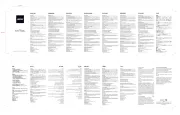
5 Augustus 2025

4 Augustus 2025

4 Augustus 2025

3 Augustus 2025

29 Juli 2025

29 Juli 2025

29 Juli 2025
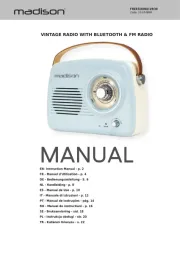
29 Juli 2025

29 Juli 2025