IFM AE1300 Handleiding
IFM
Niet gecategoriseerd
AE1300
Bekijk gratis de handleiding van IFM AE1300 (47 pagina’s), behorend tot de categorie Niet gecategoriseerd. Deze gids werd als nuttig beoordeeld door 31 mensen en kreeg gemiddeld 4.5 sterren uit 16 reviews. Heb je een vraag over IFM AE1300 of wil je andere gebruikers van dit product iets vragen? Stel een vraag
Pagina 1/47

>
>
80299240 / 02 12 / 2022
Operating instructions
edgeController
AE1300
English

edgeController
2
Contents
1 Preliminary note 4
1.1 Legal and copyright information ........................................................................................... 4
1.2 Symbols used ....................................................................................................................... 5
1.3 Warnings used ..................................................................................................................... 5
1.4 Change history ..................................................................................................................... 5
2 Safety instructions 6
2.1 Electromagnetic compatibility 6..............................................................................................
2.2 Cyber security ...................................................................................................................... 6
3 Functions and features 8
3.1 Application example ............................................................................................................. 8
4 Mounting 9
4.1 Mounting accessories .......................................................................................................... 9
4.2 General installation instructions ........................................................................................... 9
4.2.1 Location for mounting accessories ............................................................................................. 10
4.2.2 Light sensor and status LED ...................................................................................................... 11
4.2.3 Device temperature .................................................................................................................... 12
4.3 13 Panel mounting / control cabinet installation .....................................................................
4.3.1 Safety instructions for panel mounting / control cabinet installation ...........................................13
4.3.2 Installation with installation kit .................................................................................................... 14
4.3.3 Panel cutout ............................................................................................................................... 15
4.3.4 Mounting steps ........................................................................................................................... 15
4.4 Surface mounting with RAM® mount system ....................................................................17
4.4.1 Mounting steps ........................................................................................................................... 17
4.5 18 Other installation types ......................................................................................................
5 Electrical connection 19
5.1 General wiring information .................................................................................................20
5.2 Wiring .................................................................................................................................21
5.3 Connection accessories .....................................................................................................21
5.4 21 Connection technology ......................................................................................................
5.5 Operating voltage and fuses ..............................................................................................22
5.6 Shield connection ...............................................................................................................23
5.7 Ethernet interfaces .............................................................................................................24
5.8 USB interfaces ...................................................................................................................24
5.8.1 Short-circuit protection ................................................................................................................25
6 Set- up 26
6.1 26 Getting started....................................................................................................................
6.2 Required documentation ....................................................................................................26
7 Settings 27
7.1 Recovery mode ..................................................................................................................28
7.1.1 Starting the recovery mode ........................................................................................................ 28
7.1.2 Updating the runtime system ...................................................................................................... 28
7.1.3 Restoring the data backup ..........................................................................................................29

edgeController
3
7.1.4 Conguring the Ethernet interfaces ............................................................................................ 30
7.1.5 Quitting the recovery mode ........................................................................................................ 31
7.2 Set-up mode .......................................................................................................................32
7.2.1 Starting the set-up mode ............................................................................................................ 32
7.2.2 Start application .......................................................................................................................... 33
7.2.3 Show the main set-up menu ....................................................................................................... 34
7.2.4 Conguring the connections ....................................................................................................... 35
7.2.5 Creating a data backup .............................................................................................................. 36
7.2.6 Conguring the system ............................................................................................................... 37
7.2.7 Displaying the device information ............................................................................................... 42
7.2.8 Removing the USB stick safely ..................................................................................................42
7.2.9 Leaving the main set-up menu ................................................................................................... 43
7.2.10 Starting the recovery mode ........................................................................................................ 43
7.2.11 Rebooting the device .................................................................................................................. 43
8 Factory settings 44
9 Maintenance, repair and disposal 45
9.1 System update ...................................................................................................................45
9.2 Battery change ...................................................................................................................46
9.3 Cleaning the display surface ..............................................................................................47
9.4 Cleaning the housing surface ............................................................................................47
9.5 Repair .................................................................................................................................47
9.6 47 Disposal .............................................................................................................................
Product specificaties
| Merk: | IFM |
| Categorie: | Niet gecategoriseerd |
| Model: | AE1300 |
Heb je hulp nodig?
Als je hulp nodig hebt met IFM AE1300 stel dan hieronder een vraag en andere gebruikers zullen je antwoorden
Handleiding Niet gecategoriseerd IFM

3 September 2025

3 September 2025

2 September 2025

27 Augustus 2025

15 Augustus 2025

15 Augustus 2025

15 Augustus 2025

15 Augustus 2025

15 Augustus 2025

14 Augustus 2025
Handleiding Niet gecategoriseerd
- Andover
- Victron Energy
- Fischer Amps
- Maclean
- Acus
- Goliath
- Geometric Future
- Selec
- Z CAM
- Axagon
- Vasagle
- EA Elektro Automatik
- Char-Broil
- Sauter
- Momo Design
Nieuwste handleidingen voor Niet gecategoriseerd

15 September 2025
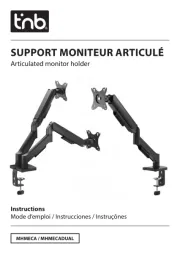
15 September 2025

15 September 2025

15 September 2025

15 September 2025

15 September 2025

15 September 2025
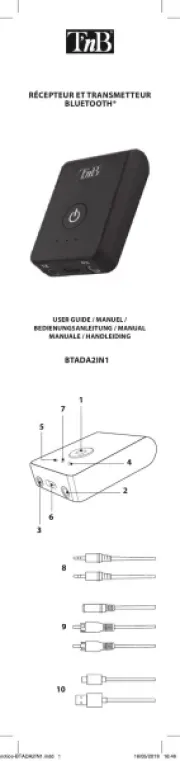
15 September 2025
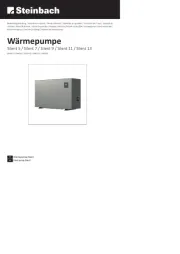
15 September 2025

15 September 2025