IDIS DC-D3233HRX Handleiding
IDIS
Bewakingscamera
DC-D3233HRX
Bekijk gratis de handleiding van IDIS DC-D3233HRX (28 pagina’s), behorend tot de categorie Bewakingscamera. Deze gids werd als nuttig beoordeeld door 69 mensen en kreeg gemiddeld 3.7 sterren uit 35 reviews. Heb je een vraag over IDIS DC-D3233HRX of wil je andere gebruikers van dit product iets vragen? Stel een vraag
Pagina 1/28
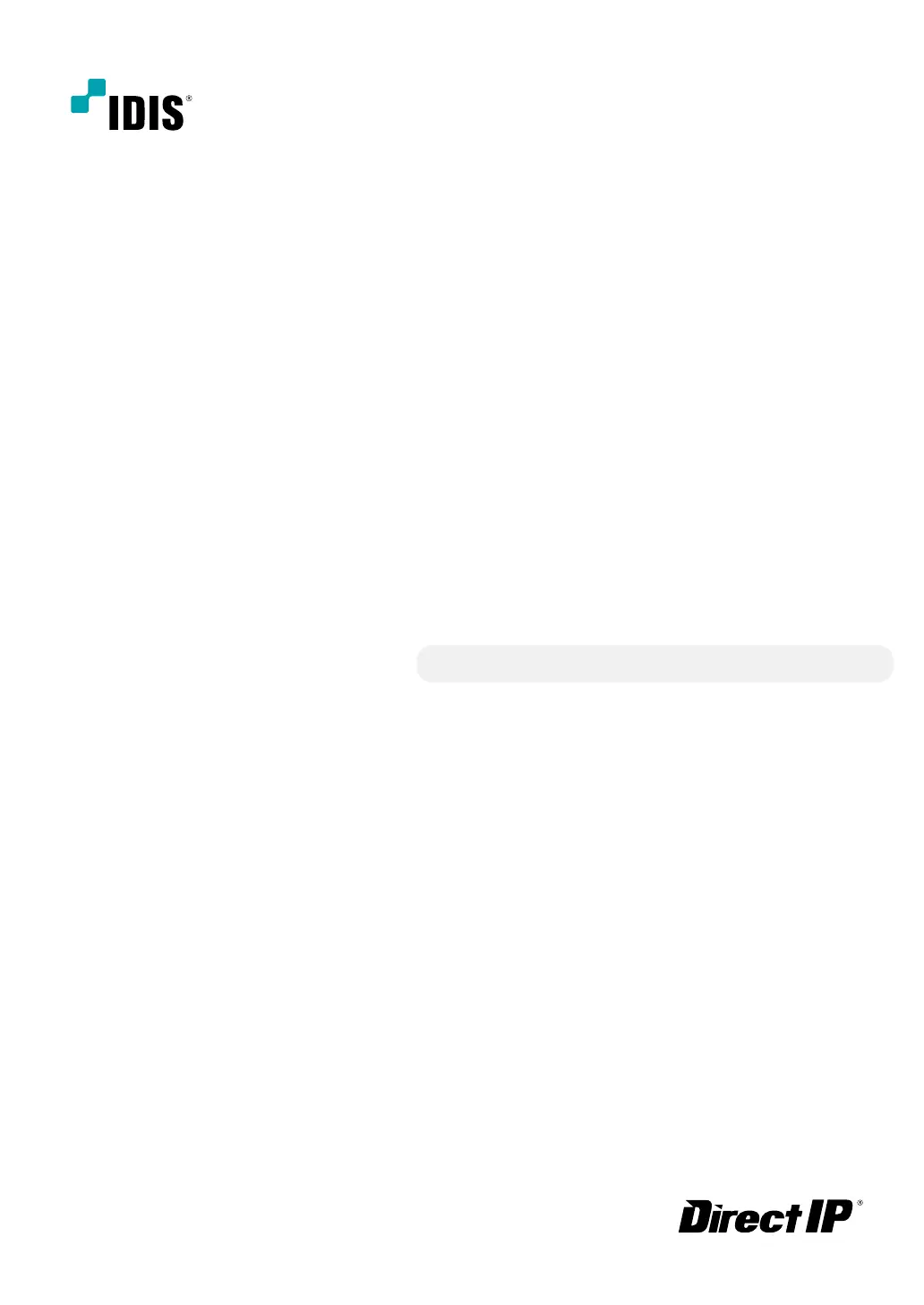
Powered by
Network
Camera
Installation Manual
DC-D3233HRX / DC-D3233WRX
DC-D3233RX / DC-D3233X
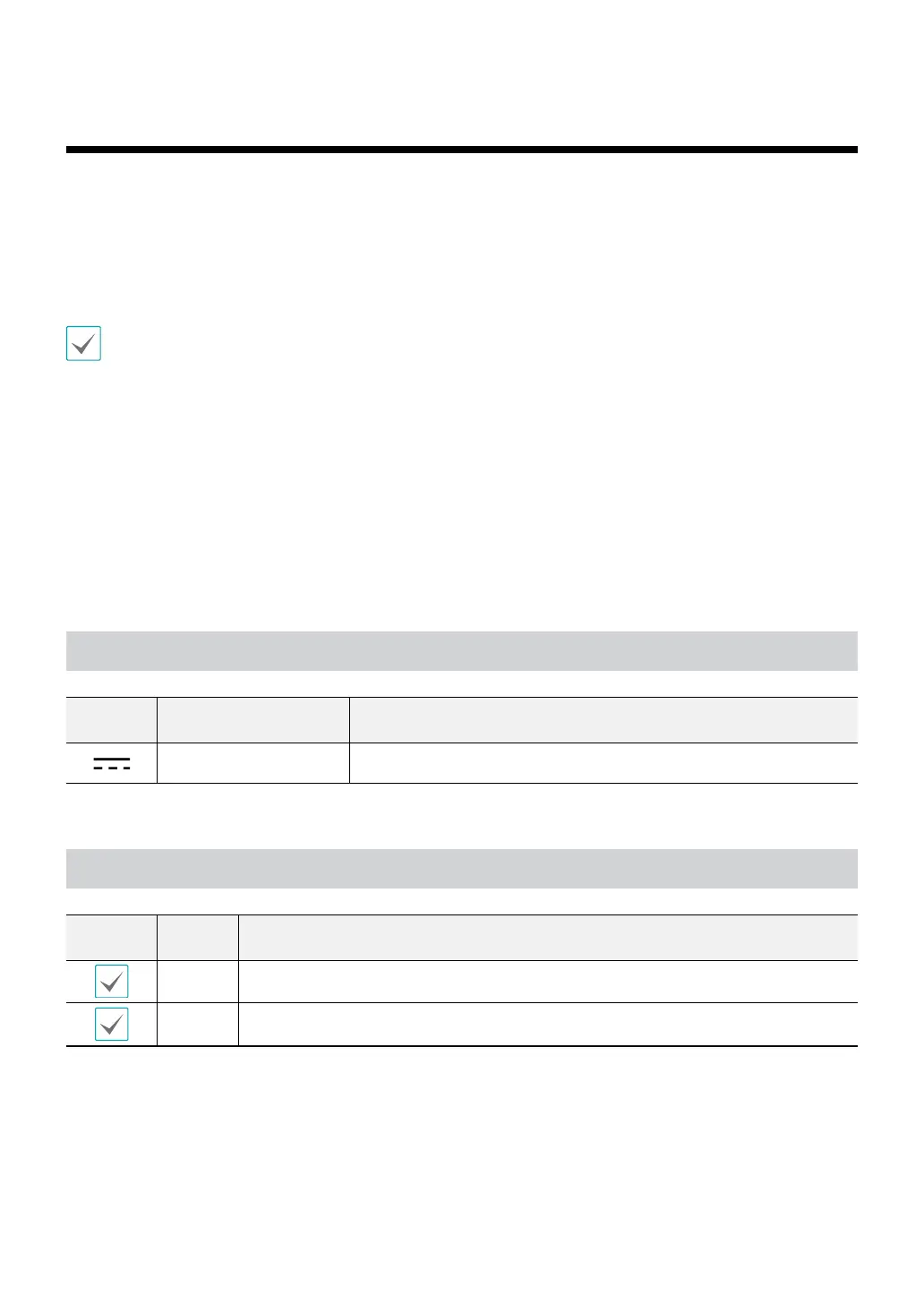
2
This is a basic installation manual for use of an IDIS network camera. Users who are using this product for the rst time,
as well as users with experience using comparable products, must read this operation manual carefully before use and
heed to the warnings and precautions contained herein while using the product. Safety warnings and precautions
contained in this operation manual are intended to promote proper use of the product and thereby prevent accidents
and property damage and must be followed at all times. Once you have read this operation manual, keep it at an easily
accessible location for future reference.
• The manufacturer will not be held responsible for any product damage resulting from the use of unauthorized parts and
accessories or from the user's failure to comply with the instructions contained in this manual.
• The information in this document is believed to be accurate as of the date of publication even though explanation
about some functions may not be incorporated. The manufacturer is not responsible for any problems resulting from
the use thereof. The information contained herein is subject to change without notice. Revisions or new editions to this
publication may be issued to incorporate such changes.
• It is recommended that rst-time users of this network camera and individuals who are not familiar with its use seek
technical assistance from their retailer regarding product installation and use.
• If you need to disassemble the product for functionality expansion or repair purposes, you must contact your retailer and
seek professional assistance.
• Both retailers and users should be aware that this product has been certied as being electromagnetically compatible for
commercial use. If you have sold or purchased this product unintentionally, please replace with a consumer version.
Safety Symbols
Symbol Publication Description
IEC60417, No.5031 Direct current
In-Text
Symbol Type Description
Caution Important information concerning a specic function.
Note Useful information concerning a specic function.
Before reading this manual
Product specificaties
| Merk: | IDIS |
| Categorie: | Bewakingscamera |
| Model: | DC-D3233HRX |
| Kleur van het product: | Black, White |
| Gewicht: | 900 g |
| Hoogte: | 111.5 mm |
| Soort: | IP-beveiligingscamera |
| Internationale veiligheidscode (IP): | IP66 |
| Bluetooth: | Nee |
| Maximale capaciteit van de geheugenkaart: | 128 GB |
| Ondersteund audioformaat: | ADPCM, G.711, G.726 |
| Ondersteunde videoformaten: | H.264, H.265 |
| Vormfactor: | Dome |
| Connectiviteitstechnologie: | Bedraad |
| Ethernet LAN: | Ja |
| Maximum resolutie: | 1920 x 1080 Pixels |
| Diameter: | 155 mm |
| Type stroombron: | Power over Ethernet (PoE) |
| Minimale belichting: | 0.1 Lux |
| Aantal cameras: | 1 |
| Geïntegreerde geheugenkaartlezer: | Ja |
| Compatibele geheugenkaarten: | MicroSD (TransFlash), MicroSDHC, MicroSDXC |
| Ingebouwde HDD: | Nee |
| Nachtvisie: | Ja |
| LED-type: | IR |
| Video bewegings-detectie: | Ja |
| HTTPS-encryptie: | Ja |
| Audiosysteem: | 2-weg |
| Aantal Ethernet LAN (RJ-45)-poorten: | 1 |
| Brandpuntbereik: | 3.3 - 10 mm |
| Certificering: | FCC, CE, KC |
| Omvang optische sensor: | 1/3 " |
| Type beeldsensor: | CMOS |
| Camera sluitertijd: | 1 - 1/10000 s |
| Type camerasluiter: | Elektronisch |
| Ondersteunde grafische resoluties: | 352 x 240,640 x 360,704 x 480,1280 x 720 (HD 720),1920 x 1080 (HD 1080) |
| Ruisonderdrukking: | Ja |
| Bekabelingstechnologie: | 10/100/1000Base-T(X) |
| Netwerkstandaard: | IEEE 802.1x, IEEE 802.3af |
| Maximaal 30 frames per seconde: | 60 fps |
| Geluidsdetectie: | Ja |
| Ondersteunde netwerkprotocollen: | RTP/RTSP/TCP, RTP/RTSP/HTTP/TCP, RTP/UDP RTSP/TCP, HTTP, HTTPS, FTP, SNTP, SMTP, FEN, mDNS, uPNP |
| IP-adresfilter: | Ja |
| Progressive scan: | Ja |
| Ethernet interface type: | Fast Ethernet |
| Signaal/ruis-verhouding: | 45 dB |
| Power over Ethernet (PoE): | Ja |
| IK code: | IK10 |
| Draaihoek: | 180 ° |
| Pan bereik: | -176 - 176 ° |
| Dag/nacht modus: | Ja |
| Maximum aperture number: | 2.5 |
| Minimum aperture number: | 1.3 |
| Methode voor streaming: | Multicast |
| BNC output ports: | 1 |
| Videostreaming: | Ja |
| Nachtkijker afstand: | 20 m |
| Infrarood (IR)-afsluitingsfilter: | Ja |
| Achtergrondverlichting compensatie: | Ja |
| Alarm ingang/uitgang: | Ja |
| Lens type: | Varifocaal |
| Bitratecontrole: | Constant Bit Rate (CBR), Variable Bit Rate (VBR) |
| Aanpassing van de afbeeldingskwaliteit: | Scherpte |
| Stroomverbruik (voeding via Ethernet (PoE)): | 11.7 W |
| Wide Dynamic Range (WDR): | Ja |
| Wifi: | Nee |
| Bedrijfstemperatuur (T-T): | -40 - 55 °C |
| Relatieve vochtigheid in bedrijf (V-V): | 0 - 90 procent |
| Bereik kantelhoek: | 0 - 66 ° |
| Aanpassing sluitertijd: | Automatisch/handmatig |
| Privézone maskeren: | Ja |
| Mistbestendig: | Ja |
| Kijkhoek lens, horizontaal: | 93.9 ° |
| Draaien & spiegelen: | Ja |
| Type waarschuwingsnotificatie: | E-mail, Snapshot alert message |
| Kijkhoek lens, diagonaal: | 111 ° |
| Anti-flikkering: | Ja |
| Kijkhoek lens, verticaal: | 50 ° |
| Actieve ombevoegde demontage alarm: | Ja |
| 3D-geluidsreductie: | Ja |
| Ingebouwde verwarming: | Ja |
Heb je hulp nodig?
Als je hulp nodig hebt met IDIS DC-D3233HRX stel dan hieronder een vraag en andere gebruikers zullen je antwoorden
Handleiding Bewakingscamera IDIS

11 Augustus 2025

10 Juni 2025
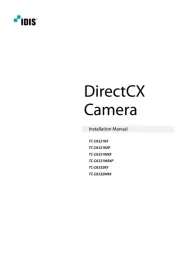
6 April 2025

10 Maart 2025
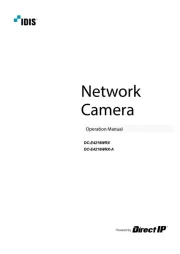
19 Februari 2025

19 Februari 2025
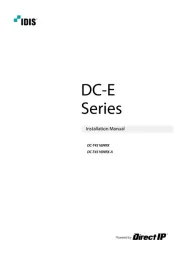
19 Februari 2025
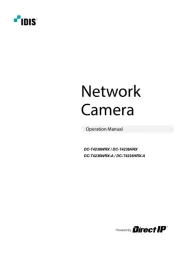
19 Februari 2025

19 Februari 2025

19 Februari 2025
Handleiding Bewakingscamera
- Nivian
- BIRDFY
- KlikaanKlikuit
- Valueline
- JVC
- Victure
- Ikegami
- Netgear
- Yale
- Digitus
- ZyXEL
- Mobotix
- Moen
- Trendnet
- IMILAB
Nieuwste handleidingen voor Bewakingscamera

2 September 2025

2 September 2025

2 September 2025

2 September 2025

1 September 2025

1 September 2025

1 September 2025

1 September 2025

1 September 2025

1 September 2025