Huawei MediaPad 7 Vogue S7-602U Handleiding
Bekijk gratis de handleiding van Huawei MediaPad 7 Vogue S7-602U (90 pagina’s), behorend tot de categorie Tablet. Deze gids werd als nuttig beoordeeld door 21 mensen en kreeg gemiddeld 4.7 sterren uit 11 reviews. Heb je een vraag over Huawei MediaPad 7 Vogue S7-602U of wil je andere gebruikers van dit product iets vragen? Stel een vraag
Pagina 1/90

User Guide

I
Introduction - - - - - - - - - - - - - - - - - - - - - - - - - - -1
Getting Started - - - - - - - - - - - - - - - - - - - - - - - -2
HUAWEI MediaPad at a Glance ...............................2
Installing the SIM and microSD Cards ......................3
Charging the Battery .................................................4
Battery Usage Precautions ........................................4
Powering On or Off ....................................................5
Gestures ....................................................................5
Unlocking the Screen ................................................7
Home Screen ............................................................8
Notification and Status Icons .....................................8
Notification Panel ....................................................10
Operations on the Home Screen .............................11
Text Input - - - - - - - - - - - - - - - - - - - - - - - - - - - 13
Bringing Up and Hiding the Onscreen Keyboard ....13
Selecting an Input Method .......................................13
Editing Text .............................................................14
Android Input Method ..............................................15
Huawei Input Method ..............................................16
Customizing HUAWEI MediaPad - - - - - - - - - - 17
Moving a Home Screen Item ...................................17
Adding Widgets to the Home Screen ......................18
Removing a Home Screen Item ..............................19
Adding a Home Screen ...........................................19
Deleting a Home Screen .........................................20
Customizing the Wallpaper .....................................21
Adjusting the Volume ..............................................22
Setting the Ringtone ................................................22

II
Adjusting the Screen Brightness .............................23
Setting the Screen Timeout Period .........................23
Screen Lock ............................................................24
Internet Connection - - - - - - - - - - - - - - - - - - - - 25
Wi-Fi Network ..........................................................25
Connecting to a Wi-Fi Network ................................25
Turning On Data Services .......................................26
Turning Off Data Services .......................................26
Portable Wi-Fi Hotspot ............................................27
Sharing Data Using Wi-Fi Hotspot ..........................27
USB Tethering .........................................................28
Sharing HUAWEI MediaPad's Data Connection .....29
Browser - - - - - - - - - - - - - - - - - - - - - - - - - - - - - 30
Browsing Web Pages ..............................................30
Downloading a File ..................................................31
Managing Bookmarks ..............................................31
Setting Your Home Page .........................................32
Clearing the Browsing History .................................32
Sharing Data - - - - - - - - - - - - - - - - - - - - - - - - - 33
Setting Up a Wi-Fi Direct Connection ......................33
Sharing Files Using Wi-Fi Direct .............................33
Sharing Files Using Bluetooth .................................34
Receiving Files Using Bluetooth ..............................34
Connecting to a Computer ......................................35
Copying Files from a Computer ...............................35
Call - - - - - - - - - - - - - - - - - - - - - - - - - - - - - - - - 37
Making a Call Using the Dialer ................................37
Product specificaties
| Merk: | Huawei |
| Categorie: | Tablet |
| Model: | MediaPad 7 Vogue S7-602U |
| Kleur van het product: | Black,Silver |
| Gewicht: | 335 g |
| Breedte: | 121.3 mm |
| Diepte: | 9.5 mm |
| Hoogte: | 193.8 mm |
| Capaciteit van de accu/batterij: | 4100 mAh |
| Energie-opslagtechnologie accu/batterij: | Lithium-Polymeer (LiPo) |
| Bluetooth: | Ja |
| Omgevingslichtsensor: | Nachtmodus |
| Beeldschermdiagonaal: | 7 " |
| Resolutie: | 1024 x 600 Pixels |
| Versnellingsmeter: | Ja |
| Proximity sensor: | Ja |
| Frequentie van processor: | 1.2 GHz |
| Processormodel: | K3V2 |
| Aantal processorkernen: | 4 |
| Interne opslagcapaciteit: | 8 GB |
| Maximale capaciteit van de geheugenkaart: | 32 GB |
| 2G standaarden: | EDGE,GPRS,GSM |
| 3G standaarden: | HSDPA,WCDMA |
| Wi-Fi: | Ja |
| Wi-Fi-standaarden: | 802.11b,802.11g,Wi-Fi 4 (802.11n) |
| Bluetooth-versie: | 3.0+HS |
| Generatie mobiel internet: | 3G |
| Ondersteund audioformaat: | AAC,AMR,APE,FLAC,MIDI,MP3,OGG,WAV,WMA |
| GPS: | Ja |
| Locatie positie: | Ja |
| Vormfactor: | Slate |
| Resolutie camera achterzijde (numeriek): | 3 MP |
| Resolutie camera voorzijde (numeriek): | 0.3 MP |
| Video recording: | Ja |
| Video-opname modi: | 1080p |
| Type camera achterzijde: | Enkele camera |
| Inclusief besturingssysteem: | Android |
| Platform: | Android |
| Videocompressieformaten: | H.264,MP4,VC-1,WMV9 |
| Meegeleverde kabels: | USB |
| Geïntegreerde geheugenkaartlezer: | Ja |
| Compatibele geheugenkaarten: | MicroSD (TransFlash) |
| Touch technologie: | Multi-touch |
| Touch screen type: | Capacitief |
| MMS: | Ja |
| Assisted GPS (A-GPS): | Ja |
| Snelstartgids: | Ja |
| Garantiekaart: | Ja |
| Inclusief AC-adapter: | Ja |
| Ingebouwde luidsprekers: | Ja |
| Aantal ingebouwde luidsprekers: | 1 |
| Maximale videoresolutie: | - Pixels |
| Ingebouwde microfoon: | Ja |
| Intern geheugen: | 1 GB |
| Processor architectuur: | ARM Cortex-A9 |
| Opslagmedia: | Flash |
| Levensduur accu/batterij: | - uur |
| Operating systeem versie: | 4.1 |
| Digital Living Network Alliance (DLNA) gecertifieerd: | Ja |
| Wifi-standaard: | Wi-Fi 4 (802.11n) |
| Soort apparaat: | Minitablet |
| Intel® Wireless Display (Intel® WiDi): | Nee |
| Mobile High-Definition Link ( MHL ): | Nee |
| Soort paneel: | IPS |
| Camera voorzijde: | Ja |
| Intel® My WiFi Technology (Intel® MWT): | Nee |
| Intel® Smart Response Technology: | Nee |
| Intel® Hyper Threading Technology (Intel® HT Technology): | Nee |
| Intel® Turbo Boost Technology: | Nee |
| Intel® Small Business Advantage (Intel® SBA): | Nee |
| Intel® Identity Protection Technology (Intel® IPT): | Nee |
| Camera achterzijde: | Ja |
| Intel® Anti-Theft Technology (Intel® AT): | Nee |
| Intel® Rapid Start Technology: | Nee |
| Intel® Smart Connect Technology: | Nee |
| Toetsenbord inbegrepen: | Nee |
| Mobiele netwerkverbinding: | Ja |
| Micro-USB 2.0 ports hoeveelheid: | 1 |
| Video capturing speed: | 30 fps |
| Wifi: | Ja |
| Batterijtechnologie: | Lithium-Polymeer (LiPo) |
Heb je hulp nodig?
Als je hulp nodig hebt met Huawei MediaPad 7 Vogue S7-602U stel dan hieronder een vraag en andere gebruikers zullen je antwoorden
Handleiding Tablet Huawei

29 Juli 2025
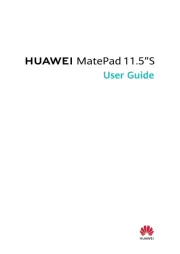
25 April 2025

2 April 2025

2 April 2025
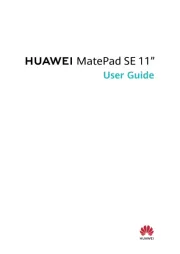
27 Maart 2025

25 Februari 2025

25 Februari 2025
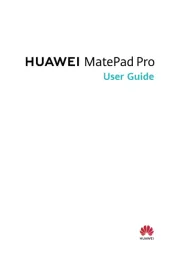
19 Februari 2025
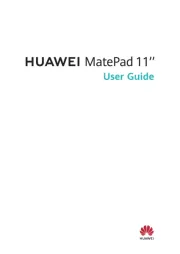
23 November 2024
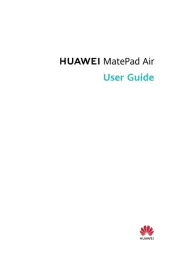
23 November 2024
Handleiding Tablet
- Odys
- Sunstech
- Tesco
- I-Joy
- Curtis
- Overmax
- Logitech
- Cyrus
- Butler
- Adj
- Ingo
- Mediacom
- Sonim
- Logicom
- Lenco
Nieuwste handleidingen voor Tablet

29 Juli 2025

29 Juli 2025

29 Juli 2025
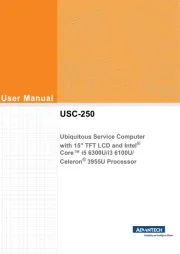
29 Juli 2025

29 Juli 2025

29 Juli 2025

22 Juli 2025

22 Juli 2025

21 Juli 2025

21 Juli 2025