Huawei E3276s-150 Handleiding
Bekijk gratis de handleiding van Huawei E3276s-150 (10 pagina’s), behorend tot de categorie Router. Deze gids werd als nuttig beoordeeld door 45 mensen en kreeg gemiddeld 4.5 sterren uit 23 reviews. Heb je een vraag over Huawei E3276s-150 of wil je andere gebruikers van dit product iets vragen? Stel een vraag
Pagina 1/10

Driver Installation Guide for MAC10.15 OS
Huawei Technologies Co., Ltd.
All rights reserved

Driver Installation Guide for MAC10.15 OS
Internal
2019 28- -10
Huawei confidential. No spreading without permission.
Page 2 of 10
Once the package is downloaded from Huawei support web-page, user will find below software and ’s
documents in the downloaded zip file.
1. Mobile Partner.zip (This can be used to install dashboard software in MAC system)
2. Update_MAC23.017.01.00.983.zip (–This can be used to upgrade the software to device and install
dashboard in MAC system)
3. Driver Installation Guide for MAC10.15 OS (Stick).doc (this document)
Here is the information on how to use these software to install Mobile Partner in the MAC OS.
1.1 Install Procedure
1.1.1 Using Mobile Partner.app
a. Download Mobile Partner. to MAC, Double click Mobile Partner.app app on “ ”
b.

Driver Installation Guide for MAC10.15 OS
Internal
2019 28- -10
Huawei confidential. No spreading without permission.
Page 3 of 10
c.
d.
Product specificaties
| Merk: | Huawei |
| Categorie: | Router |
| Model: | E3276s-150 |
| Kleur van het product: | Wit |
| Gewicht: | 50 g |
| Breedte: | 32 mm |
| Diepte: | 14 mm |
| Hoogte: | 92 mm |
| Generatie mobiel internet: | 3G |
| USB-poort: | Ja |
| Geïntegreerde geheugenkaartlezer: | Ja |
| Compatibele geheugenkaarten: | MicroSD (TransFlash) |
| Markt positionering: | Draagbaar |
| 3G: | Ja |
| Soort apparaat: | Draadloze netwerkapparatuur voor mobiele telefonie |
| Datanetwerk: | EDGE,GPRS,GSM,HSPA+,HSUPA,LTE,UMTS |
| Stroomvoorziening via USB: | Ja |
Heb je hulp nodig?
Als je hulp nodig hebt met Huawei E3276s-150 stel dan hieronder een vraag en andere gebruikers zullen je antwoorden
Handleiding Router Huawei

14 April 2025

19 Februari 2025

19 Februari 2025

19 Februari 2025

19 Februari 2025
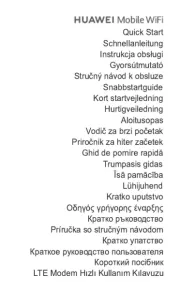
19 Februari 2025

23 November 2024

23 November 2024

23 November 2024

30 Augustus 2023
Handleiding Router
- Leoxsys
- Thomson
- Hercules
- Hikvision
- MuxLab
- Sweex
- Belkin
- BT
- NetComm
- Topcom
- Clas Ohlson
- Airlive
- Allnet
- T-com
- Edimax
Nieuwste handleidingen voor Router

30 Juli 2025

29 Juli 2025

29 Juli 2025

29 Juli 2025

29 Juli 2025

28 Juli 2025

15 Juli 2025

14 Juli 2025

7 Juli 2025

7 Juli 2025