HP Pavilion mx703 Handleiding
Bekijk gratis de handleiding van HP Pavilion mx703 (46 pagina’s), behorend tot de categorie Monitor. Deze gids werd als nuttig beoordeeld door 55 mensen en kreeg gemiddeld 4.9 sterren uit 28 reviews. Heb je een vraag over HP Pavilion mx703 of wil je andere gebruikers van dit product iets vragen? Stel een vraag
Pagina 1/46

hp
pavilion
mx703/m703
monitor guide

The information in this document is subject to change without
notice.
Hewlett-Packard® Company makes no warranty of any kind with
regard to this material, including, but not limited to, the implied
warranties of merchantability and fitness for a particular purpose.
HP shall not be liable for errors contained herein or for incidental
or consequential damages in connection with the furnishing,
performance, or use of this material.
HP assumes no responsibility for the use or reliability of its software
on equipment that is not furnished by HP.
This document contains proprietary information that is protected by
copyright. All rights are reserved. No part of this document may be
photocopied, reproduced, or translated to another language
without the prior written consent of HP.
Hewlett-Packard Company
P.O. Box 4010
Cupertino, CA 95015-4010
USA
© 2003 Hewlett-Packard Company. All rights reserved.
Hewlett-Packard is a registered trademark of Hewlett-Packard
Company in the United States of America and other
countries/regions.
Other brand or product names are trademarks of their respective
holders.

HP Pavilion MX703/M703 Monitor Guide iii
Introduction..........................................1
Inventory .............................................2
For Your Safety .................................................2
Additional Safety Information .............................3
AC Power Safety Warning .................................3
Working in Comfort...........................................3
Installation ...........................................4
Placing the Monitor ...........................................4
Connecting the Power and Video Cables .............4
Installing the Speakers .......................................5
Installing the Two-Speaker System .......................5
Installing the Two-Speaker and
Subwoofer System...........................................10
Using the Monitor...............................12
Turning the Monitor On and Off .......................12
Degaussing the Display ...................................13
Setting the Screen Resolution ............................14
Selecting Refresh Rate ..................................... 15
Minimizing Energy Use ................................... 15
Cleaning the Screen........................................ 16
Adjusting the Viewing Angle ............................ 16
Changing Display Settings ..................17
Using the Front Panel ...................................... 17
Using the OSD Main Menu window.................. 18
Using the Brightness/Contrast Window ............. 19
Using the Size/Position Window ...................... 20
Using the Advanced Window .......................... 23
Choosing the Color Temperature....................... 25
Using Degauss ............................................... 29
Using the Factory Settings Window................... 29
Using the Language Window ........................... 30
Using the Information Window ......................... 31
Technical Information .........................32
Pre-Set Video Modes ..........................33
Contents
Product specificaties
| Merk: | HP |
| Categorie: | Monitor |
| Model: | Pavilion mx703 |
Heb je hulp nodig?
Als je hulp nodig hebt met HP Pavilion mx703 stel dan hieronder een vraag en andere gebruikers zullen je antwoorden
Handleiding Monitor HP

13 Mei 2025

13 Mei 2025

13 Mei 2025
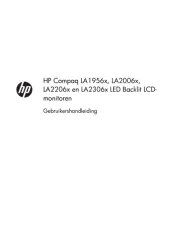
13 Mei 2025

7 April 2025

7 April 2025

7 April 2025

7 April 2025

26 Februari 2025

26 Februari 2025
Handleiding Monitor
- Yorkville
- Asus
- Speco Technologies
- Garmin
- Planar
- Raysgem
- Neat
- IStarUSA
- Ikan
- American DJ
- Neumann
- Samson
- Boss
- Vitek
- PeakTech
Nieuwste handleidingen voor Monitor

14 September 2025

14 September 2025

12 September 2025

11 September 2025

9 September 2025

9 September 2025

9 September 2025

8 September 2025

8 September 2025

8 September 2025