HP L1908W Handleiding
Bekijk gratis de handleiding van HP L1908W (67 pagina’s), behorend tot de categorie Monitor. Deze gids werd als nuttig beoordeeld door 55 mensen en kreeg gemiddeld 4.3 sterren uit 28 reviews. Heb je een vraag over HP L1908W of wil je andere gebruikers van dit product iets vragen? Stel een vraag
Pagina 1/67

HP L1750, L1950/L1950g, L1710, L1910,
L1908w, L1908wm, L1945w, L1945wv,
L2208w, L2245w/L2245wg, and L2445w LCD
Monitors
User Guide

© 2007, 2008 Hewlett-Packard Development
Company, L.P.
Microsoft, Windows, and Windows Vista are
either trademarks or registered trademarks
of Microsoft Corporation in the United States
and/or other countries.
All other product names mentioned herein
may be trademarks of their respective
companies.
Hewlett-Packard Company shall not be liable
for technical or editorial errors or omissions
contained herein or for incidental or
consequential damages in connection with
the furnishing, performance, or use of this
material. The information in this document is
provided “as is” without warranty of any kind,
including, but not limited to, the implied
warranties of merchantability and fitness for
a particular purpose, and is subject to
change without notice. The warranties for
Hewlett-Packard products are set forth in the
express limited warranty statements
accompanying such products. Nothing
herein should be construed as constituting
an additional warranty.
This document contains proprietary
information that is protected by copyright. No
part of this document may be photocopied,
reproduced, or translated to another
language without the prior written consent of
Hewlett-Packard Company.
Sixth Edition (September 2008)
Document Part Number: 449162-006

About This Guide
This guide provides information on setting up the monitor, installing drivers, using the on-screen display
menu, troubleshooting and technical specifications.
WARNING! Text set off in this manner indicates that failure to follow directions could result in bodily
harm or loss of life.
CAUTION: Text set off in this manner indicates that failure to follow directions could result in damage
to equipment or loss of information.
NOTE: Text set off in this manner provides important supplemental information.
iii
Product specificaties
| Merk: | HP |
| Categorie: | Monitor |
| Model: | L1908W |
| Kleur van het product: | Zwart |
| Gewicht verpakking: | 6400 g |
| Breedte verpakking: | 536 mm |
| Diepte verpakking: | 174 mm |
| Hoogte verpakking: | 423 mm |
| Stroomvoorziening: | 100 - 240 VAC, 50 - 60 Hz |
| LED-indicatoren: | Stroom |
| Aan/uitschakelaar: | Ja |
| In hoogte verstelbaar: | Nee |
| Beeldscherm: | LCD |
| Beeldschermdiagonaal: | 19 " |
| Resolutie: | 1440 x 900 Pixels |
| Touchscreen: | Nee |
| Oorspronkelijke beeldverhouding: | 16:10 |
| Kijkhoek, horizontaal: | 160 ° |
| Kijkhoek, verticaal: | 160 ° |
| Meegeleverde kabels: | AC, VGA |
| Typische contrastverhouding: | 1000:1 |
| Land van herkomst: | China |
| Afmetingen verpakking (BxDxH): | 536 x 174 x 423 mm |
| Frequentiebereik horizontaal: | 24 - 83 kHz |
| Frequentiebereik verticaal: | 50 - 76 Hz |
| VGA (D-Sub)poort(en): | 1 |
| DVI-poort: | Nee |
| Bevestigingsmogelijkheid voor kabelslot: | Ja |
| Kabelslot sleuf type: | Kensington |
| Ingebouwde luidsprekers: | Nee |
| Stroomverbruik (in standby): | 2 W |
| Vermogensverbruik (max): | 50 W |
| Certificering: | TCO’03, ISO 13406-2, CE, FCC, PC-2001 |
| HDCP: | Nee |
| Stroomverbruik (indien uit): | 1 W |
| Maximale refresh snelheid: | 75 Hz |
| HD type: | Niet ondersteund |
| Ingang stroom: | Ja |
| 3D: | Nee |
| Audio-ingangen: | Nee |
| Audio-uitgang: | Nee |
| Display technologie: | LCD |
| Responstijd: | 5 ms |
| Pixel pitch: | 0.285 x 0.285 mm |
| Ondersteunde grafische resoluties: | 720 x 400,832 x 624,1152 x 870,1024 x 768 (XGA),1280 x 1024 (SXGA),640 x 480 (VGA),800 x 600 (SVGA) |
| VESA-montage: | Ja |
| Paneelmontage-interface: | 100 x 100 mm |
| Duurzaamheidscertificaten: | ENERGY STAR |
| Helderheid (typisch): | 300 cd/m² |
| Apparte H/V sync: | Ja |
| Composite sync: | Ja |
| Geïntegreerde TV Tuner: | Nee |
| Ingebouwde camera: | Nee |
| Diepte ( zonder voet ): | 301 mm |
| Hoogte (zonder voet ): | 446 mm |
| Breedte ( zonder voet ): | 590 mm |
| Gewicht (zonder voet): | 5600 g |
| Plug and play: | Ja |
| On Screen Display (OSD)-talen: | DEU, DUT, ENG, ESP, FRE, ITA, JPN |
| Breedte apparaat (met standaard): | 446 mm |
| Diepte apparaat (met standaard): | 187 mm |
| Hoogte apparaat (met standaard): | 370 mm |
| Gewicht (met standaard): | 5100 g |
| AMD FreeSync: | Nee |
| NVIDIA G-SYNC: | Nee |
| On Screen Display (OSD): | Ja |
| Aansluitingen: | VGA |
| Thin client geïnstalleerd: | Nee |
| Temperatuur bij opslag: | 34 - 60 °C |
| Videopuntfrequentie: | 140 MHz |
| Soort paneel: | TFT |
| Video-ingang: | 15-pin D-sub VGA |
| Draaibaar: | Nee |
| Grootte beeld (diagonaal): | 482.5 mm |
| Ergonomie: | The monitor meets the ergonomic requirement of EN-ISO 13406-2 for flat panel displays. |
| Luchtvochtigheid bij opslag: | 5 - 95 procent |
| Beeldoppervlakte: | Mat |
| Ingebouwde USB-hub: | Nee |
| Grootte beeld (horizontaal): | 409.8 mm |
| Grootte beeld (verticaal): | 256.7 mm |
| Aanbevolen resolutie: | Preset VESA Graphic Modes (non-interlaced): 1280 x 1024 @ 60 and 75 Hz, 1024 x 768 @ 60 and 75 Hz, 1152 x 870 @ 75 Hz (Mac), 1152 x 900 @ 66 Hz (Sun), 832 x 624 @ 75 Hz (Mac), 800 x 600 @ 60 and 75 Hz, 720 x 400 @ 70 Hz, 640 x 480 @ 60 and 75 Hz |
| Hoogte, in bedrijf: | 0 - 3658 m |
| Hoogte bij opslag: | 0 - 12192 m |
| Scharnier: | Nee |
| Relatieve luchtvochtigheid bij opslag (geen condensering): | 5 - 90 procent |
| Actief weergavegebied (b x h): | 409.8 x 256.7 mm |
| Gebruikersknoppen: | Power on/off; 3-button OSD (menu, plus, minus)\nBrightness, contrast, positioning, color temperature (6500k, 9300k, custom), individual color control, serial number, display, clock, clock phase, monitor management, factory reset, zoom |
| Beveiligingseigenschappen: | Kensington Lock-ready |
| Oppervlaktebewerking: | Active Matrix TFT (thin film transistor) |
| UNSPSC-code: | 43211902 |
| Audio: | No audio included at platform level |
| Draaihoek scherm: | Tilt range: -5° to + 30° vertical tilt, no swivel range, no height adjust, detachable base |
| AC-ingangsspanning: | 100 - 240 V |
| AC-ingangsfrequentie: | 50 - 60 Hz |
| Stroomverbruik (typisch): | 37 W |
| Bedrijfstemperatuur (T-T): | 5 - 40 °C |
| Relatieve vochtigheid in bedrijf (V-V): | 20 - 80 procent |
| Bereik kantelhoek: | -5 - 30 ° |
| Scanfrequentie beeldscherm: | Horizontal frequency: 24-83 kHz, Vertical frequency: 50-76 Hz |
| Lengte stroomkabel: | 1.9 m |
| kantel aanpassingen: | Ja |
Heb je hulp nodig?
Als je hulp nodig hebt met HP L1908W stel dan hieronder een vraag en andere gebruikers zullen je antwoorden
Handleiding Monitor HP

13 Mei 2025

13 Mei 2025

13 Mei 2025
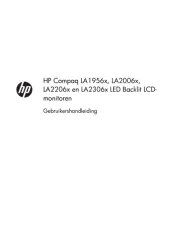
13 Mei 2025

7 April 2025

7 April 2025

7 April 2025

7 April 2025

26 Februari 2025

26 Februari 2025
Handleiding Monitor
- Portkeys
- Planet Audio
- Atlona
- Eve Audio
- Ganz
- DTEN
- Hercules
- Peerless
- Promethean
- Planar
- Razer
- American Dynamics
- JVC
- GTMEDIA
- Sunny
Nieuwste handleidingen voor Monitor

14 September 2025

14 September 2025

12 September 2025

11 September 2025

9 September 2025

9 September 2025

9 September 2025

8 September 2025

8 September 2025

8 September 2025