HP d3000 Handleiding
HP
Digitale camera
d3000
Bekijk gratis de handleiding van HP d3000 (66 pagina’s), behorend tot de categorie Digitale camera. Deze gids werd als nuttig beoordeeld door 54 mensen en kreeg gemiddeld 4.6 sterren uit 27.5 reviews. Heb je een vraag over HP d3000 of wil je andere gebruikers van dit product iets vragen? Stel een vraag
Pagina 1/66

d3000
Digital Camera
Digitalkamera
Appareil photo numérique
macchina fotografica digitale
Cámara digital
數碼相機
數碼相机
User Manual
Benutzerhandbuch
Manuel de l’utilisateur
Manuale Utents
Manual del usuario
使用說明書
使用说明書

1
Table of Contents
Preface ........................................................................................................ 3
About this Manual .................................................................................. 3
Safety and Handling Precautions.............................................................. 3
Using this Menu ..................................................................................... 4
Introduction ................................................................................................. 5
System Requirements ............................................................................. 5
Main Features ........................................................................................ 5
Package Contents................................................................................... 6
Camera Views ........................................................................................ 7
Camera Buttons ..................................................................................... 9
Navigation Control................................................................................ 10
Camera Memory................................................................................... 11
Getting Started ........................................................................................... 12
Attach the Camera Strap....................................................................... 12
Inserting the Battery ............................................................................ 12
Inserting an SD/SDHC/SDXC Memory Card............................................. 13
Turning the Power On and Off ............................................................... 13
Initial Settings...................................................................................... 13
Modes ................................................................................................. 15
Using the LCD monitor ................................................................................ 16
LCD Monitor Layout.............................................................................. 16
Changing the LCD Monitor Display ......................................................... 20
Recording Images, Videos and Voices ........................................................... 20
Taking Images ..................................................................................... 20
Setting the Zoom Control ...................................................................... 21
Using Flash.......................................................................................... 22
Setting the Focus Mode ........................................................................ 22
Using the Function Menu ...................................................................... 23
Recording Videos.................................................................................. 24
Mode dial ............................................................................................ 28
Using Voices Recording......................................................................... 35
Using the Record Menu......................................................................... 38
Playback .................................................................................................... 43
Viewing in Single Navigation.................................................................. 43
Viewing Thumbnails ............................................................................. 43
Zooming images................................................................................... 44
Playing Videos...................................................................................... 44
Playing Voice Recording ........................................................................ 45
Playing Voice Memo.............................................................................. 45
Deleting an Image/Video/Audio ............................................................. 46
Playback Menu..................................................................................... 46
Using the Setup Menu................................................................................. 55
Setting Sounds..................................................................................... 55
Setting Power Save............................................................................... 55
Setting LCD Save.................................................................................. 56
Setting Date & Time ............................................................................. 56
Setting Language ................................................................................. 56
Setting File Numbering ......................................................................... 56
Setting TV Out ..................................................................................... 57

2
Setting LCD Brightness ......................................................................... 57
Setting Battery Type ............................................................................. 57
Setting Memory Kit............................................................................... 57
Reset All.............................................................................................. 58
Making Connections .................................................................................... 59
Connecting the Camera to a PC ............................................................. 59
Connecting the Camera to a Printer ....................................................... 61
Setting the Print Mode Menu ................................................................. 62
Appendix.................................................................................................... 63
About Folder and File Names................................................................. 63
Troubleshooting.......................................................................................... 63
Specifications ............................................................................................. 63
Product specificaties
| Merk: | HP |
| Categorie: | Digitale camera |
| Model: | d3000 |
Heb je hulp nodig?
Als je hulp nodig hebt met HP d3000 stel dan hieronder een vraag en andere gebruikers zullen je antwoorden
Handleiding Digitale camera HP

15 Augustus 2022

16 Augustus 2022

11 Maart 2022

16 Augustus 2022

4 Maart 2022

14 Maart 2022

14 Maart 2022

12 Maart 2022

17 Augustus 2022

16 Augustus 2022
Handleiding Digitale camera
- Canon
- Samsung
- General Electric
- Goclever
- JVC
- Wanscam
- RadioShack
- Revue
- Ematic
- Kompernass - Lidl
- Xiaomi
- BlackVue
- Fisher Price
- Envivo
- Flir
Nieuwste handleidingen voor Digitale camera

22 Oktober 2024

1 September 2024
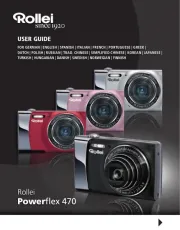
1 September 2024

18 Mei 2024

14 Februari 2024

4 Februari 2024

25 December 2023

25 December 2023

16 Oktober 2023

16 Oktober 2023