Hotpoint RD 1176 JD Handleiding
Hotpoint
Wasmachine
RD 1176 JD
Bekijk gratis de handleiding van Hotpoint RD 1176 JD (12 pagina’s), behorend tot de categorie Wasmachine. Deze gids werd als nuttig beoordeeld door 40 mensen en kreeg gemiddeld 3.5 sterren uit 20.5 reviews. Heb je een vraag over Hotpoint RD 1176 JD of wil je andere gebruikers van dit product iets vragen? Stel een vraag
Pagina 1/12

www.hotpoint. eu/register
User Manual

GB
Quick Guide
THANK YOU FOR PURCHASING A PRODUCTHOTPOINT .
To receive more comprehensive assistance, register the
appliance on
www.hotpoint.eu/register
Before using the appliance carefully read the Health and Safety guide.
Before using the machine, it is imperative that the transport bolts are removed. For more
detailed instructions on how to remove them, see the Installation Guide.
CONTROL PANEL
1. ON/OFF button
2. DRYING button
3. DRY ONLY button
4. MULTI RINSE button
5. OPTION button
6. DIRECT INJECTION button
7. START/PAUSE button and indicator light
8. KEY LOCK button
9. DELAY button
10. SPIN button
11. TEMPERATURE button
12. AUTO CLEAN button
13. WASH CYCLE SELECTOR KNOB
14. Programme Key
WASH CYCLE TABLE
For all testing institutes:
2) Long cotton cycle: set programme 8 at temperature 40°C and press the DIRECT INJECTION
button under “Power” mode.
3) Long synthetics cycle: set cycle 9 at a temperature of 40°C.
* By selecting the cycle and excluding the spin cycle, the washer-dryer will drain only.
** If a drying cycle is also programmed, the machine will run a “wash+dry” programme lasting
45’ and a 1kg laundry load.
The cycle duration indicated on the display or instruction manual is an estimate based on
standard conditions. The actual duration may vary in relation to several factors, such as
the temperature and pressure of the incoming water, ambient temperature, amount of
detergent, load quantity and type, load balancing and any additional options selected.
1) Test programme in compliance with standard EN 50229 (Wash):
This cycle is designed for normally soiled cotton loads and is the most ecient in terms of
both electricity and water consumption; it should be used for garments washable at 60°C or
at 40°C. The actual washing temperature may dier from the indicated value.
Test programme in compliance with standard EN 50229 (Drying): select the 8 wash
programme and set the drying level to “EXTRA”, for both loads. The rst drying cycle must be
carried out with the nominal load.
PRODUCT DESCRIPTION
1.
3.
2.
5.
4.
7.
6.
8.
1. Top
2. Detergent dispenser drawer
3. Control panel
4. Handle
5. Porthole door
6. Drain pump (behind the plinth)
7. Plinth (removable)
8. Adjustable feet (2)
13 78910
1112
1 2 4
DISPLAY
5 6
3
Maximum load 11 kg
Power input in o mode 0.5 W / in left-on mode 8 W
Detergents and
Additives
Recommended
detergent
Wash cycle Temperature Maximum
spin
(r.p.m.)
Max.
load
(kg)
Duration
(Minutes)
Drying
Wash Fabric
softener Powder Liquid
Default Range 1 2
1 Daily Wash & Dry (Daily Mix Wash & Dry) 40 °C - 40 °C 800 3,0
The duration of the wash cycles can be checked on the display.
–
2 Shirts Wash & Dry 40 °C - 40 °C 1000 2,0 –
3 Pre Iron – – – 1,5 – – – – –
4 Steam Refresh – – – 2,0 – – – – –
5 Anti-Stain Turbo 45’ (Anti Stain Turbo 45’) 20 °C - 40 °C 1200 5,5 –
6 Anti-Stain Power 20°C (Anti Stain Power 20°C) 20 °C - 20 °C 1600 11,0 –
7 Cotton 40 °C - 90 °C 1600 11,0
8Eco Cotton
60°/40°
(1-2) 60 °C - 60 °C 1600 11,0
9 Synthetics (3) 40 °C - 60 °C 1000 5,0
10 Multicolour (Multi Colour) 40 °C - 40 °C 1600 11,0 –
11 Ultradelicates (Ultra Delicates) 30 °C - 30 °C -- 1,0 –
12 Wool 40 °C - 40 °C 800 2,5 –
13 Sport 40 °C - 40 °C 600 4,5 –
14 Fast (Fast 30') 30 °C ** - 30 °C 800 4,0 –
Rinse – – 1600 11,0 –– –
Spin + Pump out * – – 1600 11,0 – – – –
Required dosage Optional dosage
DETERGENT DISPENSER DRAWER
Compartment *:
Do not insert detergent in this compartment.
Compartment 1: Washing detergent (powder
or liquid)
If liquid detergent is used, the removable plastic
partition (supplied) should be used for proper A
dosage.
If powder detergent is used, place the partition
into slot .B
Compartment 2: Additives (fabric softeners, etc.)
The fabric softener must not exceed the “MAX” level.
! Use powder detergent for white cotton garments, for pre-washing, and
for washing at temperatures over 60°C.
! Follow the instructions given on the detergent packaging.
1
2
A
B
*
14

WASH CYCLES
Follow the instructions on the symbols of the garment’s wash
care label. The value indicated in the symbol is the maximum
recommended temperature for washing the garment.
Daily Wash & Dry
use programme 1 to wash and dry mixed garments (cotton and
synthetics). This cycle may be used to wash and dry loads of up to 3 kg;
we recommend the use of liquid detergent.
The use of the steam in this programme is optimised to reduce the
formation of creases on garments, making them easier to iron.
Shirts Wash & Dry
Use programme 2 to wash and dry shirts and T-shirts in dierent fabrics
and colours to ensure maximum care. This cycle may be used to wash and
dry loads of up to 2 kg. To achieve optimum results, use liquid detergent
and pre-treat cus, collars and stains. The use of the steam in this
programme is optimised to reduce the formation of creases on garments,
making them easier to iron.
Pre Iron
Use this programme immediately before ironing; max. 1,5 kg load. The
use of the steam in this programme is optimised to reduce the formation
of creases on garments, making them easier to iron.
Steam Refresh
For refreshing garments, neutralised unpleasant odours and relaxing the
bres by delivering steam into the drum. The garments will be damp at
the end of the cycle.
Anti-Stain Turbo 45’
This cycle is ideal for washing daily stains in 45’. It is ideal for mixed fabrics
and coloured garments.
Anti-Stain Power 20°C
this programme ensures maximum stain removal capacity with no need
for pre-treatment at low temperatures, preserving fabrics and colours.
Cotton
Suitable for washing towels, underwear, table cloths, etc. made of
resistant linen and cotton that are moderately to heavily soiled.
Eco Cotton
Suitable for washing moderately soiled cotton garments. At 40°C and
60°C it is the standard cycle for washing cotton garments, and is the most
ecient in terms of combined water and electricity consumption.
Synthetics
Suitable for washing moderately soiled garments made of synthetic bres
(e.g. polyester, polyacrylic, viscose, etc.) or mixed synthetic-cotton bres.
Multicolour
for washing coloured cotton garments. This programme is optimised to
keep colours bright even after repeated washing.
Ultradelicates
For washing very delicate garments. It is advisable to turn the garments
inside out before washing them. For best results, use liquid detergent on
delicate garments.
We recommend turning the garments inside out before washing and
placing small items into the special bag for washing delicates. Use liquid
detergent on delicate garments for best results.
When selecting an exclusively time-based drying function, a drying cycle
is performed at the end of the wash cycle that is particularly delicate,
thanks to light handling and appropriate temperature control of the
water jet.
The recommended durations are:
1 kg of synthetic garments --> 165 min
1 kg of synthetic and cotton garments --> 180 min
1 kg of cotton garments --> 180 min
The degree of dryness depends on the load and fabric composition.
Wool - Woolmark Apparel Care - Green:
the wool wash cycle of this machine has been approved
by The Woolmark Company for the washing of wool
garments labelled as “hand wash” provided that the
products are washed according to the instructions on the
garment label and those issued by the manufacturer of
this washer-dryer. (M1135)
Sport
for washing lightly soiled sports clothing (tracksuits, shorts, towels, etc.);
for best results, we recommend not exceeding the maximum load
indicated in the “Wash cycles Table”. We recommend using liquid
detergent, and adding the amount suitable for a half-load.
Fast
For washing lightly soiled garments in a short time. Not suitable for wool,
silk and garments to be washed by hand.
Rinse
Designed for rinsing and spinning.
Spin + Pump out
Designed for spinning and draining the water.
DISPLAY
The display is useful when programming the machine and provides a
great deal of information.
The following will appear in area : the icon and programme selected, the A
washing and drying phases and time remaining to the end of the cycle.
Area will include the two intensity levels relative to the DIRECT B
INJECTION option. The indicator lights relative to the available functions
appear in area . Area will display the time remaining to the start of the C D
selected cycle if the DELAY function was set.
Area will display the maximum available spin speed on the basis of the E
set cycle; if the cycle does not include the spin cycle setting, the dimly lit
“ ” symbol will appear in the area.--
Area will show the temperature value that can be selected on the basis F
of the set cycle.
If the cycle does not include setting of the temperature, the dimly lit “--”
symbol will appear in the area.
! To change the display luminosity, which by default is set to the highest
value, switch the machine o then simultaneously press buttons , and G L
M until the buzzer sounds.
Press buttons and to choose the desired level of luminosity then X Y
conrm by pressing button .Z
! During the wash cycle or when the DELAY function has been enabled, if
the user does not interact with the display for 1 minute the SCREEN SAVER
activates. To return to the previous window, simply press any button.
Locked door indicator
When lit, the symbol indicates that the door is locked. To prevent any
damage, wait until the symbol turns o before opening the door.
To open the door while a cycle is in progress, press the START/PAUSE
button ; if the symbol is o, the door can be opened.
FIRSTTIME USE
Once the appliance has been installed, and before it is used for the rst
time, run a wash cycle with detergent and no laundry, by setting the “Auto
Clean” cycle.
DAILY USE
Prepare the laundry by following the suggestions appearing under the
“TIPS AND SUGGESTIONS” section.
- Press the ON/OFF button ; “HOTPOINT” will appear on the display; the
indicator light relative to the START/PAUSE button will ash slowly green.
- Open the door. Load the laundry while making sure not to exceed the
maximum load quantity indicated in the wash cycle table.
- Pull out the detergent dispenser drawer and pour the detergent into the
relevant compartments, as described in the “DETERGENT DISPENSER
DRAWER” section.
- Close the door.
- Use the WASH CYCLE selector knob to select the desired wash cycle: the
cycle’s name will appear on the display; the cycle will be associated with a
specic temperature and spin speed which can be modied. The duration
of the cycle will appear on the display.
- Modify the temperature and/or spin speed: the machine automatically
selects the maximum temperature and spin speed set for the selected
wash cycle; these values cannot therefore be increased. Pressing the
button gradually reduces the temperature down to the cold wash setting
(the “--” symbol will appear on the display). Pressing the button
gradually reduces the spin speed until it is completely excluded (the “--”
symbol will appear on the display). Pressing the buttons further restores
the maximum allowed values for the selected cycle.
- Select the desired options.
- Press the START/PAUSE button to start the wash cycle; the relative
indicator light will light up steady green and the door will lock (
symbol on).
PAUSING A CYCLE
To pause the wash cycle, press the START/PAUSE button again; the
indicator light will ash amber. To start the wash cycle from the point at
which it was interrupted, press the START/PAUSE button again.
ADDITIONAL GARMENTS
An icon on the display will signal when additional garments can be introduced
into the washing machine, without decreasing the washing performance.
To add garments, rst stop the washing machine by pressing the START/
PAUSE button then open the door and insert them.
Press the START/PAUSE button again to restart the wash cycle from
the point at which it was interrupted.
CHANGING A RUNNING WASH CYCLE
To change a wash cycle while it is in progress, pause the washing machine
using the START/PAUSE button (the relative indicator light will ash amber),
then select the desired cycle and press the START/PAUSE button again.
2:55
90° 1200 -- h
--
COTTON
H
G
YX Z
I
L M
A
B
CC
D
E
C
F
! The “Programme key” situated inside the detergent dispenser shows all the
available wash cycles together with a graphic guide on how to use the
individual dispenser compartments.
Product specificaties
| Merk: | Hotpoint |
| Categorie: | Wasmachine |
| Model: | RD 1176 JD |
| Apparaatplaatsing: | Vrijstaand |
| Soort bediening: | Buttons, Rotary |
| Kleur van het product: | Wit |
| Deurscharnieren: | Links |
| Ingebouwd display: | Ja |
| Gewicht: | 73400 g |
| Breedte: | 595 mm |
| Diepte: | 605 mm |
| Hoogte: | 850 mm |
| Type lader: | Voorbelading |
| Uitgestelde start timer: | Ja |
| Resterende tijd indicatie: | Ja |
| Kinderslot: | Ja |
| Wi-Fi-besturing: | Nee |
| Energie-efficiëntieklasse (oud): | A |
| Geschikt voor paneelaanpassing: | Nee |
| Energieverbruik wassen: | 1.21 kWu |
| Jaarlijkse energieverbruik wassen: | 242 kWu |
| Geluidsniveau (wassen): | 53 dB |
| Aanpasbare centrifugesnelheid: | Ja |
| Maximale centrifugesnelheid: | 1551 RPM |
| Inverter technologie: | Nee |
| Droogcapciteit: | 7 kg |
| Functie voor kleding toevoegen (pauze): | Ja |
| Geluidsniveau bij centrifugeren: | 83 dB |
| Geluidsniveau (drogen): | 59 dB |
| Jaarlijks waterverbruik wassen: | 14000 l |
| Jaarlijks engergieverbruik wassen & drogen: | 1496 kWu |
| Energiegebruik bij wassen & drogen: | 7.48 kWu |
| Waterverbruik wassen & drogen: | 100 l |
| Water verbruik wassen: | 65 l |
| Aantal wasprogramma's: | 14 |
| Duur cyclus (snelwas programma): | 30 min |
| Verstelbare voeten: | Ja |
| Programmaduur wassen & drogen: | 650 min |
| LED programmavoortgangsindicator: | Ja |
| Nominale capaciteit (wassen): | 11 kg |
| Type beeldscherm: | LCD |
| Energie-efficiëntieschaal: | A tot G |
| Wasprogramma's: | Cotton, Wool, Quick, Sport, Steam, Synthetics, Delicate/silk |
| Droogprogramma's: | Wool, Steam, Cotton, Iron dry |
Heb je hulp nodig?
Als je hulp nodig hebt met Hotpoint RD 1176 JD stel dan hieronder een vraag en andere gebruikers zullen je antwoorden
Handleiding Wasmachine Hotpoint

18 Augustus 2025

18 Augustus 2025

8 Augustus 2025

8 Augustus 2025

7 Augustus 2025

7 Mei 2025

3 Mei 2025

7 April 2025

20 Februari 2025

20 Februari 2025
Handleiding Wasmachine
- Oceanic
- Master Kitchen
- Nevir
- OK
- Siemens
- Pelgrim
- BEKO
- Ursus Trotter
- Yamazen
- Summit
- Elba
- Artusi
- Curtiss
- De Dietrich
- Laurus
Nieuwste handleidingen voor Wasmachine
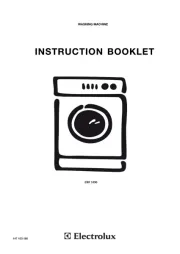
10 September 2025

9 September 2025

9 September 2025

9 September 2025
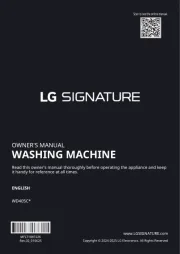
9 September 2025

9 September 2025

9 September 2025

9 September 2025

8 September 2025

8 September 2025