Honor Band 5 Handleiding
Honor
Smartphone
Band 5
Bekijk gratis de handleiding van Honor Band 5 (44 pagina’s), behorend tot de categorie Smartphone. Deze gids werd als nuttig beoordeeld door 116 mensen en kreeg gemiddeld 4.9 sterren uit 58.5 reviews. Heb je een vraag over Honor Band 5 of wil je andere gebruikers van dit product iets vragen? Stel een vraag
Pagina 1/44

Quick Start Guide

Contents
Quick Start Guide··············································································01
Guide de démarrage rapide·····························································06
Kurzanleitung······················································11
G u i d a i n t r o d u t t i v a · · · · · · · · · · · · · · · · · · · · · · · · · · · · · · · · · · · · · · · · · · · · · · · · · · · · · · · · · · · · · 1 6
G u í a d e i n i c i o r á p i d o · · · · · · · · · · · · · · · · · · · · · · · · · · · · · · · · · · · · · · · · · · · · · · · · · · · · · · 2 1
Início rápido···········································································26
B e k n o p t e h a n d l e i d in g · · · ····· · · ····· · · · ····· · · · ···· · · · ····· · · · ···· · ······ · · · ····· · · · · · · ··3 1
Ο δ η γ ό ς γ ρ ή γ ο ρ η ς έ ν α ρ ξ η ς · · · · · · · · · · · · · · · · · · · · · · · · · · · · · · · · · · · · · · · · · · · · · · · · · · · · 3 6

1
1. Charging
Insert the protruding part of the charging cradle into the positioning hole of the band strap, then fasten the buckle. The
battery level will be displayed on the screen.
• Wipe the charging port dry before charging.
• Use the dedicated charging cable that comes with your band to charge it.
• The band automatically powers on after being charged. To power o your band, swipe the screen and go to
More > System > Power o.
Heart rate sensor
Touch-sensitive
button
Screen
Charging port
2. Downloading Huawei Health
Search for "Huawei Health" in your app store, then download and install the Huawei Health app.
3. Pairing your band with your phone
4. Getting help
From the device list in the Huawei Health app, select the band and follow the onscreen instructions to complete the
pairing.
View the online help in the Huawei Health app for more information about connection and functions, as well as usage
tips.
Band slot
Quick Start Guide
Product specificaties
| Merk: | Honor |
| Categorie: | Smartphone |
| Model: | Band 5 |
| Kleur van het product: | Zwart |
| Gewicht: | 22.7 g |
| Breedte: | 17.2 mm |
| Diepte: | 43 mm |
| Ondersteunde mobiele besturingssystemen: | Android 4.4,Android 5.0,Android 5.1,Android 6.0,Android 7.0,Android 7.1,Android 8.0,Android 9.0,iOS 10.0,iOS 11.0,iOS 12,iOS 9.0 |
| Capaciteit van de accu/batterij: | 100 mAh |
| Bluetooth: | Ja |
| Beeldschermdiagonaal: | 0.95 " |
| Resolutie: | 240 x 120 Pixels |
| Touchscreen: | Ja |
| Pixeldichtheid: | 282 ppi |
| Bluetooth-versie: | 4.2 |
| GPS: | Nee |
| Locatie positie: | Nee |
| Connectiviteitstechnologie: | Draadloos |
| Kleurnaam: | Meteorite Black |
| Waterdicht: | Ja |
| Levensduur van de batterij: | 14 dag(en) |
| Accu gestuurd: | Ja |
| Soort apparaat: | Armband-activiteitentracker |
| Uren geslapen: | Ja |
| Stappenteller: | Ja |
| Waterdicht tot: | 50 m |
| Verstelbaar: | Ja |
| Hartslag monitor: | Ja |
| Actieve minuten: | Ja |
| Calorieën verbrand: | Ja |
| Afgelegde afstand: | Ja |
| Slaapkwaliteit: | Ja |
| Eten & drinken: | Nee |
| Sms-meldingen: | Ja |
| Dikte: | 11.5 mm |
| Volgen van trainingen: | Ja |
| Kleurenscherm: | Ja |
| Oproepmeldingen: | Ja |
| USB oplader inclusief: | Ja |
| Wifi: | Ja |
| Type beeldscherm: | AMOLED |
| Oplaadbare batterij: | Ja |
Heb je hulp nodig?
Als je hulp nodig hebt met Honor Band 5 stel dan hieronder een vraag en andere gebruikers zullen je antwoorden
Handleiding Smartphone Honor

4 Augustus 2025

9 Juli 2025

31 Maart 2025

21 Februari 2025

30 Januari 2025

30 Januari 2025

30 Januari 2025
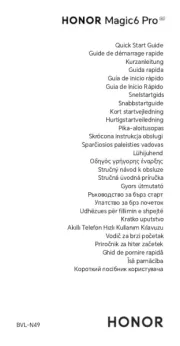
4 Januari 2025

4 December 2024

1 December 2024
Handleiding Smartphone
Nieuwste handleidingen voor Smartphone

19 September 2025

19 September 2025

19 September 2025

16 September 2025

16 September 2025

15 September 2025

8 September 2025

4 September 2025

3 September 2025

3 September 2025