Hitachi VM-E575LE Handleiding
Bekijk gratis de handleiding van Hitachi VM-E575LE (7 pagina’s), behorend tot de categorie Camcorder. Deze gids werd als nuttig beoordeeld door 38 mensen en kreeg gemiddeld 4.5 sterren uit 19.5 reviews. Heb je een vraag over Hitachi VM-E575LE of wil je andere gebruikers van dit product iets vragen? Stel een vraag
Pagina 1/7

1
ENGLISH
IDENTIFYING CONTROLS
1. Built-in DC Light (p54) (for VM-H775LE)
2. Lens Door (p24)
The lens door will open automatically
when the camera/recorder is set to the
camera (CAM) mode.
3. Power Zoom Control (p32)
4. Cassette Eject Switch (p18)
5. Shoulder Strap Slot (p12)
6. Charge Indicator (p13)
7. Record Indicator (p24)
8. Infrared Receiver (p24)
9. Microphone
10. CAM/OFF/VIDEO Power Switch (p24)
CAM: Set to this position to record.
VIDEO: Set to this position to play back a
tape.
11. Diopter Control (p11)
To adjust the viewfinder eyepiece to suit
your eyesight.
12. Electronic Viewfinder (p11)
13. DC Light Switch (p54) (for VM-H775LE)
To switch the DC light between ON, OFF
and AUTO.
14. Hand Strap (p12)
15. Cassette Holder (p18)
Insert cassette here.
16. Microphone Jack
Connect external microphone (not
supplied) here.
17. Audio/Video Output Jacks (Behind the
jack cover) (p49)
Connect the provided AV cable from this
jack to the AV input jack of your TV or VCR.
The jacks on camera/recorder differ for
each model as follows:
VM-H775LE has S-VIDEO jack and stereo
audio output jacks.
VM-E575LE has monaural audio output
jack.
1
8 9 10 14 15 16 177
2 3 4 5 11 12 136
VM-H775LE VM-E575LE

2
ENGLISH
IDENTIFYING CONTROLS
18. LCD Brightness Controls (p9)
19. 2.5-inch LCD Monitor (p9)
20. Speaker (p9)
21. Power Supply Attachment Section
(p16)
22. Clock Battery Compartment (p8)
23. Sub Power Switch (p24)
STANDBY: Pressing the Start/Stop button
will start recording.
LOCK: The camera/recorder will not
enter the record mode even if
the Start/Stop button is
pressed.
24. Start/Stop Button (p24, 28)
This works as a recording Start/Stop
button in the CAM mode and as a playback
pause button in the VIDEO mode.
25. BATT. EJECT Lever (p14)
Sliding, and then holding, this switch,
remove the battery from the camera/
recorder.
26. Shoulder Strap Slot (p12)
27. LCD Monitor OPEN Button (p14)
To open the LCD monitor.
28. DATE Button (p29)
To set the date or display it.
29. TITLE Button (p43)
To select or create a title, or display one.
30. EFFECT Button (p34)
To record digitally processed image or play
back picture with digital effect added.
31. FOCUS Control Buttons (p26, 32)
CAM mode: To switch between auto
focus and manual focus, or
to control focus while in
manual focus mode.
VIDEO mode: To control playback volume.
32. BLC (Backlight Compensation) Button
(p40)
When recording a subject in bright light,
hold this button down to compensate for
lighting on tape.
33. M ENU Button (p20)
To display the menu.
34. DC IN Jack (p17)
Use this jack to power the camera/recorder
from the AC adapter or from battery in
your vehicle.
19 20 21 23 24 25 262218
27 32 343328 29 30 31

3
ENGLISH
IDENTIFYING CONTROLS
DISPLAY
TITLE
ON/OFF
STOP
COUNTER
RESET
A/V DUB
T
W
ZOOM
PLAY F.FWDREW
START
/STOP
PAUSE
41
40
39
35 36 37 38
35. Tape Transport and Menu Setting
Buttons (p20, 26)
Tape Transport Buttons:
PLAY: To play back tape.
REW: To rewind tape.
STOP: To stop tape.
FWD: To fast forward tape.
Menu Setting Buttons:
To select menu items and set details.
36. FADE Button (p36)
To select the desired fade mode.
37. Tripod Mounting Threaded Socket
38. PROGRAM AE Button (p39)
To change the exposure.
REMOTE CONTROL
39. Recorder Remote Control
Same functions as the corresponding
buttons on the camera/recorder.
40. COUNTER RESET Button (only on the
remote control) (p48)
To reset the time counter to 0:00:00.
41. A/V DUB Button (only on the remote
control) (p52)
To dub audio and video.
Product specificaties
| Merk: | Hitachi |
| Categorie: | Camcorder |
| Model: | VM-E575LE |
Heb je hulp nodig?
Als je hulp nodig hebt met Hitachi VM-E575LE stel dan hieronder een vraag en andere gebruikers zullen je antwoorden
Handleiding Camcorder Hitachi

8 Juni 2023

28 Mei 2023

26 Mei 2023

24 Mei 2023

8 Mei 2023

7 Mei 2023

3 Mei 2023

30 April 2023

30 April 2023

30 April 2023
Handleiding Camcorder
Nieuwste handleidingen voor Camcorder
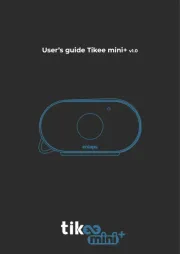
15 September 2025
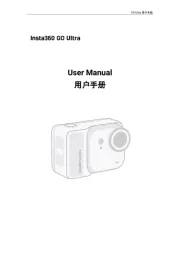
8 September 2025

1 September 2025

6 Augustus 2025

9 Juli 2025
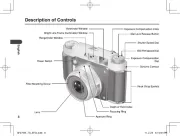
9 Juli 2025

6 Juli 2025
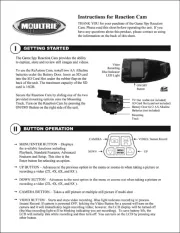
5 Juli 2025

5 Juli 2025

4 Juli 2025